
There was a time when one could easily find out whether the website is created using WordPress or not. However, things have changed with time. We are sure that there are very few people there who can actually distinguish WordPress websites.
WordPress sites are undoubtedly one of the most straightforward websites one can make. However, they are hard to track. If you are reading this, you must be searching How to tell if a site is WordPress. In this post, I will give a solution to tell if a website is WordPress or not.
Ways to Tell if a Website is WordPress
There are several ways to tell if a website is WordPress or not. Let’s see those.
Search For ‘WordPress’ in Footer
This is the most obvious way to find out if it is made with WordPress or not. Most people edit the footer in WordPress and change the sentence ‘Proudly powered by WordPress’ to anything they desire. But there are some people who like to showcase this sentence.
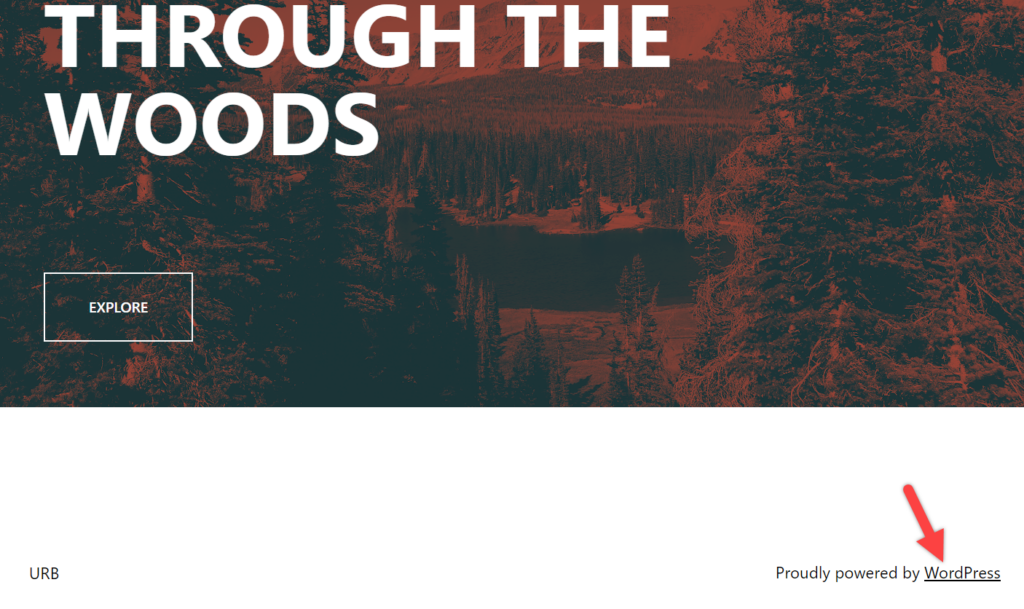
This sentence means this site is built with WordPress.
Visit The Domain Login Page
The default login page for your WordPress Page is https://mydomain.com/wp-admin. Every WordPress website has a login page. Website owners could change /wp-admin to anything else, but only some people tend to do so.
So, you can add /wp-admin to any targeted website and check if a site is WordPress or not.
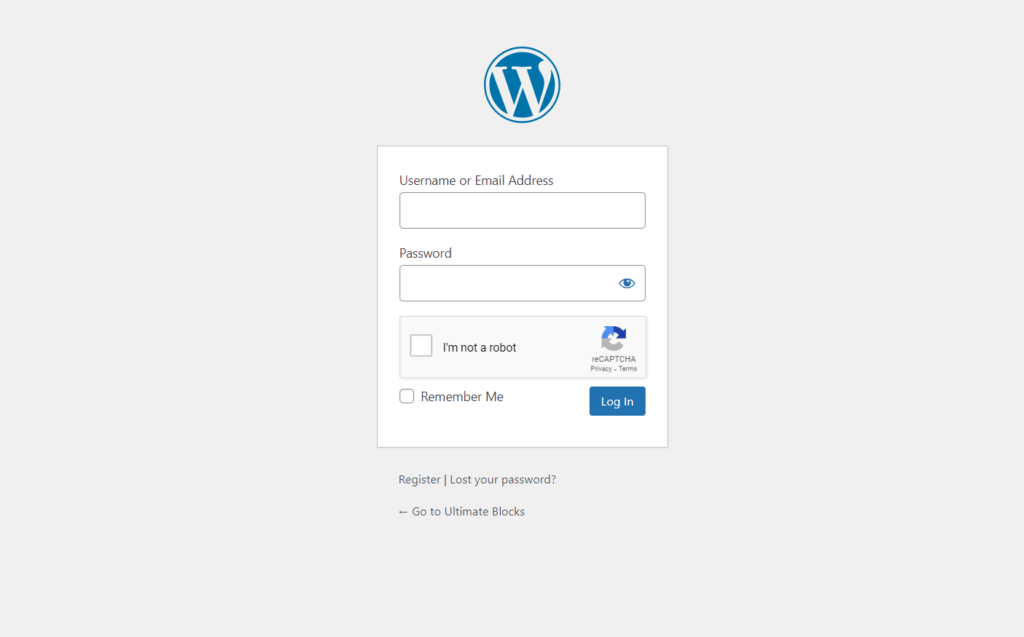
If you are led to the login page of WordPress, it indicates that it’s a WordPress Site. Some websites hide their login page. Therefore the stated website is not WordPress if you have Error 404.
Search For ‘wp-content’ Or ‘WordPress’ in The Source Code
You can also determine whether the site is built with WordPress or not by looking at its source code. Just enter on the website, right-click anywhere, and select ‘View page source’.
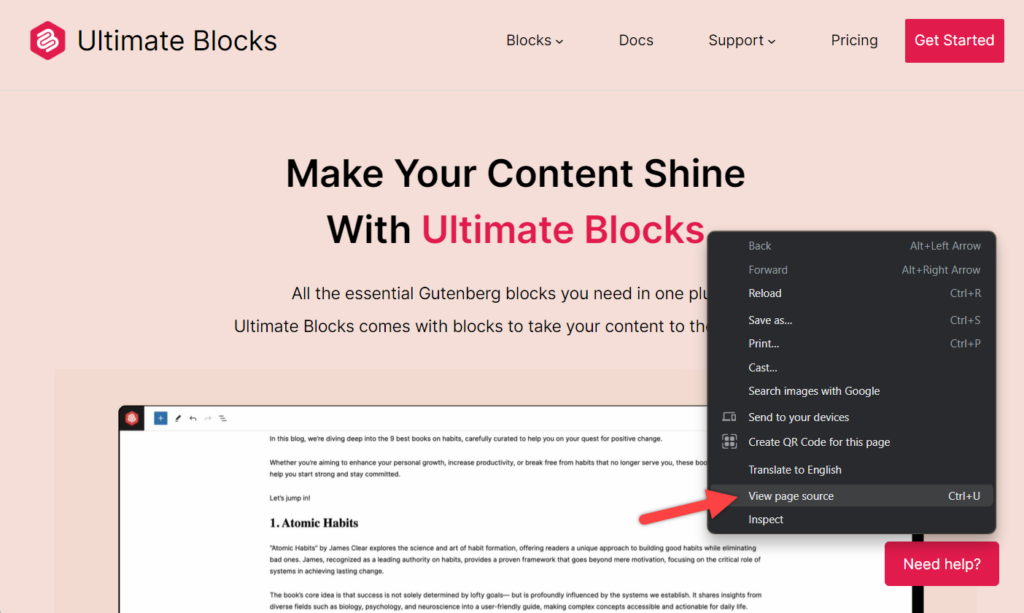
Or you can also press ‘ctrl + u’.
Now press ‘ctrl + f’ and search for ‘wordpress’ or ‘wp-content’.
If you find anything matching, then the website is built with WordPress.
Use IsItWP
There is a website called isitwp that analyses any website link and tells if the site is built with WordPress or not. Visit the site and enter the website URL in the box, then hit ‘Analyze website’.
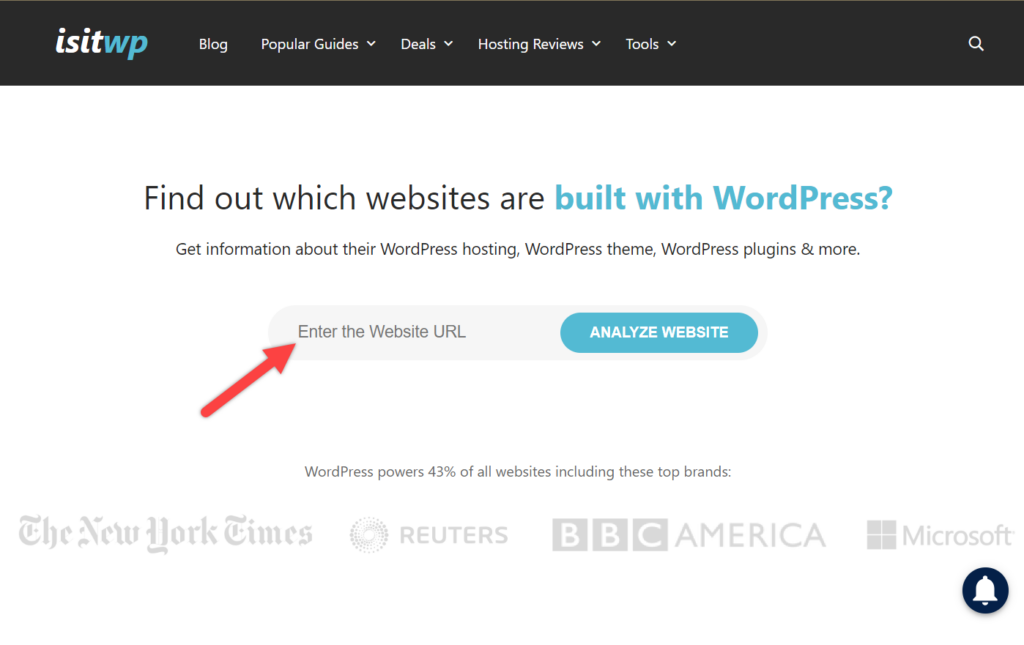
After a while, result will be displayed.
View The license.txt File
Another method is viewing the license.txt file. All you have to do is add /license.txt to your URL. Follow this format, https://mydomain.com/license.txt
Now look for the Word ‘WordPress’, if you find it then you have your answer.
Conclusion
I hope this detailed guide helped you to learn to determine if a website is WordPress or not. If you liked the post, then please share it with your friends. Don’t forget to leave your thoughts in the comment box below.

Leave a Reply