
A sidebar is always helpful, but sometimes you may want to remove sidebar in WordPress site of yours. This sidebar is also known as widget area, and you can place different widgets in those areas. For focusing on the content you might want to remove sidebar in WordPress.
In this post, I have shown the easy way to remove sidebar from your website. After reading this post, you will be able to remove sidebar on your own.
The sidebar is one of the valuable elements of your website. You can show your related content, sign-up form, social media profiles, and other links in your sidebar. However, your sidebar may not provide the same website experience to all users. For instance, some users may find it difficult to scroll your website due to having a sidebar. No one likes to zoom in and out of their smartphones constantly just to interact with your website.
Sometimes sidebars can be distracting if you do not position it strategically. You do not want to make your visitors leave your website and have a low conversion rate. Therefore, if you want to remove the sidebar, see the process below.Remove Sidebar in WordPress
Most of the WordPress themes come with a built-in setting to remove sidebars. Depending on your theme, you can remove the theme from individual pages or posts, or simply remove the site-wide.
When you open a page or post in the top right ions bar, you will find an option named sidebar. For example, we are using the Astra theme here, and you can see the sidebar option upon clicking on Astra menu. From here, choose ‘No Sidebar’.
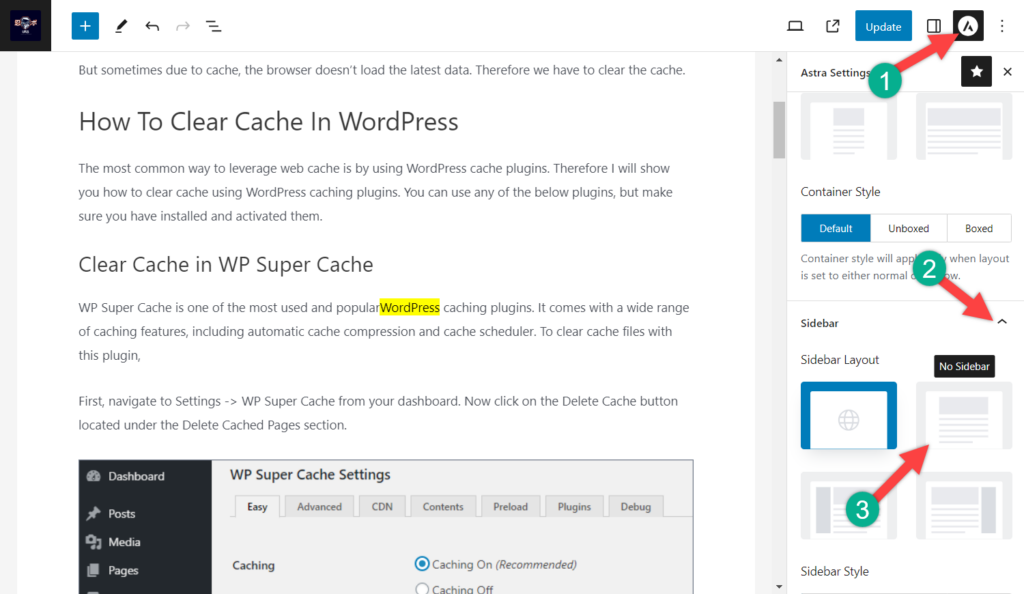
Doing this will remove the sidebar from the current post/page.
Remove Sidebar From a Single Post
Some themes may come with the option called full-width template. This option will also remove the sidebar.
From the right settings bar, scroll to very below, and you will find Template under Post Attribute. Now choose ‘Full Width’. If you don’t find the settings, then check it on the menu option.
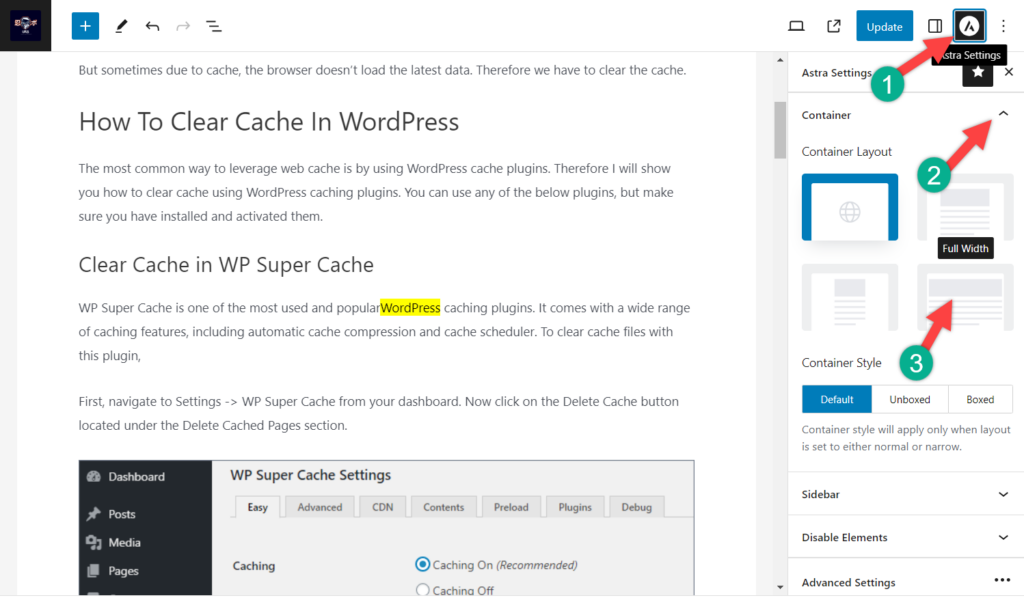
Like, Astra theme provides its own options in the top right. From there, you can choose full width.
Some themes also allow you to choose a layout from theme options. Where you can choose any other layout rather than a layout with a sidebar.
Conclusion
If you wish to go the hard way, you can take the help of custom coding. But according to me, doing that is not worth it, as you need to write codes and you might need a sidebar sometimes. So, if you have removed the sidebar in WordPress, share your thoughts. If you liked the post, don’t forget to share it with your friends.

Leave a Reply