
Man grows old with time, and within this time frame, many changes occur in his face and body. If you want to check how you used to look, you can check it easily by checking your old photos and media files.
But have you ever thought about how to see old versions of any website? Seeing the old version is not only fun but it contains memories. You can check anyone’s website’s old version and then take inspiration from their website and content. You can search for website old version check or can check this post.
In this post, I will show you how to see old versions of any website.
See Old Versions of Any Website
There are a couple of tools available. Here, I have discussed the most popular ones. These tools take snapshots of websites at different times and archive those.
It’s like someone is taking backups of your website, which are accessible by everyone. But the fact is those are only snapshots and cached versions of websites, nothing else.
Wayback Machine
Wayback Machine is also called the digital library of the internet, you will be able to see old versions of any website. It has over 554 billion archived web pages. You will find screenshots of popular websites of different points in time.
If you want to use this tool and find how your website used to look in earlier times, simply navigate to the Wayback Machine website. Then enter your website’s URL and click on the Enter button.
Then it will show you a graph with different dates. From the top bar, you will be able to sort by different years.
If you scroll a little bit below, you will find the month-by-month breakdown button. From here, you will be able to select any specific date of any month, including time.
When the page loads you will be able to interact with the page. You will be able to navigate different pages, view images, but remember not everything will work as not every single page or thing is cached.
Oldweb.today
Now you are looking at a unique tool that allows you to browse old versions of different websites using old browsers of that time. This gives you the specific experience of that website back in the day. Oldweb.today pulls copies of websites from third-party archives like national digital libraries and Internet Archive.
At first, you might think that this tool is not working, actually, this takes a little bit of time to load older websites. It emulates old browsers like Netscape Navigator, Internet explorer.
To use this tool at first navigate to oldweb.today. Then choose the browser from the dropdown list with which you want to browse your desired website. Before pressing Enter, make sure you check the radio box ‘Browse Archived At’.
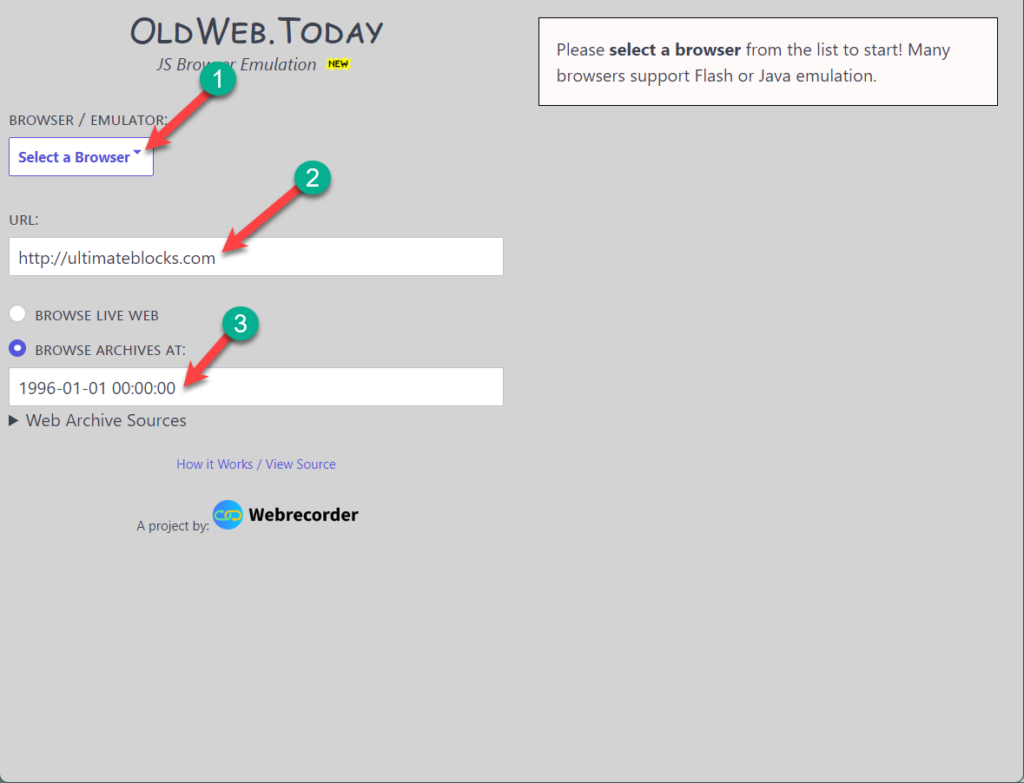
Then this tool will generate your results and you will be able to watch your desired website.
Library of Congress Web Archive
This is a tool that comes with a huge digital collection of books, newspapers, audio, recordings, and websites. They also have an archive search tool that operates similarly to Wayback Machine. However, the results may be a bit different than the other tools.
If you can’t find an old version of websites or your desired website in the above tools, then you can try searching in this tool. To use this tool at first navigate to the Library of Congress Web Archives.
Then, enter the website address that you want to visit and hit the search icon.
This tool will show you similar results and a similar interface like the way back machine.
Last Words
I hope this post helped you to learn ‘how to see old website versions of any website’ that you desire. If you liked this post, then please share it with your friends. Don’t forget to leave your thoughts in the comment box below.

Leave a Reply