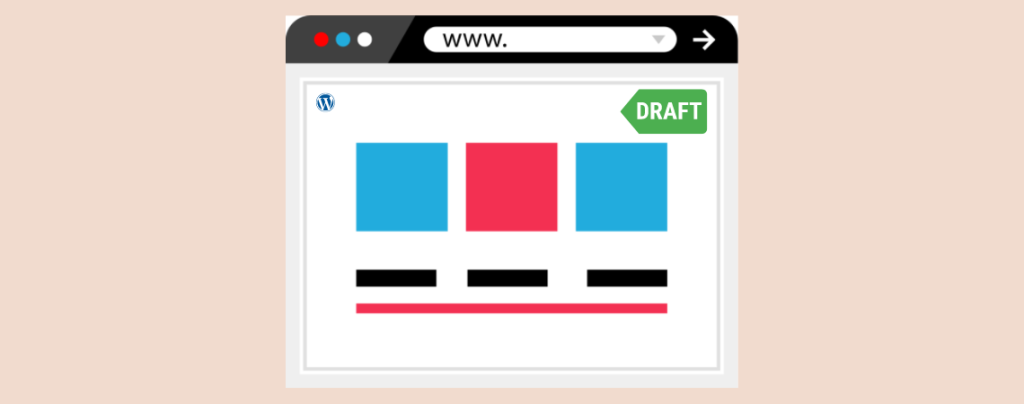
Unpublishing a post is the same way important as publishing a post. If you don’t know how to unpublish a post/page, then this is the article written just for you.
You can unpublish WordPress posts/pages with different methods. You can delete the post, draft the post, or make the post private. Here I have described all three methods. You can use any of these procedures to unpublish your posts or Pages.
Let’s see all of these methods.
How to Unpublish WordPress Posts/Pages
You can unpublish a page anytime if you own a WordPress website. Although posting a new post is never a great deal, it can be daunting to unpublish a post if you are not much used to the WordPress environment.
We would clarify which way you could unpublish your post from your platform quickly and conveniently.
Delete The Post/Page
This is the most common method to unpublish a post/page. Just navigate to Posts and then hover the mouse over the post that you want to delete.
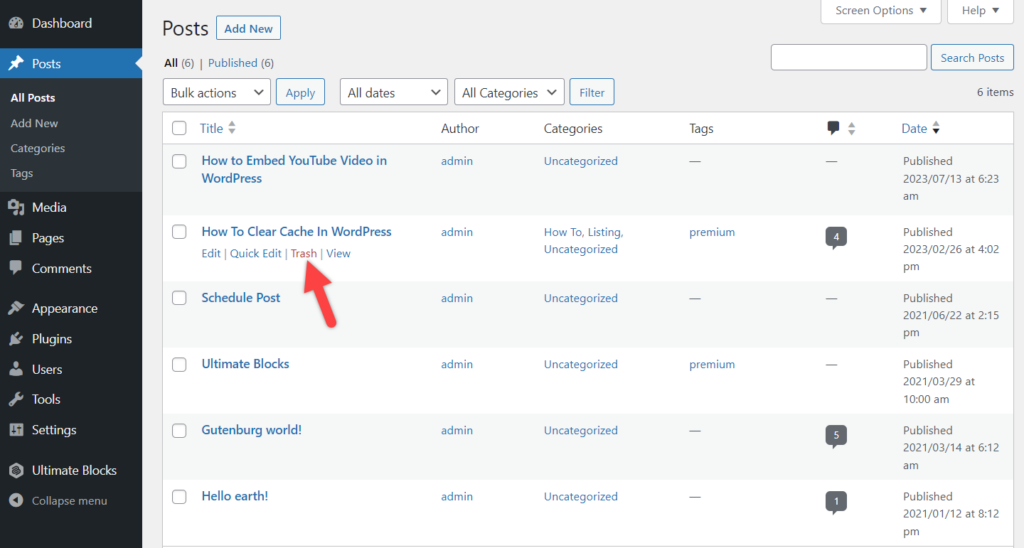
Click on the trash button, and the post will be deleted.
If you want to restore the deleted post, click on the trash menu and then hover the mouse over the deleted post.
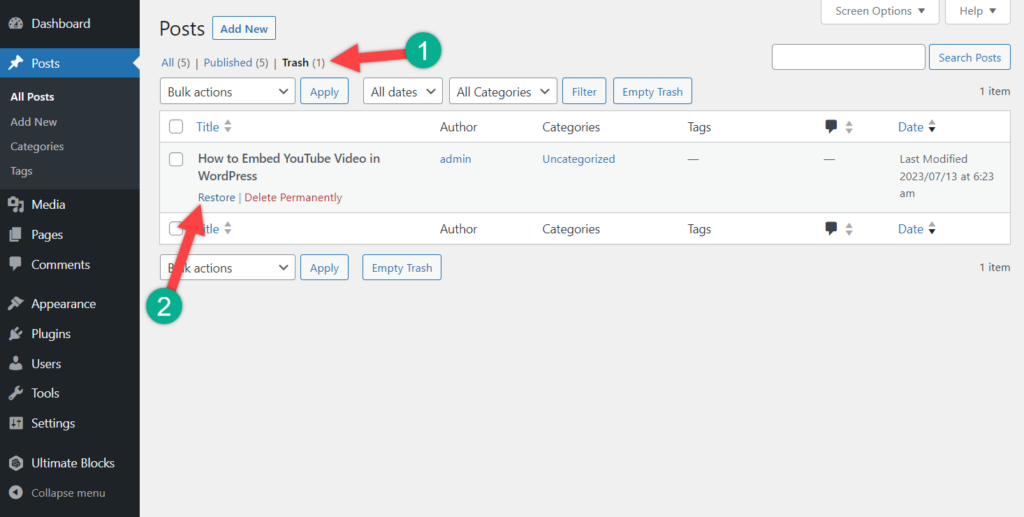
Now Click on the Restore button, and your post will be restored. Similarly, you can delete the post permanently by clicking on the Delete Permanently button.
Draft The Post/Page
If you think that, the post can be valuable in the future or you will update it and republish it, then this is the effective method.
To draft a post/page, open it and hit the settings. Take a look at the below.
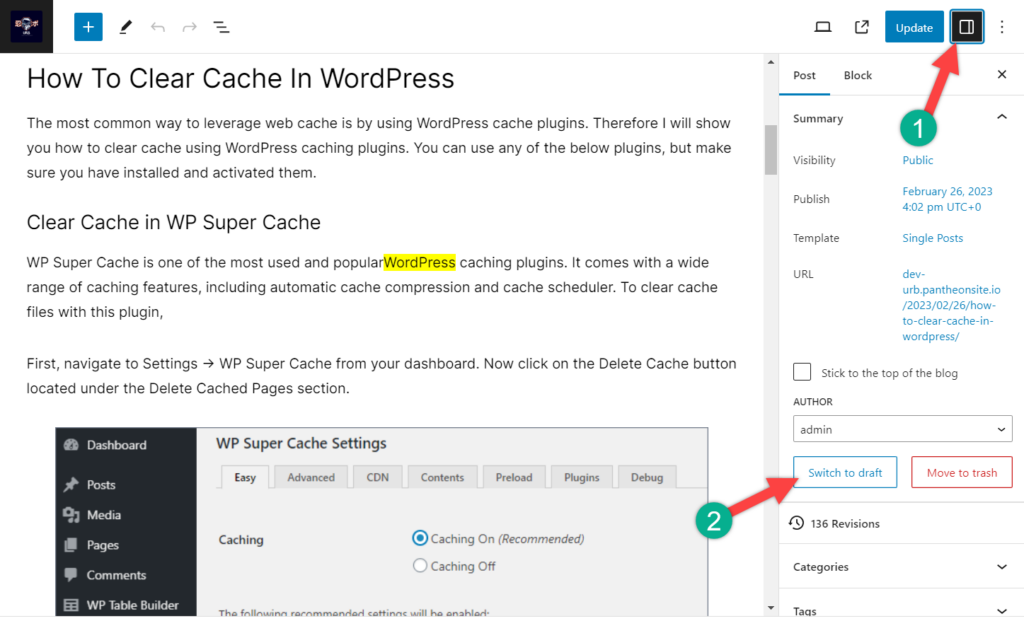
Now click on the ‘Switch to draft,’ and your post/page will be drafted.
Private The Post/Page
To make a post private, click on the settings button from the top right corner. From the visibility, click on the Public button.
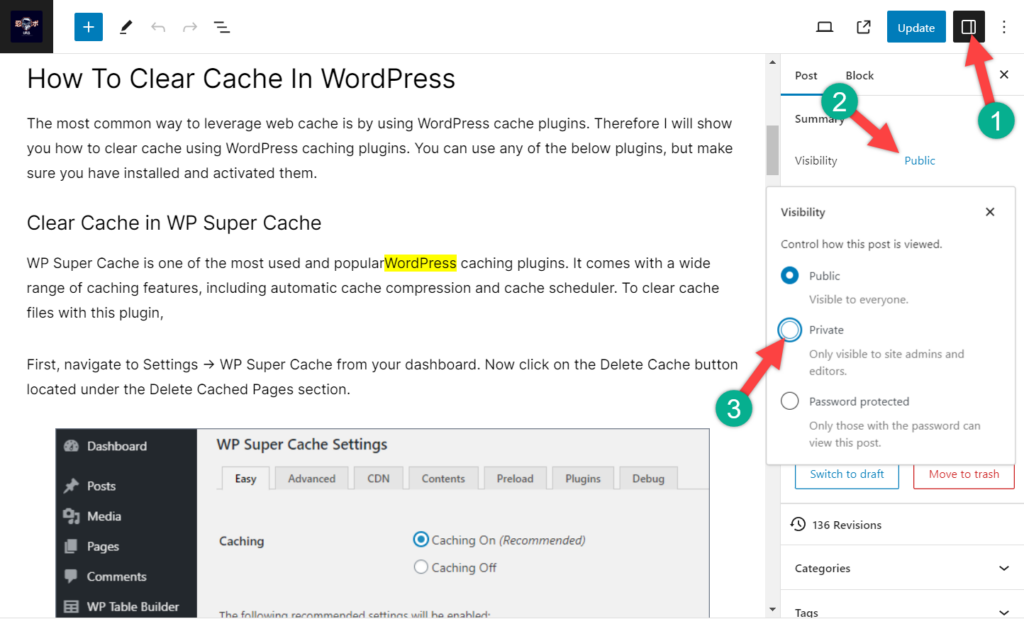
Then select private.
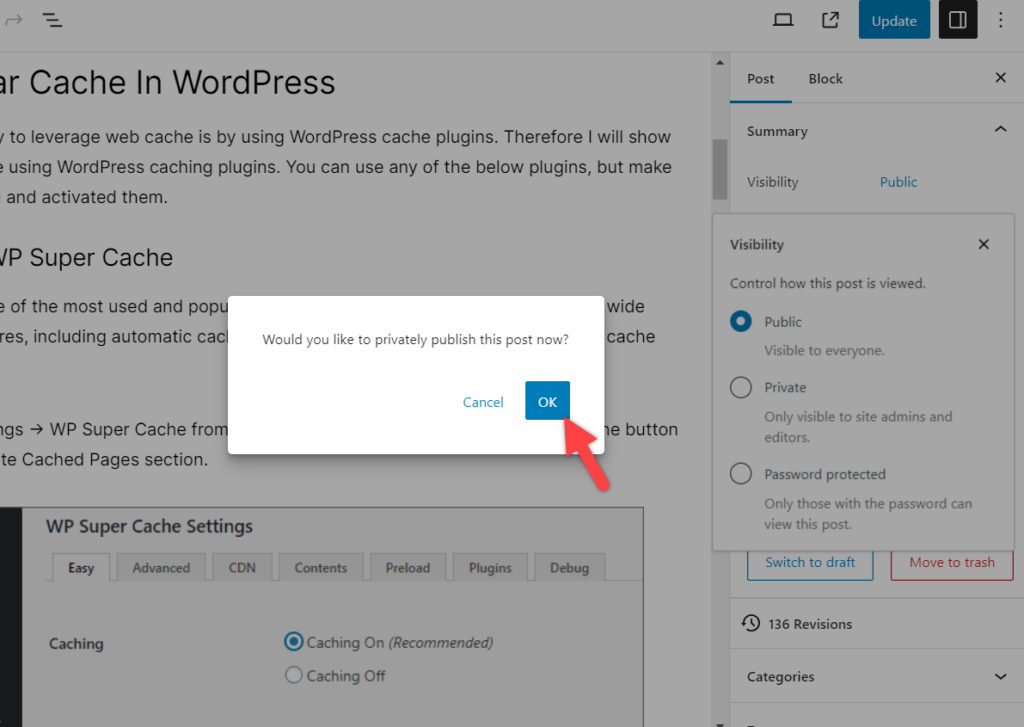
A pop-up will occur for confirmation and then update the page or post. When the post/page is private, only site admins and editors will be able to view the post.
Conclusion
Well, I hope now you have learned how to unpublish WordPress posts or pages. You can use any method, but according to me, making the post-draft is the best option. This method allows you to use the post at a later time. If you liked the post, then share it with your friends, and don’t forget to leave your comments.

Leave a Reply