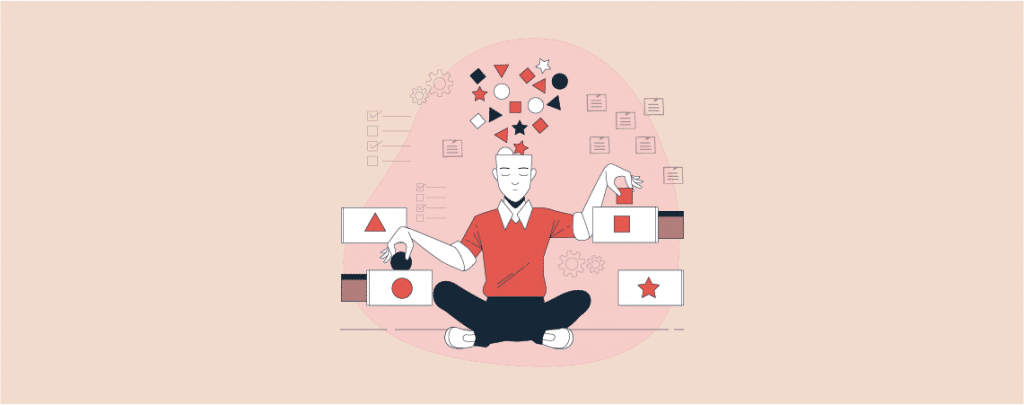
As a beginner, you might not know, how to add categories and subcategories. Don’t worry, I have got your back here. Categories and subcategories help you to organize your posts. It helps readers to find the correct content they have been looking for.
Proper content categorization also helps to improve the SEO ranking of your Website.
Let’s see the process to add categories and subcategories.
Add Categories and Subcategories in WordPress
You can easily add categories and subcategories without the help of any external plugins.
Adding Categories
First, navigate to Post -> categories from your WordPress dashboard. Now write the name of the category, slug(URL), and description(optional).
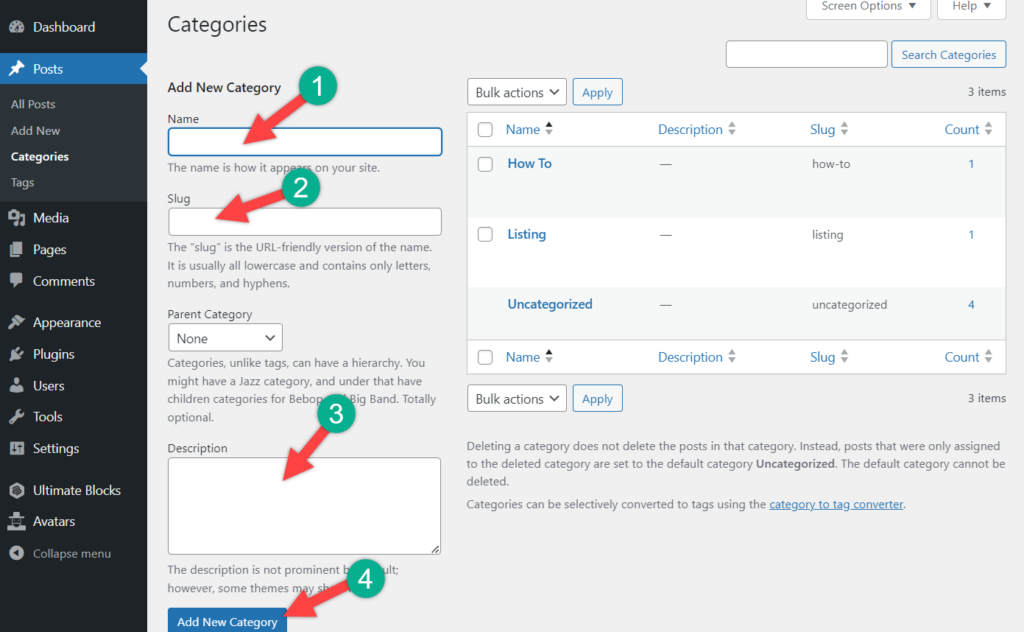
Now hit the ‘Add New Category’ button, and your new category will be added.
Adding Subcategories
To add a subcategory, make sure you select the parent category(any category that you have created before).
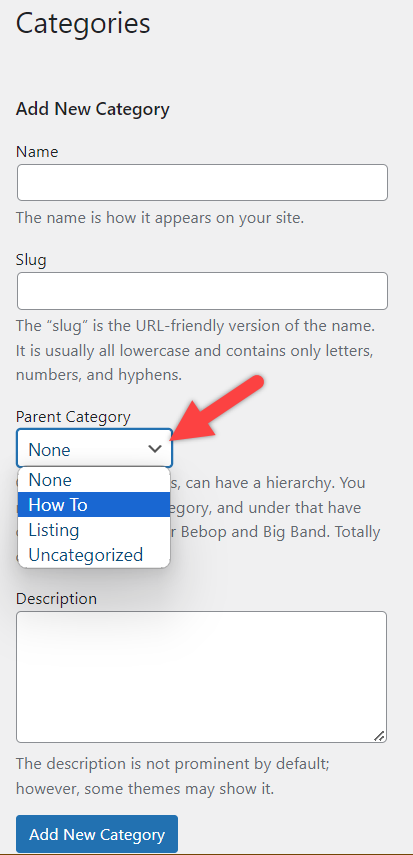
Fill in other fields as required. Hit the ‘Add New Category’ button, and your subcategory will be added.
Add Categories and Subcategories From Posts in WordPress
In some cases, you might need to create a category immediately without leaving the post. Well, you can do it.
Add Category
To add a category in WordPress post, first, open the post and toggle to the Post panel in the top right corner. Now scroll a little below and look for Categories.
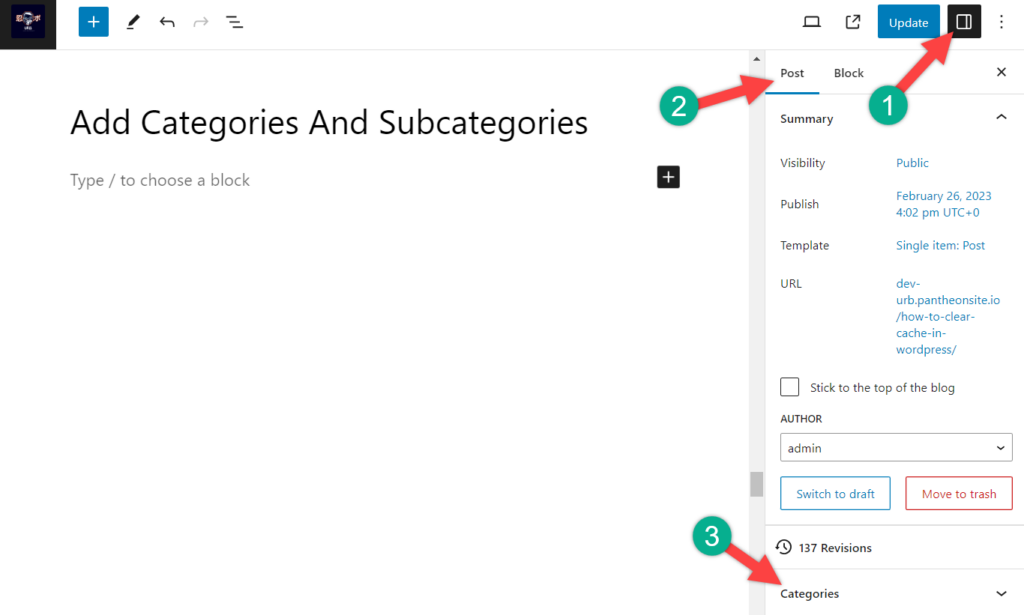
You will find available categories for your post. You will be able to select a category and also create a new category from here. To create a new category, click on the “Add New Category” button. Now provide the category name and hit the ‘Add New Category button.
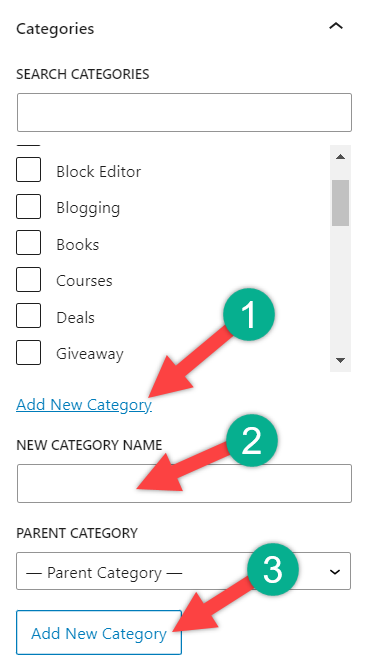
Add Subcategory
Similarly, you can add a subcategory, just write the name of the subcategory and then select the parent category. Now hit the ‘Add New Category’ button, and your subcategory will be added.
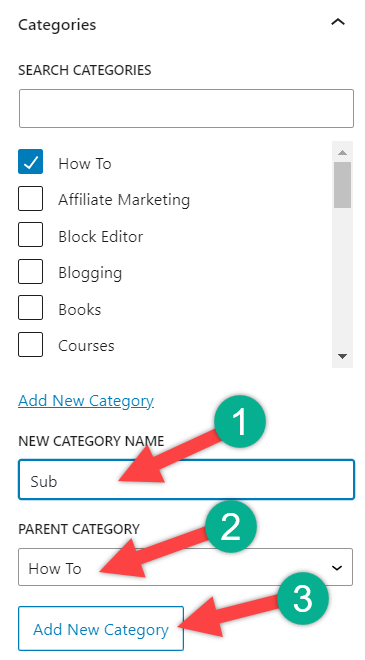
For example, I have given ‘Sub’ as the name of the Subcategory and selected the parent category as ‘How To’. Therefore, Under ‘How To’ category, a subcategory named ‘sub’ will be created.
Final Words
I hope now you will be able to add categories and subcategories in your WordPress site. If you still cannot do it, ask me. I will be happy to help you. If you liked the post, please share it with your friends, and don’t forget to share your thoughts in the comment box below.

Leave a Reply