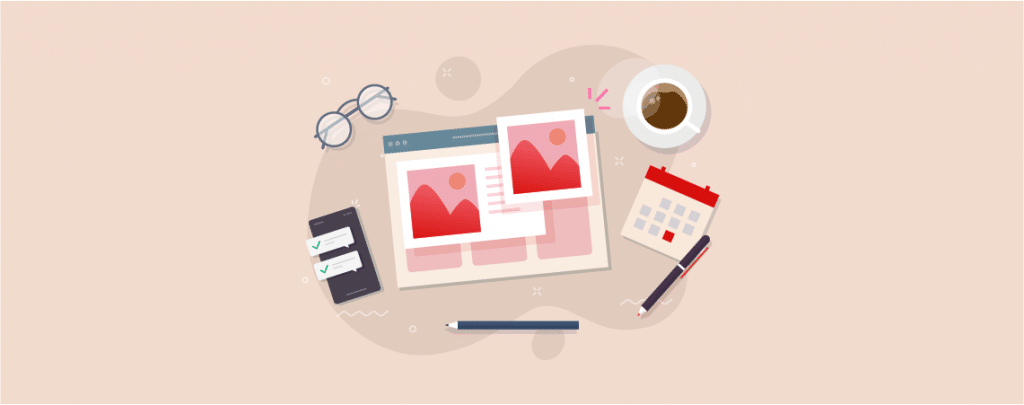
As a beginner, you may not know how to add featured image in WordPress website of yours. One post without the feature image looks incomplete and doesn’t attract the eyesight of the visitors. Therefore adding a featured image is a must.
A featured image doesn’t only attracts people but also enhances the beauty of the post. One should always add a featured image in his WordPress posts. In this post, I will show you how to add featured image.
What is a Featured Image in WordPress?
A featured image is the summary or representation of your page or post. Featured images help you to catch the eyesight of your visitors and give them an idea regarding the post. Generally featured images appear on top of your post and page section. This image may also appear when you share it on social media.
The look of your featured image is determined by the active WordPress theme of your website. Different themes may give you a different look in terms of placement and size.
What is the Ideal Size of the Featured Image?
Different themes come with different featured image sizes. But if you want to play safe, I would recommend you to go for an image size of 1200 pixels by 628 pixels.
This size works with most of the WordPress themes.
WordPress automatically resizes your images. If you want then you can alter and customize image settings in WordPress. To do it navigate to Settings -> Media and customize the image sizes.
Adding Featured Image in WordPress
To add a featured image to a post, first, open the post and click on the setting button in the top right corner.
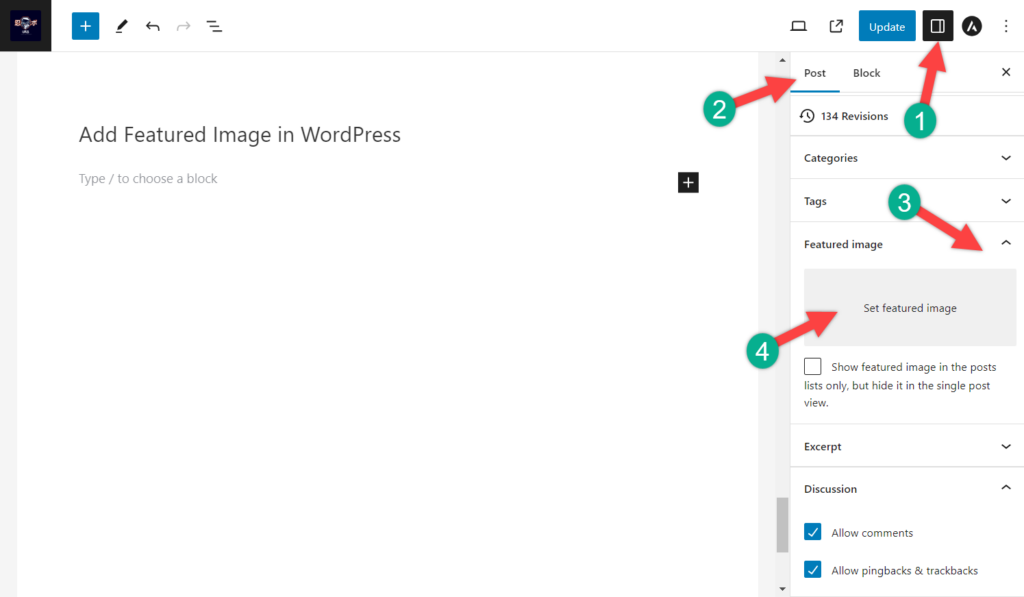
Now select featured Image and click on the Set featured image.
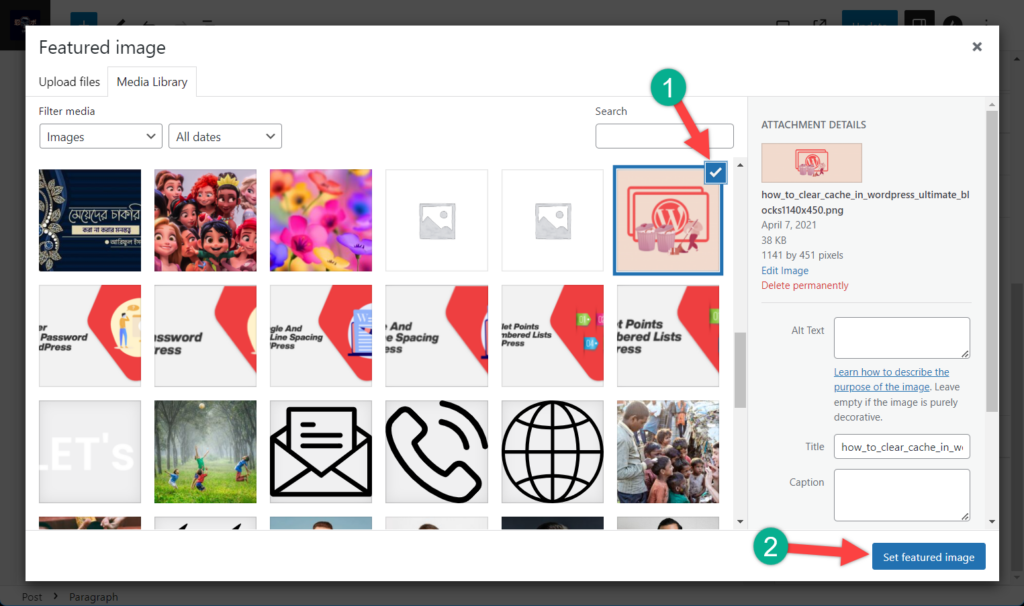
Select an image and click on Set featured image. Or you can also drag an image here to upload it. Now, update or publish the post.
Remove/Replace Featured Image
To remove featured image, scroll below to Featured image section from the Post Settings.
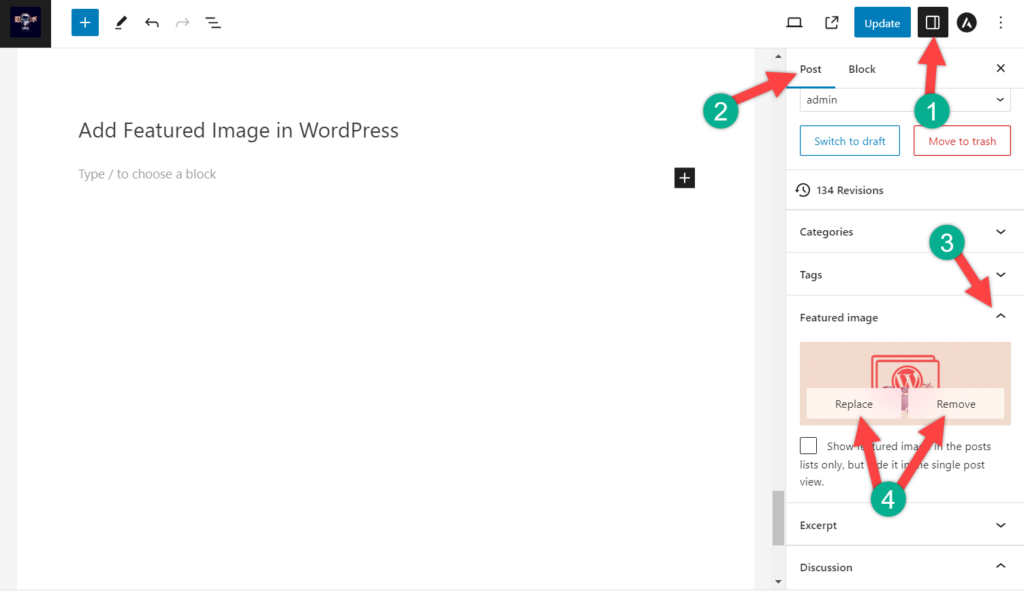
To remove the image, click on the ‘Remove featured image’.
If you want to replace the image, then click on the ‘Replace Image’ box and then upload or choose your desired image.
Last Words
That’s all! This is all you have to do to add featured images in WordPress. If you have any questions feel free to ask me, and I will be happy to reply to you. Please share this post if you like it.

Leave a Reply