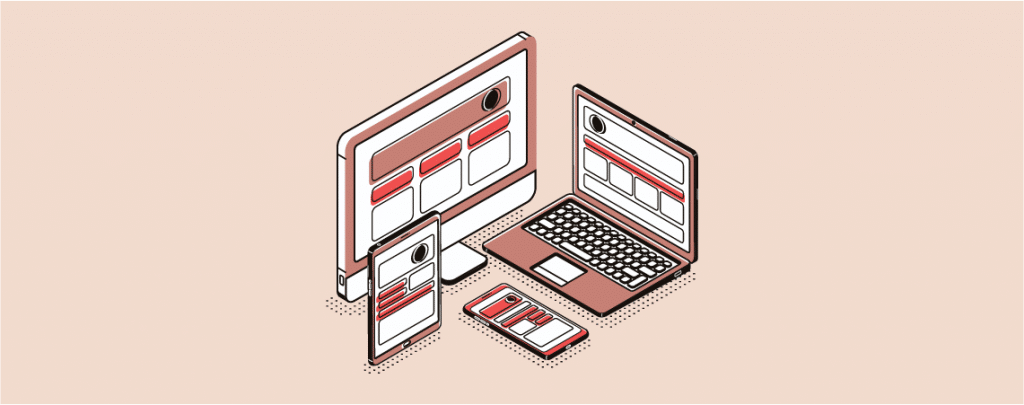
Beginners often don’t know how to add widgets in WordPress and use those. Widgets allow you to add different features and functionalities to your WordPress sidebars and footers.
Besides, they look beautiful and attract the eyesight of your visitor. In this post, I will show you how to add widgets in WordPress. Let’s start then.
What Are Widgets?
Widgets are tiny boxes where you can place dynamic items like galleries, posts, quotes, calendars, comments, etc. These widgets take a very small place and yet give you a big benefit. Widgets are not plugins but they provide you great benefits.
How To Add Widgets In WordPress
There are several ways to add widgets in the WordPress sidebar and footer. The most easiest way is to drag and drop one widget to your sidebar or footer.
First, navigate to Appearance -> Widgets. Then drag any of the widgets to your desired place.
You are all set.
If you wish you can also add a widget by clicking on it. Just click on your preferred widget and select position.
If you wish to remove a widget click on it and then click the delete button and it will be deleted.
It’s simple no complex procedures.
Final Words
I hope now you know how to add widgets and delete widgets in WordPress. If you are still not able to add widgets, feel free to ask me. I will be happy to answer your questions. If you liked the post feel free to share it with your friends.

Leave a Reply