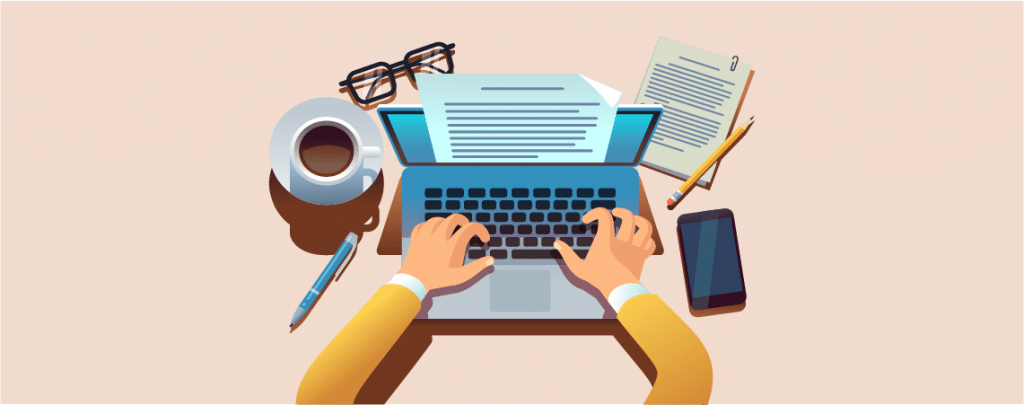
An author bio box is a crucial element in any website, especially for bloggers and content creators. It is a brief description of the author’s profile, which helps readers understand the background, experience, and expertise of the person behind the content they are reading.
To make it easier for website owners to create and manage author bio boxes, there are a number of author bio box plugins available for various content management systems like WordPress. These plugins offer a range of customization options, allowing website owners to design an author bio box that fits their website’s overall aesthetic and style. With the help of these plugins, website owners can showcase the author’s picture, social media links, and a brief description of their background, which can increase the credibility and trust of the website’s content.
Author bio box also helps to learn more about those authors by visiting them on social media or websites. In this post, I am going to show you the 6 best author bio WordPress plugins for WordPress.
Let’s see the details.
Simple Author Box
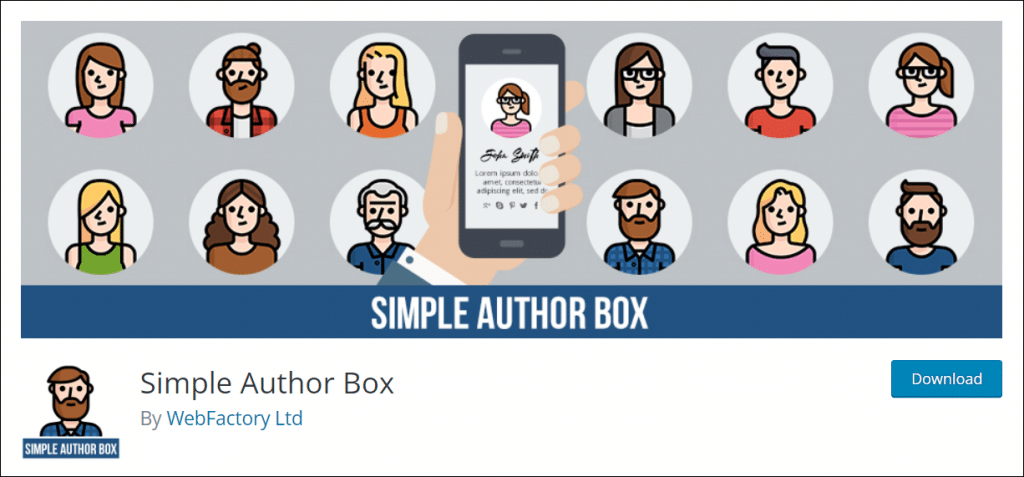
Simple Author Box is easy to use and highly customizable author bio box WordPress plugins. You can easily integrate 30 social media profiles with the plugin effortlessly. You can also assign multiple authors to a single post and give them credit using Simple Author Box.
With this plugin, you can add a single or multiple author box at the end of your posts. To give your plugin an ultimate look, you can customize the plugin at your heart’s content, or even you can match your plugin’s visualization with your website theme. As you can customize the plugin easily, you can choose different colors, font family, font styles, etc.
Users can see their social media profiles as soon as the plugin gets activated. You can also change the author’s photo style as well from the plugin settings. It inserts the author box automatically to your posts where you can add and show your author’s name, avatar, and description. Still, you would have an option to add the author box manually on your template file.
You can also see the preview while changing the options in the settings for your author box. Every option included with the plugin is super simple to use.
Last but least, AMP and RTL languages are also supported by the plugin. You will get both in the free and Pro version.
Star Box
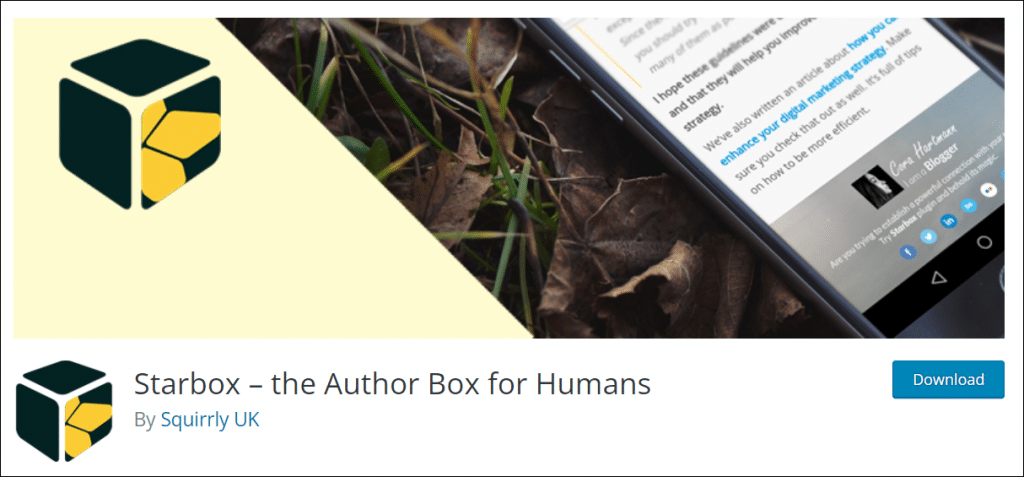
If you aim to shape your author boxes visually stunning and attractive at the same time, you should choose the Starbox author bio box WordPress plugins for your website. Starbox aims to provide an extensive look that matches your website’s theme and enriches your author boxes.
This plugin is highly recommended as it is packed with tons of useful features. It provides you with a fairly functional free version that offers you numerous toggle and dropdown options. You will also get customizable fields to add your author’s bio.
What is more unique about the plugin is that Starbox does not rely on Gravatar to display the author’s profile picture; rather, it gives you options to add or upload your profile picture directly. Author boxes are added automatically after a successful purchase though you will have options to add them manually on your posts, sidebar areas of your website.
This plugin is available on both the free and Pro version. The free version limits fields, although you will still have full control over various options when you buy the Pro version. The Pro version allows users to add additional fields to add their social media profiles, their job title, company name, company URL, etc.
Indeed a great plugin for author boxes on a website.
Author Bio Box
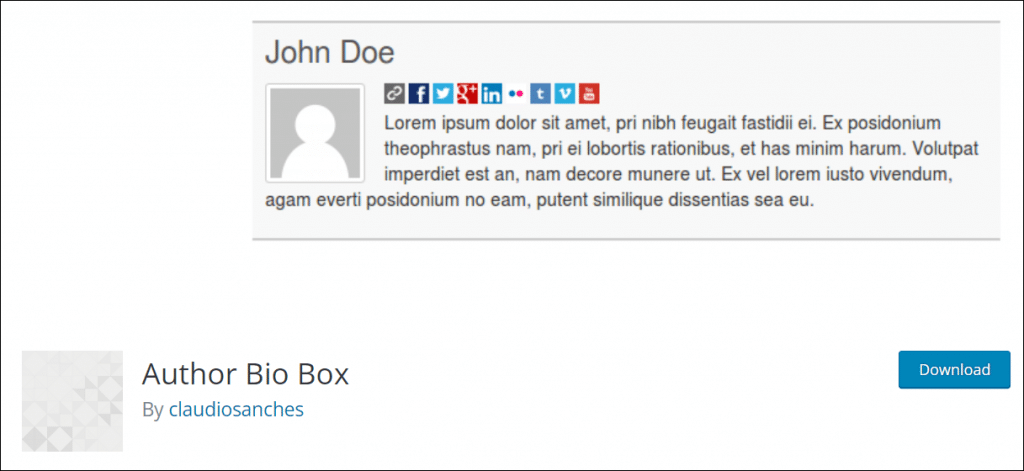
If you are a beginner and do not wish to spend any money on an author box plugin, the Author box is the right plugin that you need to show the author’s biography. It is open-source software, so you can use this plugin for free.
It features tons of different options to add the bio box and customize it. You can also use shortcodes for displaying any author box directly on any post you want as this plugin is packed with inbuilt shortcodes. It is one of the best solutions to display author boxes in your posts that allows you to add the author’s biography, avatars, and social media profiles.
With the flexibility of the plugin, you will have numerous options for showing the author boxes in an elegant way to your visitors. Options like resizing Gravatar, changing the background color, text color, title color are inbuilt. Furthermore, changing the border style, border color, and size of your author box’s border are also included. You will get three different border styles to style your border.
In a nutshell, using Author Bio Box has made it easier to serve our purposes of showing the author’s derailed information. If you want your author boxes to stand out from your website’s content, Author Bio Box is a perfect choice.
Molongui Authorship

If you are an advanced user and like to spend money on getting additional features, you would definitely like Molongui Author Box to display your author boxes on your website. Molongui is one of the best author bio WordPress plugins. It is the answer to getting all the missing features that you require to manage and credit all the authors to your website. It is enormously powerful yet easy to use.
It is a perfect choice if your site features multi-authors, co-authors, and guest authors. As you are an advanced user, you already know the fact that WordPress allows you to assign only one author to every single post, and the user should be a registered user on your website. But with the Molongui Authorship plugin, you can give numerous authors credit on one single post.
Molongui has a feature called “Bylines” that allows you to add an author box without even asking new users to make an account. The setting panel of the plugin has the option to make changes in the author box’s layouts, templates, typography, avatars, social media icons, etc. It also features options to change SEO metadata, conditional logic, shortcodes, and much more.
Do not worry if you are a beginner and do not wish to spend money. Molongui Authorship is also available on the free version as well but doesn’t underestimate the free version. You can still display an enriched and enhanced author box on your website with the free version of the plugin.
Moreover, this plugin integrates with your WordPress’s theme customizer.
Ultimate Author Box

The name itself suggests that the Ultimate Author Box is the ultimate one when it comes to customizing the author box on your website. It is one of the best author bio WordPress plugins.
It comes with both the free and Pro version. If you wish to use an ultimate plugin for a startup, you are more than welcome, as it will help you to display your author boxes in a standard way. However, the pro version has some unique features to enrich your author boxes more.
The free version of the plugin offers you five different layouts, whereas the pro version comes with 15+ pre-built templates to choose the perfect author box that matches your website’s theme. It offers numerous color schemes for changing the color of the author’s box. Like the name, this plugin lets you have ultimate customization for your author box.
The pro version of the plugin is highly configurable, which lets you add tabs to your author box. These tabs are not available on the free version. In those additional tabs, you can add contact forms, social media feeds, author posts lists, and much more.
Furthermore, you can show your author bio via popup forms, and it supports images that can be imported from your desktop, Facebook, Twitter, Instagram, etc.
WP Post Author
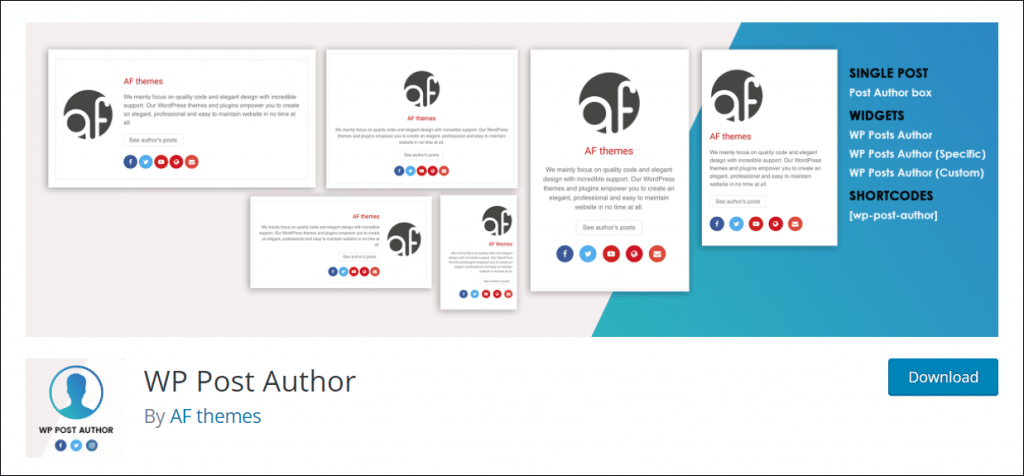
If you love to try free plugins and are looking for a free plugin to display your author’s image, name, bio, their role in your website, their contact info, etc. under any posted content, WP Post Author is one of the best choices for you. You can install this plugin directly from the plugin directory in your website’s WordPress dashboard.
This is one of the best author bio WordPress plugins and it is a highly customizable plugin that lets you have the hide or show options for every item displayed in your author box section. You will have the power to display or hide specific author content, depending on your requirements. On top of that, the WP Post Author post includes widgets that let you insert author boxes in sidebars and other widgets areas using shortcodes.
You can insert social media icons at the bottom of the author box when your users fill up the social media fields on the User Profile page. You can also make changes in style settings by choosing the alignment of the author box’s title. Change the profile image box’s layout into a round or square shape.
Though the WP Post Author is open software and free to use, it is convenient to make a standard author box using it.
Final Thoughts
I hope this post helped you to find the best author bio WordPress plugin for your website. If you are using or choosing a different want, let us know about it. Feel free to share if you liked this post.

Leave a Reply