Popups, though known to be effective at converting, often annoy readers and can deter them from continuing with the content.
However, there’s a solution: Exit-Intent Popup. It detects when a reader is about to leave the page and displays a popup just in time, increasing conversion rates without harming the user experience.
If you want to use the exit-intent popups on your site, you are in the right place. Here, we have made a list of 7 best exit-intent popup WordPress plugins to boost your conversion rates.
Plugin | Free Version | Ratings | More Info |
Thrive Leads | |||
OptinMonster | |||
MailOptin | |||
Ninja Popups | |||
OptiMonk | |||
Poptin | |||
JetPopup |
Also Read: 7 Best WordPress Popup Plugins (Free & Paid)
Now, let’s dive into the details of these plugins.
1. Thrive Leads
Thrive Leads is my personal favorite. I’ve been using this plugin since 2015. While most other solutions will show the popup when the visitor intends to exit, Thrive Leads uses a more innovative approach called SmartExit+. This unique feature shows the exit-intent popup only when certain conditions are met. It will improve the user experience and reduce the irritation for your visitors.

As it is impossible to detect a mobile user’s exit intent, Thrive Leads allows you to set a time-based trigger to show the popups on mobiles, tablets, and other devices.
The simple drag-and-drop editor of Thrive Leads allows you to create the exact layout you want. It is also possible to choose any existing designs and start quickly. The built-in A/B testing engine, detailed reports, and insights will be very useful in tracking your popups’ performance.
Thrive Lead is a complete list-building plugin. It has everything to build a list quickly. You can get Thrive Leads for $99/year for a single site and $299/year for 5 websites (with other Thrive Themes’ plugins).
2. OptinMonster
OptinMonster is the tool that popularized the exit-intent technology. You can show the exit-intent messages with popups, full-screen splash pages, or slide-ins. It allows you to convert a portion of your abandoning visitors into subscribers and customers.
The intuitive drag-and-drop builder can be used to create attractive layouts for your offer. You can create different messages for different posts/pages. It could be very useful in creating targeted email lists.
The handy MosterEffects feature will attract visitors to your popups. Thanks to the mobile-specific popups, you can cater to your mobile visitors too. The detailed stats and simple A/B testing features will be useful in making data-driven decisions.
OptinMonster offers three packages priced at $19, $29, and $39 per month. You can save 25% by paying annually.
3. MailOptin
MailOptin’s exit intent trigger is proven to increase subscriber and customer base by converting abandoning visitors into subscribers and customers. It will grow your email list by displaying targeted opt-in forms across your website with popups, slide-ins, notification bars, before & after post subscription forms, sidebar widgets, and more.

Unlike other alternatives in the market, MailOptin goes a step further to ensure your subscribers, readers, and customers are constantly engaged via its suite of event-triggered and automated emails, such as new post notifications and email digests with many other automations.
It is a feature-packed WordPress plugin that allows you to start building a list instantly. It is very flexible and easy to use. You do not need any prior knowledge of list building or coding to start seeing the result.
The plugin has a free version in the WordPress repository. The pro version costs $99 for a single site.
4. Ninja Popups
Ninja Popups is a very popular WordPress plugin for creating highly converting popups. This premium plugin comes with full support for exit-intent popups. You can design a popup from scratch by using the drag-and-drop editor or choose a pre-designed template.
As the plugin comes with 74 animation effects and 8 opt-in types, you can easily create a unique popup for your website. This plugin can create content upgrades and social locking for your content. The fully responsive popups look great on any screen resolution.
Ninja Popups works perfectly with WPML and WooCommerce. That means you can easily show the popups on your multi-lingual site or an online shop. Other notable features include page-level targeting, statistics, email marketing tools, social media network integration, etc.
It is an affordable plugin. You can get the plugin for $24 only.
5. OptiMonk
Exit-Intent Popups by OptiMonk is a free WordPress plugin to capture your visitors’ attention just before they leave. The basic version of the plugin allows you to create and show an unlimited number of popups.
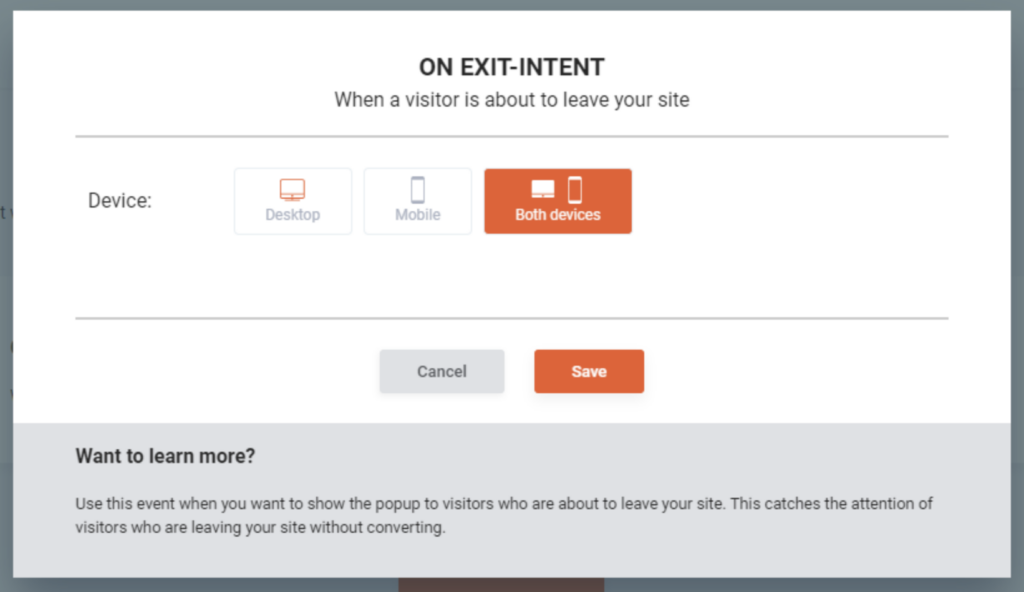
You can choose any available templates or create a custom design using the WYSIWYG editor. The plugin fully supports common email marketing services like MailChimp, AWeber, GetResponse, iContact, etc.
There is also an advanced version of the plugin. The premium version allows you to target specific visitors and segment your popups. You can create multi-page popups, embed custom forms, schedule your campaign, and perform A/B testing.
The premium pricing starts from $39 per month. You can save 20% by choosing an annual package.
6. Poptin
Poptin is a versatile solution that understands the power of timing. One of its most praised features is the exit-intent trigger, designed to convert your leaving visitors into customers and subscribers.
With its simple drag-and-drop editor, you can craft popups that fit seamlessly into your site’s design. Whether it’s to grow your email list, reduce cart abandonment, or promote a special offer, Poptin’s exit-intent technology ensures you capture visitors’ attention right before they leave.
Poptin offers different popups, including lightboxes, overlays, full screens, slide-ins, and more. It also offers advanced targeting options based on user behavior and demographics, allowing for a highly customized user experience.
7. JetPopup
JetPopup is another popup plugin tailored not only for Elementor users but also for those utilizing Gutenberg to build their WordPress sites. This broad compatibility ensures a wider audience can take advantage of its advanced popup creation capabilities. With its exit-intent technology, JetPopup ensures you capture visitors’ attention right before they plan to leave, making it a powerful tool for reducing bounce rates and improving conversion.
Offering a plethora of design templates, animation effects, and customization options, JetPopup caters to both the novice and the design-savvy user. Whether you prefer classic lightboxes, slide-ins, or full-screen overlays, this plugin has you covered. Its detailed customization settings even allow for the addition of dynamic content, ensuring your popups are as interactive and relevant as possible.
JetPopup’s seamless integration with both Elementor and Gutenberg makes it an attractive choice for a wide range of WordPress enthusiasts. If you’re seeking a robust and versatile popup solution, JetPopup should be high on your consideration list.
Conclusion
Exit-intent popups provide an intelligent way to get back some of your existing visitors before they leave. This post introduced you to the best exit-intent popup WordPress plugins for increasing conversion.
If you are looking for my suggestion, I’d suggest Thrive Leads. It is the most innovative and intuitive solution for creating highly converting exit-intent popups.
So, are you using any exit-intent popup plugins right now? What is your experience with the exit-intent popups? Let me know in the comments.
If you have found this post useful, help me by sharing this post on Facebook, Twitter, or LinkedIn.
Disclosure: This post contains affiliate links. That means if you make a purchase using any of these links, we will earn a commission without any extra cost to you. Thanks for your support.

Leave a Reply