
Writing a great post is not an easy job in itself.
It is the core of blogging. It dictates whether readers will continue reading and read more of your other content, or they’ll skip it and look for other blogs.
Polishing the post to make it better is another step that most bloggers ignore, including the grammar part, which can be solved with a simple tool.
Making your content error-free is important to show your professionalism and not diminish your authority.
But maybe you are not an English teacher who can spot most grammar errors. Or maybe English isn’t even your first language like it isn’t mine.
That is why grammar checker tools are essential to add to your arsenal to make sure your content is polished and error-free, so your writing appears in the best way.
So what is the grammar checker tool to add to your toolkit? In this post, we are going to review 7 free tools and compare them to find the perfect one that suits your needs.
Tool | Is It Free? | Platforms | More Info |
Grammarly | Yes | Windows, Mac, Chrome, Safari, Firefox, Google Docs, Word | |
ProWritingAid | Yes | Windows, Mac, Chrome, Safari, Firefox, Google Docs, Word | |
WhiteSmoke | Yes | Windows, Chrome, Safari, Firefox, Opera, | |
Ginger | Yes | Windows, Mac, Chrome, Safari, iOS, Android | |
Hemingway | Yes | Windows, Mac, Web | |
LanguageTool | Yes | Windows, Mac, Chrome, Safari, Firefox, Google Docs, Word | |
Virtual Writing Tutor | Yes | Web |
Now let’s jump in and learn more about these tools.
1. Grammarly
Grammarly is one of the first and most powerful grammar checker tools that can help you improve different aspects of your writing.
And with its Chrome extensions setup, it will help you with your writing everywhere, including when you write content on your social media sites, and so on.
So when you are writing something, it’s going to show you the errors and improvements.
It also explains the mistakes and the corrections, so you can learn from them and avoid committing those same mistakes in the future.
The free version helps you with basic errors like spelling and grammar mistakes. It is fine for most writers, and in most situations, it is useful for general writing needs like writing content for social media sites, and so on.
But to edit your posts or books or any intense writing project, you might need the premium version of Grammarly.
The premium version of Grammarly can help you catch more grammar mistakes, contextual spelling errors, and punctuation mistakes.
The premium version not only detects the grammar and spelling mistakes you might commit that could annoy your English teacher, but it also focuses on sentence structure and the right word choice to match the tone and intent of your writing. So, it helps you improve your writing to near perfection.
And it doesn’t cost as much as a professional editor. Yes, an editor is better, but this service only costs 1/10th the price, if not less, depending on the amount of writing you do every month.
It also integrates with Google Docs, so you could edit your writing right away in Google Docs, which is the preferred choice for most bloggers nowadays. It is still in beta, but it does an okay job. (Also Read: Import Posts From Google Docs to WordPress)
Pricing
As I said, there are 2 versions: free and paid. You could get started with the free now and fix basic spelling and grammar mistakes.
The premium upgrade costs $29.95 per month. You could decrease the cost by paying quarterly or annually. The price will be $19.98 per month if paid quarterly, or $11.66 per month when you choose to be billed annually.
You could also get a free trial before paying, so you know what you will be getting.
2. ProWritingAid
ProWritingAid is another robust option that can help you with more than just your grammar and spelling mistakes. It provides you with in-depth analysis and correction for errors and edits that could make your writing brighter and better.
It is another advanced tool that could go head to head with Grammarly.
It has over 20 different reports that you can check one by one. You don’t need to do all your editing at once. So, you could solve basic problems first, and then focus on repeated words and phrases later to spice up your writing, or as you prefer.
You could also check your pacing and dialog if you are a fiction writer, and their reports will help you improve your pacing and dialog, a feature that is not provided in Grammarly.
It offers a lifetime license that you could purchase, which might be a great investment in the long run.
It also integrates with Scrivener, which is a stable tool used by most writers who are creating books.
The free plan isn’t as powerful as Grammarly, and it has a word limit cap, so it is not perfect for editing your posts.
Pricing
The free trial is great to help you check what you are getting, but there is a 500-word limit.
The monthly subscription comes at $20 per month, and the yearly comes at $79, which is an insane offer compared to the monthly pricing.
If you like what you are seeing, you could also get the lifetime license for a one-time payment of $299 that will include all updates.
There are bulk discounts for multiple licenses, which might be perfect if you are buying it with other friends.
3. WhiteSmoke
WhiteSmoke isn’t just a grammar checker. It is also a plagiarism checker and translator, which could make it a perfect all-in-one tool for bloggers and writers who want to translate their content and check for plagiarism right away after finishing the writing process.
The tool has been rebuilt from the ground up this year to improve its performance and provide a better user experience and increased efficiency.
It helps you check spelling, grammar, punctuation, and style mistakes and edit them with ease. It is not as advanced as Grammarly and ProWritingAid when it comes to understanding your actual sentence and helping you edit the sentence and paragraph to suit your tone.
But it is perfect when it comes to checking spelling and grammar mistakes; hence, it was highly recommended by a Forbes writer.
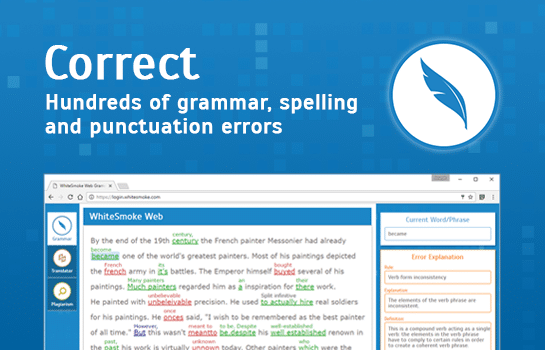
You could integrate it with Microsoft Word and install it on your Windows or Mac OS devices.
The plagiarism checker comes in handy, especially for academic writers. It can help them edit their piece right away and not have to check for plagiarism using other tools.
It also translates your writing into 50 languages with ease.
But their free version is limited, which makes it less than ideal to test the capabilities of this tool, unlike Grammarly.
Pricing
There are 3 plans, and there is no monthly payment option, so you can’t test the tool before purchasing. However, the prices are affordable.
- Web Version: This comes at $5/month and is billed as a one-time payment of $59.95. It only works on the web, and there is no one-click instant proofreading.
- Premium: Comes at $6.66/month and is billed as a one-time payment of $79.95. It is compatible with Windows, macOS, MS Office, and Gmail. It offers more options, and I think it is worth the extra money.
- Business plan: Comes at $115/month and isn’t intended for single writers, since it provides a 3-computer license with phone support, so ignore it.
The best plan is the premium. It will be great when editing your writing on different platforms.
4. Ginger
Ginger is an online grammar checker tool and translator that helps you edit grammar mistakes, typos, sentence structure, and style mistakes.
It helps you translate your content into over 50 different languages.
The web version is free to use, but it is limited to 350 characters. You could get the Chrome extension for free when you sign up, which gives you a better glimpse of how this tool can perform and help you edit your writing.
When you get the premium version, you get the mobile app and Ginger keyboard to help you find mistakes in any place. It also integrates with Microsoft Word, but it isn’t compatible with Mac OS or Google Docs.
A thesaurus is also available in both free and paid versions to help you find different and better words to use in your writing.
A personal trainer is available in the premium version to help you improve your English, with personalized practice sessions to help you elevate your level.
A text reader and sentence rephraser are available in the premium version as well.
Pricing:
A monthly plan costs $20.97/month. The annual plan costs $89.88 which comes down to $7.49/month, which is a no-brainer compared to the monthly plan.
The two-year plan costs $159.84 or $6.66/month.
A 7-day money-back guarantee is available, so you don’t have to worry if you don’t like the tool.
5. Hemingway
The Hemingway editor is a style checker that can be used in complementary with other tools in this list to help make your writing clearer and easier to read. As they say, the Hemingway app makes your writing bold and clear.
You can use the content right away without the need to sign up for anything. You just paste the content, and you get access to all features for free online. How cool is that?!
Once you paste your content, it highlights passive voice, adverbs, and complex phrases. It also highlights complex sentences and labels them as “hard to read” or “very hard to read.” What you could do is simply break up those sentences and restructure them to make them easier to read.

The drawback of this tool is that you need to copy the content into the tool, whether it’s the free online version or the paid desktop version. It doesn’t integrate with other tools. It also doesn’t preserve your formatting.
But the desktop tool is a great writing tool overall that could help you avoid distractions. You could also publish to Medium and WordPress from the tool right away.
It is a great tool that you could use that complements the other tools on this list to make sure your content is clearer, so you can provide a better experience to your readers.
Pricing:
As I said, the online tool is free and has all the features in it. If you want the desktop version that provides a distraction-free writing environment that doesn’t need an internet connection, you could get it for $19.99 for Mac and desktop.
6. LanguageTool
Language Tool is a simple proofreading tool that can help you fix grammar and spelling mistakes, not just in English but also in 25 different languages.
There are various degrees to the languages supported, so check out this page to know how well your language is supported.
You can use the online tool or install extensions for Google Chrome and Firefox, so you can get started for free. You could use the premium version of Microsoft Word and Google Docs.
There is a limit to the free plan. You can only edit up to 20K characters, which is plenty for most people. The premium version helps you edit up to 40K characters.
This tool is not the best when compared with sophisticated tools like Grammarly. It is a simpler option, but it just might be exactly what you need.
It can be perfect if you write in other languages other than English. But if you only write in English, then other tools may be better.
Pricing:
There are different options to consider. The monthly plan comes at $19 per month. The quarterly plan comes at $39 ($13/month), and the annual plan comes at $59 ($4.92/month), which is the best value.
7. Virtual Writing Tutor
Virtual Writing Tutor is a completely free online tool that helps you with grammar checks. It helps you check grammar, punctuation, spelling mistakes, paraphrasing, and better word choice.
You could check your content right away, and you are limited to 500 words. You could sign up for free and check up to 3K words in one check.
You could also check different parts of the tool to assess your writing based on different criteria, like the argument essay checker, film-analysis essay check, and so on.
There is also an IELTS writing practice test that calculates your score automatically. It also provides you with tips and corrections, so you can improve and get better at writing.
The paraphrase checker will help you paste your content with others and compare them to make sure that your content is plagiarism-free.
And there are more tools that you could explore. These tools are perfect for academic writers. You could use the free tool to check your writings.
I must say that you’d be better off going with a tool that already integrates with the tool you use to write your document.
But if you are using the free version of Grammarly, you may put your content here for a final check to find suggestions you won’t find in the free version of Grammarly.
Pricing:
As I said, Virtual Writing Tutor is a 100% free tool. The only limitation is that you get a 500-word limit if you don’t sign up. If you sign up, you get a 3000-word limit.
Conclusion
Checking your writing and making it error-free is essential to avoid having your authority or credibility undermined.
You spent a lot of time researching the data and writing the content. Don’t let a few mistakes here and there make your effort go to waste.
There is nothing wrong with having another set of eyes that could look at your content and show you mistakes that you can’t find, or that would take you a long time to edit.
That is why you shouldn’t take editing lightly, and why you need to choose your grammar checker tool carefully.
Grammarly is a great free option that I recommend to most people. Their paid plan is perfect from my point of view.
Other tools may be perfect for you, depending on the content you write. If you write fiction books/articles, ProWritingAid may be a better option.
Make sure to leave a comment below telling us which tool you chose and why.

Leave a Reply