
Timelines are a great way to tell a story. Whether it’s the history of your brand or a showcase of your work experience, timelines can help you easily display information in a visually appealing manner.
There are a lot of WordPress timeline plugins out there but not all of them are perfect or work as you want. A good timeline plugin should not only look good but also provide enough flexibility for you to be able to create your timeline any way you want.
Thankfully for you, I’ve done extensive research and found the best WordPress timeline plugins that you can use on your website.
These timeline plugins in this list are both free and premium. Each plugin in the list has different features that you’d appreciate having on your website.
Let’s get started.
1. Cool Timeline Pro
The first timeline plugin for WordPress we have on our list is Cool Timeline Pro. This plugin lets you create a horizontal, vertical, and a blog post timeline.
There are over 10 different layouts you can choose for your timeline including compact layout, vertical layout, one-sided layout, horizontal layout, and more.
Cool Timeline Pro comes with a lot of features. Starting with the format of the timeline, you can choose from an image, video, and slideshow for the timeline.
You can also customize the color for every story in the timeline. Speaking of color customization, the plugin also lets you change the line and circle color of the timeline allowing you to match it with your website’s branding.
The plugin lets you create multiple timelines based on different categories. It also provides shortcode support to let you easily add your timelines anywhere on your website.
Notable Features:
- Horizontal & Vertical Timeline
- Blog Posts Timeline
- 40+ Timeline Designs
- Shortcode Support
- Custom Color Option for every story
- Video, Images, & Slider Support
- Compatible with Gutenberg, WPBakery & Elementor
- Timeline in any order
- 15+ animation effects
- Responsive
A Typical Timeline Created With Cool Timeline Pro Looks Like…
Here’s what a timeline creating using this plugin looks like –
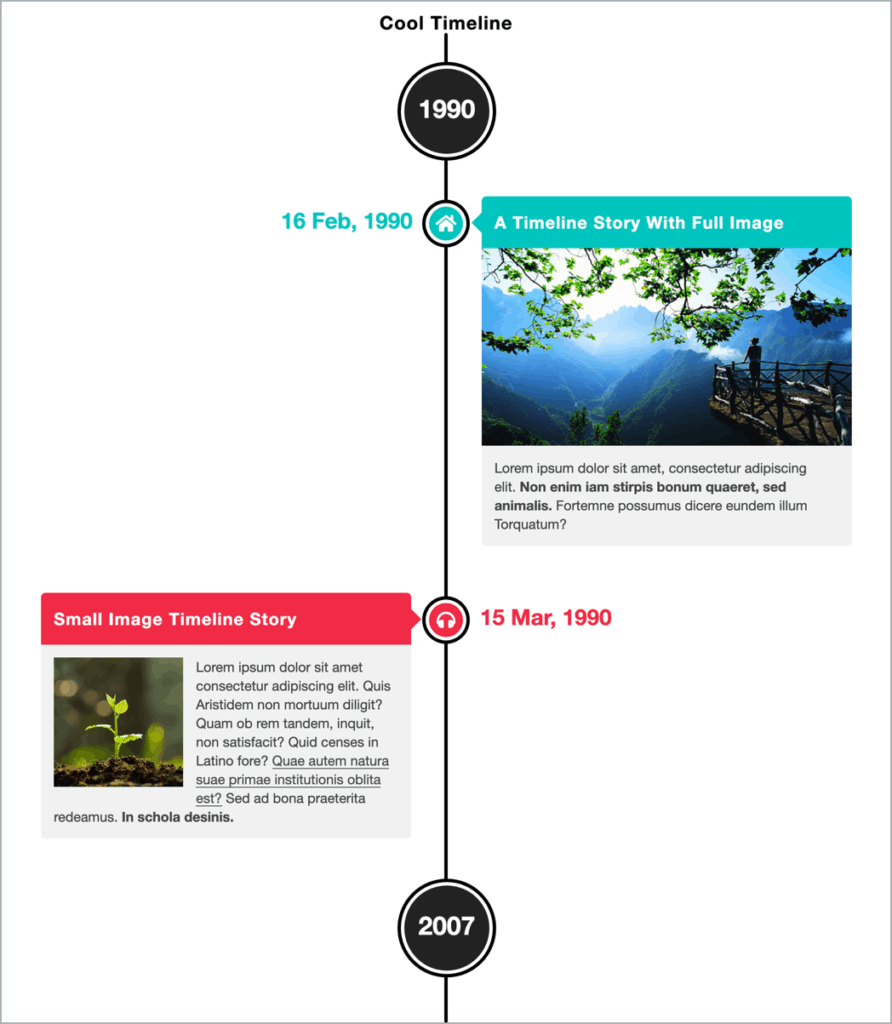
Things To Know Before Choosing Cool Timeline Pro
- The plugin costs $25 for a single-site license and comes with future updates and 6 months of support.
- It also has a free version with limited features.
2. WP Timeline
WP Timeline is another plugin that lets you add a horizontal and vertical timeline on your website. Creating timelines using WP Timeline is a very simple and hassle-free process.
You can create a story, history, roadmap, and many other types of timelines using this plugin. The plugin also lets you display any post type, category, and taxonomy in the timeline.
The plugin is also responsive so the timeline on your website looks beautiful on different screen sizes.
WP Timeline is compatible with Gutenberg, Elementor, WP Bakery, and few other page builders. Moreover, it provides shortcode support allowing you to add the timeline anywhere on your website.
Notable Features:
- Easy to use
- Horizontal and vertical timeline
- Responsive
- 45+ timeline layouts
- 40+ animation effects
- Dark and light support
- BC/AD date support
- Shortcode support
- Custom color options
- Ajax filter timeline
- Show media: video, audio, a gallery on the timeline
- Icon support
- Page builders support
A Typical Timeline Created With WP Timeline Looks Like…
Here’s an example of a timeline created using this timeline WordPress plugin:
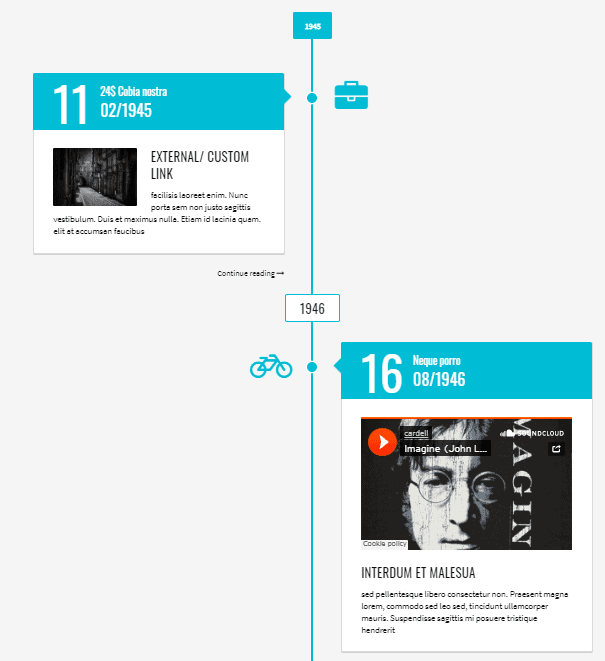
Things To Know Before Choosing WP Timeline
- The plugin is priced at $25 for a single-site license that comes with future updates and 6 months of support.
- You can also get the extended license of the plugin for $205 to use it on multiple websites.
3. Timeline and History Slider
Timeline And History Slider is a WordPress plugin by WP OnlineSupport that lets you display a timeline or history on your website.
The plugin creates a custom post type in WordPress called ‘Timeline Slider’ where you can add details of your timeline.
Unlike other timeline plugins in this list, this is a very simple plugin with very little features.
The timelines created using the plugin are fully responsive. It also provides shortcode support allowing you to add a timeline anywhere on your website.
Notable Features:
- Fully responsive
- Shortcode support
- Touch-enabled navigation
- Gutenberg compatible
A Typical Timeline Created With Timeline And History Slider Looks Like…
Here’s a timeline created using Timeline And History Slider WordPress plugin –
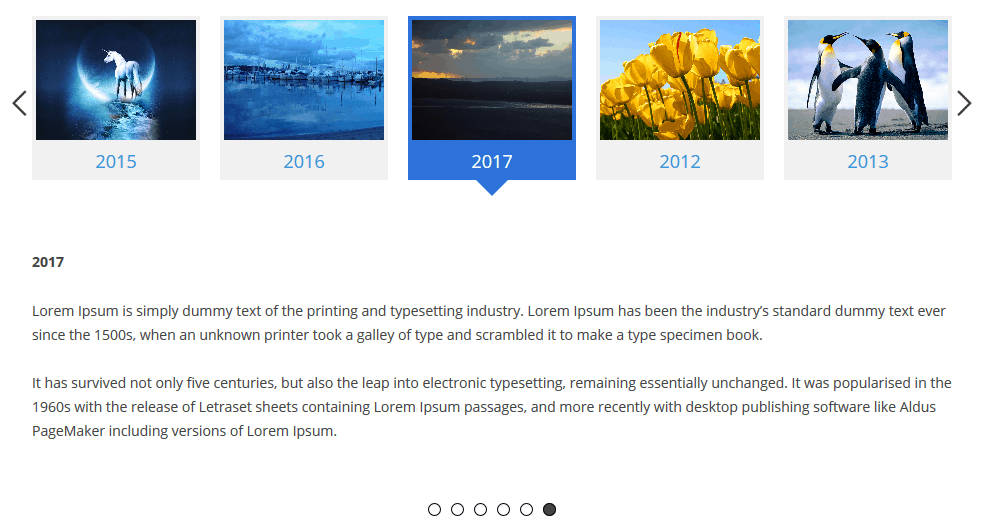
Things To Know Before Choosing Timeline And History Slider
- The plugin is available for free.
- They also offer a premium version with more features.
4. Timeline Blocks for Gutenberg
If you’re using Gutenberg, then this is the best plugin for creating timelines. You can create a vertical timeline using Gutenberg with the help of this plugin.
The plugin is easy to install and use. It has a clean layout and is responsive as well.
There are 2 timeline templates that come with this plugin. There is also an option to show or hide post meta. You can order your timeline by newest to oldest or vice versa.
Notable Features:
- Easy to install
- Responsive
- 2 timeline templates
- Featured image style – landscape and square
A Typical Timeline Created With Timeline Blocks Looks Like…
A timeline created using this plugin looks like this:
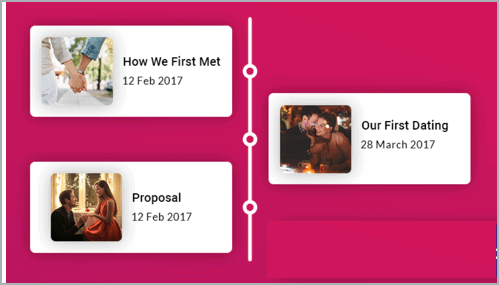
Things To Know Before Choosing Timeline Blocks
- The plugin is available for free.
- There is no premium version of the Timeline Blocks.
5. Timeline for Elementor
The last plugin on our list is for Elementor users. The timeline widget in this plugin is a part of Ultimate Addons for Elementor which is an Elementor add-on plugin.
With this widget, you can create beautiful timelines for your Elementor website. You can either create a posts timeline or a content timeline.
There are a ton of styling and design options available for this widget.
Notable Features:
- Easy to use
- Responsive
- Extensive design options
- Multiple timeline types
- Query Builder
- Customizations for the Date Field
A Typical Timeline Created With Timeline for Elementor Looks Like…
Here’s a timeline created using this plugin:
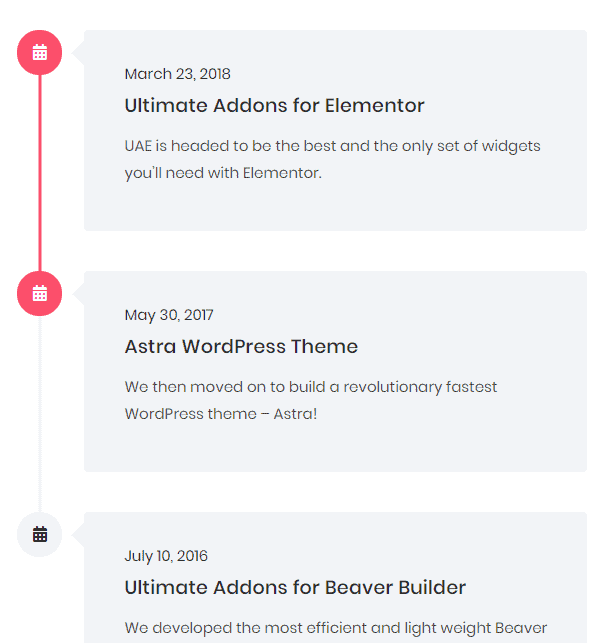
Things To Know Before Choosing Timeline for Elementor
- This is not a dedicated plugin for creating timelines. It’s an Elementor add-on plugin that comes with different widgets that also includes a timeline widget.
- The plugin costs $69 for unlimited website usage.
6. Timeline Express
Timeline Express is a timeline WordPress plugin by Code Parrots. It is a simple plugin for adding timelines to your website.
You can place your timeline anywhere on your website using a shortcode. Timelines created using this plugin are responsive so they look beautiful on all screen sizes.
To make your timelines even more appealing, the plugin offers beautiful CSS3 animations. You can also use Font Awesome icons in your timeline.
Notable Features:
- Responsive
- Beautiful animations
- Shortcode support
- Font Awesome icons support
- Cross-browser tested
A Typical Timeline Created With Timeline Express Looks Like…
Here’s an example of a timeline created using Timeline Express:

Things To Know Before Choosing Timeline Express
- The plugin is available for free in the WordPress repository.
- Timeline Express provides paid addons for certain features such as timeline post types, white-label branding, and more.
Conclusion
So these were the best timeline plugins for WordPress. The plugins in this list have great features and are perfect for different cases.
Depending on your requirements, you can choose the plugin that fits your needs the best. If you have any questions or doubts regarding any plugin mentioned in the list, feel free to ask them in the comments section below.
Disclosure: This post contains affiliate links. That means if you make a purchase using any of these links, we will earn a commission without any extra cost to you. Thanks for your support.

Leave a Reply