In the dynamic world of WordPress, where websites are like virtual storefronts, first impressions matter more than ever. If you have a product to promote, an event to announce, or a message to convey, you need a powerful tool to captivate your audience—and that’s where the 7 best WordPress banner plugins come into play.
These plugins offer a myriad of features and functionalities to help you create stunning banners that grab attention, drive engagement, and enhance your overall user experience. Whether you’re a business owner, a marketer, a blogger, or a creative professional, these plugins are your secret weapon for crafting compelling banners that make a statement.
Plugin | Active Installs | Ratings | More Info |
AdSanity | 200,000+ | ||
Advanced Ads | 100,000+ | ||
Simple Banner | 50,000+ | ||
Thrive Leads | 100,000+ | ||
CM Pop-Up Banners | 1,000+ | ||
Ultimate Blocks | 50,000+ | ||
WooCommerce Banner Management | 4000+ |
Before diving into the details of the banner plugins, let’s see how you can add a banner without using a plugin.
Adding a Banner Without Using a Plugin
You can add a banner to your WordPress site using the Cover block. This versatile block lets you create eye-catching banners with images, text, buttons, etc.
Let’s see how to add a banner using the Cover block.
Step 1: Insert the Cover Block
Go to the post/page where you want to add a banner. Once you’re in the Editor, click the + icon and search for the Cover block. Then click on it to add it to your post/page.
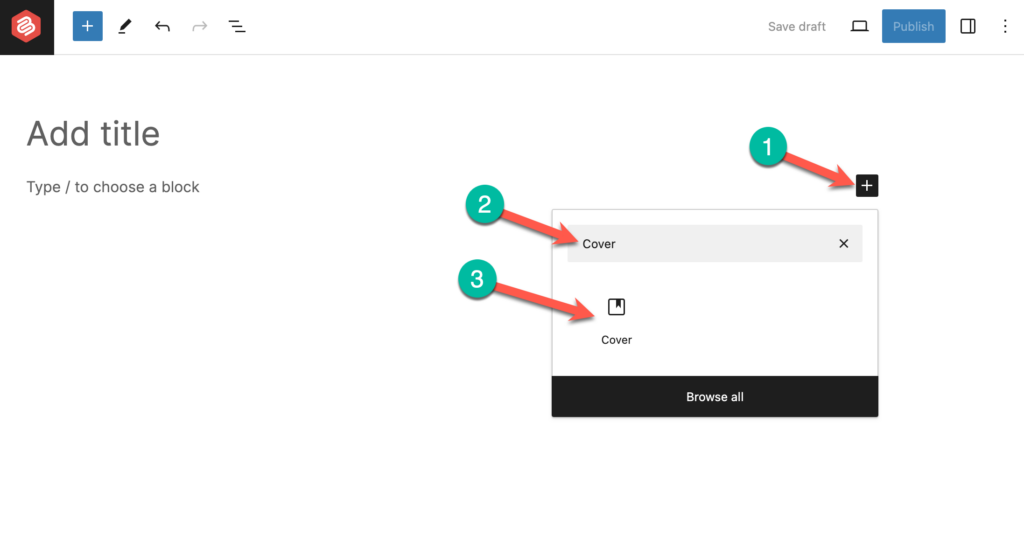
Step 2: Add a Background Image or Choose a Color
Once the Cover Block is added, you can upload or select an image from the media library.
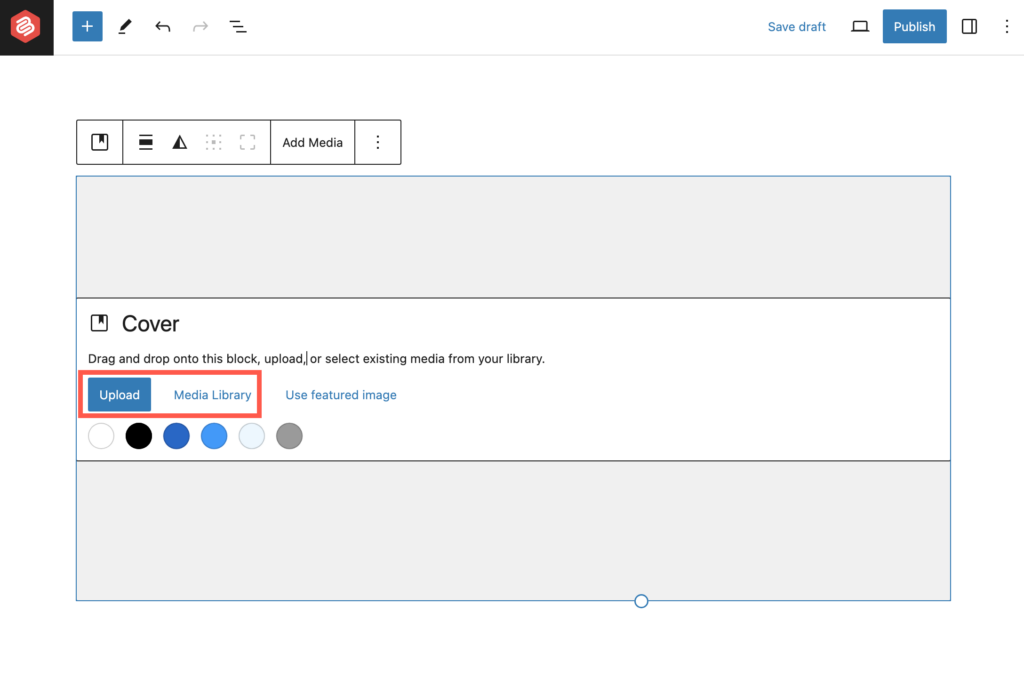
You can also use a colored background. Just select a color.
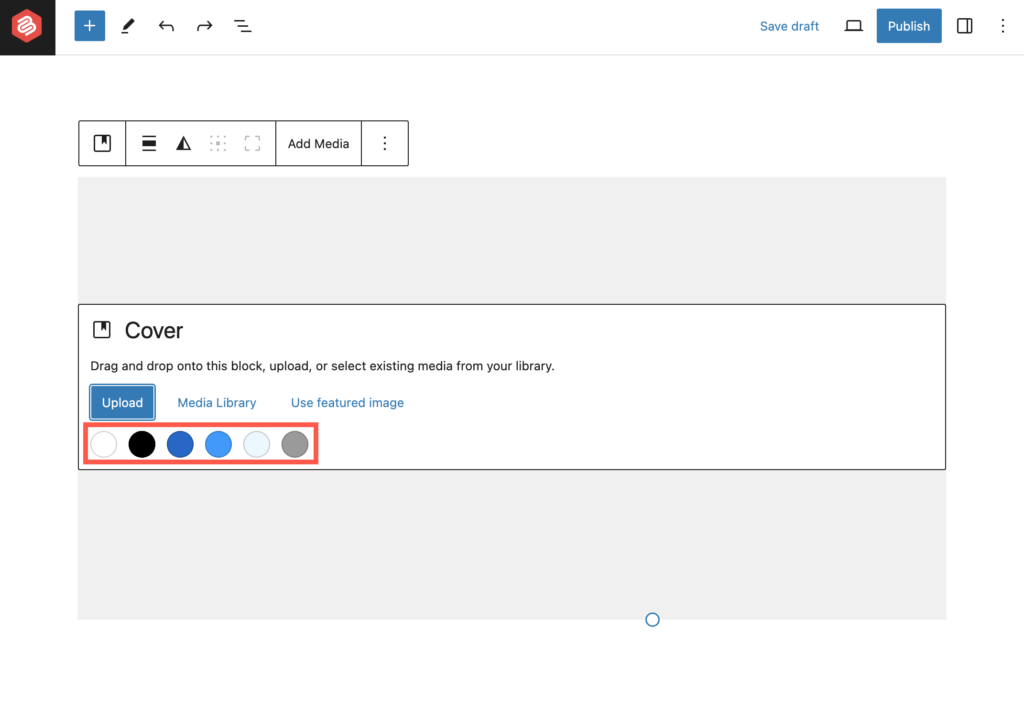
Step 3: Add Text & Button
Now, add any text over the image. It could be a call to action or any message you want to highlight on the banner. You can customize the text from the options panel on the left-hand side.
Then select the Cover block and click on the + icon inside the cover block. Search for Buttons and insert the Buttons block.
That’s it. Your banner is ready.
Best WordPress Banner Plugins
Now let’s see the details of the banner plugins.
1. AdSanity
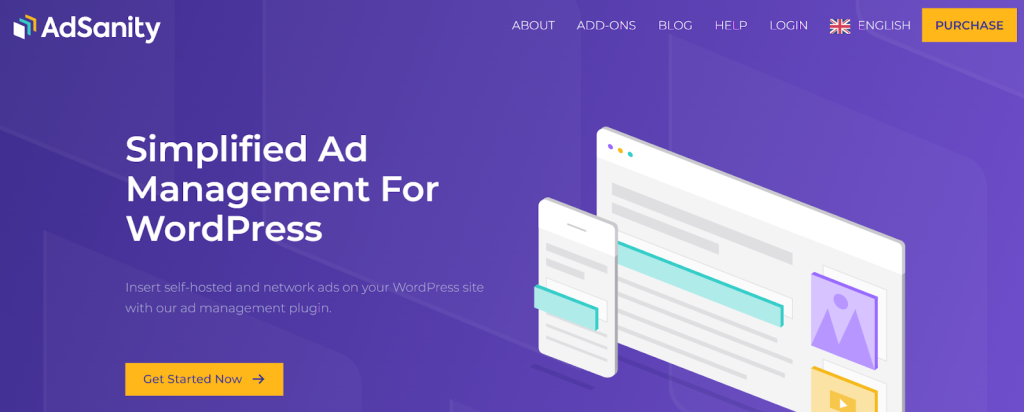
AdSanity is a powerful WordPress banner plugin that offers a range of features to create and display banner ads on your website. With the ability to use widgets and shortcodes, this plugin allows you to incorporate ads of various sizes and types easily.
Whether you want to publish self-hosted banner ads or network ads, AdSanity provides flexibility within your WordPress site. Moreover, it offers comprehensive statistics on views and clicks, allowing you to track the performance of your ads effectively.
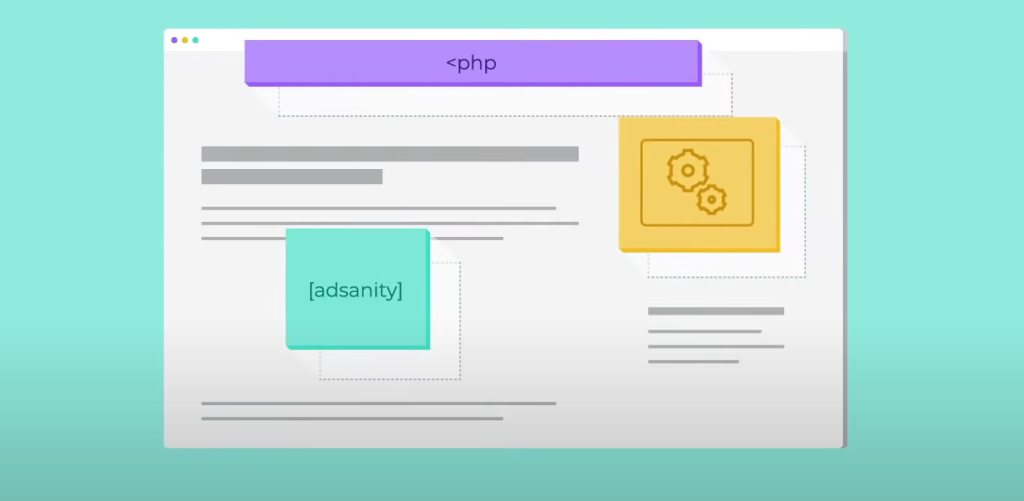
One of the standout features of AdSanity is its lightweight nature. Designed to be fast and efficient, this plugin focuses on core functionality while offering additional features through optional add-ons. This helps to ensure optimal performance and keep your server resources intact.
Of course, you can add specific features per your requirements, making AdSanity a customizable and server-friendly solution for managing your website’s ad rotation. With actions and filters specifically designed for WordPress developers, you can enhance and modify the plugin’s functionality according to your needs.
Here are some of its key highlights:
- Create and display banner ads
- Uses widgets and shortcodes
- Lightweight for optimal performance
- Detailed stats on ad views and clicks
- Add-ons available for additional functionality
- Flexible publishing options with start and end dates
Its basic plan starts from $59/year.
2. Advanced Ads
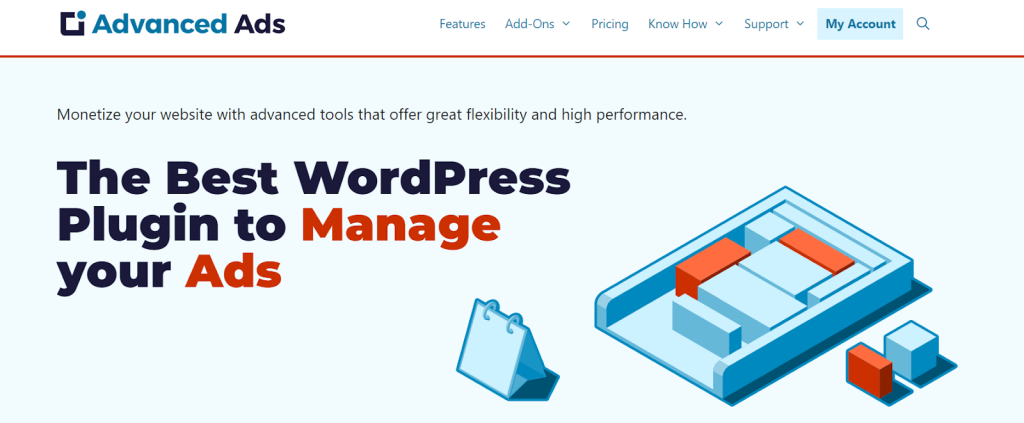
Advanced Ads is a fantastic WordPress banner plugin that stands out for its simplicity in managing advertisements on your website. One of its notable advantages is the ability to display an ad in under 1 minute, making it incredibly convenient and user-friendly.
When it comes to banner placement, Advanced Ads provides predefined placements that don’t require any coding. These include options like Background or Sticky Ads, which allow you to monetize positions that are typically unavailable without coding knowledge. Moreover, you can use ad grids or sliders to create ad blocks— which helps to sell multiple ad spots to your partners.
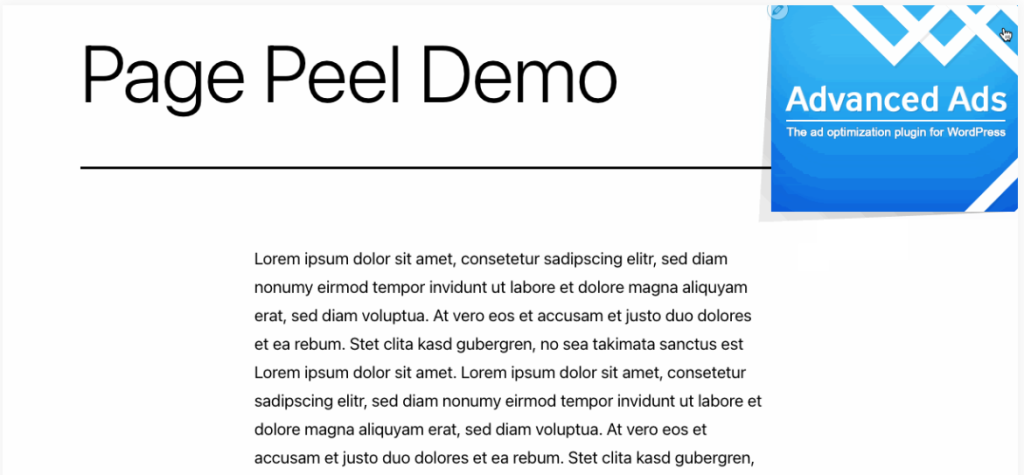
The plugin offers pre-defined ad types that only require you to provide the necessary information to create an advertisement, saving you time and effort. Additionally, its automatic placements feature ensures that your banners appear seamlessly without the need to touch any code in your theme or make changes to existing posts.
Advanced Ads also offers powerful targeting capabilities, allowing you to target specific user groups and pages on your website precisely. This feature enables you to deliver highly relevant call-to-actions to your audience, resulting in better performance and engagement.
Here are our favorite features of Advanced Ads:
- Pre-defined ad types
- Automatic placements without modifying theme code
- Monetize positions with pre-defined placements
- Ad grids and sliders for multiple ad spots
- Schedule ads with start and expiry dates
- Fast website performance with caching compatibility
- Real-time stats on impressions and clicks
- Shareable reports for client communication
Advanced Ad’s Pro plan starts at €49/year (approx. $60/year).
3. Simple Banner
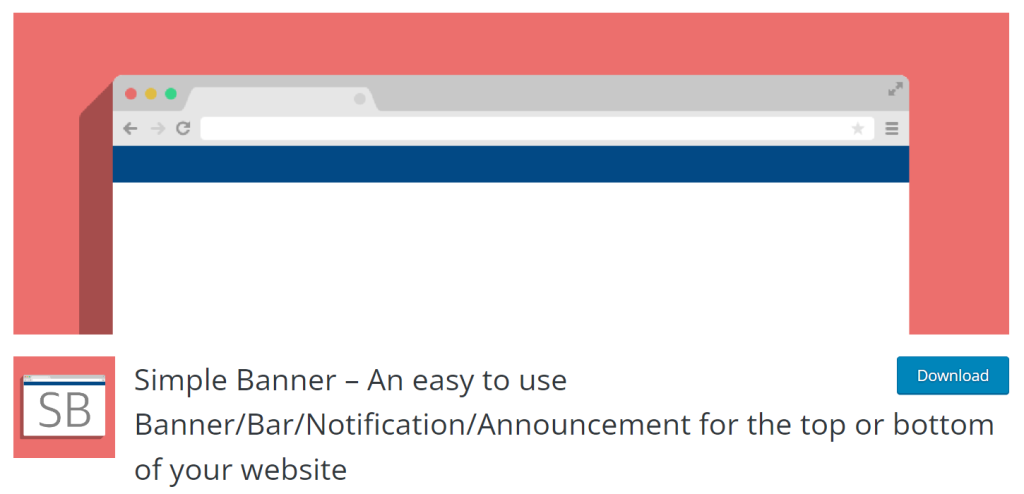
Simple Banner is a basic WordPress banner plugin that offers an array of features for displaying attractive banners on your website. With this plugin, you can create a simple announcement banner or bar that appears at the top or bottom of your site.
It goes above and beyond to provide a user-friendly interface that simplifies the process of customizing the appearance of your banners. With just a few clicks, you can effortlessly adjust the color of the links, text, and background to create a cohesive, visually appealing design that seamlessly matches your website’s overall aesthetic.
It also offers the flexibility to add your own custom CSS, empowering you to take complete control over the design and layout of your banners. Its handy preview tool lets you visualize the changes you make in real-time, ensuring you can fine-tune every aspect of the banner’s appearance before finalizing your settings.
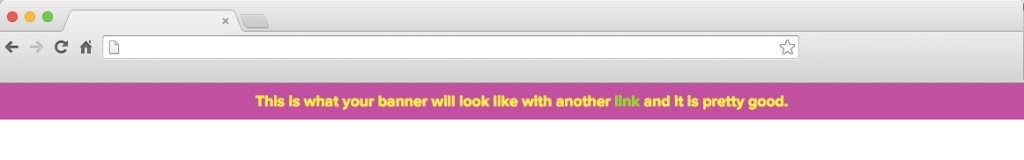
One of the notable advantages of Simple Banner is its versatility in terms of banner positioning. You have the freedom to choose from various positions, such as footer, static, fixed, relative, sticky, and more. This flexibility ensures that you can place the banner precisely where it is most effective and visible to your website visitors.
You can set an expiration date for the banner, which is particularly handy for time-sensitive announcements or promotions. The plugin also allows you to hide the banner whenever necessary and a close button feature—providing control over its visibility.
Take a quick look at some of its key features:
- User-friendly interface for easy customization
- Customize colors of links, text, and background
- Add custom CSS for advanced personalization
- Convenient preview section for visualizing changes
- Versatile banner positioning options
- Set expiration date for time-sensitive messages
Simple Banner is available for free, allowing users to enjoy its features and benefits without any cost.
4. Thrive Leads
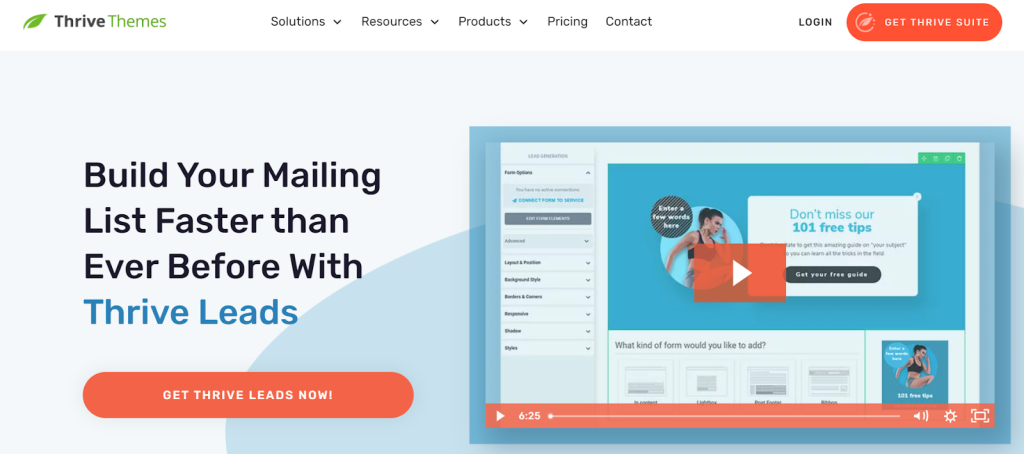
Thrive Leads is a WordPress plugin created by Thrive Themes that packs a punch with its wide range of tools and features. It offers a powerful solution for creating attention-grabbing banners, which the plugin refers to as “Notification bars”.
To create a notification bar using Thrive Leads, you can choose from pre-designed Sticky Ribbon templates that can be quickly customized to suit your needs. These templates allow you to modify the text, images, and call-to-action buttons, enabling you to create eye-catching designs that capture the attention of your website visitors.
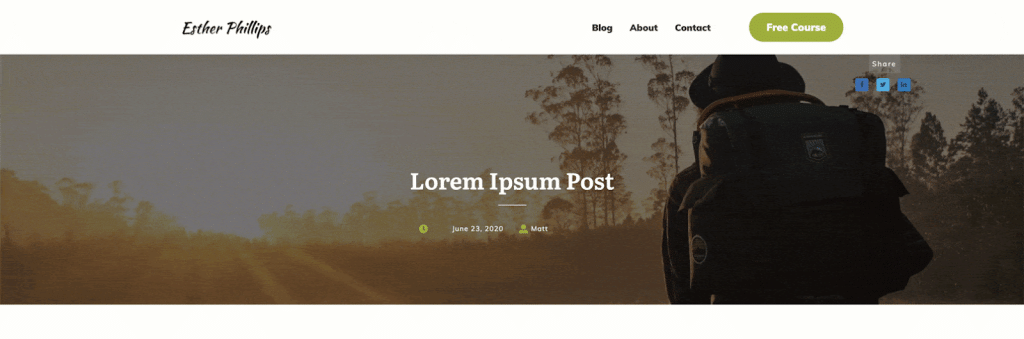
The plugin provides various display and targeting settings to ensure that your banners are shown at the right time and to the right audience. From the Thrive Leads dashboard, you can program the display and targeting settings for your notification bar. Recommended settings include displaying the banner immediately on page load, showing it all the time, and positioning it at the top of your website.
Additionally, Thrive Leads offers powerful display logic options to determine which posts and pages your notification bar should appear on. You can easily configure these settings in the Display Settings section of the Thrive Leads dashboard, ensuring that your banner reaches the desired audience.
Once you have customized and configured your notification bar, you can activate it for desktop and mobile devices, ensuring your message is effectively displayed across various platforms.
Some of its prominent features include:
- Create attention-grabbing notification bars as banners
- Customize pre-designed Sticky Ribbon templates
- Set display and targeting settings for optimal banner visibility
- Configure display logic options for specific posts and pages
- Activate banners for desktop and mobile devices
Thrive Leads is exclusively included in the Thrive Suite package, which is available for an annual subscription fee of $299.
5. CM Pop-Up Banners

With CM Pop-Up Banners, you can easily design responsive banners that display custom messages, captivating images, engaging videos, and rich text. It’s perfect for creating various types of campaigns and promotions, and you can even schedule them to run for specific dates or target them to logged-in users.
Its banners can be triggered by leave intent, so you can grab the attention of your visitors right when they’re about to leave. You can create different types of pop-ups like modal banners, fly-ins at the bottom of the screen, or even full-screen banners.
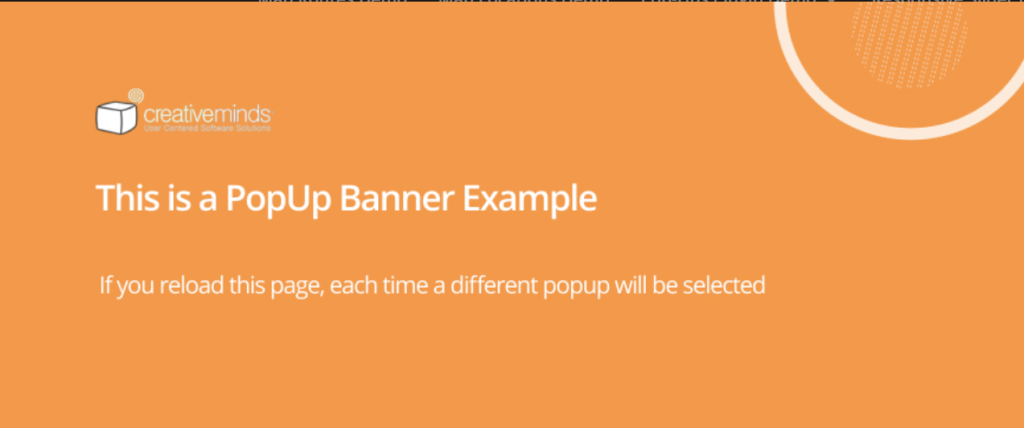
But it doesn’t stop there. CM Pop-Up Banners also offers advanced features like HTML pop-ups, animated banners, and even newsletter subscription forms. You can create captivating pop-ups with embedded videos or design custom banners that reflect your website’s visual identity.
Tracking the performance of your campaigns is a piece of cake too. The admin dashboard provides detailed reports and statistics, allowing you to measure the effectiveness of each pop-up and make data-driven decisions.
Plus, with the various triggers available, such as page load, mouse clicks, exit intent, and more, you can precisely control when and how your banners appear to your visitors.
Some of its prominent features include:
- Responsive popup banners
- Date restrictions and user targeting options
- Various pop-up types (center modal, bottom fly-in, and full-screen)
- Add images, videos, and rich text to banners
- Integration with newsletter subscription forms
- Detailed statistics and reports for performance tracking
- Fixed custom banners positioned in the middle or bottom of the page
- Leave intent triggers for capturing visitor attention
The Essential plan offered by CM Pop-Up Banner starts at just $29 and covers one website.
6. Ultimate Blocks
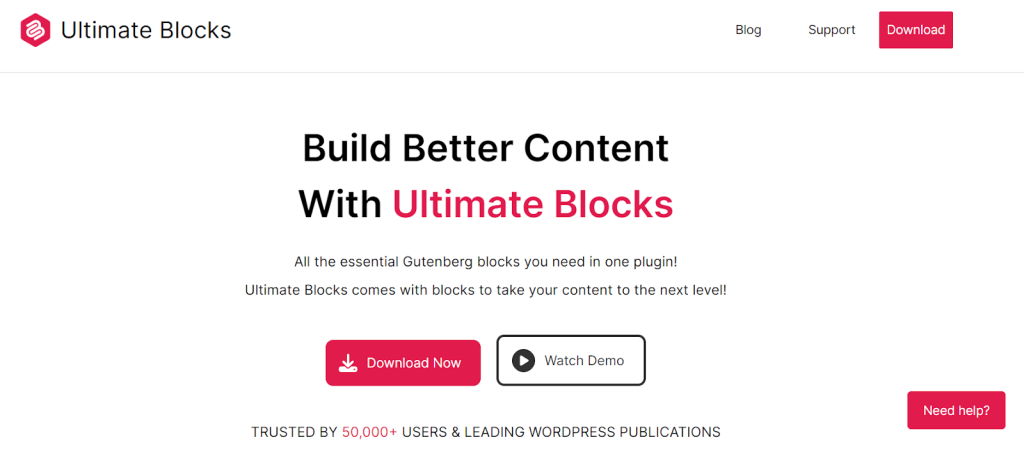
Ultimate Blocks is a versatile WordPress plugin featuring 18+ custom Gutenberg blocks, each providing unique and independent functionality.
Using this all-in-one plugin eliminates the need for multiple plugins such as table of contents, accordion, tab, slider, countdown timer, progress bar, and post grid, among others.
One standout feature of Ultimate Blocks is its ‘Image Slider’ block, specifically designed for creating stunning banner sliders within WordPress. With its user-friendly interface, all you need to do is click on the block, add your desired banner images, and you’re good to go. It’s that simple!

In addition to its convenience and functionality, Ultimate Blocks offers customization options to tailor your banner sliders perfectly. Choose from multiple pagination styles, enjoy 5 captivating image transition effects, and effortlessly set the image height according to your preferences.
The plugin allows you to fine-tune your website’s performance by enabling or disabling individual blocks as needed. Keep your site lightweight and optimized by only utilizing the blocks that serve your specific requirements.
Check out some of its key highlights:
- 18+ custom Gutenberg blocks
- Create captivating banner sliders effortlessly
- Customize pagination styles
- Easy-to-use interface for adding banner images
- Various transition effects and image height adjustments
- Enable/disable blocks for improved site performance
Ultimate Blocks is free of cost.
7. WooCommerce Banner Management
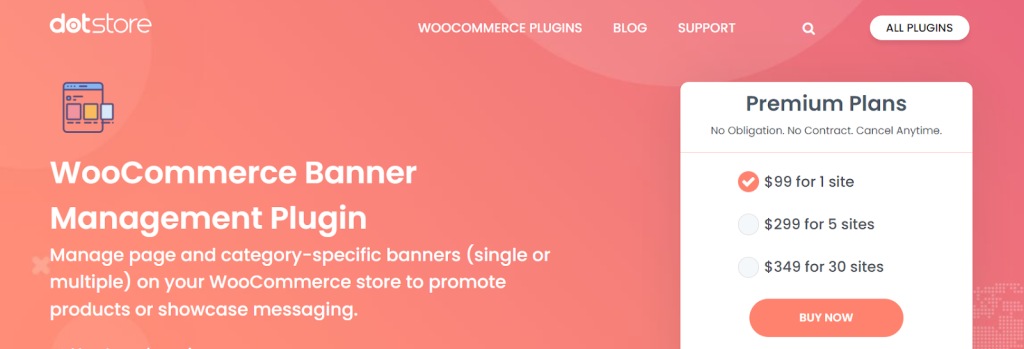
Are you looking for a reliable and user-friendly banner plugin for your WooCommerce store? The WooCommerce Banner Management plugin is a fantastic option that allows you to manage and display eye-catching banners on your store’s pages effortlessly.
With this plugin, you can create page-specific banners that promote your products or convey important messages to your customers. The plugin’s intuitive interface makes setting up and managing banners a breeze.
Whether you want to enable or disable banners across all pages, set banners for specific pages, or use an engaging carousel slider for category and product pages, the choice is yours. Plus, you can customize the banner width by choosing variable percentages, ensuring your banners look exactly how you want them to.
You can preview banners and sliders before going live, giving you the confidence to create captivating designs. It also allows you to control banner navigation, position banners strategically on your web pages, and even add persuasive call-to-action buttons to drive customer action.
Take a quick look at some of its key features:
- Easy setup and user-friendly interface
- Customize banner width with variable percentages
- Enable/disable banners across all pages
- Set banners for specific pages or use carousel sliders
- Preview banners and sliders before going live
- Control banner navigation and positioning
- Add persuasive call-to-action buttons
- Multiplatform compatibility for all devices
The WooCommerce Banner Management Plugin costs $99 for a single site license.
Conclusion
The importance of first impressions in the dynamic world of WordPress cannot be overstated.
Ultimately, the best WordPress banner plugin for you will depend on your specific needs and preferences. By considering factors such as design flexibility, ease of use, and performance optimization, you can make an informed decision that aligns with your goals.
With the right plugin in place, you can elevate your website’s user experience to new heights, effectively engaging your audience and driving conversions.
Disclosure: This post contains affiliate links. That means if you make a purchase using any of these links, we will earn a commission without any extra cost to you. Thanks for your support.

Leave a Reply