
Fostering a Q&A community around your brand or niche is more important than ever.
Question-and-answer (Q&A) platforms provide a valuable space for engagement, allowing users to share knowledge, solve problems, and connect with like-minded individuals.
Choosing the best WordPress Question and Answer theme is crucial to building a Q&A website on WordPress.
Here, we explore four of the best WordPress Q&A themes to get your online community thriving.
InfoCenter
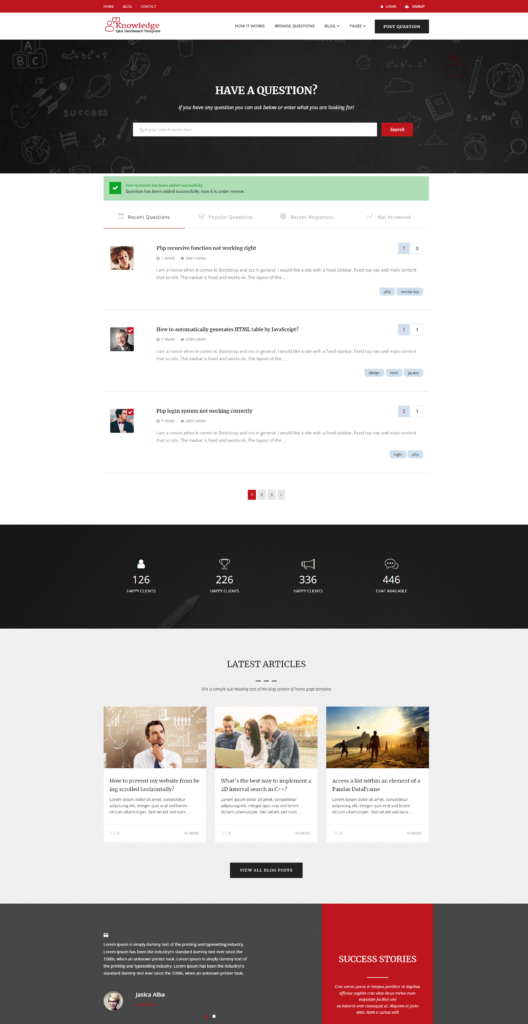
The InfoCenter theme by Fluent-Themes is a robust solution for building a comprehensive knowledge base and Q&A platform. This WordPress question-and-answer theme offers a clean, modern design and user-friendly interface that breezes navigation.
With its intuitive search functionality and organized layout, users can effortlessly find the most relevant answers to their queries. The theme also includes features such as voting for the best answers and a user reputation system, fostering a sense of community, and encouraging active participation.
Key Features
- 3 Homepage Demos
- Ready-Made Inner Pages
- Gutenberg Optimized Theme
- Mobile Responsive Layouts
- 10+ Custom Widgets
- SEO-Optimized Theme
- Best Answer Choosing
- Report Abusive Answer
Price: Get the theme for $39.
Ask Me
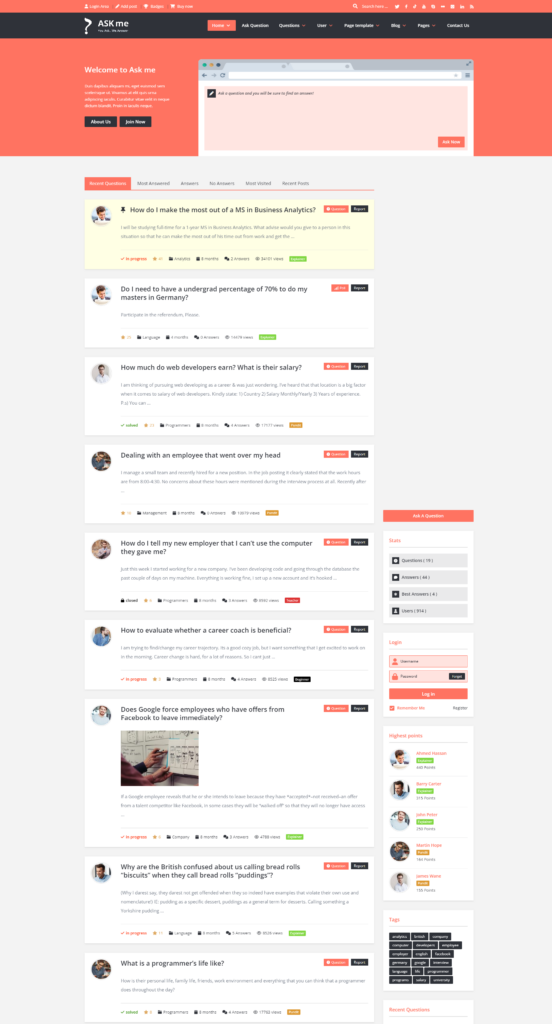
Ask Me, developed by 2codeThemes, is a responsive Q&A theme that boasts a sleek and professional design. This theme has features tailored to enhance user engagement, including a points and badge system to recognize active contributors, private messaging for seamless communication, and numerous customization options to adapt the theme to specific branding needs.
Ask Me also has a robust notification system, ensuring users stay informed about new questions, answers, and comments.
Key Features
- Gutenberg Optimized Theme
- Front-End Theme Manager
- Pick Best Answers
- Badges and Points
- Like or Dislike
- Create A Poll Easily
- Views Count & Stats
Price: Get this WordPress Q&A theme for $59.
Himer
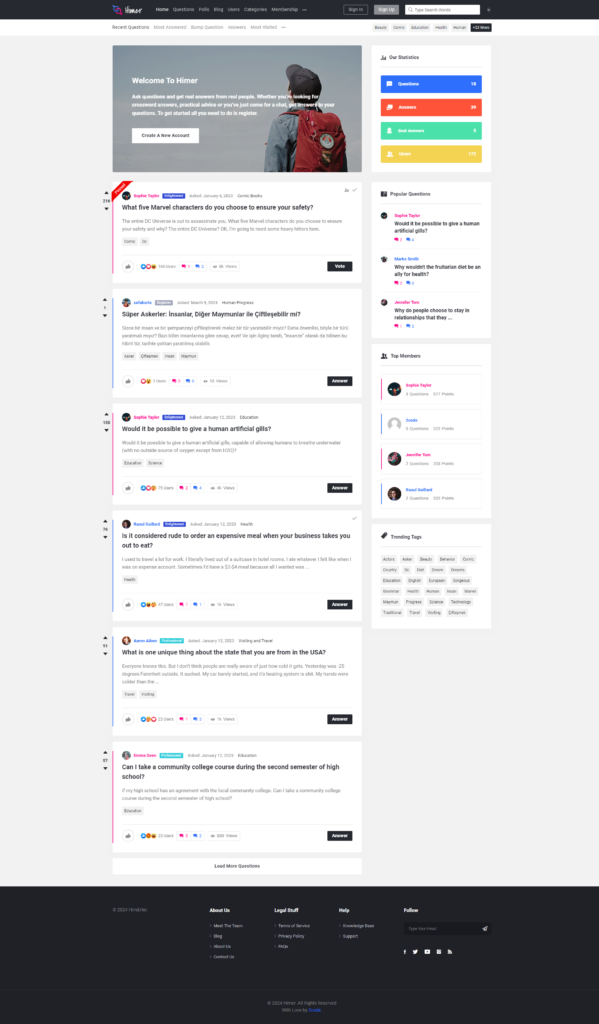
Himer, another offering from 2codeThemes, is designed to create a social-centric Q&A experience. With its emphasis on community building, Himer incorporates options such as user profiles, social media integration, and follow functionality to connect users with similar interests.
The theme’s responsive design ensures a seamless experience across devices, while its moderation tools enable administrators to maintain a professional and constructive environment for discussions.
Key Features
- Gutenberg Support
- Social Login & Notifications
- User Points & Badges
- User Reactions & Custom Reactions
- Group Creations & Polls
Price: Get Question and Answer WordPress Theme for $59.
Discy
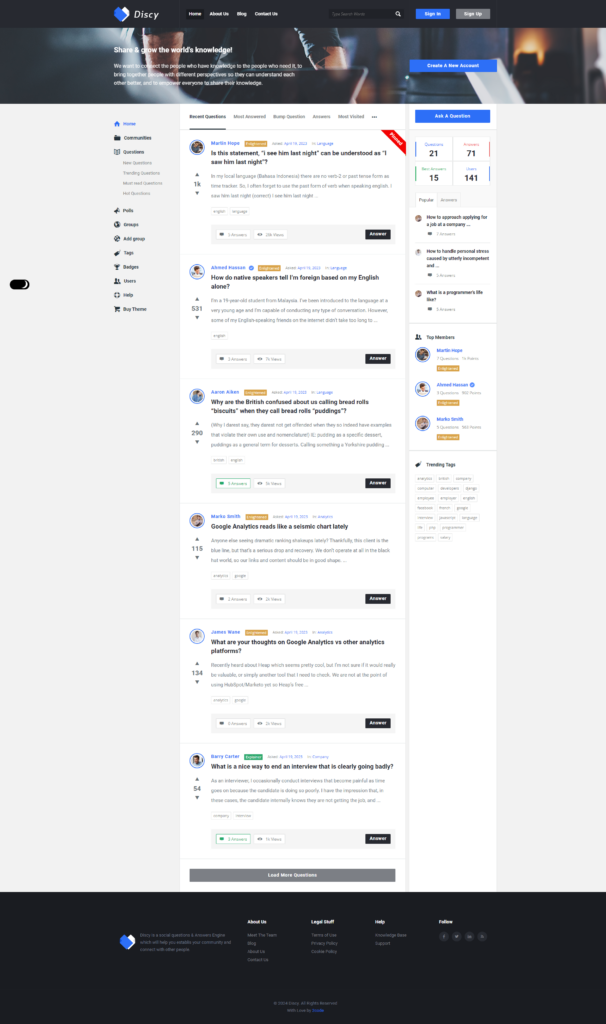
Discy, also developed by 2codeThemes, is a versatile Q&A theme that prioritizes user interaction and content sharing. It has a robust front-end submission system, allowing users to submit questions, answers, and comments.
The theme’s gamification features, such as badges and leaderboards, incentivize user participation and contribution, while its integration with social media platforms encourages content sharing and broader community engagement.
Key Features
- Gutenberg Optimized
- Gamification System
- Content Sharing Option
- Robust Theme Options
- Upvote & Downvote System
- Views Counter & Detailed Statistics
Price: Get the theme for $59.
Conclusion
The ideal WordPress Q&A theme depends on the specific needs of your community. Consider your desired functionalities, target audience, and the tone you want to establish.
With these four versatile Q&A themes as a starting point, you can create a thriving online community where users can connect, share knowledge, and learn from each other.
Related Posts
- 10 Best Knowledge Base WordPress Themes
- 5 Best Handicraft WordPress Themes
- 10 Best BuddyPress WordPress Themes For Building Engaging Communities
Disclosure: This post contains affiliate links. If you purchase using any of these links, we will earn a commission without any extra cost to you. Thanks for your support.

Leave a Reply