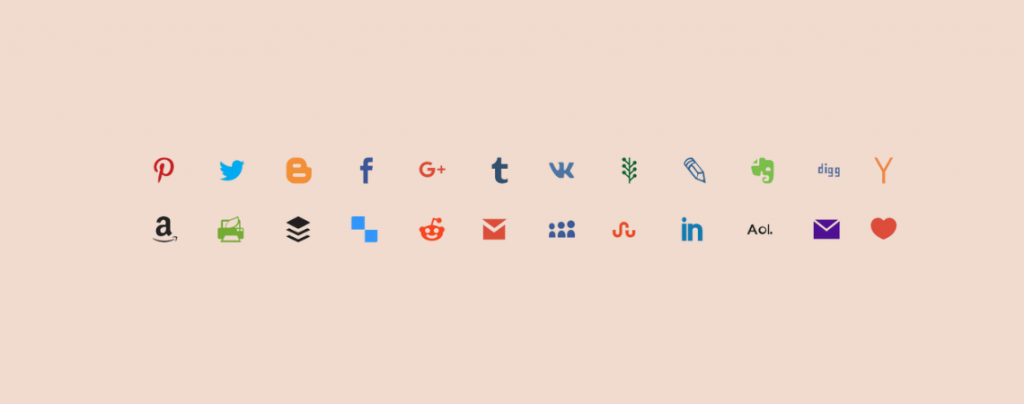
Social media is a powerhouse of opportunities to grow your website traffic and brand value. You can gain huge popularity and engagement by utilizing the power of social media.
But you’ll have to make sure that your site is optimized for social media.
The very first thing you can do is adding a social media sharing WordPress plugin.
There are a handful number of social sharing plugins out there. Here we will be discussing 6 plugins that yield dynamic features to share your content on social media sites.
Plugin | Active Installs | Ratings | More Info |
Social Snap | 20,000+ | ||
Sassy Social Share | 100,000+ | ||
Novashare | N/A | ||
Monarch | N/A | ||
Ultimate Blocks | 40,000+ | ||
Easy Social Share Buttons | 30,000+ | ||
Ultimately Social | 200,000+ |
1. Social Snap

Social Snap offers robust features that grant you, the site owner, complete control over how your website visitors interact with your content. It provides auto-posting, social sharing, and social meta tag options, which garner a hefty amount of traffic simply within a few clicks.
It offers stats and analytics for you to observe the positive impacts of social sharing in real-time. It is lightweight and super fast, providing zero interference to your site speed. It supports 30+ social media sites.
Key Features:
- Quick setup
- Strategic placement of share buttons
- Customizable buttons with share counter
- Boosting older posts
- Social login options for visitors
Social Snap has a free version in the WordPress repository. The pro version of the plugin costs $39/year for one site.
2. Sassy Social Share
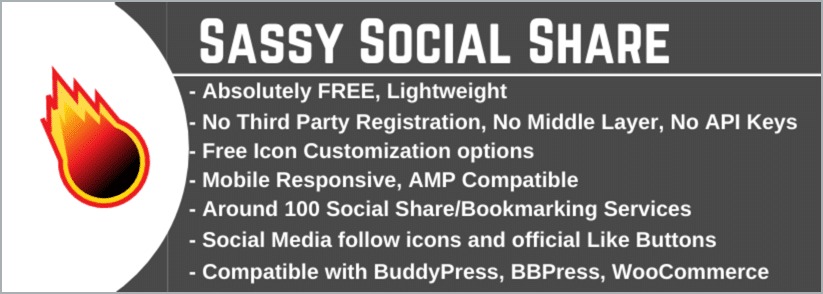
Sassy Social Share is a FREE plugin with over a hundred social sharing services, including Facebook, Twitter, Google, Linkedin, WhatsApp, etc. It performs efficiently with an optimal loading time and provides free icon customization.
It is mobile responsive and compatible with Gutenberg editor. It enables share counts and social sharing options alongside the usual Like, Tweet, Pin options for a smooth user experience.
Key Features:
- Lightweight and time-saving
- Compatible with WooCommerce and BuddyPress
- URL shortening options
- Widgets and shortcodes
- Excellent support 24/7 (even for setup)
It’s a free plugin that has a pro version with add-ons as well.
3. Novashare
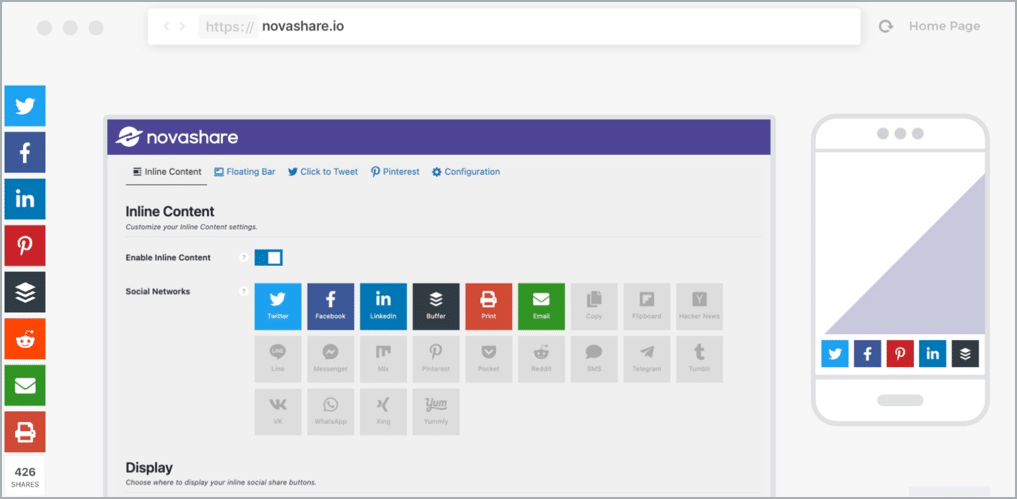
Guaranteeing to provide social sharing at “the speed of light,” Novashare is under 5 KB on the front-end and optimized for speed. It offers rich features with an easy-to-maneuver user interface similar to native WordPress styling.
It has the click to tweet option, and Pinterest image hover pins, supporting 17+ social sharing sites. It has customizable buttons and widgets which you can configure to match your brand tone. It also provides multisite support, allowing you to generate social sharing to all your WordPress sites with ease.
Key Features:
- No cookies or trackers
- Link shortening
- Stats on web traffic
- Social share count recovery
- Inline SVG icons
This premium-only plugin costs $24.95/year for a single website.
4. Monarch
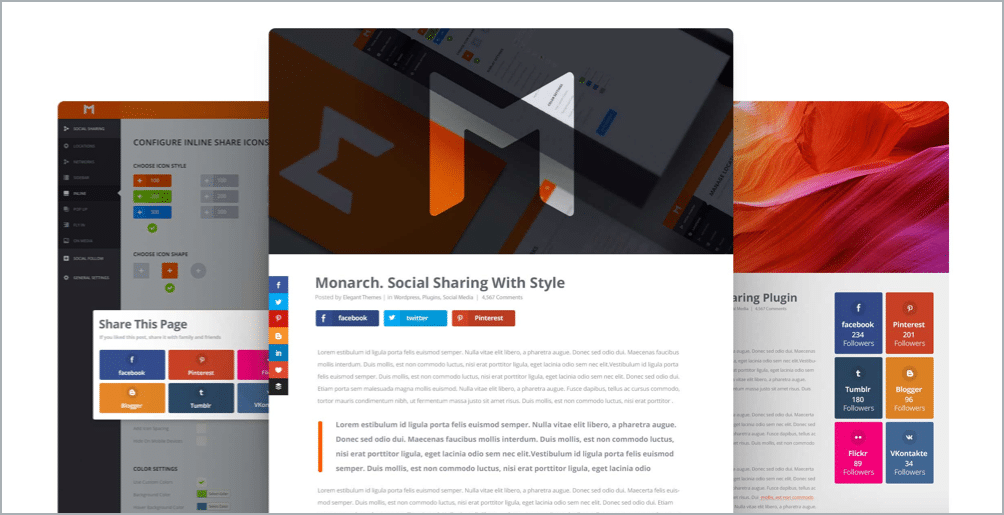
With over 35 social sharing networks to choose from, Monarch is cunningly designed to capture your audience’s attention. It lets you add sharing buttons in five different locations: floating sidebar, above or below content, on images & videos, pop-ups, and fly-ins.
Monarch’s dashboard shows statistics for all likes and shares and can be configured to suit all your sharing needs. Interestingly, it has fly-in features that display sharing and opt-in options depending on user behavior. We believe this is definitely a feature worth exploring to boost traffic.
Key Features:
- Clean design
- Mobile responsive
- Display follow counts
- Widgets via shortcode
- Customizable buttons and icons
Monarch comes with the Elegant Themes membership which includes popular Divi Builder and some other plugins. The membership costs $89/year and $249 for lifetime access.
5. Ultimate Blocks
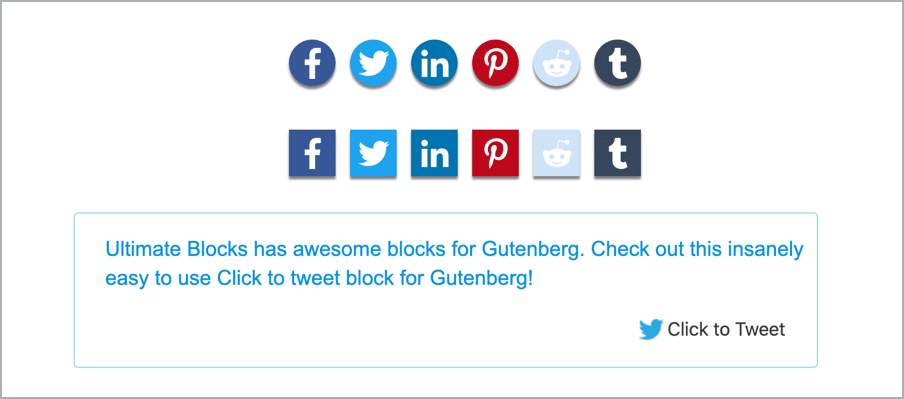
Ultimate Blocks comes with a supernova of features designed to attract your audience from the get-go. Amongst its many fantastic blocks ready to create engaging content, Social Sharing and Click To Tweet are two outstanding features prepared to take your site to the next level.
The click to tweet block is implementable using Gutenberg editor. All you have to do is write tweetable content and post, and that’s it. Your content can now be accessed via Twitter once any visitor tweets it to their socials. You can adjust and modify tweet color, border color, font size, and username.
Key Features:
- Simplistic design
- Dynamic features
- Attached post link with a tweet
- Social sharing to all prominent social media (i.e. Facebook, LinkedIn, Pinterest, Tumblr, and Twitter)
It’s a completely free plugin.
6. Easy Social Share Buttons

Compatible with over 50 social media sites, Easy Social Share Buttons is jam-packed with 40+ share button designs ready to get your content out there. It has vibrant animations and button styles, along with customized templates that you can use repeatedly.
It can enable social sharing from WooCommerce stores. It leverages FOMO for social shares, ensuring your website achieves a greater reach. This plugin’s social optimization tool showcases analytics to help you better understand how well your content is performing.
Key Features:
- Mobile optimized layouts
- Advanced analytics
- Instagram feed
- Unlimited styling options
- Live chat for Facebook, Viber, WhatsApp
This plugin only costs $22 for unlimited sites.
7. UltimatelySocial

By offering social sharing tools for over 100 social media websites, UltimatelySocial is one of the highest-rated tools that cover all your social sharing needs in one plugin. It allows you to place social icons as widgets, floating or sticky menus on your web pages.
You can configure each icon to perform multiple functions, such as like, share or comment on different social sites. It lets you pick from over 20 designs of icons and 1000 themes to find the perfect icon for your site- as well as add little animations too. You can add pop-ups to remind visitors to share your content, highlighting which paragraphs are worth sharing. Once your visitors start sharing away, you can enable its counter tool to see how many people shared your content on each social site!
Key Features:
- 20 icon styles
- 1000 icon themes
- Social share counter
- Pop-ups and animations
- Mobile optimized buttons
It’s a freemium plugin. The free version is available on WordPress.org. And the premium version costs
Conclusion
Hope this post helped you to find the right social sharing plugin for your WordPress site.
If you’ve found this post helpful, please consider sharing the post on your favorite social media site.
And if you’ve any questions regarding the post, feel free to ask via comment.
Disclosure: This post contains affiliate links. That means if you make a purchase using any of these links, we will earn a commission without any extra cost to you. Thanks for your support.

Leave a Reply