
In today’s digital age, effective communication is non-negotiable. Whether you’re running a business, managing a blog, or hosting virtual events, the right video conference plugin can be a game-changer for your business communication needs.
In this guide, we’ve curated the 6 best WordPress video conference plugins to help enhance your online meetings and events. These plugins go beyond functionality; they seamlessly integrate into your WordPress platform, providing an engaging virtual meeting experience without denting your budget.
Plugin | Active Installs | Versions | Ratings | More Info |
eRoom | 10,000+ | Free & Pro | ||
Video Conferencing with Zoom | 20,000+ | Free & Pro | ||
Jitsi Meet | 1,000+ | Free & Pro | ||
RumbleTalk | 1,000+ | Free & Pro | ||
Consolto Video Chat | 400+ | Free & Pro | ||
Live Chat by Formilla | 4,000+ | Free & Pro |
Let’s explore the features that will turn your WordPress site into a hub for exceptional video conferences – because effective virtual communication starts right here!
1. eRoom

The eRoom is an ideal solution for hosting virtual lectures and large-scale online events. It offers a wealth of functionality for managing Zoom meetings, scheduling options, and user interactions—all within your WordPress dashboard.
With this plugin, you can effortlessly create and oversee meetings, ensuring a hassle-free experience for every user. These webinars are particularly valuable if you conduct virtual lectures targeting large audiences, prefer a listen-only mode, or wish to manage webinars directly from your dashboard.
eRoom provides a dedicated admin area that streamlines meeting management, making it a breeze to oversee and organize your virtual events. It allows you to add and manage users, helping you control access and participation in your meetings.
It also shares detailed Zoom performance and engagement reports, providing valuable insights into the effectiveness of your virtual events and helping you fine-tune your meetings.
Here are some of its key highlights:
- Seamless WordPress integration
- Direct Zoom API connection
- Convenient shortcodes
- Dedicated admin area
- Effortless user management
- Detailed performance reports
- Google calendar sync
eRoom – Zoom Meetings & Webinar Plugin is available for free, with an optional Pro plan costing $39.00 annually.
2. Video Conferencing with Zoom

The Video conferencing with Zoom plugin is a game-changer for those seeking to enhance their video conferencing capabilities. It enables you to effortlessly manage Zoom meetings, webinars, recordings and reports directly from your WordPress dashboard.
It lets you tailor frontend layouts to suit your branding needs. It also lets you showcase user recordings, providing a convenient way to access and share valuable recorded content from your meetings and webinars.
You can easily manage Zoom users and access detailed reports, helping you to stay on top of user activity and engagement. You can effortlessly import your Zoom Meetings into your WordPress Dashboard with a single click, and use shortcodes as well.
The plugin is compatible with popular page builders like Gutenberg and Elementor, allowing seamless integration and enhanced design capabilities.
Here are some of its key highlights:
- User and report control
- Custom frontend layouts
- Browser-based meeting access
- User recording display
- Developer-friendly design
- Convenient shortcode integration
- One-click Zoom meeting import
- Compatibility with Gutenberg and Elementor page builders
The Video conferencing with Zoom plugin is available for free, with the option to upgrade to the Pro version for single site at $39.99.
3. Webinar and Video Conference with Jitsi Meet
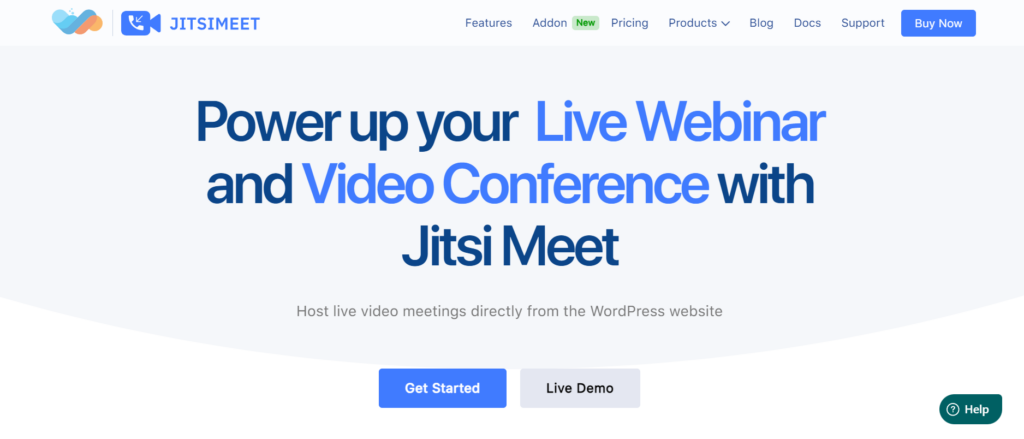
Jitsi Meet is a feature-packed video conference and webinar plugin, empowering users to create, manage, and brand webinars without leaving the WordPress environment.
One of the standout features of Jitsi Meet is its ability to turn your video meetings into captivating webinar landing pages or embed them directly on your website. This ensures a seamless live video chat experience for your WordPress audience while maintaining consistent branding and design.
With Jitsi Meet, you can count on HD video quality, screen sharing capabilities, and a rich set of collaboration features. These features ensure that the plugin caters to businesses of all sizes, enhancing productivity and interaction during virtual meetings.
The plugin eliminates the need for technical expertise, making it a user-friendly solution for all users. It integrates effortlessly with popular WordPress plugins, including WooCommerce, LearnPress, and Tutor LMS. This means you can create and embed meetings on these platforms with ease, enjoying features like unlimited attendees, livestreaming, transcripts, and recordings.
Here are some of its key highlights:
- Effortless webinar and meeting management
- User-friendly design with built-in post types and shortcodes
- Embedding and customization for consistent branding
- Custom domain integration with JaaS
- Seamless integrations with popular plugins and calendars
- Simple and quick setup without email or password hassles
- Collaboration features with HD video and screen sharing
The Jitsi Meet plugin for WordPress offers a free version, and the Pro plan, which supports up to 5 sites, is available at an annual cost of $125.
4. RumbleTalk
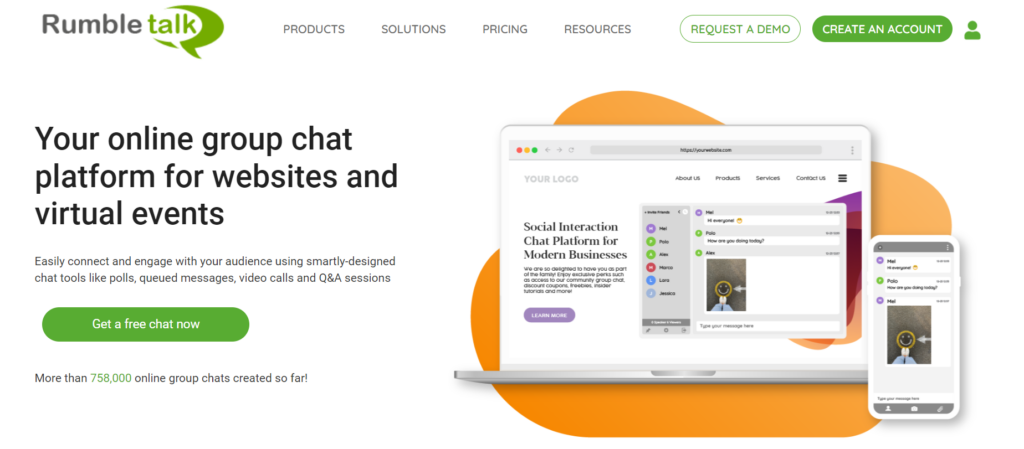
RumbleTalk is a standout chat plugin known for its simplicity and versatility. It seamlessly integrates into WordPress, making it perfect for members-only websites, social platforms, and live online events.
Whether you want public discussions or private chats, RumbleTalk has you covered. Setting up chat rooms is easy; you can add a chat widget to your site in just two minutes. You can create single or multiple rooms with group discussion and private chat options.
For those looking to create an exclusive environment, RumbleTalk provides a password protection feature for your minisite. It allows for live polls, and you can send out as many polls as you want—facilitating a more interactive conversation and providing insights into your audience’s preferences and opinions.
Additionally, it offers unique features like one-click user integration, and monetization options such as charging for time or collecting donations.
Beyond standard chat features, it supports private video and audio calls for exclusive one-on-one conversations.
Here are some of its key highlights:
- Enhance discussions with real-time video content
- Ensure exclusivity with secure access
- Admin-controlled message approval
- Interact and gather audience feedback seamlessly
- Monetizing options (i.e. to collect donations)
Beyond its free plan, RumbleTalk’s Professional plan is available at $34/month.
5. Consolto Video Chat

Consolto offers a seamless video chat solution directly to your website, bringing a personal touch to remote meetings. It allows sales teams and consultants to engage in highly personalized interactions, making virtual meetings as engaging as face-to-face conversations.
Consolto eliminates the need for downloads, offering one-click live video chat interactions without the hassle of passwords or installations. Its high-quality video chat feature lets customers see products in action, increasing the likelihood of successful transactions.
With mobile-friendly support out of the box, it ensures that customers can initiate video chats on-the-go from their mobile phones. It offers real-time text chat, screen sharing, and group meetings.
It streamlines customer experiences with advanced appointment scheduling features. Some additional benefits include voice messages, call recordings, and multi-language support, making it a versatile tool.
Here are some of its key highlights:
- Deliver remote consultations effortlessly
- Showcase products through live video demos
- Access on-the-go without downloads
- Simplify coordination with easy scheduling
- Enable real-time chat, screen sharing, and group meetings
- Allow voice messages and track conversations with recordings
- Reach a global audience with support for 12 languages
Consolto’s pricing includes a free trial, and its plan for 5-agent teams is $984 per year, billed annually.
6. Live Chat by Formilla
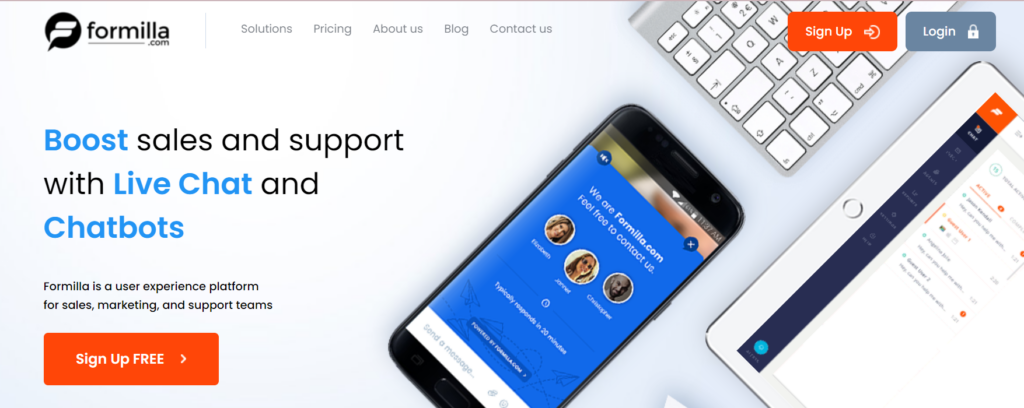
Formilla Live Chat Software is a versatile tool for WordPress users. It’s easy to install, providing an instant live chat button on your WordPress or WooCommerce site. With mobile apps for various devices, you can respond to messages on the go.
The plugin has rich features and a customizable interface tailored to your specific needs. Aside from allowing you to personalize banners, colors, and themes, it also supports real-time visitor monitoring and language support.
Its features also include contact management and offline chat capabilities. It reveals information such as visitors’ country of access, viewed web pages, operating system, and more.
With Formilla’s premium capabilities, you can benefit from features like canned replies, seamless file sharing, and desktop notifications. With robust APIs for data tracking and advanced marketing automation through email and in-app messaging, Formilla offers a comprehensive solution to enhance your communication and engagement.
Here are some of its key highlights:
- Quick responses with canned replies
- Seamlessly share files during chats
- Stay alert with desktop notifications
- Robust APIs for precise data tracking
- Advanced marketing automation features
- Tailor chat with customization options
Formilla’s standard plan is free for one agent, and its premium plan is available at $13.99 per month.
Conclusion
To wrap up, the world of virtual communication is evolving, and with the right tools, your WordPress site can be at the forefront of this transformation. We trust that this article has provided valuable insights to help you choose the ideal plugin for your website.
In this age of connectivity, these plugins offer a bridge to a new era of online interactions. Enhance your website, elevate your virtual events, and foster meaningful communication—because the journey to effective virtual communication begins right here, on your WordPress platform.
Disclosure: This post contains affiliate links. That means if you make a purchase using any of these links, we will earn a commission without any extra cost to you. Thanks for your support.

Leave a Reply