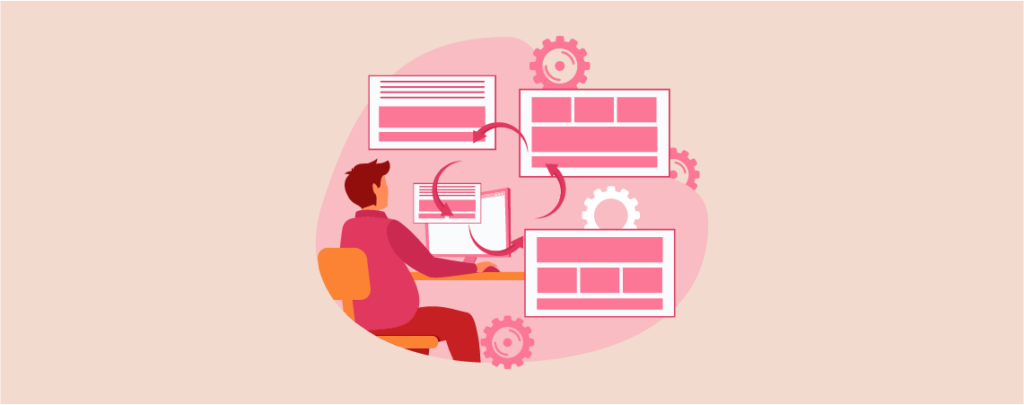
Copy-pasting always saves your time and effort. If you are in a hurry, you will find copy-pasting as a life savior. You can copy-paste your entire post with a single click. And the good news is you don’t need any plugins.
In this post, I am sharing a way to copy a page/post in WordPress. If you are looking for a way to copy-paste every block in a single click, then this is the post you have been looking for.
Let’s check the whole process, then.
Copying a Page or Post in WordPress
First, open the page or post that you want to copy. Now move your cursor to the right top of your screen and click on the three dots.

Now, from the options, click on ‘Copy all content’.
Copying is done. Open the post/page where you want to paste your content. Click on any block and press ‘ctrl + v’ or ‘cmd + v’. All of your earlier content will be now pasted into your current page/post.

You can also paste the contents by using right-click.
If you want to copy-paste content without any formatting issues, then Copy the content regularly. Now paste using ctrl + shift + v (on Windows) or Command + shift + v (on Mac). This will paste the plain text, without any formatting issues.
Now, all of your content has been copied successfully.

Final Words
Hope now you have got the whole procedure to copy a page/post in WordPress. If you want, you can duplicate content or an entire post too. To learn more about duplicating, you can check How To Duplicate Content In WordPress.
If you liked the post, please share it, and don’t forget to write your thoughts in the comment section below.

Leave a Reply