
Creating a download link in WordPress is very easy.
All you have to do is to upload the file to the WordPress media library and get the file URL.
But to make it downloadable, you have to make sure that the file is in ZIP format.
Let’s see how to create a download link in WordPress in three easy steps.
Step 1: Convert Your File To ZIP Format
WordPress allows you to upload all common file types like image, audio/video, PDF, MP3, Microsoft Office documents, etc.
But if you upload any of these file types directly, it won’t create a downloadable link. Rather it will open the file in the browser.
To allow users to download the file automatically, you need to convert the file to the ZIP format before uploading it.
Making the ZIP file is easy. Just hover and right click on the file and and click on Compress “File Name”. (If you’re using Windows, check this tutorial)
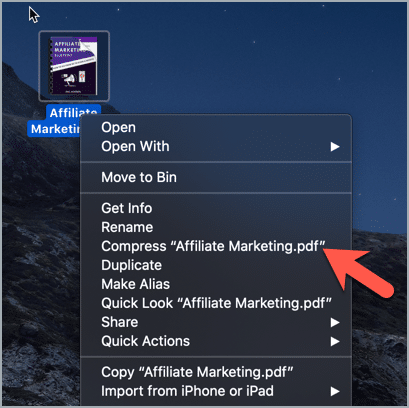
It will convert the file instantly.
Step 2: Upload The File To Your WordPress Site
Now let’s upload the ZIP file to your WordPress site. Just go to your WordPress Dashboard > Media > Add New and then drop and select the files there.
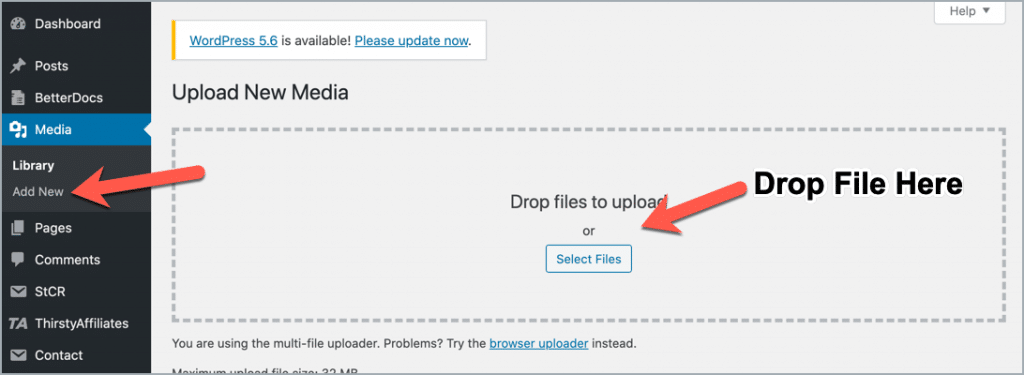
It may take some time to complete the upload.
Step 3: Get The File URL and Insert It
Once the file has been uploaded click on the ‘Edit’ link.
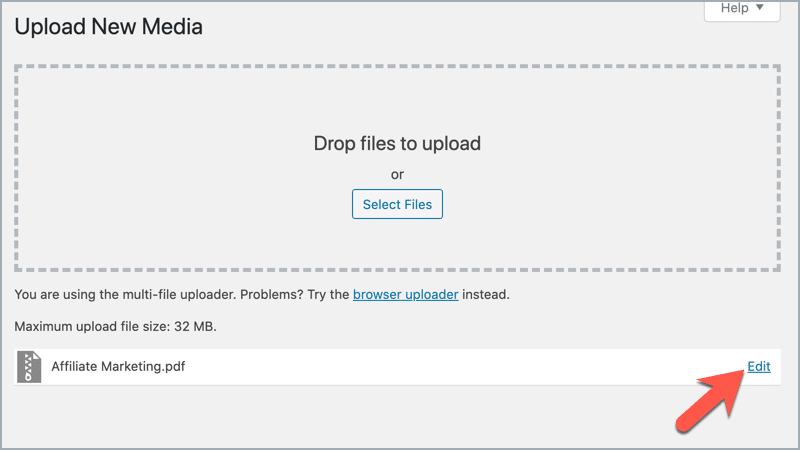
You will get the download link under the ‘File URL’. Just copy the URL.
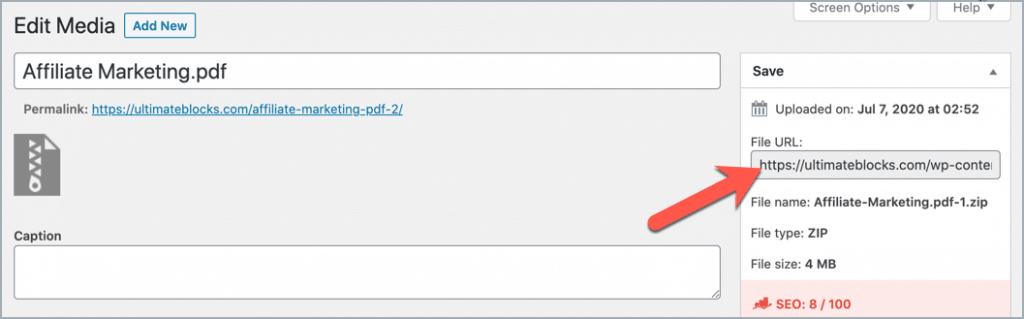
Now insert the URL where you want to add the download link.
Conclusion
Hope this quick tutorial helped you to make a download link in WordPress.
If you have any questions regard this, feel free to ask via comment.

Leave a Reply