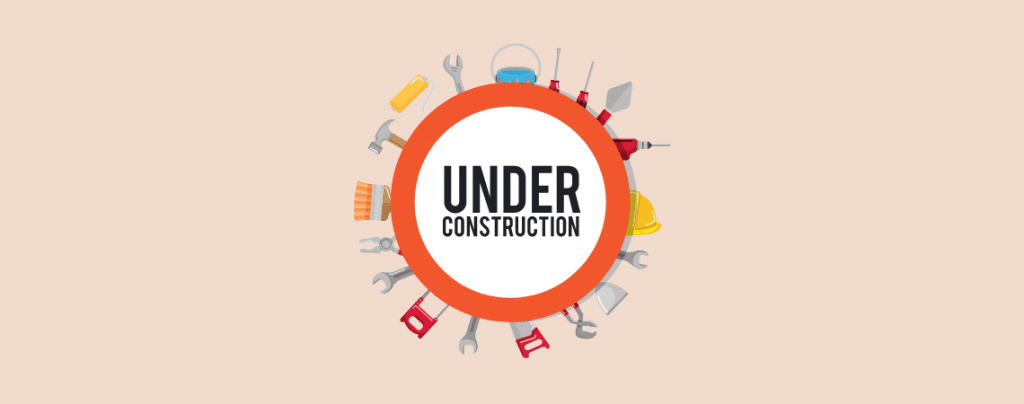
Want to create a beautiful under-construction page in WordPress? Well, that’s what we’re going to do today in this tutorial.
Before your new website even takes off, you can start building buzz and hype around it by building an under-construction page to inform visitors about your launch.
Whether you’re launching a small business, startup, or blog, you can use under construction pages in many creative ways.
In this tutorial, you’ll learn step-by-step how to create an under-construction page in WordPress in less than 5 minutes.
Ready? Let’s get started.
How To Create A Under Construction Page In WordPress
Here is the step-by-step tutorial on how you can create a beautiful under-construction page in WordPress without writing a single line of code.
Step 1: Install the ‘Under Construction’ WordPress Plugin
Just go to your WordPress Dashboard and navigate to Plugins > Add New. Then search for ‘Under Construction’ and install and activate the plugin.
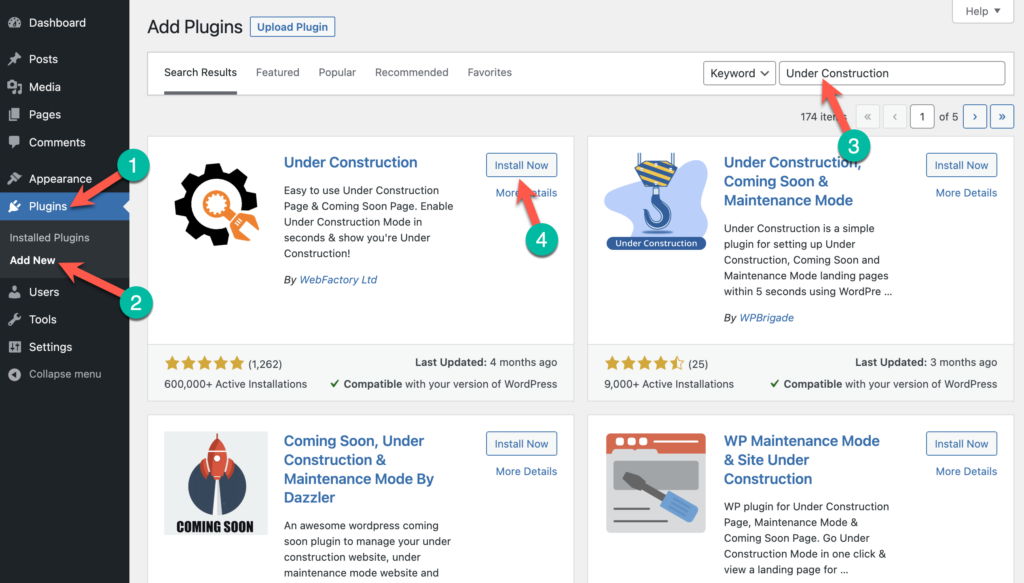
With this plugin, you can create beautiful coming soon, under construction, and maintenance mode pages in less than a minute.
Step 2: Activate The Under Construction Mode On Your Website
From your WordPress dashboard, go to Settings > Under Construction. This will take you to the plugin’s Settings page.
Enable the Under Construction mode toggle. This will activate Under Construction mode on your website.
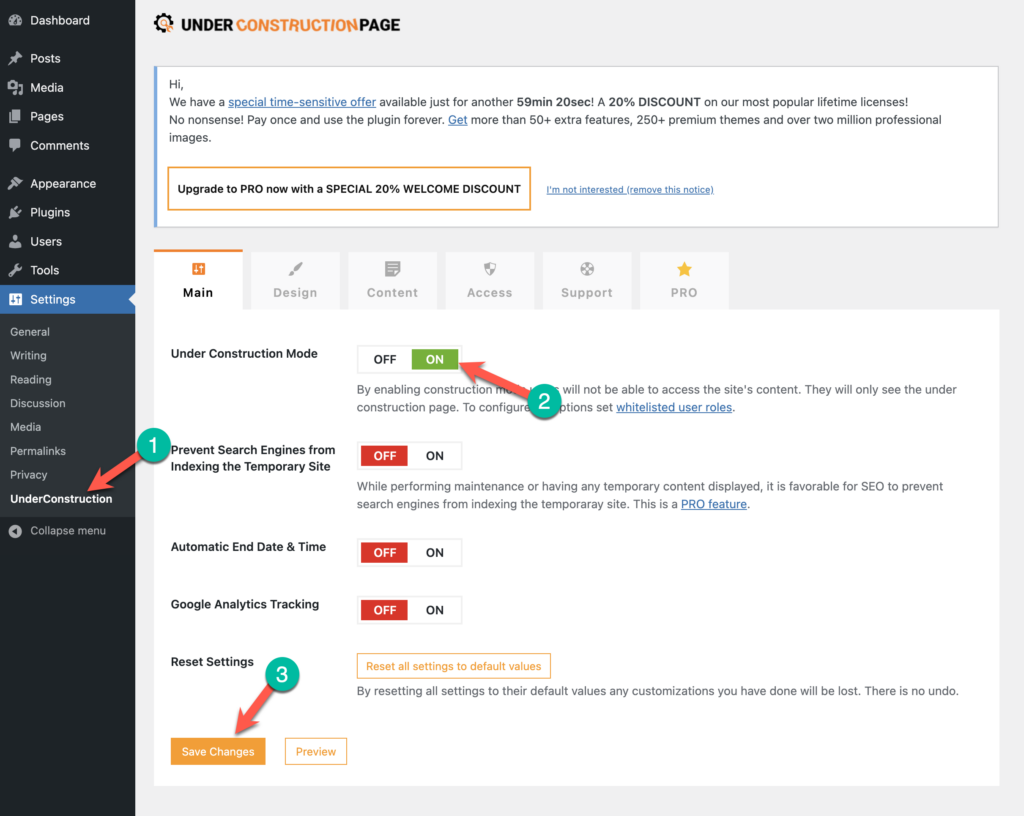
When this is enabled, you won’t be able to access your site’s page.
After enabling the toggle, click on the Save Changes button.
If you visit your website now, you’ll see an Under Construction page like this:
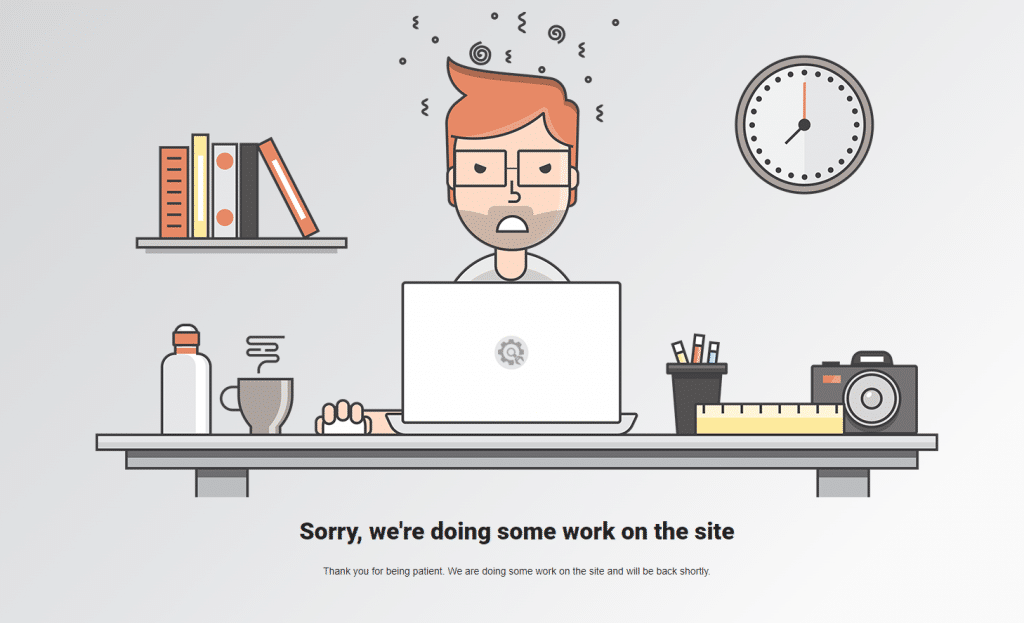
Step 3: Change The Under Construction Page Template
While you’ve successfully created an under-construction page on your website, it’s still not enough. Let’s add some life to this page by customizing it.
Click on the Design tab on the plugin’s Settings page. You’ll notice that there are a lot of templates you can choose for your Under Construction page.
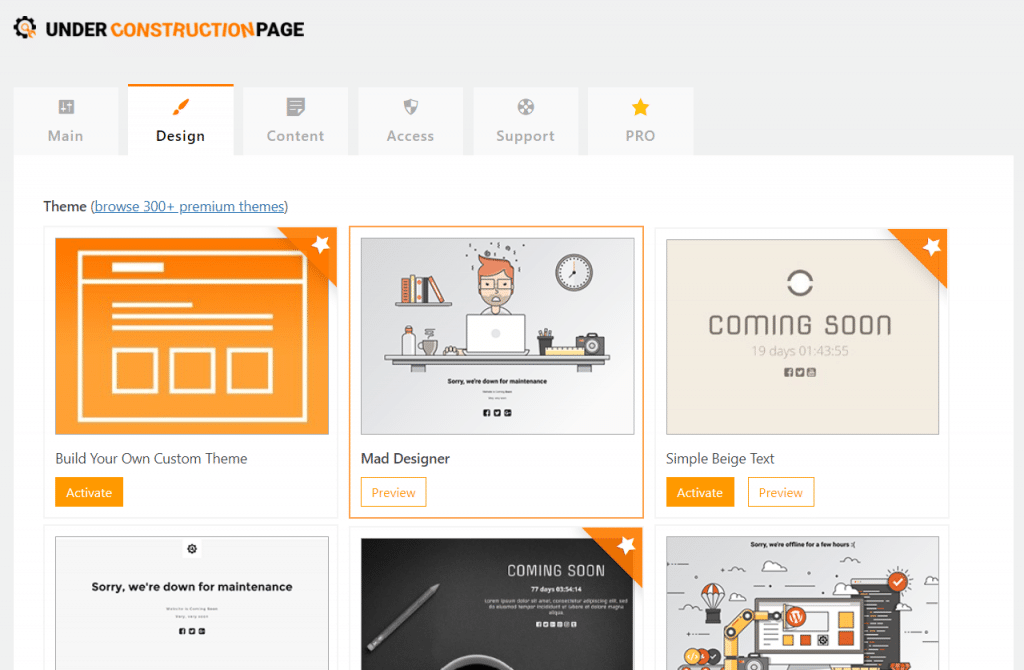
This collection includes both free and premium templates. If you don’t wish to get the premium version of the plugin, you can browse through the free templates and activate them.
Step 4: Add Your Content
After choosing your template, you can add or customize the content on the Under Construction page.
Click on the Content tab from the settings and you’ll see there are options to customize the page title, headline, and description.
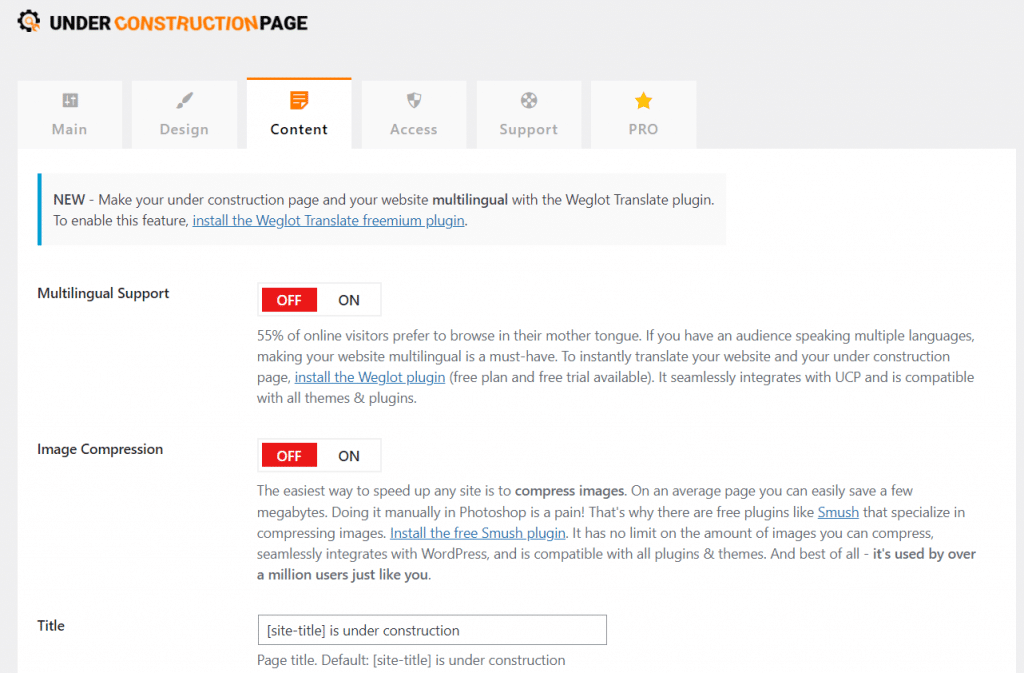
You can also link to your social media profiles to direct visitors to your social media.
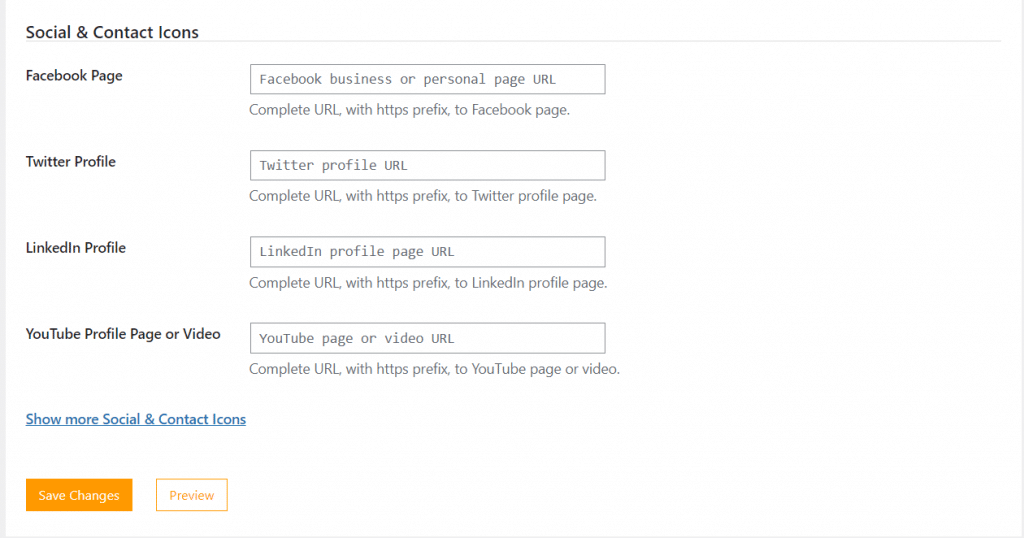
Step 5: Your Under Construction Page Is Ready!
Congratulations! You successfully created an under-construction page on your website in less than 5 minutes.
All it took was installing and customizing this plugin. The best part is that you can go the extra mile and make even more changes to your under-construction page.
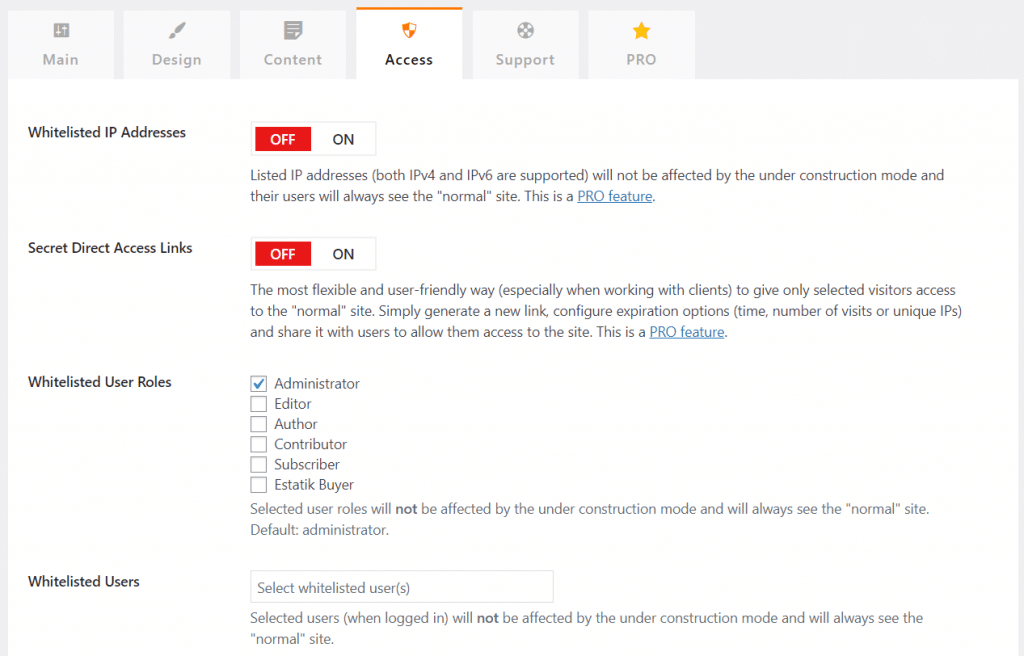
The plugin lets you change access to the Under Construction page. It lets you whitelist IP addresses and user roles. You can also password-protect your page.
Lastly, with the premium version of the plugin, you can use all the 300 templates provided by the plugin.
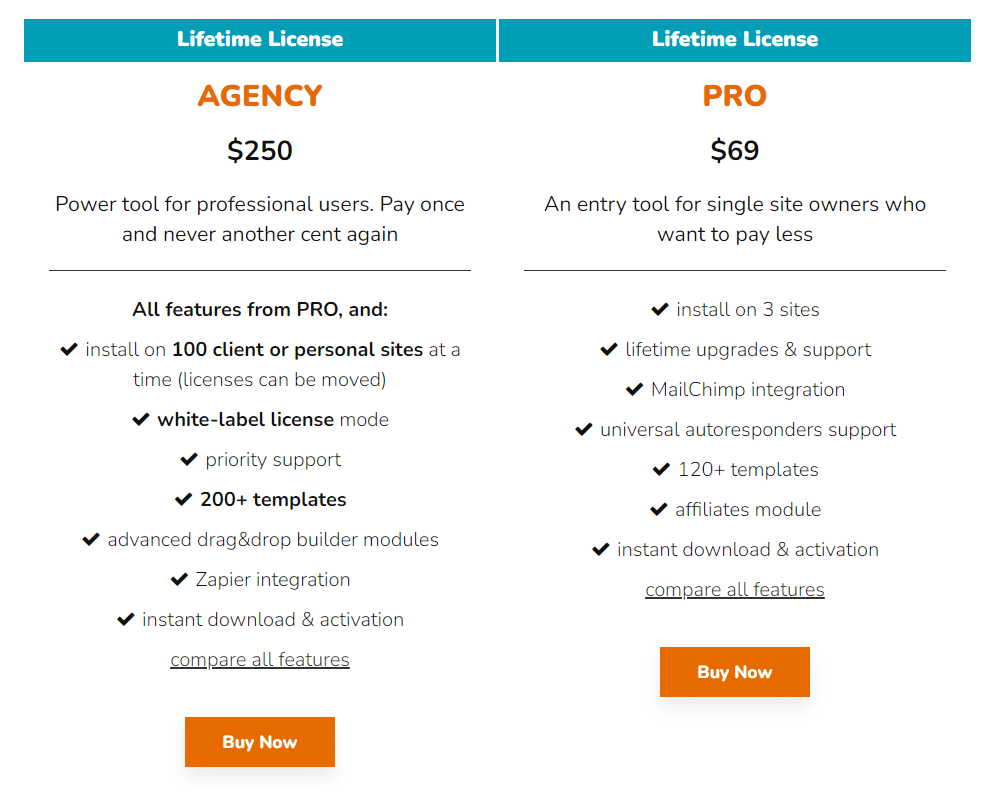
The premium version of the plugin costs $69 for lifetime access to use on 3 websites. You can also get their Agency licenses which costs $250 for lifetime access to use on 100 client or personal sites.
Conclusion
So, that’s how you can create a beautiful and engaging Under Construction page in WordPress using the Under Construction plugin.
This plugin is the best when it comes to creating such coming soon and under construction pages.
If you have any questions or doubts about this plugin, feel free to ask them in the comments section below.
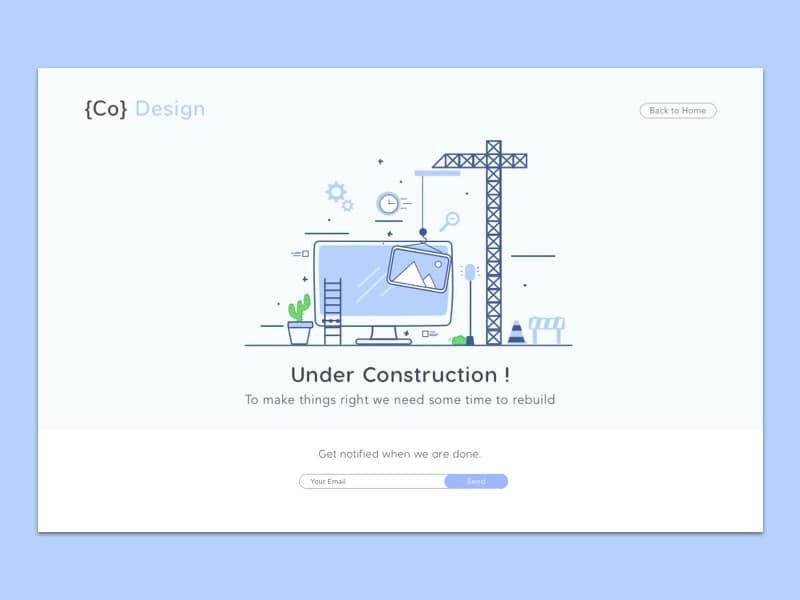

Leave a Reply