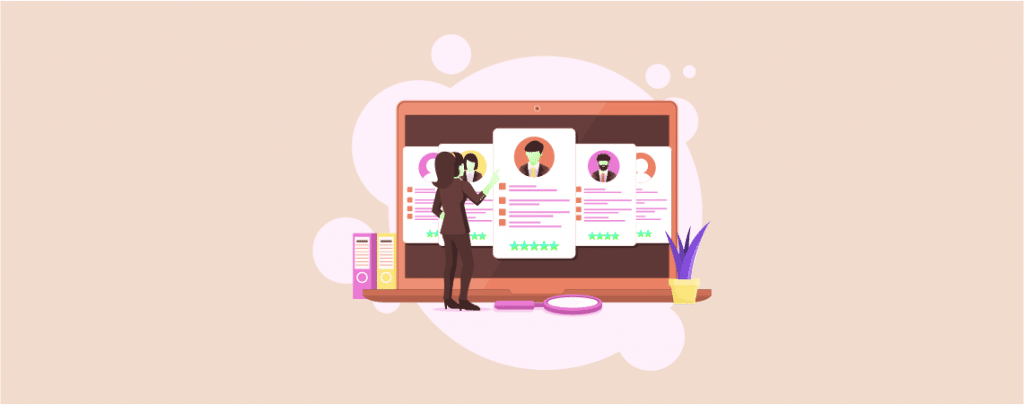
A resume is a very important thing that should be displayed properly. If you want to show it to your WordPress website, then you have to either code yourself or have to use a plugin. In today’s post, I am going to show you How to Embed A Resume In WordPress.
Here, I will show you two different ways to embed a resume. Later on, you will be able to embed resume by yourself on your website.
Let’s see, then.
Embed a Resume in WordPress
You can easily embed a resume in WordPress by taking the help of a plugin. All you have to do is follow these steps and then try yourself.
Step 1: Install The HM Resume Manager Plugin
To embed a resume in WordPress site of yours, first Go to the WordPress plugins directory and search for the HM Resume Manager plugin. Install and activate the Plugin.
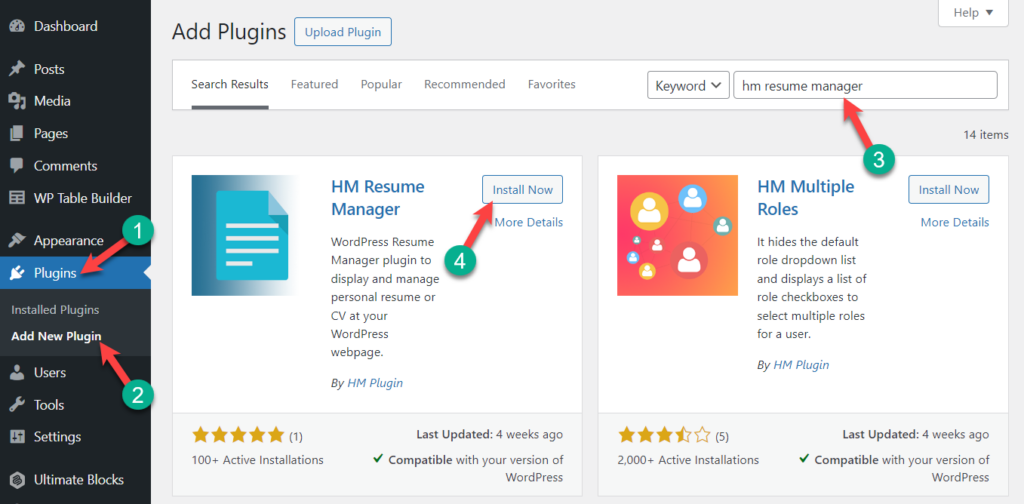
Step 2: Update Your Personal Information
From your dashboard navigate to HM Resume Manager -> Personal Info Settings.
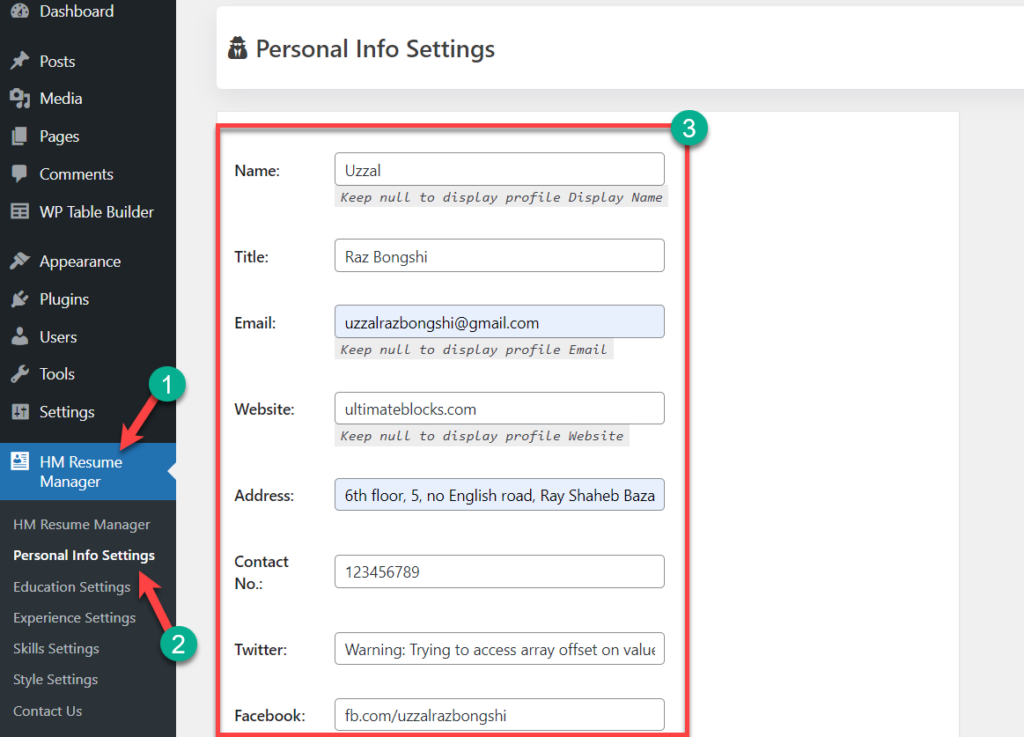
Update all the information regarding you. Afterwards, click on the Update Settings button.
Step 3: Update Education Information
Navigate to HM Resume Manager -> Education Settings and update your information regarding education.
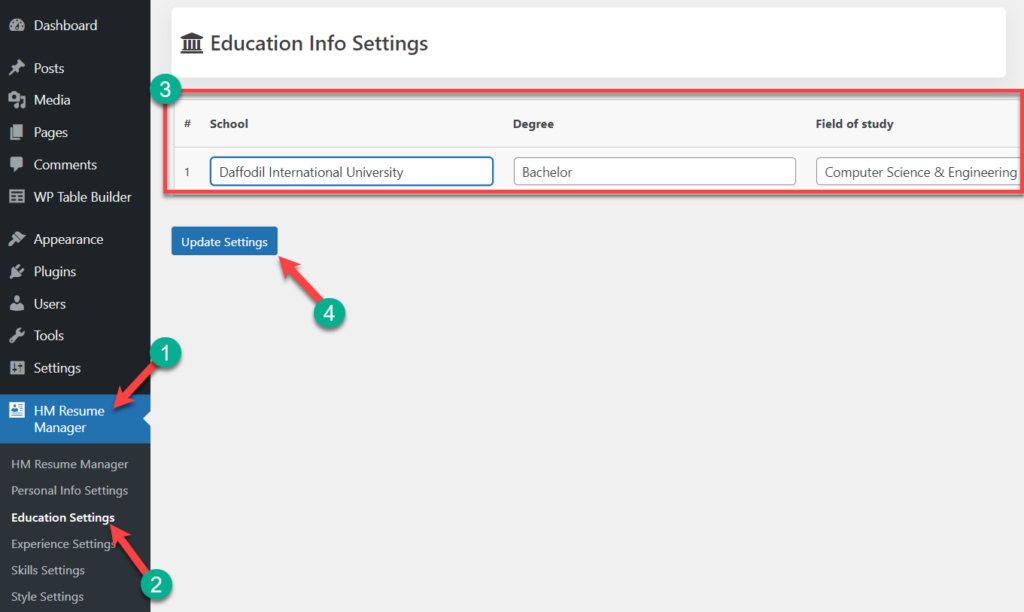
Step 4: Add Experience & Skills
In the same way like step 3, add experience & Skills.
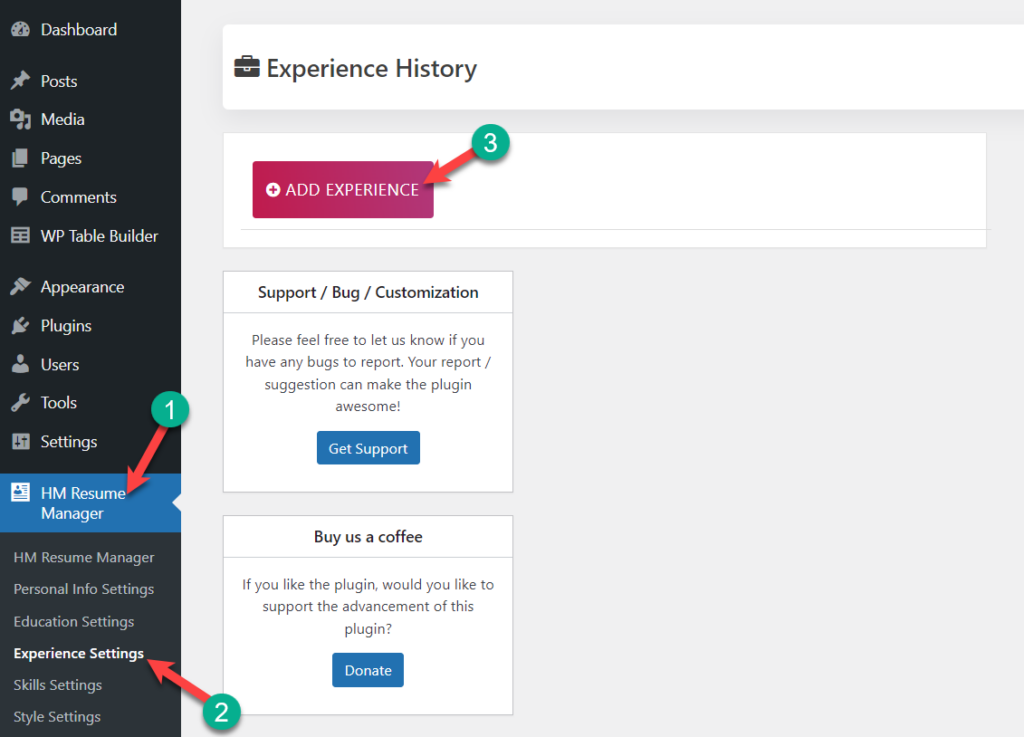
Step 5: Customization
If you like to customize your resume, navigate to HM Resume Manager -> Style Settings.
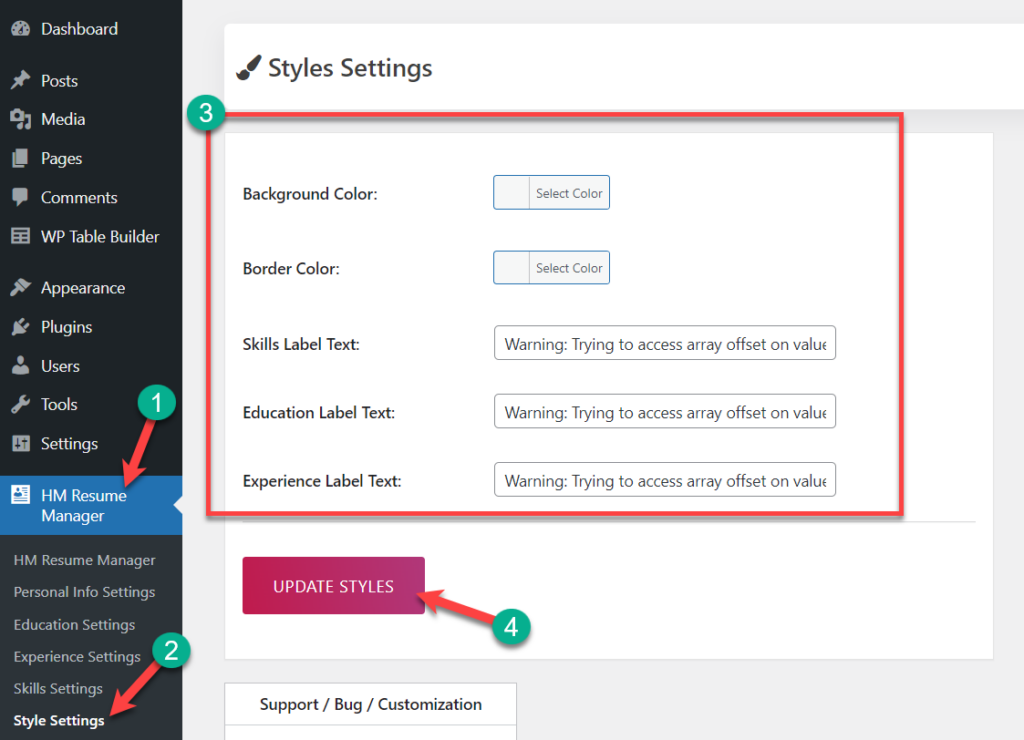
From here, you will be able to customize background color, border color, skills label, education label, experience label, etc. When you are done, hit ‘Update Styles’ button
Step 6: Embed Resume
Open the page/post, where you want to embed your resume.
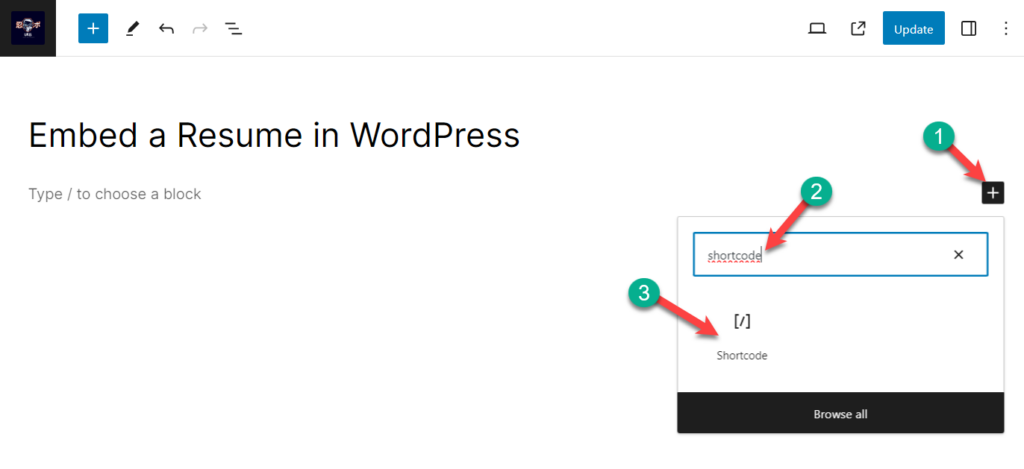
Click on the ‘Add Block’ button and search for ‘Shortcode block. Insert the block by clicking on it.

Paste the following code, inside the the field.
[hm_resume_manager]Now, check for your resume, on the live page.
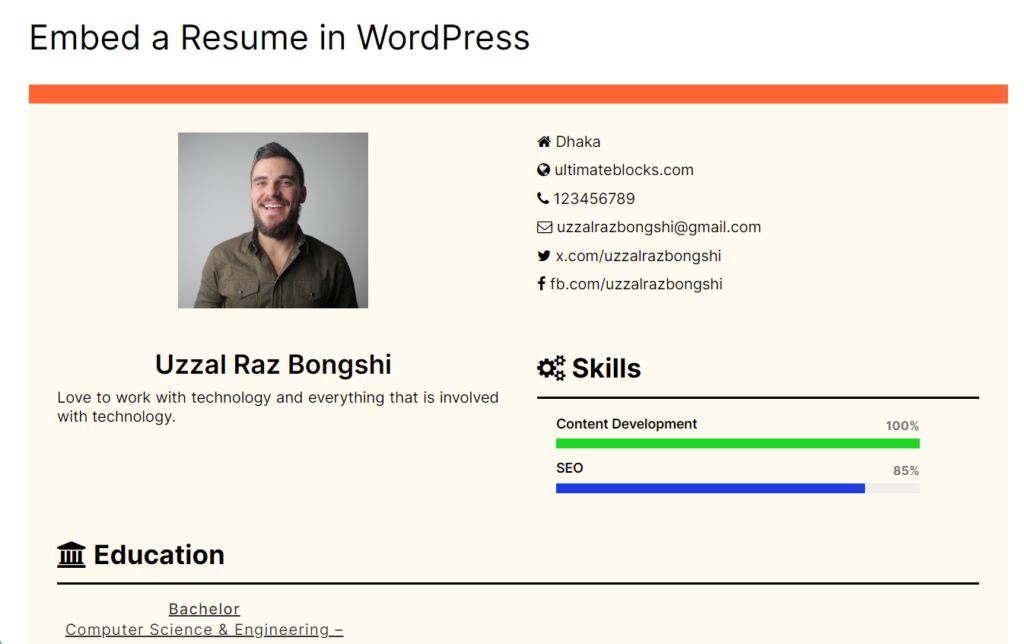
Alternate Way
You can also create your resume in a Word file and then save it as a pdf file. To do it from Google docs, go to the file menu and click on Download.
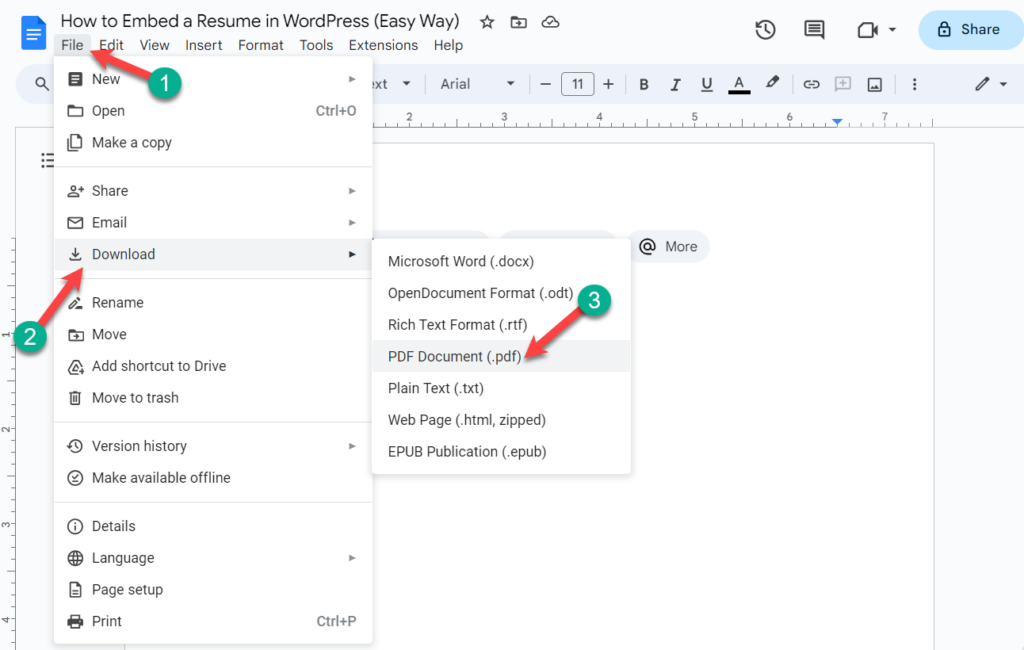
Then choose pdf format. Now embed this pdf in your WordPress site, and your resume will be displayed on your page. If you don’t know how to embed pdf, then you can check this post, ‘How to embed pdf in WordPress’.
Last Words
I hope now you will be able to easily embed a resume in WordPress site of yours. If you still face any problems, feel free to share it with me. If you liked the post, then share it with your friends, and if you have any thoughts, share it in the comments section below.

Leave a Reply