
A video popup is a dynamic element that displays video content to users in a small window when triggered by specific actions. This could be clicking a button, scrolling down the page, pressing an image, etc.
It provides an impressive experience and allows you to promote your products. You can also showcase software tutorials, display testimonials from satisfied customers, and offer valuable product information.
All these can lead users to rethink your products, increasing conversions. This article will cover an easy guide on how to add a video popup in WordPress. Start reading!
How to Add a Video Popup in WordPress
There are numerous plugins online to add a video popup in WordPress. WP Video Popup is one of the easiest video popup plugins. In the following write-up, we’ll use this plugin to explain the tutorial on how to add a video popup in WordPress.
Step 01: Install and Activate the WP Video Popup Plugin
Get into your WordPress dashboard. Navigate to Plugins > Add New Plugin.
Type WP Video Popup in the search box on the top-right corner. Once the plugin appears below, Install and Activate it.
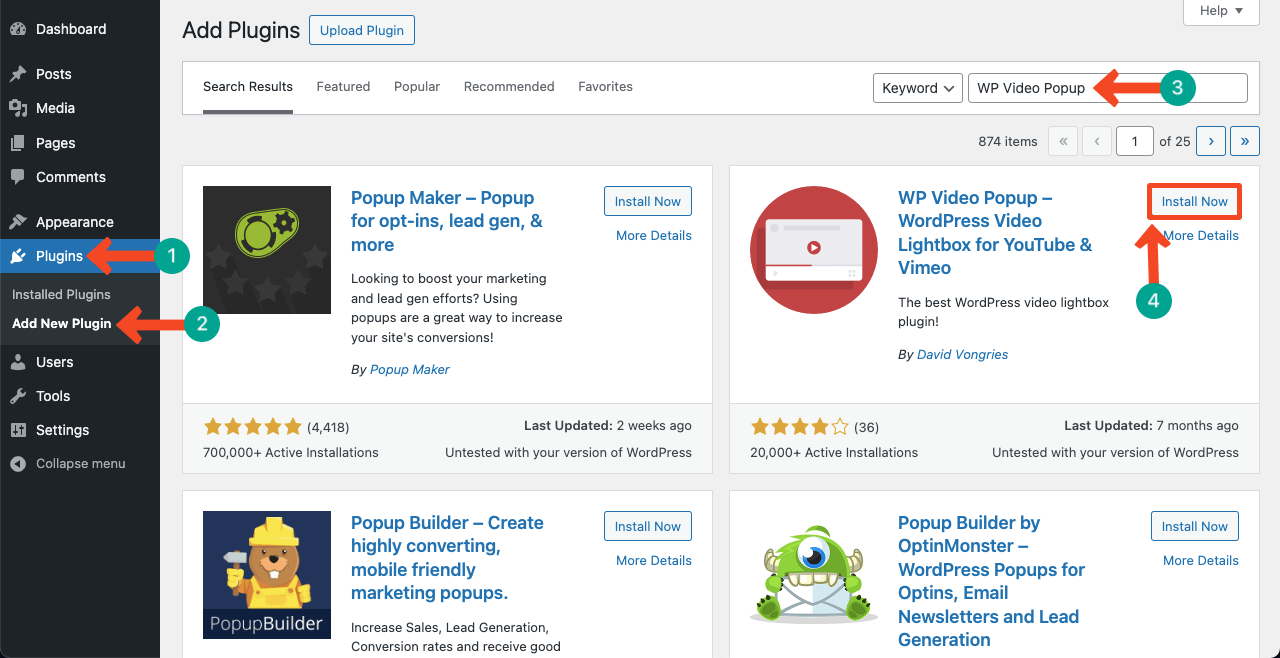
Step 02: Open Documentation Posts of WP Video Popup
WP Video Popup is a shortcode-based plugin. But don’t get scared. WP Video Popup provides all the necessary shortcodes you need in their documentation to create any kind without technical knowledge.
WP Video Popup has a free and premium version. To get shortcodes of the free version, open the Basic usage documentation post.
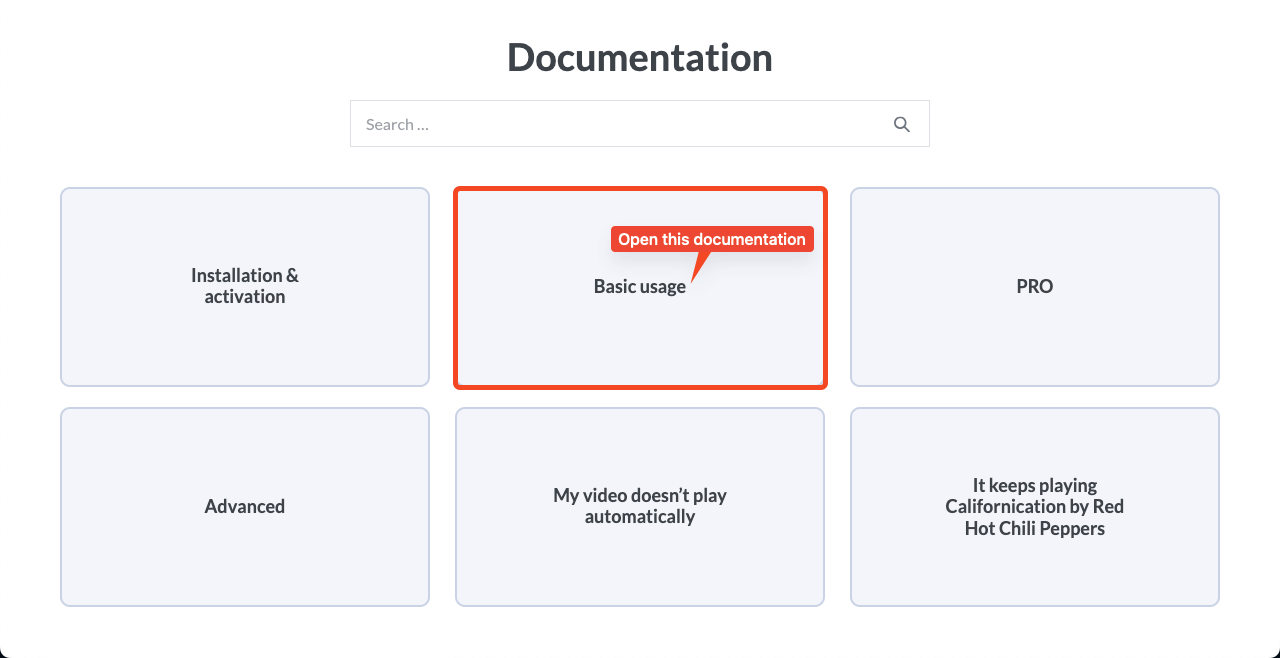
Step 03: Copy the Particular Shortcodes
The free version of the WP Video Popup plugin allows you to use YouTube and Vimeo videos to create video popups. You’ll get their shortcodes on this page.
Let’s copy the shortcode for YouTube videos.
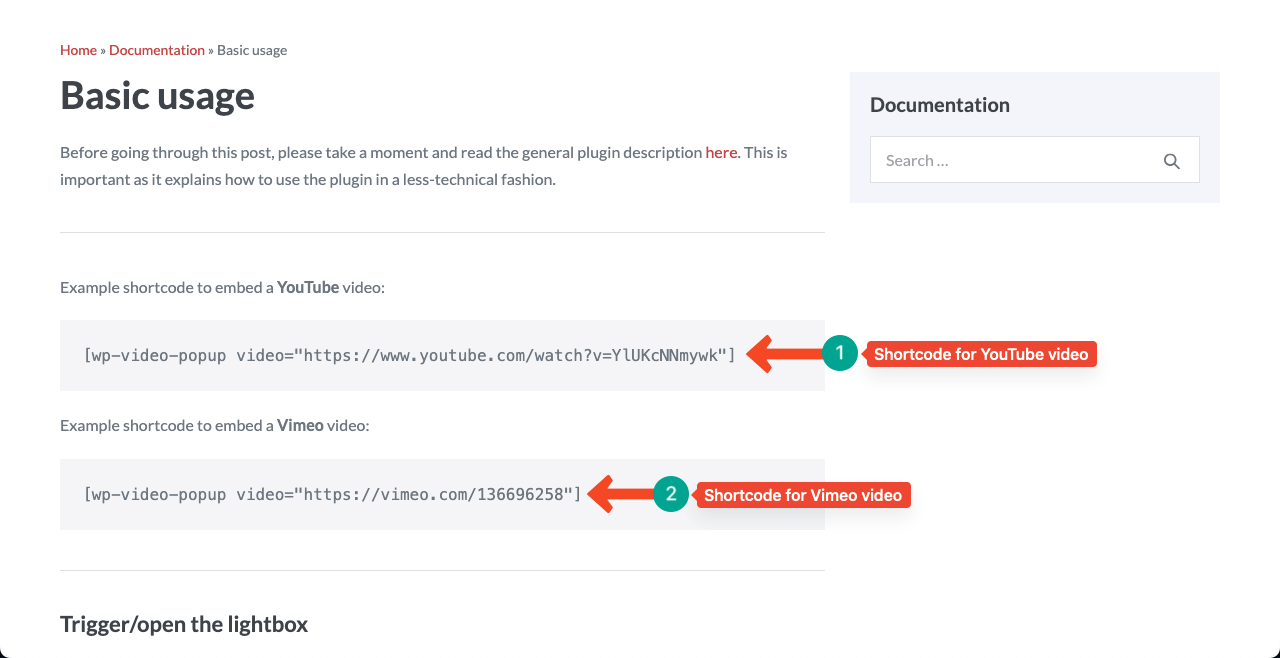
Step 04: Paste the Shortcode to Your Post/Page and Link the Video
Open the post or page where you want to add the video popup. Press the Plus (+) icon to open the Gutenberg editor.
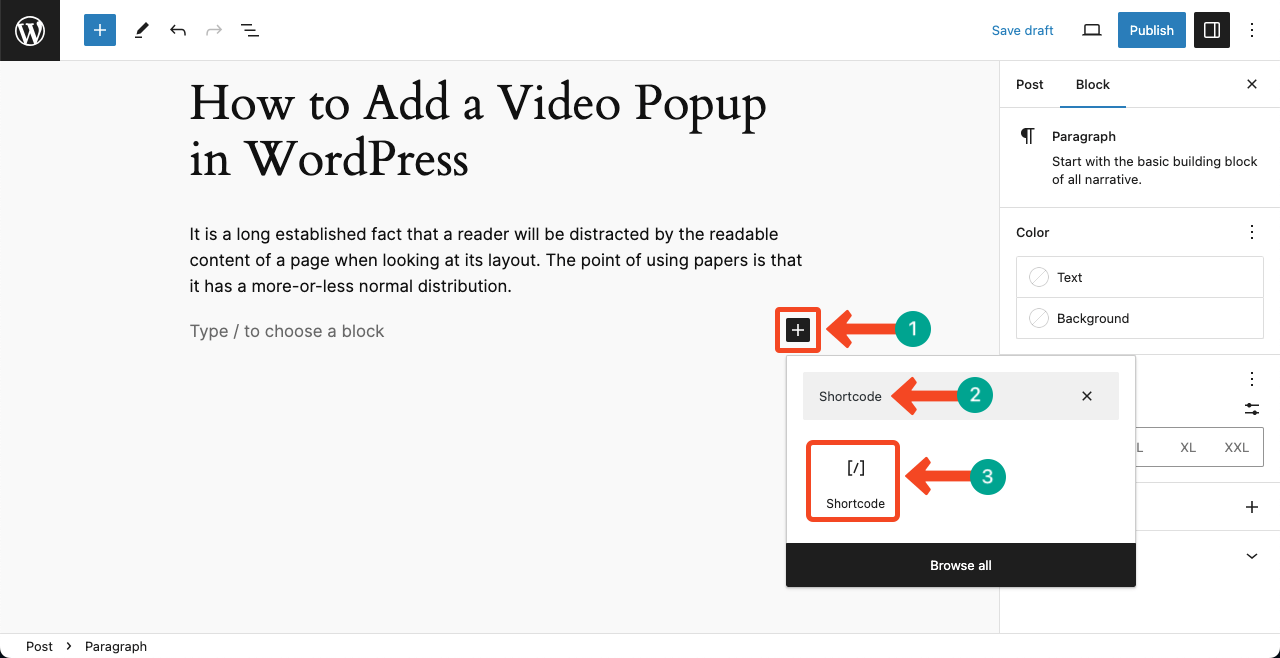
Once the block is added, paste the shortcode in the box you copied just a while ago. The shortcode comes with a demo YouTube video link.
We have marked the demo link in the image below. Replace the demo video link with any of your preferred video links from YouTube.
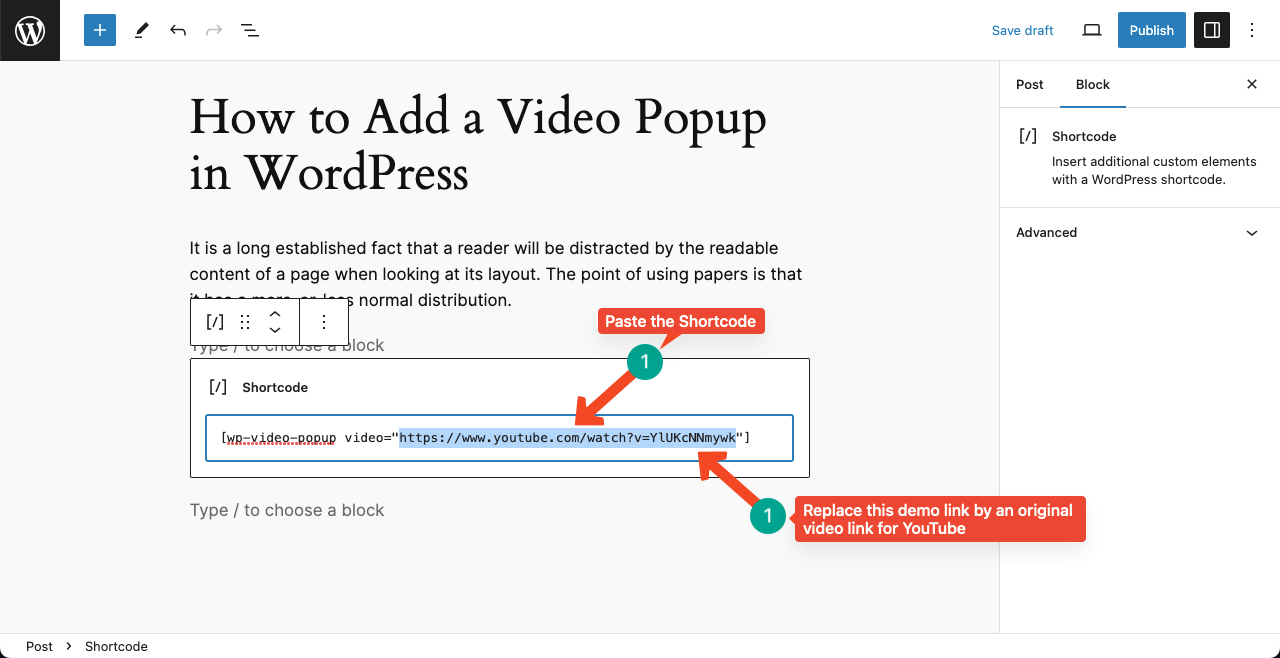
Step 05: Add a Trigger Element That Will Show the Poup
You need to add a trigger element to show the popup based on user actions. The trigger element may be a button, photo, or anything you link.
Go to the documentation page again and scroll it down a bit. You’ll get the shortcode for the trigger element. Copy the shortcode.
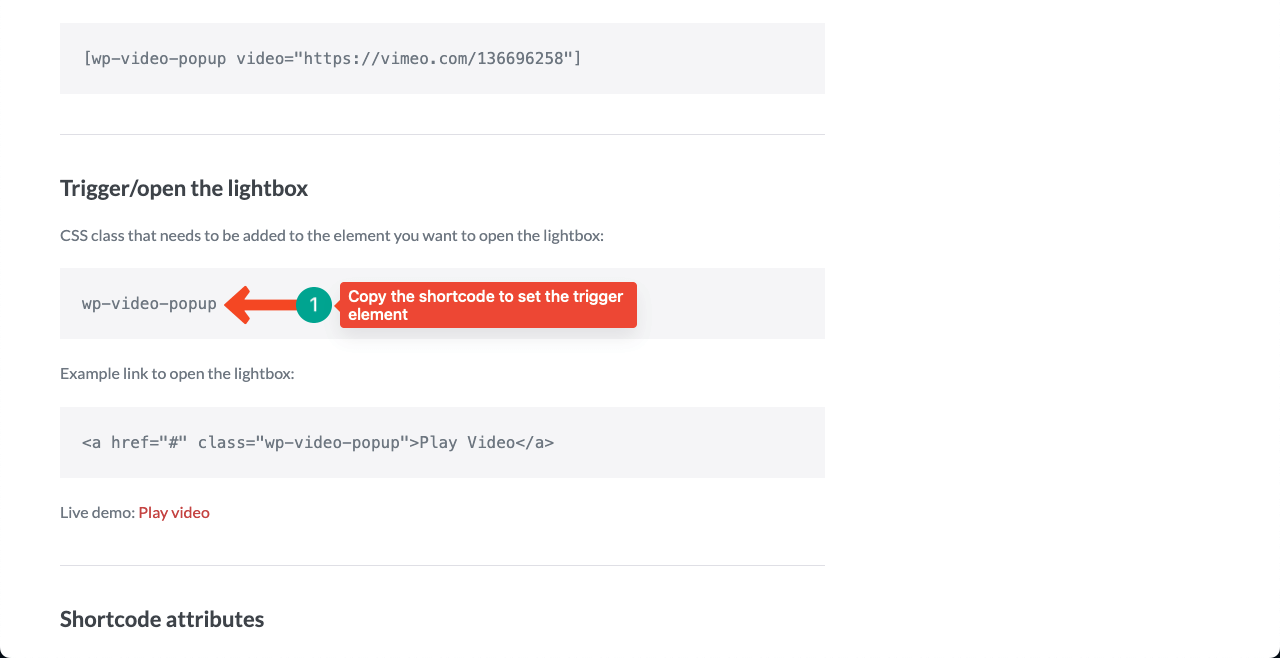
Come to your post or page again. Add a button just below the shortcode block.
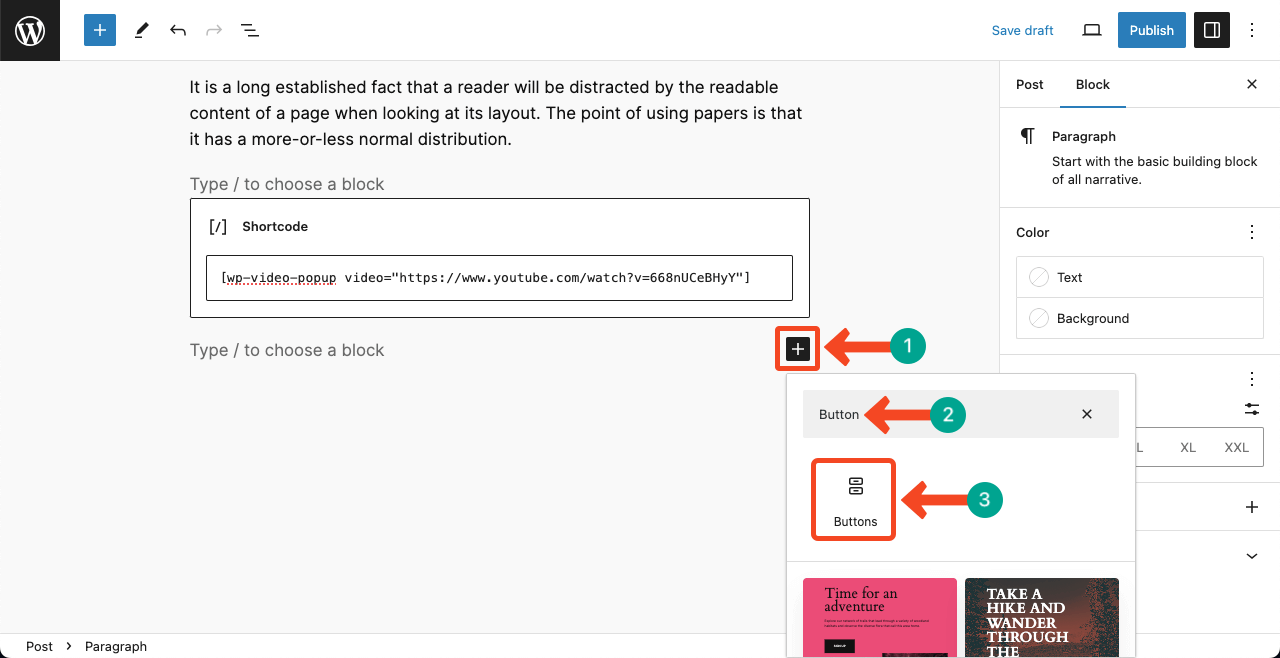
Give a name to the button. Open the link option and put a sign (#) in the link box.
Expand the Advanced section on the right sidebar. Paste the trigger shortcode in the ADDITIONAL CSS CLASS(ES) box.
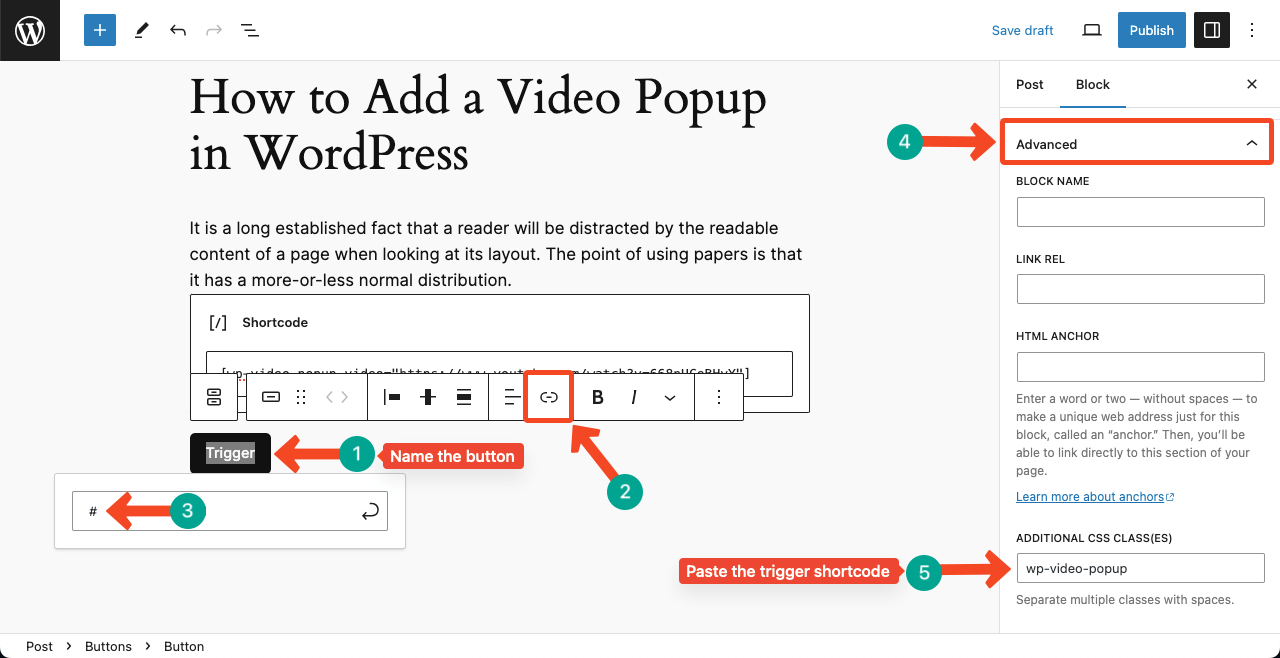
Save the page to preserve all the changes.
Step 06: Preview the Video Popup
Come to the preview page and hit the button. You’ll see the linked YouTube is opening with a popup window.
Thus, you can add video popups to your WordPress websites easily.
Things You Can Do More with the WP Video Popup Plugin
With the WP Video Popup plugin, you can add several attributes to the video popup. For example, Mute video, Portrait mode, and Starting time.
Upgrading the plugin’s premium version will allow you to do more things. Below is the list of the things you can do with its premium version.
- Implement robust stylization on the popup window
- Create multiple popups on a single page/post
- Popup Self-hosted videos
- Use video galleries
- Autoplay on page load
- Adjust popup size
- Overlay background color setting
Conclusion
As a website owner or content marketer, you must find new ways to entice and engage users best. Of course, not all users are convinced by the same content and presentation style. That’s why you must try various ways to ensure the maximum traction.
Adding video popups can be one way to bring success to your website and content marketing career. Hope you enjoyed this article. Explore more blog posts on our site to grow your knowledge base on WordPress.

Leave a Reply