
Visitors always try to see something new or something that has been seen by most of people. Well, if you can make your audience see most seen posts very easily. If you don’t know how to display popular posts by views, then you are in the right place.
By displaying popular posts by views, you make attraction to your audience to browse more on your website. It helps you to generate more traffic and make good business.
In this post, I am going to show you how to display popular posts by views in WordPress.
Sometimes finding the best content on your website can be hard for your visitors. Even your best posts are lost in the crowd of thousands of posts.
By displaying popular posts by views, your most viewed posts are shown in your post or anywhere on your WordPress website.
This helps visitors to get the best content from your website, stay for a long, and build trust. The longer they stay, the more they get convinced to make a purchase.
Display Popular Posts by Views in WordPress
You can do this by using codes, but adding code in the wrong place or writing any wrong code may hamper your website. Therefore I recommend using a plugin.
Step 1: Install WordPress Popular Posts
First, install WordPress Popular Posts from the WordPress plugins directory. To do it navigate to Plugins -> Add New and search for ‘WordPress Popular Posts’. Install the plugin and then don’t forget to activate it.
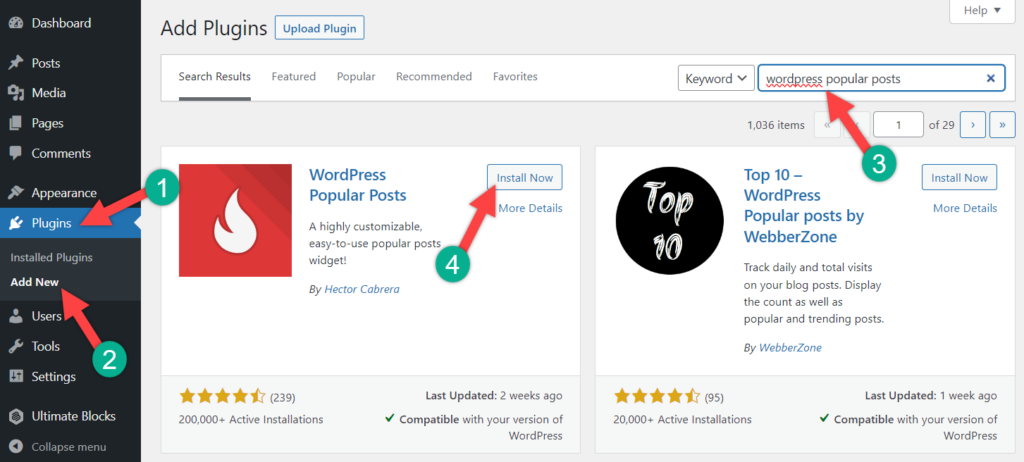
Step 2: Display Popular Posts
Now open the page or post where you want to display popular posts by views. Click on the Add block (+) button and search for WordPress Popular posts.
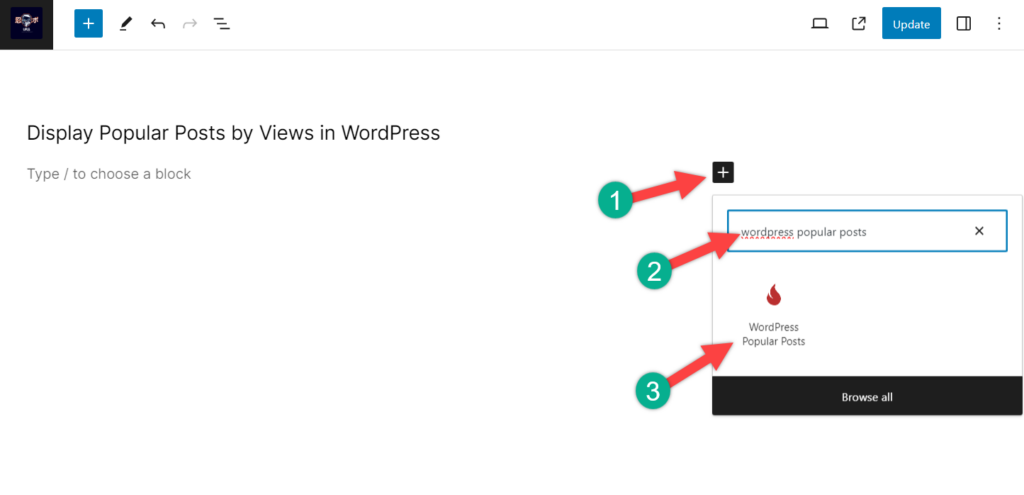
Add the block by clicking on it.
Now some fields will arise in the block. Here, write the title, limit (how many posts you want to show), time range, and filters. There are also other settings; choose according to your needs. When you are done, click on the publish button, and your website will show popular posts.
Last Words
This is the easiest method described for displaying Popular posts by views in WordPress. You can also do the same using the MonsterInsights plugin. If you liked the post, share it with your friends, and don’t forget to share your thoughts in the comment box below.

Leave a Reply