
How does it feel when someone steals your hard work? Well, it might feel very bad. Your content can be stolen, and the publisher can take away traffic from you. You can stop this and remove stolen content by yourself.
In this post, I will show you how to easily find and remove stolen content by yourself.
Why And How Website Content is Stolen
Blog content scraping is one of the popular methods for stealing content. With this method, your content is taken from your website via an RSS feed and then published on another website.
Sometimes, your content might be copied and pasted directly, including your images, videos, and formatting. The main reason behind stealing your content is to profit from your hard work.
Remember that you are not alone; you can fix this problem easily. Follow the instructions below and easily find and remove stolen content by yourself.
Easily Find And Remove Stolen Content in WordPress
You can do five things to find and remove stolen content in WordPress. Here, I am showing you one by one.
1. Manually Search for Stolen Content
For checking stolen content published elsewhere across the web, you can use the Copyscape plagiarism tool. All you have to do is navigate the Copyscape website and enter the website URL that you want to check. If you wish, you can also enter a post or page URL to see if one of your site’s pages or posts has been stolen or copied.

The free version of Copyscape will provide you with 10 results, which is enough for small blog websites. If you have a bigger website, then you might want to upgrade to the pro version of this tool.
The pro version of this tool allows you to check up to 10000 pages with a single click. It will be very useful if you publish a lot of content on your WordPress website.
There’s another tool named Grammarly, and currently, it is the number 1 plagiarism checker. But the plagiarism checker of Grammarly is fully premium. In the premium version, you can copy-paste your content and run a test to see if it matches up with any content online.
2. Set Up Automatic Content Theft Notifications
Sometimes your visitors or clients might tell you that they have seen your content elsewhere or your content has been stolen. Luckily you won’t have to wait for a person like that.
Google Alerts is there for you, and it is often used for brand name notifications. You put the name of your website and get email notifications every time you are mentioned online.
You can use this same feature to alert you if one of your content is being used without your permission.
To do this, navigate to Google Alerts and enter the name of your website, URL, or use a portion of your article.
For instance, if you finish every blog post with the same CTA, you can get notifications every time this appears online.
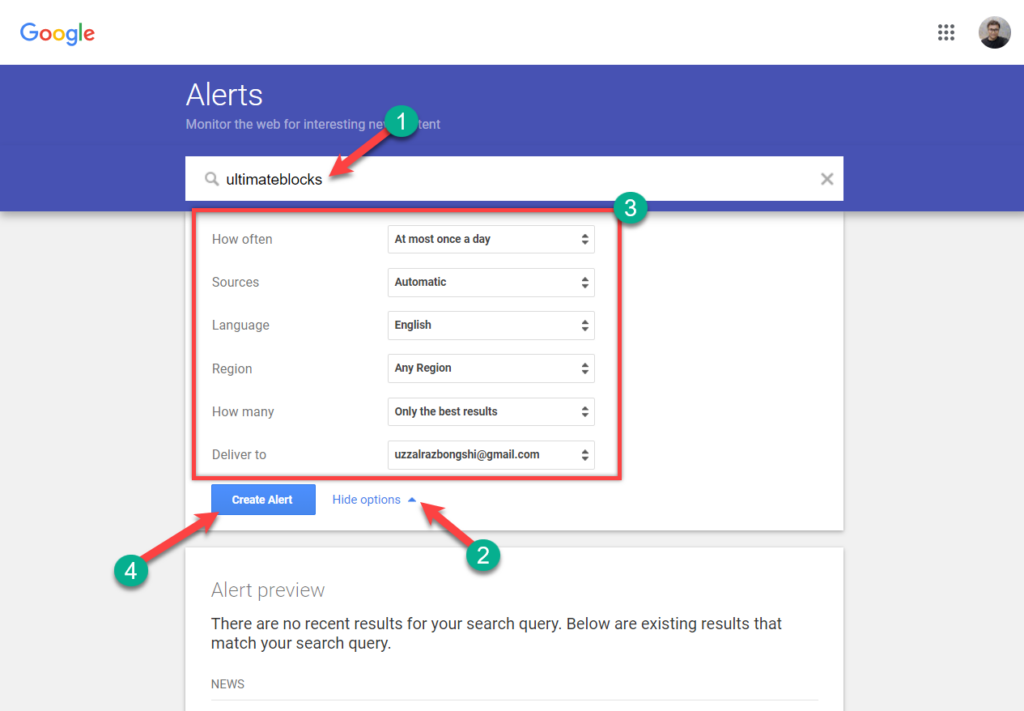
After that, you will choose the ‘Sources’, select ‘Blogs’ and ‘web’ from the drop-down list. Then select ‘Create Alert’.
From now on, you will receive an email every time your content appears on the web or your website is mentioned.
3. Contact The Offending Registrar or Host
If you find any stolen content, what you will do?
Got an answer? The simple way to take down stolen content is to file a DMCA complaint against the website. If it is a spam website or a website that has been scraping your content from your RSS feed, then it might be difficult for you to find contact information.
However, you can use a tool named the IsItWP lookup tool to find out where the domain and the website is hosted.
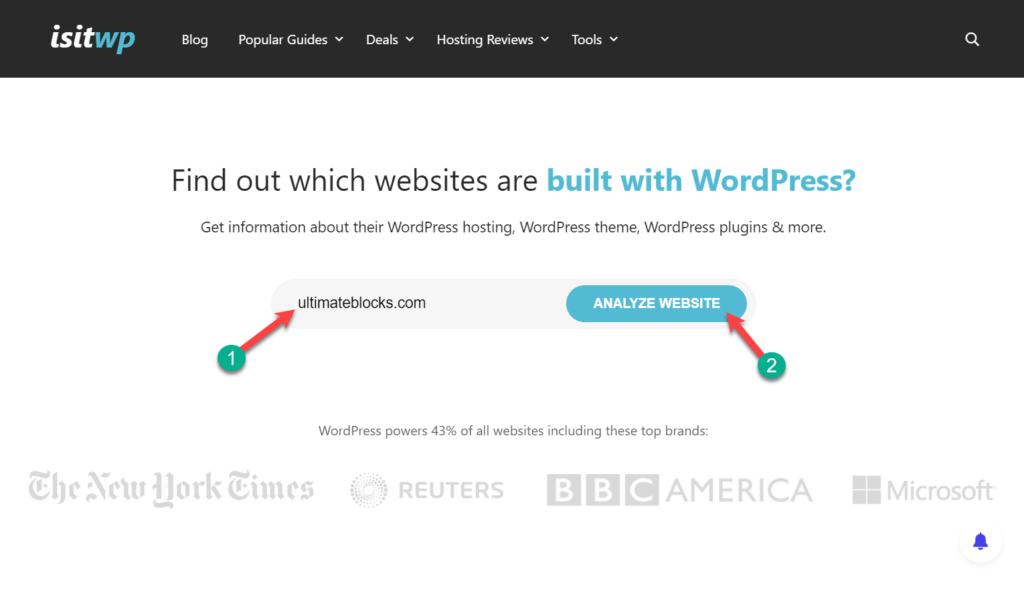
Enter the domain address which stole your content and click the ‘Analyze website’ button.
This tool will pull all the available information, including the registrar and web hosting company. You will notice all the information along with the registrar host, and if the website is using WordPress or not. You can contact the registrar and host and try to get the site down.
Stealing content is illegal, and all web host companies don’t want to host websites that are breaking the law.
Most of the reputable companies will take DMCA requests seriously and will work with you to resolve the situation, including removing the pages in violation.
4. Submit A Takedown Notice To Google
You can also contact Google directly to remove the stolen content. But before you use this method, make sure you are ready to show a lot of proof. If you show false reports, then your account may get into trouble.
There are different ways to file a DMCA complaint with Google, but it is recommended to use the one inside Google Search Console.
First, you have to link your website linked with the Google search console. Then use Google Search Console Copyright Removal Tool.
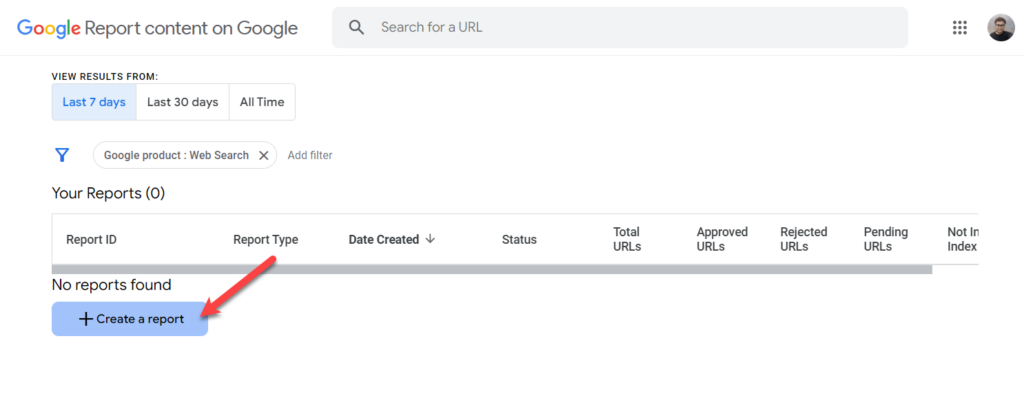
Click on Create a new report.
Now a screen will appear where you have to enter all your relevant information, including your posts that were stolen, the location of the stolen material, and your contact information. Afterward, hit the ‘Submit’ button.
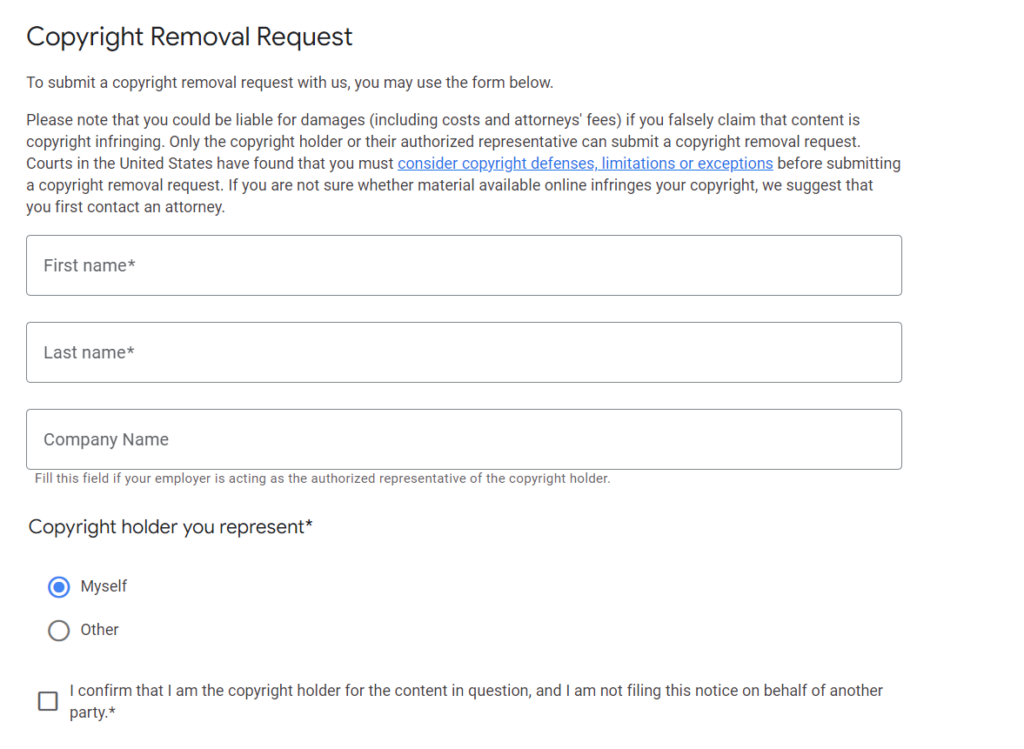
The more detailed information you provide, the more chances of the offending site getting taken down. If you need to gather more relevant information, you can take the help of the Wayback machine.
This tool takes snapshots of your website at different points in time. Therefore you can compare the date you published the article to the offending website later on who stole the article from your website.
Final Words
Content theft is one of the biggest problems that most of owners of websites deal with. Unfortunately, the more you grow, the more people will copy you. Some will try to copy your site using scraping tools, while others will take inspiration and paraphrase.
If anyone copies you, shut them down using the above methods. Don’t let that bring your down. I hope that this article helped you to find and remove stolen content in WordPress. If you liked the post, share it with your friends.

Leave a Reply