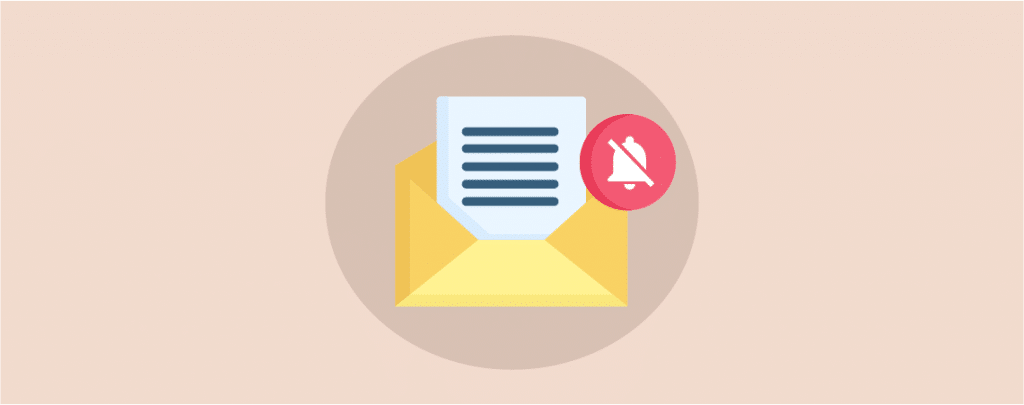
Are you having annoying comment notifications on your mail account? Well, WordPress comes with comment notifications by default. If your blog size is small, you may not have any problems with comment notifications. But as your blog grows, you may get 100-1000 or even more comment notifications in one day.
If you don’t want these annoying comment notifications, then you can simply turn off comment notifications from the settings of WordPress.
In this post, I will show you the procedure to turn off comment notifications in WordPress site of yours.
Let’s start, then.
When to turn off comment notifications?
There are a few reasons why you might want to turn off comment notifications:
- You have a popular blog, and you’re getting too many comment notifications to handle.
- You don’t want to be notified every time someone leaves a comment, but you still want to be able to review and approve comments manually.
- You’re taking a break from blogging and don’t want to be bothered with comment notifications.
- You’re switching to a different blogging platform and don’t want to receive comment notifications for your WordPress blog anymore.
Turn Off Comment Notification in WordPress
To turn off comment notifications in WordPress, first navigate to Settings -> Discussion page. Then scroll down to the “Email me whenever” section.
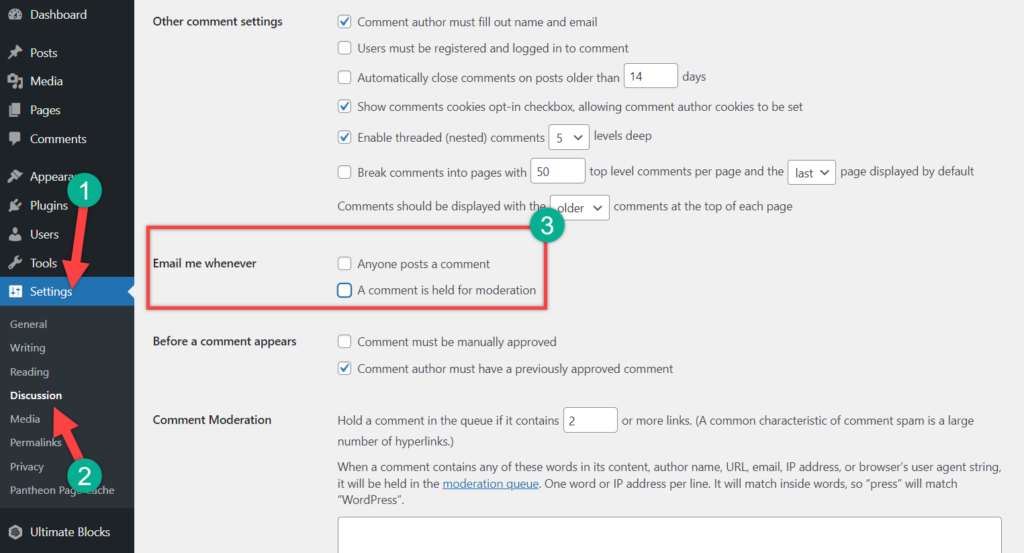
Here you will find out two checkboxes with options: 1. Anyone posts a comment, 2. A comment is held for moderation.
These two checkboxes are checked by default in WordPress. You have to uncheck these boxes and click the Save Changes button.
And you’re done. You have successfully turned off comments from your WordPress website. WordPress will now not send you any comment notification emails to site administrators and post authors.
Final Words
Now even after turning off the comments notifications, you may get emails from websites other than yours. If you have subscribed to any website’s comments, then you will receive those emails. Simply just unsubscribe from the comments, and you will not have the notification emails.
If you liked this post, please share this post with your friends and leave your thoughts in the comments box below.

Leave a Reply