
If you’re looking to build a website on the Internet, you may have heard about WordPress which is the leading website builder on the Internet.
But how good is WordPress? And how does it stand against other website builder tools such as Wix, Squarespace, Webflow, or Weebly?
In fact, you may have many questions about WordPress to understand if it’s the right platform for you or not.
That’s why in this WordPress review, I’ll be covering everything about this platform in-depth. I’ll be talking about its key features, pros and cons, and how well it fares against the competition.
At the end of this review, you’ll have a clear understanding of WordPress and whether it’s the right choice for your website.
Let’s get started.
WordPress.org Vs WordPress.com
While our review is about WordPress.org, it’s important to understand that WordPress offers two versions of its platform.
WordPress.org is the free and self-hosted version of WordPress that you can download for free. Being self-hosted means it’ll require you to have a server and a domain name to set it up and run it.
This may seem quite confusing and overwhelming to you, but essentially, you can create a website by purchasing web hosting and installing WordPress on it, which will take you only 5 minutes.
WordPress.com is a hosting platform that gives you a turnkey solution. With WordPress.com, you get hosting (by WordPress), and it comes with WordPress pre-installed.
WordPress.com offers a free plan which is very limited, and to take advantage of the full capabilities of the WordPress platform, you’d have to choose one of their paid hosting plans.
Another thing to know is that if you set up a website using WordPress.com, it’ll display ads on your website, which is quite unfortunate. Moreover, you can’t put your own ads or monetize your website.
That’s one of the reasons why the self-hosted WordPress.org is more popular and the obvious choice for anyone who wants to use WordPress.
For this review, I’ll be focusing only on WordPress.org and talking about its features and functionality.
Key Features of WordPress
WordPress comes loaded with great features and functionality that you won’t find in a lot of other website builder solutions.
Here are some of the key features of WordPress:
Hosting Options
Since WordPress.org is self-hosted, it means you’re free to choose any hosting provider of your choice. This gives you complete freedom over what you want in your hosting and how much you want to spend.
You can go for an affordable hosting provider if you’re setting up a very simple site, and you’d have to spend as low as $2/month for your hosting.
Or you can opt for more bigger and powerful cloud hosting solutions that are capable of handling heavy traffic on your website.
You will find hundreds of WordPress hosting providers, and each one of them comes with its own features giving you more choice.
This choice can be very useful as with certain hosting providers, you can get a free domain, free backups, automatic WordPress installation, and a lot more.
Overall, the freedom to choose your hosting with WordPress is something that you won’t be able to find any other website builder.
This freedom means you are not tied to a single hosting provider and can move your files and data at any time you want.
At first, this freedom may seem overwhelming to you, but the upside of it is truly worth it.
And if you do need help choosing the right hosting for WordPress, you can always rely on us to help you choose the best WordPress hosting platform.
Themes
WordPress lets you choose your website theme, which is essentially the layout and style of your website.
There are countless WordPress themes for various purposes giving you tons of options to choose from.

You can find WordPress themes for blogs, portfolios, eCommerce sites, news magazines, coaching sites, course websites, and a lot more.
All WordPress themes come with a ton of customization features thanks to the WordPress customizer functionality that lets you change various aspects of any theme’s design.
Changing colors, fonts, page layouts, headers, footers, widgets, etc, is super fast and easy with WordPress.
Moreover, many popular WordPress themes add their own customization features giving you complete control over your website’s design.
This can be a big deal if you’re concerned about controlling every aspect of your site’s design, as you can do it in WordPress and not much in other website builder platforms.
You will be able to find both free and paid themes in WordPress which is another good thing as you are not forced to pay extra for any theme or template.
Plugins
WordPress lets you install plugins on your website that let you extend any functionality of the platform or add new functionality.
These plugins or extensions can help you add and do a lot more on your website. For example, you can install an extension that lets you display email subscription forms or create a membership subscription for your users.
All in all, there are a ton of plugins out there for WordPress that can help you do basically anything you want on your website.
You’ll find both free and paid plugins for WordPress and take your website to the next level.
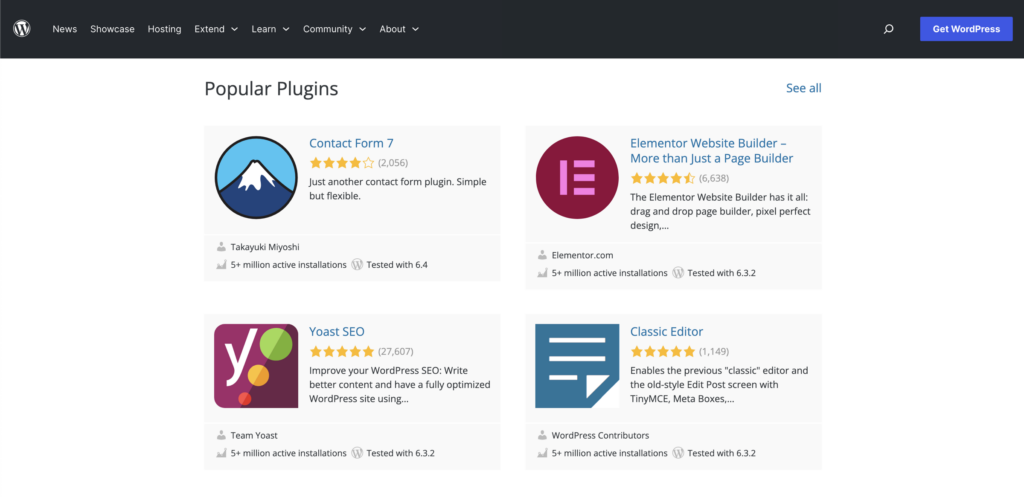
This is one of the bigger features that sets WordPress apart from the rest, as many other website builders either don’t let you add plugins or have a very limited set of plugins you can use.
Thankfully, that’s not the case with WordPress, and you can install almost anything you want from their plugins depository.
SEO
WordPress comes with many built-in tools to help you with your site’s SEO. You can change the URL structure of your website to whatever you like, which helps with SEO.
Moreover, WordPress themes usually follow the best SEO practices and have clean and lightweight code, which further contributes to your site’s SEO.
But the feature where WordPress takes the cake is that you can install various SEO plugins for WordPress that can totally take your SEO game to the next level.
Plugins like Yoast or RankMath come with all the necessary features you’d need to optimize your website for SEO.
With such plugins installed on your website, you won’t ever have to worry about whether your site is optimized for SEO.
That’s because you can optimize every single aspect of your site with such plugins. Sitemaps, schema markups, on-page SEO, and a lot more can be optimized with the help of WordPress plugins.
This feature alone makes WordPress the undisputed king of SEO when you compare it with other platforms.
Ease of Use
One of the reasons behind the popularity of WordPress is how easy it is for anyone to get started with it.
WordPress has a very simple and clean dashboard that lays out everything for you. All the menus and settings are right in front of you and easy to access. This not only makes customization easy but also the general day-to-day use.
Want to change the text on the footer of your site or change the title of a page? You can do that quite easily with just a few clicks.
And if you’re planning to use WordPress for a blog, you’d be delighted to know that the story goes the same for their block editor.
The WordPress Block Editor, also called Gutenberg, is one of the best content editors I’ve used on a CMS platform.
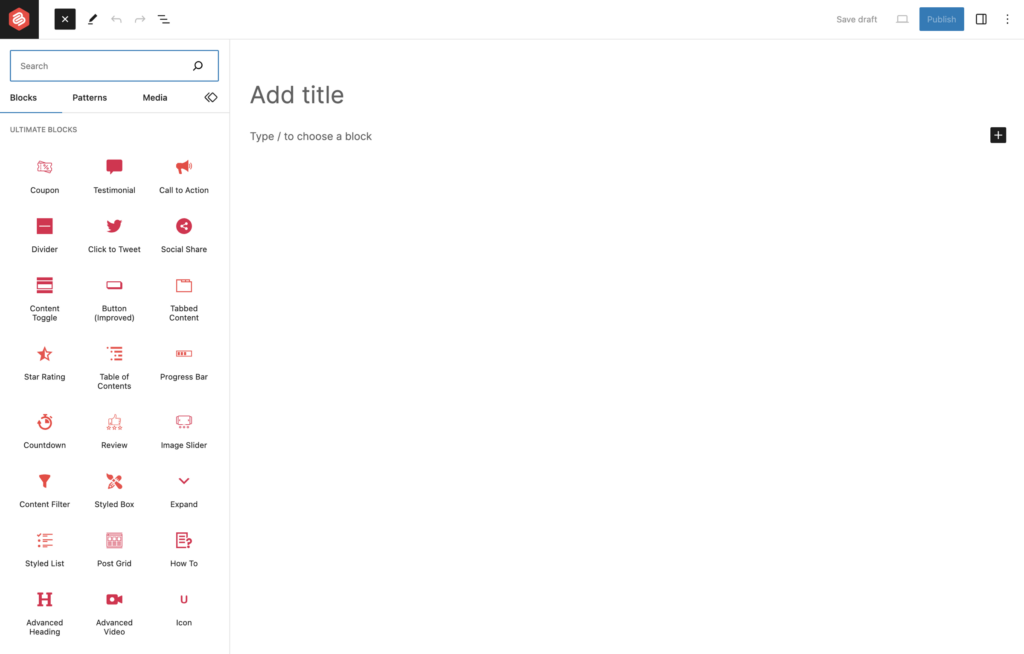
Writing content is fast and easy, and they provide you with additional tools to make the process much better. You can quickly add images, galleries, buttons, lists, and whatnot in the editor instantly.
Managing your website’s design is also very simple with the WordPress customizer. And if you install plugins on your website, you can customize their settings with ease as well.
Overall, WordPress is very straightforward in its approach to usability, and whether or not you’re tech-savvy, you’ll find it easy to navigate and use the WordPress platform.
Security
When it comes to security, WordPress leaves a lot of that responsibility on your shoulders. But that’s mainly because the platform is self-hosted.
Being self-hosted means, it’s your responsibility to choose a reliable hosting provider that has the necessary security measures to prevent viruses or attacks on your website.
But if you’re worried about your site getting hacked, then let me assure you that it’s not that easy for anyone to attack or hack your site as long as you have the right security measures.
And you don’t have to do much honestly. You’d mainly have to choose a decent hosting provider that has automatic malware and virus checks.
Apart from that, you’ll have to install one security plugin on your WordPress site and that’s it.
There are a ton of WordPress security plugins that take care of your entire site’s security. These plugins prevent attacks, spam comments, hackers, viruses, unauthorized login attempts, malicious files, and a lot more.
On top of this, some of these security plugins also take backups of your website so that your site’s data is secured.
So, while WordPress themselves don’t do much in terms of security, the availability of hundreds of security plugins makes the job easy and takes the pressure off your shoulders.
Cost
As mentioned above, the self-hosted version of WordPress is open-source and completely free. But that doesn’t mean you’ll be able to run your website for free.
There are other costs you’d have to take care of, such as your website’s hosting, for which you’d have to pay monthly or annually. You’ll also have to pay for your domain name, which renews annually.
Apart from this, if you purchase a WordPress theme and plugins, you’ll have to bear that cost.
Usually, a good WordPress theme can cost between $49-100, and it can either be a lifetime purchase, or you’d have to renew your license annually to get updates.
The same story goes for plugins which can cost around the same, and you’d have to continue your subscription if you want to get updates.
The cost of running a WordPress site is relatively low compared to other platforms, but it can get high if you lose sight of how many plugins you’ve purchased.
It’s always a good practice to only purchase the plugins you need or find free alternatives that can do the job.
Initially, you should only use free plugins as they are just as good and can cover all the essential or basic needs you might have for your site. You can find free plugins for your website’s SEO, security, design, email marketing, and more.
Support
WordPress doesn’t offer any support for its self-hosted platform, but they do have support forums and dedicated guides to help you out.
Besides that, WordPress has the largest community in the industry, with tons of groups on social media, blogs, YouTube channels, and whatnot.
This community alone can help you fix any problems you may face while using WordPress.
If you Google even basic stuff such as “how to change button color in WordPress”, you’ll find countless tutorials and guides, including some by us where you’d get your questions answered.
In my years of use of WordPress, I never felt the lack of support as there’s a lot of stuff out there that’s one search away.
Pros and Cons of WordPress
So, you’ve seen all the key features of WordPress and what functionality you can expect from it. But let’s now take a look at some of the pros and cons of WordPress.
This will give you a further idea of what’s good and what’s lacking in the WordPress platform.
WordPress Pros:
- Completely free and open-source platform giving you full control over where you host your website.
- User-friendly platform that is perfect for anyone who wants to build a website.
- A huge repository of themes and plugins that can be used to extend any functionality and power up your website.
- Follows the best SEO practices and many SEO plugins available at disposal.
- WordPress themes are responsive and mobile-friendly with a good UX.
- One of the best content management systems (CMS) that is perfect for running blogs and news websites.
- Regular updates with new features and improvements on the platform.
- The majority of social media, email, marketing, payment gateways, and business platforms and tools integrate perfectly with WordPress.
WordPress Cons:
- Websites can be vulnerable unless you use a reliable hosting platform along with a security WordPress plugin.
- The cost of running a WordPress site can increase over time if you use a lot of plugins.
- No dedicated customer support, so users will have to rely on the community.
Conclusion
In this article, we’ve seen some of the features that explain why WordPress is one of the best platforms you can choose if you want to create a website.
I hope our WordPress review was helpful. You got to learn more about the platform, and hopefully it helps you decide whether it’s good enough for you.
However, if you have any further questions about WordPress, feel free to ask your questions in the comments section below.
FAQs
Here are some frequently asked questions about WordPress:
WordPress is really good if you want to run a professional website, whether it’s a business site, blog, portfolio, or eCommerce website.
Is WordPress Still Relevant in 2023?
WordPress currently powers almost 50% of the Internet and is the leading content management system (CMS) which makes it safe to say that it’s still relevant in 2023 and will be relevant for years to come.
Is WordPress free?
WordPress.org is a completely free and self-hosted platform which means you can download and install it on a server and start building your website.
Is there a difference between WordPress.com and WordPress.org?
WordPress.org is the free and self-hosted version of WordPress that requires you to purchase web hosting to run it whereas WordPress.com is a hosting platform that comes with WordPress installed on it.
WordPress Review
Summary
WordPress is the leading CMS out there.

Leave a Reply