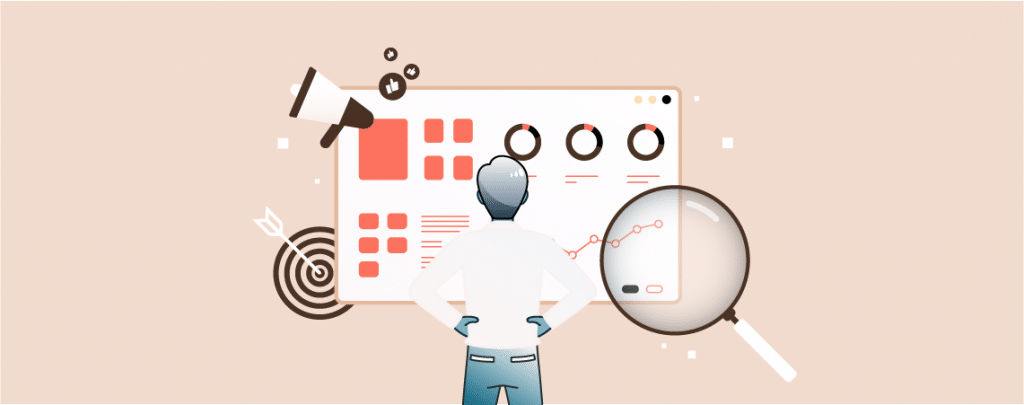
When it comes to optimizing your WordPress website for search engines, utilizing the right plugins can make a world of difference. That’s why we’re here to guide you through the top 10+ SEO plugins for WordPress, and the best part is, most of them are absolutely free!
While SEO encompasses various aspects, including off-page strategies and technical optimizations, on-page SEO plays a crucial role in improving your website’s visibility and rankings. From optimizing headlines to enhancing meta descriptions and internal linking, on-page SEO helps you maximize your content’s potential.
However, tackling on-page SEO tasks manually can be time-consuming, especially if you have numerous pages to optimize. That’s where these remarkable SEO plugins come to the rescue.
In this article, we’ll explore the best SEO plugins available for WordPress, highlighting their features and benefits.
Best WordPress SEO Plugins
The plugins mentioned in this list help in different aspects of SEO such as links, schema, meta description, and more.
All these plugins combined can help you achieve the best results.
1. Rank Math
Rank Math is the fastest-growing WordPress SEO plugin developed by the team at MyThemeShop. The plugin rivals the very popular Yoast SEO plugin and it’s already considered the best alternative to Yoast SEO.
Though the plugin helps you all around with your SEO, let’s talk about how the plugin helps with On-Page SEO.
Rank Math can help you optimize your content by analyzing your page with over 40 ranking factors. You can add a focus keyword for your page and it will give you suggestions based on that.
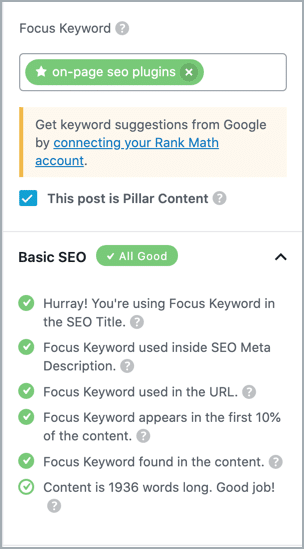
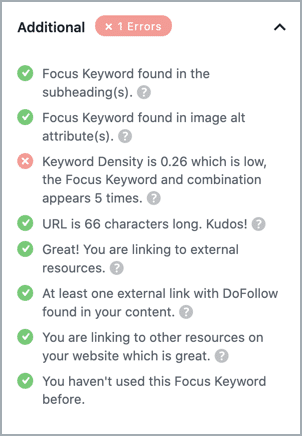
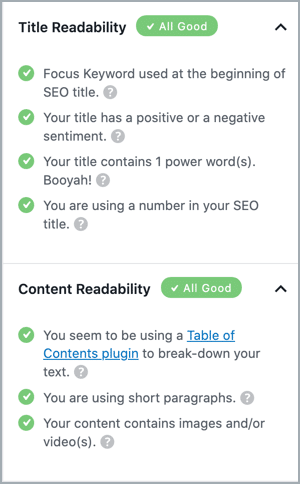
You can also control all your page titles and meta descriptions easily. This helps you improve your click-through rate. It allows you to add social images for Facebook and Twitter.
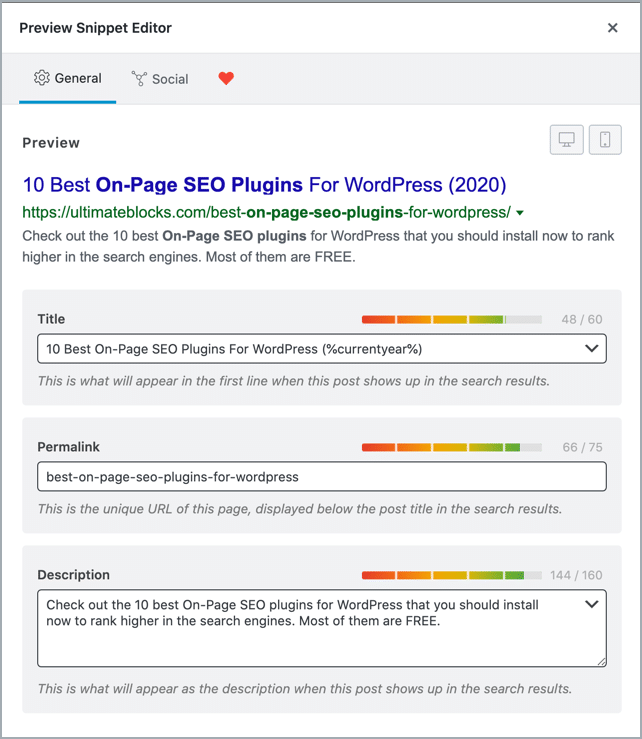
The plugin also provides support for rich snippets. Various kinds of schema types are supported by Rank Math. Currently, it offers schema for articles, books, courses, events, job postings, music, person, product, recipe, restaurant, service, software application, and video.
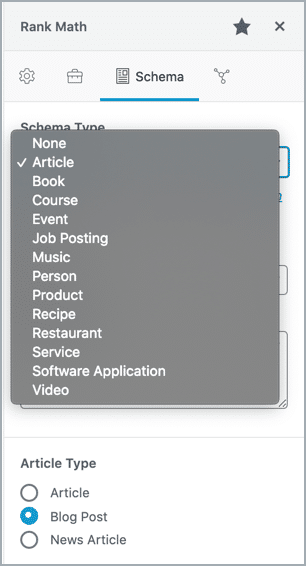
These are just the on-page SEO features available in Rank Math. The plugin offers much more than this and is a very powerful SEO plugin that you should definitely use to ensure better rankings.
2. Ultimate Blocks
Ultimate Blocks is a blocks plugin for Gutenberg. You might be thinking how is this an On-Page SEO plugin.
Hear me out:
Ultimate Blocks is a plugin designed to help you create engaging blog posts that make the user stick to your page for a longer time. This results in a higher time on site and low bounce rate eventually leading to better rankings.
On top of that, Ultimate Blocks offers some SEO-focused blocks to help you to improve your SEO Rankings.
Table of Contents
Table of Contents block can improve the user experience as well as CTRs in Google Search.
You can add a table of contents like this –
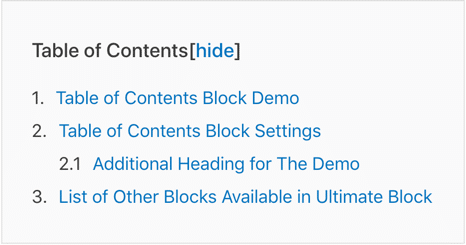
And Google may show the anchor links in SERP like this –
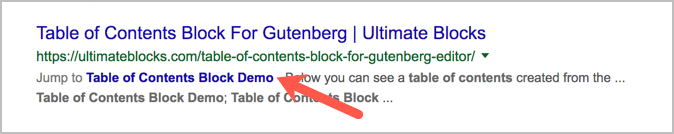
It will definitely help in getting more clicks.
Review Box
Review Block lets you add a schema-enabled review box like this –
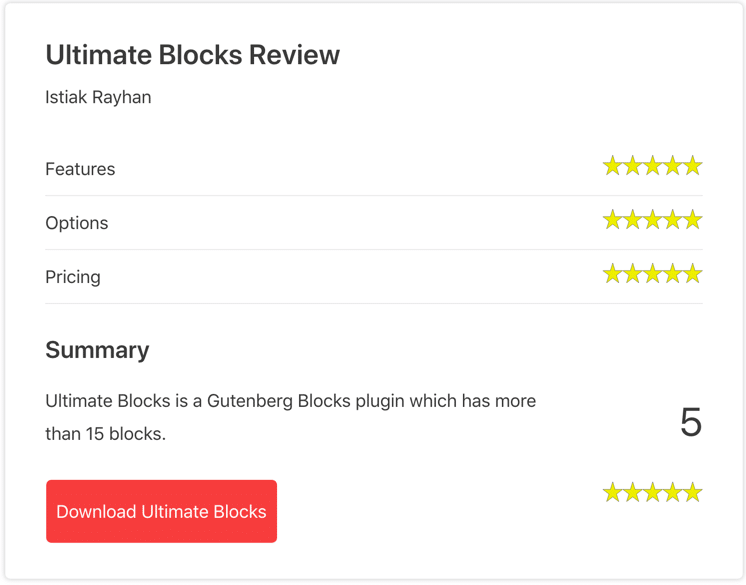
And Google will show the star ratings in the SERPs.
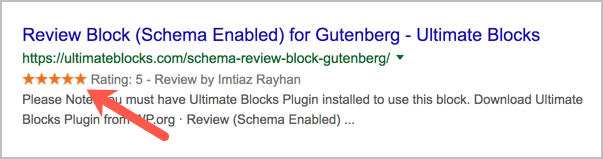
It will help your listing to get searchers’ attention.
Content Toggle
Content Toggle block lets you add content in accordion. And it supports FAQ Schema.
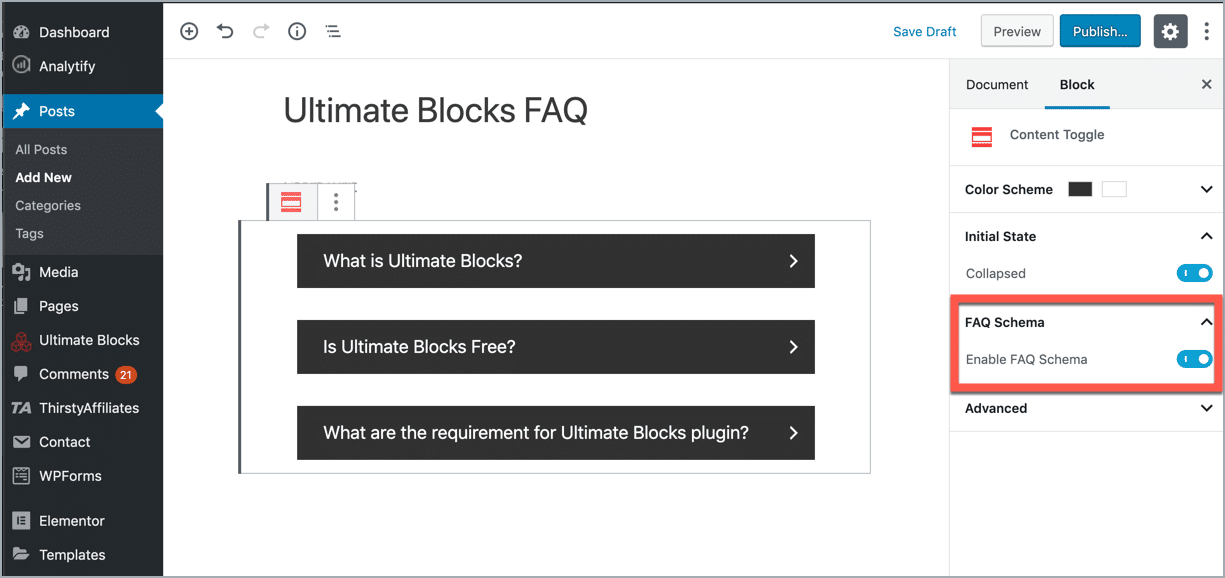
Google may show FAQ Schema in SERPs for having schema-enabled FAQs.
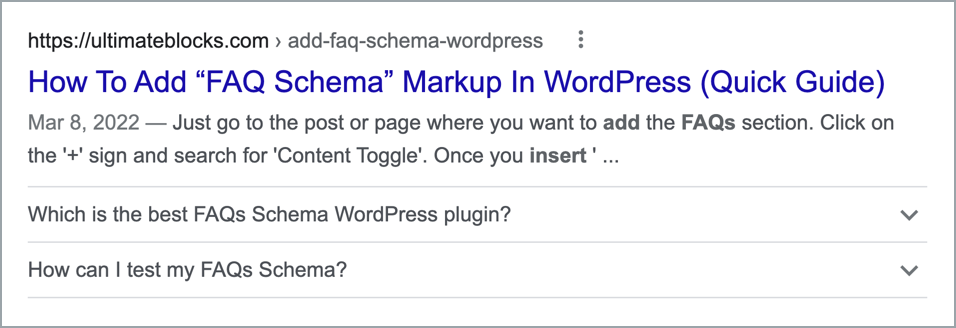
HowTo Schema
It’s the latest addition to the plugin. HowTo Schema block lets you add schema-enabled tutorials to your WordPress site.
To see an example of how it works, you can check this post.
Content Filter
Another important block in the plugin is the Content Filter block. With this block, you can add an interactive filter like this –
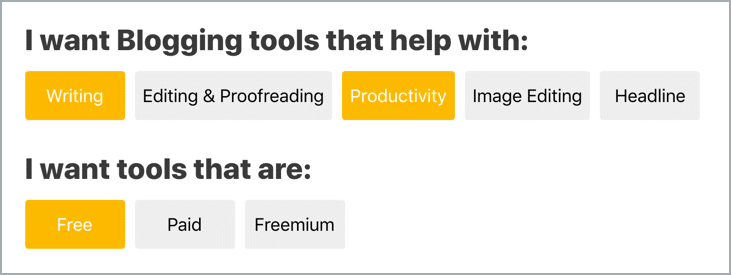
If you are a Brian Dean fan, you might have noticed this filter on his site. In one of his recent posts, he shared how interactive filters helped him to increase user interaction.
These are just the SEO-focused blocks. This plugin has some other awesome blocks –
These blocks will help you to create better and more engaging content with the Gutenberg editor.
3. Link Whisper
Internal linking is one of the most painful points of On-Page SEO. Whenever you’re creating a new post, you can simply add internal links to it.
But it’s not easy if you have hundreds of posts. Remembering the relevant posts and interlinking them manually is time-consuming.
Even if you can handle this part, what about linking your older posts to your newer content?
That’s where Link Whisper comes in handy.
Created by Spencer Haws of Niche Pursuits, Link Whisper has already become the number one plugin for internal linking.
The plugin lets you add internal links to your posts by giving suggestions on the editor page. All it requires is a single click and your internal links will be added magically.
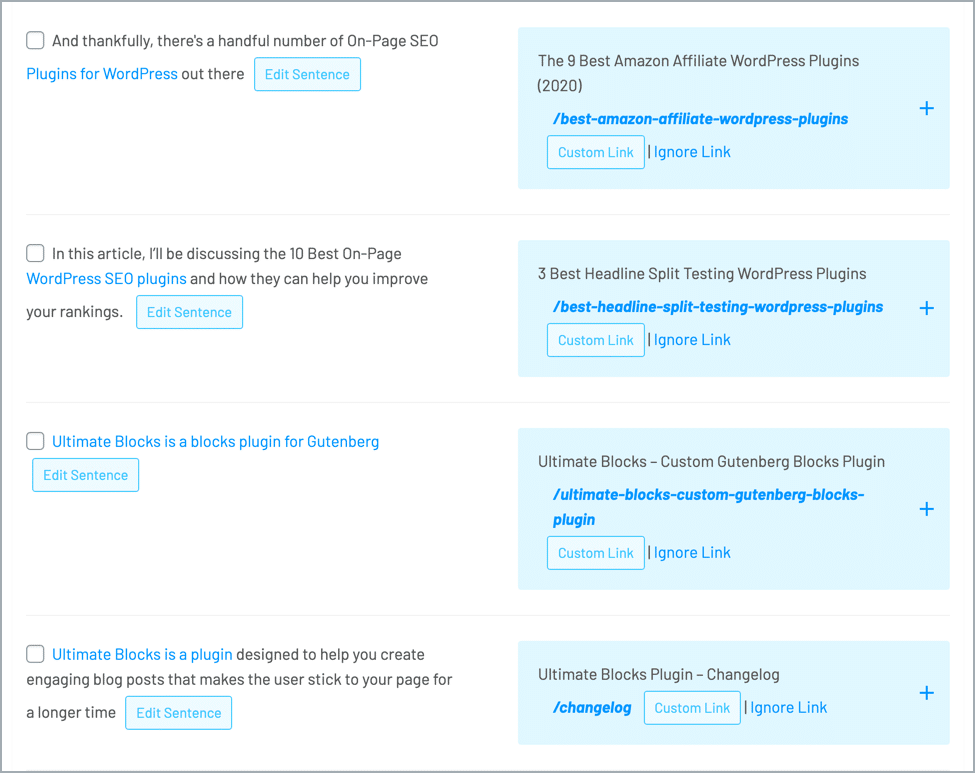
You can update your old posts and add internal links to them too. The plugin lets you select the posts you want to analyze and then it will give suggestions for internal links.
Lastly, you can scan all your posts and find out how many internal links each page has. This is the best way to find pages that have no internal links.
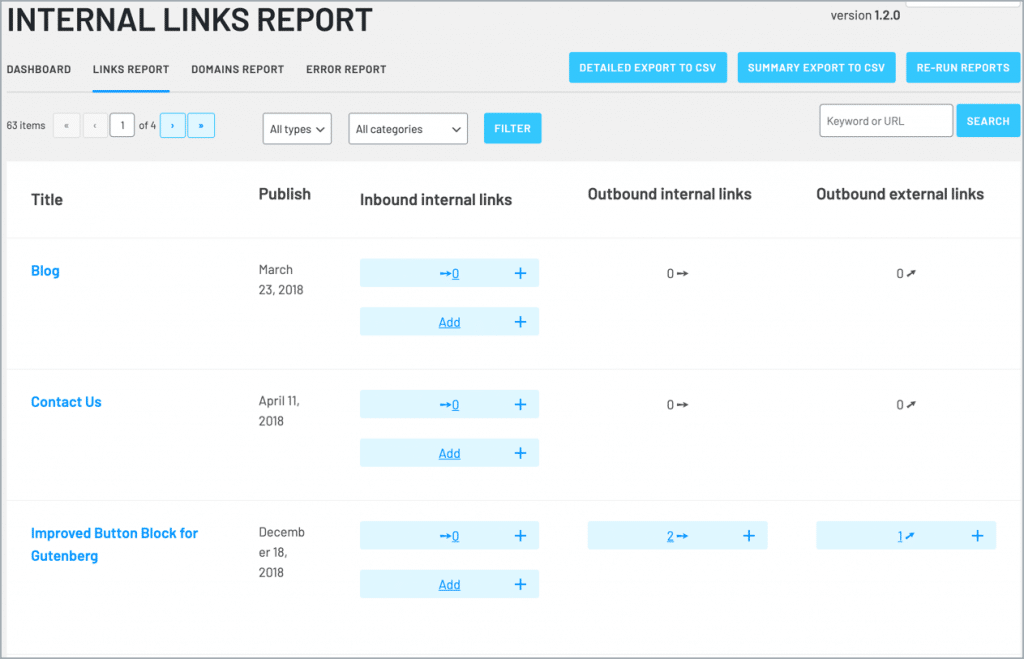
Link Whisper has some other awesome features like auto-linking, broken link checking, URL changer, and many more.
In a nutshell, you can save hours of work with this powerful plugin. (You can read our in-depth Link Whisper review)
The plugin costs $77 for a single-site license and $117 for a 3-site license. You can also get a 10-site license that costs $167.
Use the coupon ‘UltimateBlocks’ to get a discount of $15.
4. Schema Pro
Both Rank Math and Ultimate Blocks plugins have necessary schema types. But if you’re looking for a dedicated schema markup plugin, Schema Pro is the best solution out there.
It can automatically mark up your website without any programming or coding skills.
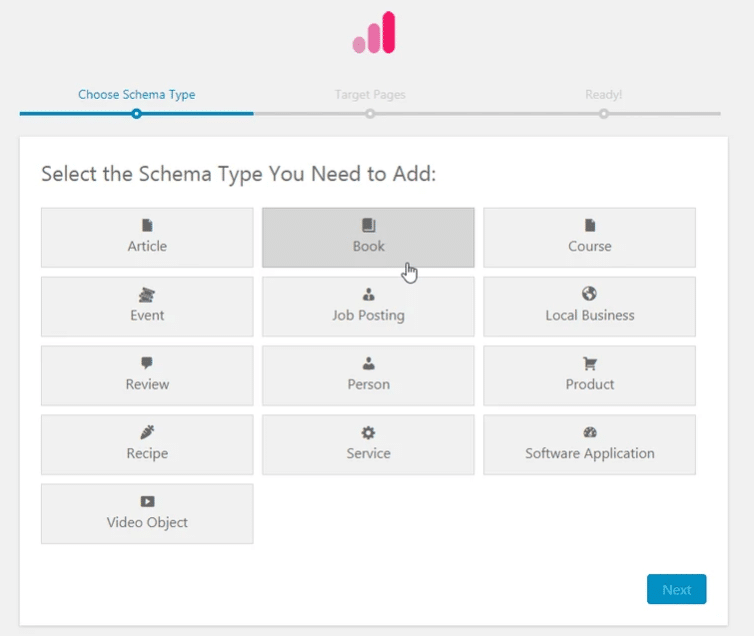
The plugin supports the following types of schema:
- Review
- Local Business
- Article
- Service
- Product
- Course
- Recipe
- Person
- Job Postings
- Software Application
- Book
- Event
- Video Object
- FAQ
With schema markups, you can improve your rankings and get a high number of clicks. The plugin implements JSON-LD and has a clean and optimized code.
You can also add custom fields to your markups and extend the markup with the details you want to display.
The plugin costs $79 annually and you can use the plugin on an unlimited number of websites. You can also get their lifetime license which costs $249.
5. SEMrush SEO Writing Assistant
You can optimize your headline, meta descriptions, and links with various On-Page SEO plugins. But what about the content itself?
Well, that’s what SEMrush SEO Writing Assistant plugin does. This plugin gives you suggestions to improve your content based on the keywords you add.
The plugin analyzes your article and shows the readability and SEO friendliness of your content.
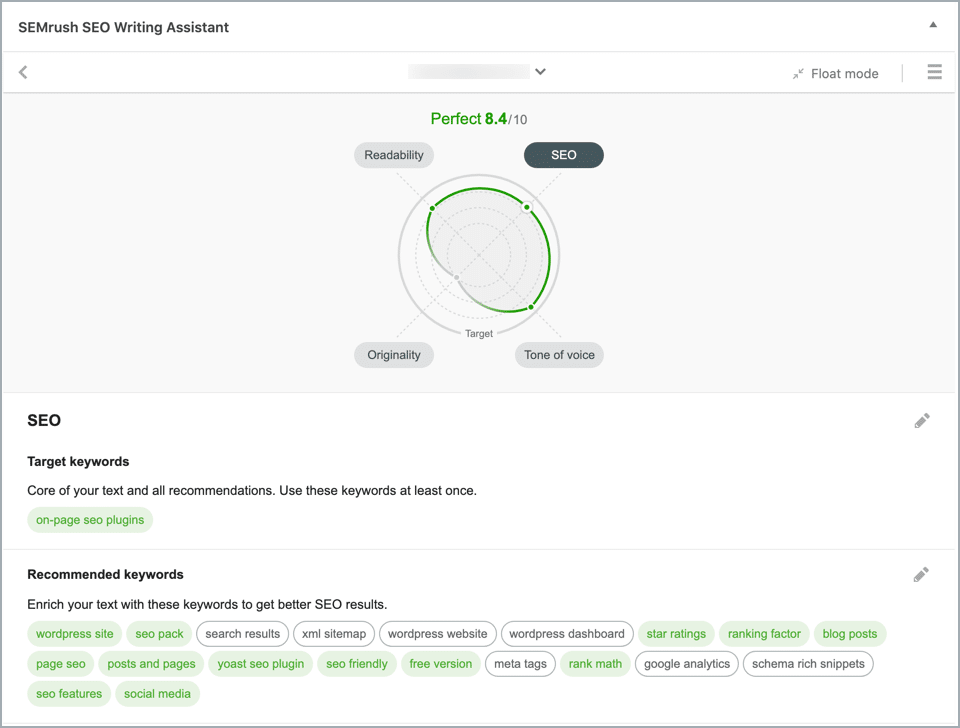
This is a very helpful plugin if you have difficulties optimizing your content for SEO.
To use the plugin, you’ll have to register on SEMrush for free and then set your target keywords in the plugin. You can also set the target location and device.
The plugin is very useful but the free version only allows you to create one content template. For more content templates or keywords, you’ll have to purchase the paid plan of SEMrush.
6. WP Rocket
A fast website is crucial for better rankings on Google. And WP Rocket is the best caching plugin for WordPress that will help you speed up your website.
With this plugin, you can increase your loading speed in a matter of clicks. This is because the plugin requires minimal configuration so you don’t get caught up with doing all the optimization work yourself.
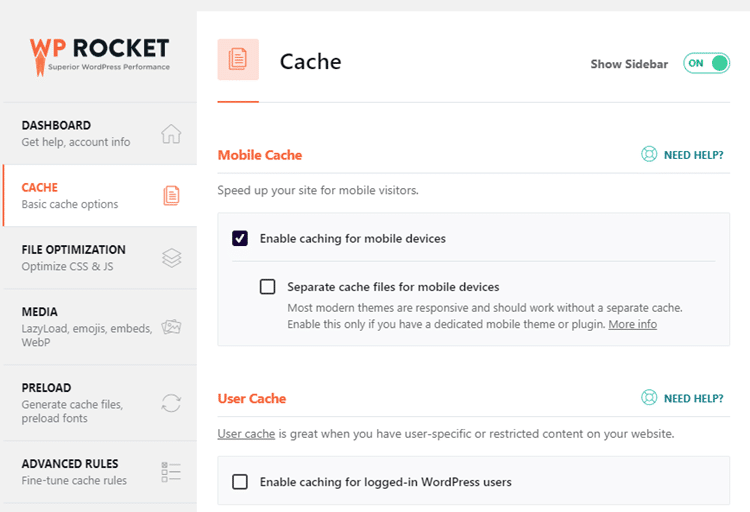
WP Rocket also supports preloading that can make your website load even faster and also improve the indexing of your website on search engines.
Besides caching and preloading, WP Rocket also provides minification of your HTML, CSS, and JavaScript files.
Here are the features of this plugin:
- Quick setup
- Page caching
- Page preloading
- Minification
- GZIP compression
- Lazyload
- CDN
WP Rocket costs $49 for a single site license and comes with 1 year of updates and support. They also offer a 3-site and an unlimited site license.
7. Smush Image Compression
Speed optimization is also an important factor that should not be ignored. And images affect the page speed a lot.
That’s why having an image optimization plugin in your arsenal is a must.
And Smush Image Optimization plugin is my pick. It is an award-winning WordPress plugin that lets you compress images easily.
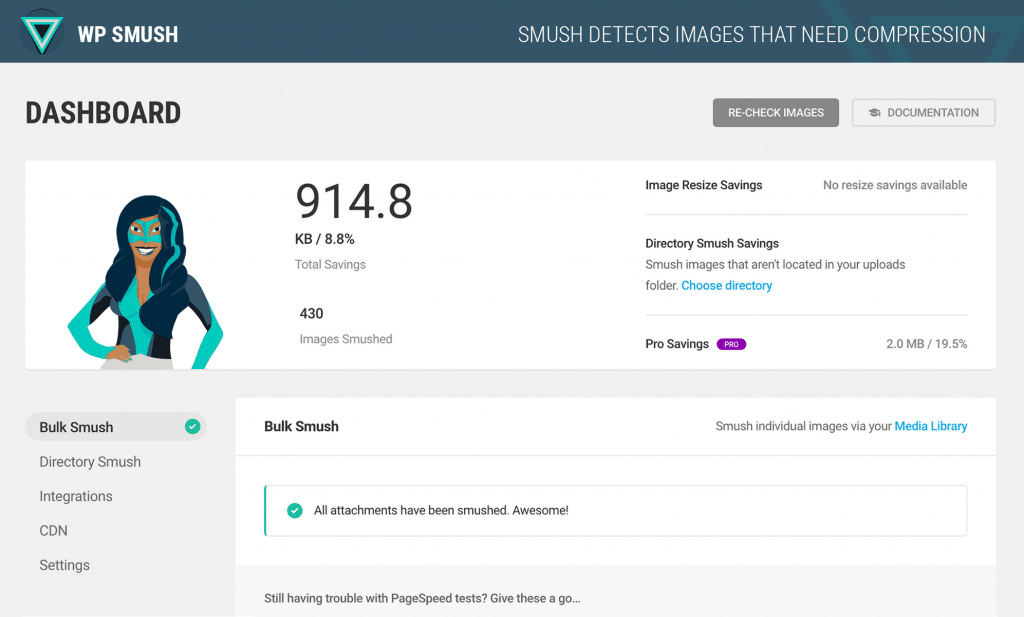
The plugin supports lossless compression to ensure the quality of the image is left unaffected. It also has a lazy loader so that images are loaded only when they are visible in the user’s viewport.
Smush Image Optimization plugin lets you bulk compress up to 50 images with a single click.
The plugin has many great features but my favorite is the incorrect size image detection. This feature basically detects and locates images that are slowing down your website.
The plugin is available for free and you can optimize images up to 5MB in size. There is no monthly or annual limit for the number of images you can optimize.
8. Redirection
Having dead or broken links on your website is not good for SEO. With the Redirection plugin, you can easily redirect your links to different pages.
This redirection manager plugin for WordPress can help you manage 301 redirects, 404 errors, and other errors with ease.
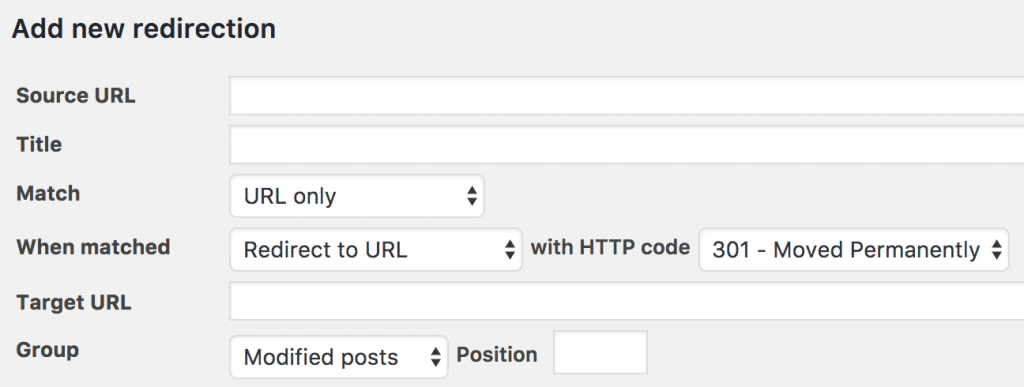
You can set conditional redirects based on certain conditions such as user browser, referrer, cookies, and more.
The plugin also keeps track of the 404 errors on your website and notifies you whenever a new page error is found.
Besides this, the plugin has many other features such as:
- Redirection manager
- Conditional redirects
- Full logging
- Add HTTP headers
- Track 404 errors
- Query parameter handling
Redirection is a completely free plugin and there’s no premium version of the plugin.
9. Broken Link Checker
Broken Link Checker is a very handy plugin to ensure there are no dead links on your website. This plugin continuously monitors your website to detect any broken links.
It monitors everything from posts and pages to comments. The plugin notifies instantly whenever it finds a link that doesn’t work, missing, or redirects to another page.
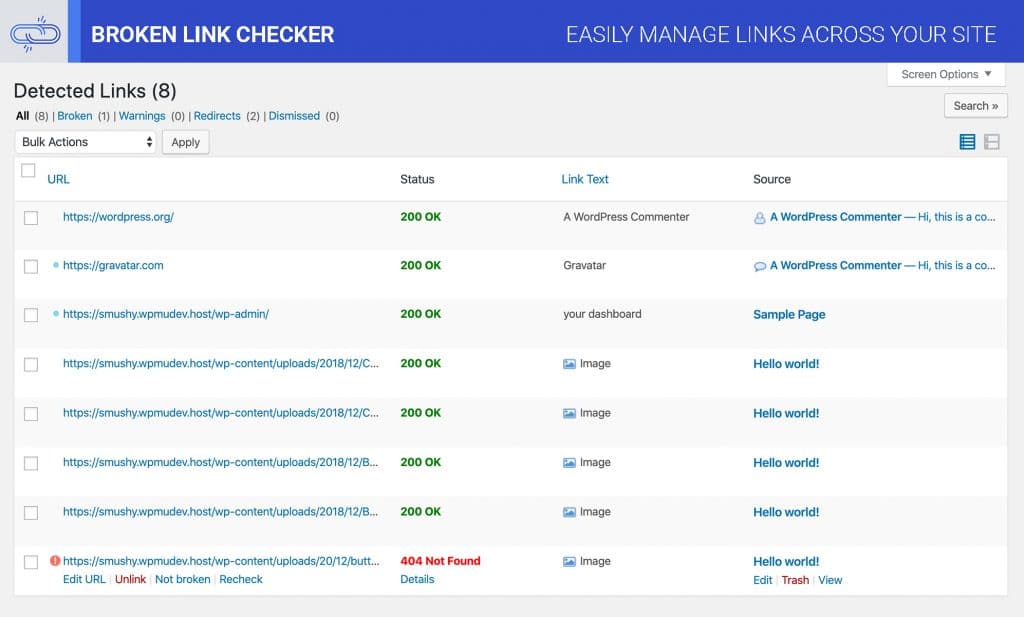
You can then directly edit and fix the link without having to edit the post or page.
The plugin is available for free in the WordPress repository.
10. Social Snap
Social Snap is a complete social sharing plugin for WordPress. But why a social sharing plugin is on this list?
Let me explain:
Social signals are still an important ranking factor no matter how small their significance is in Google’s ranking algorithm.
That’s why you should use a social sharing plugin to make sure people share your content on social media.
Social Snap is my choice for the best social sharing plugin as it offers a plethora of great features.
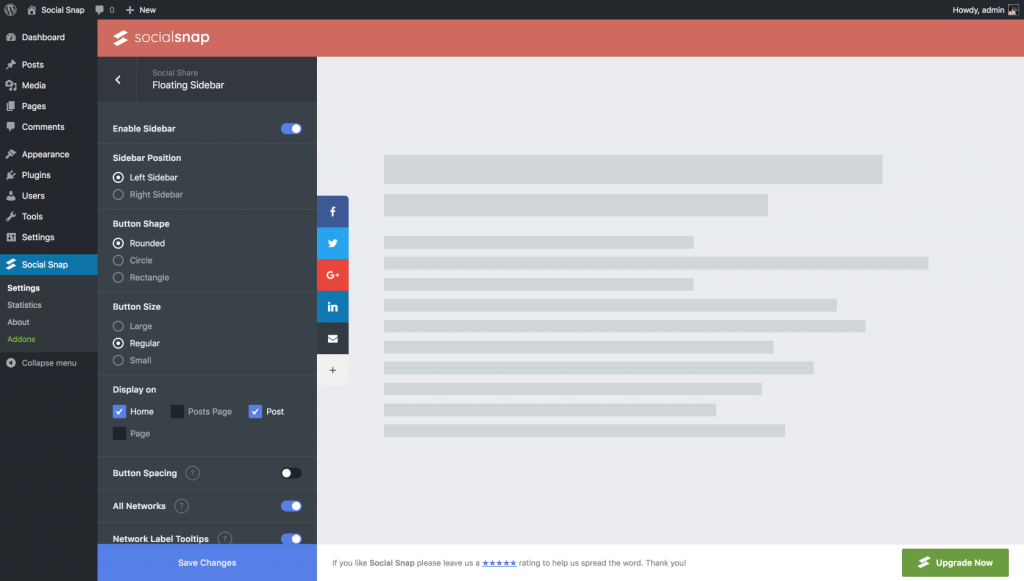
You can add social sharing buttons on your pages and display your social followers on the sidebar using their widgets.
The plugin also comes with a social auto poster that automatically posts on social media whenever you publish a new post. On top of that, you can also boost your older posts and automatically post them on social media.
Social Snap also has a click-to-tweet feature that allows you to add beautiful boxes that encourage users to tweet.
Lastly, the plugin offers powerful analytics so you can find out how your audience interacts with your website and which content is performing the best.
The plugin costs $39 per year for a single-site license. The 3-site plan costs $99 per year and the 15-site plan costs $299 per year.
11. Yet Another Related Posts
Keeping a visitor stick to your site for a longer time helps you increase your time on the site and improve your rankings.
To achieve this, Yet Another Related Posts is a plugin you should use.
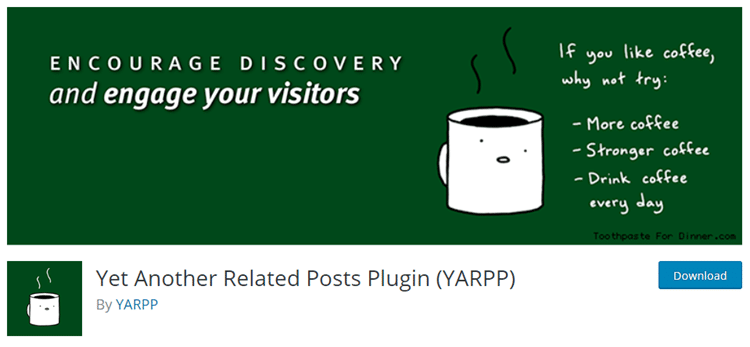
This plugin displays relevant posts at the end of your content to keep the reader interested in consuming more content from your website.
You can set how the related posts are displayed. You can choose from a list view or a thumbnail view.
The plugin is very basic and simple to use without any complex setup or customizations. The plugin is available for free.
Also Check: Best Related Posts WordPress Plugins
12. WP Last Modified Info
I think you already know how important it is to display the published date on posts. But it is even more important to display the modified or last updated date.
WP Last Modified Info does exactly that. This plugin adds the last modified or updated information to your posts and pages. It also supports custom post types.
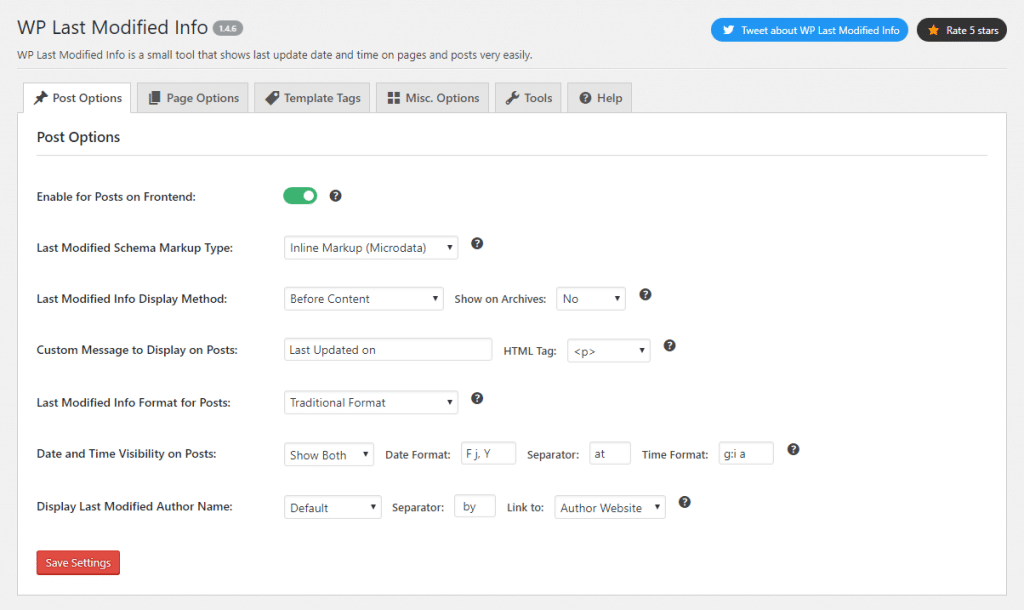
You can display this last modified information above or below your posts. The plugin also lets you customize the text that is displayed before the date.
The plugin is available for free and supports Yoast SEO, Rank Math, All in One SEO Pack, SEOPress, Schema, and other plugins.
13. Thirsty Affiliates
If you add affiliate links to your content, then this plugin is going to help you a lot. Thirsty Affiliates cloaks the affiliate links in your content to make them SEO friendly.
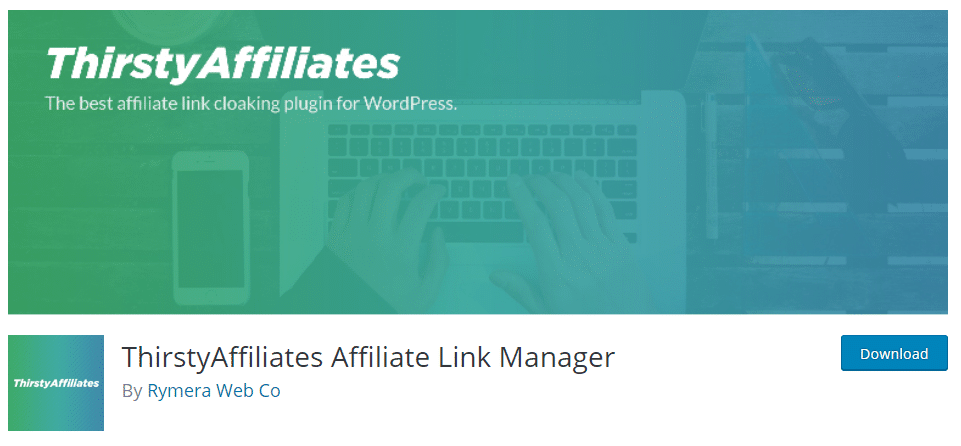
You can also insert affiliate links to your content automatically. You can provide alternate links based on the location of the user via country targeting.
The plugin has many great features that will help you with your affiliate marketing. But from an on-page SEO aspect, this plugin really helps with cloaking your affiliate links.
What this means is that the plugin will shorten the long ugly affiliate URLs to something short and beautiful such as – https://mysite.com/go/product-name.
You can set the links to open in a new tab and also make them no-follow to avoid wasting your link juice.
The plugin has a free and paid version. The free version of Thirsty Affiliates has all the essential features required to cloak affiliate links.
The paid version comes with all the features of the plugin and costs $49 for a single-site license. You can get a 5-site license for $79 and an unlimited site license for $149 respectively. With all the paid plans, you’ll get 1 year of updates and priority email support.
Related: Best URL Shortener WordPress Plugins
Conclusion
So, these were the 10 best On-Page SEO plugins for WordPress that you should use on your website.
Using these plugins doesn’t mean you’ll rank on Google magically. But it will significantly help you reach there and make the process of performing on-page SEO activities simpler and fast.
If you have any questions about these plugins, feel free to comment below.
Also, what on-page SEO plugins are you currently using on your website? Let me know in the comments section.
Disclosure: This post contains affiliate links. That means if you make a purchase using any of these links, we will earn a commission without any extra cost to you. Thanks for your support.

Leave a Reply