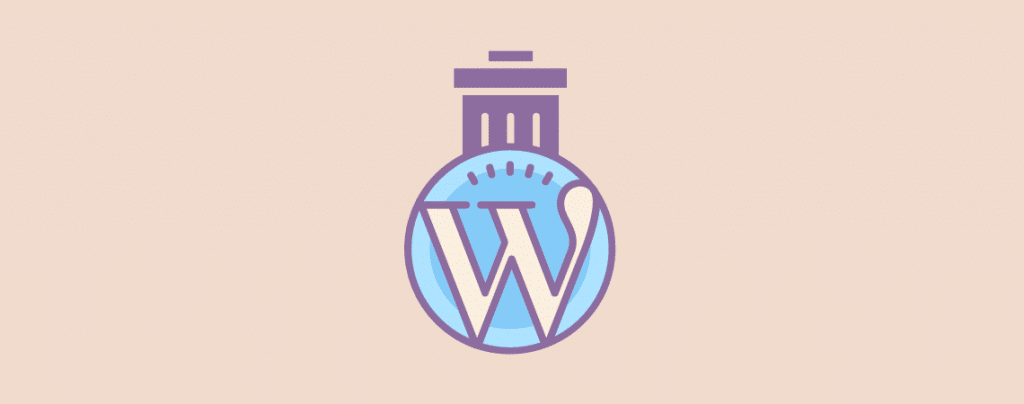
What if you accidentally delete a post or page in WordPress?
No worries at all. WordPress stores your deleted posts and pages in the trash. You can recover it within 30 days.
WordPress Trash can be a huge help in situations like this. If you want to learn more about trash in WordPress, continue reading this post.
What is Trash in WordPress?
The WordPress Trash is like the recycling bin of your computer. It stores deleted posts and pages temporarily. After 30 days, the trash items will be deleted automatically. This function has been introduced in WordPress 2.9.
Users with the right level of authorization (administrators and editors) can recover any post/page that has been removed mistakenly. But it needs to be done within 30 days.
Where is Trash in WordPress?
To access the trash for posts, go to the WordPress Dashboard > Posts > All Posts and click on the ‘Trash‘ tab.
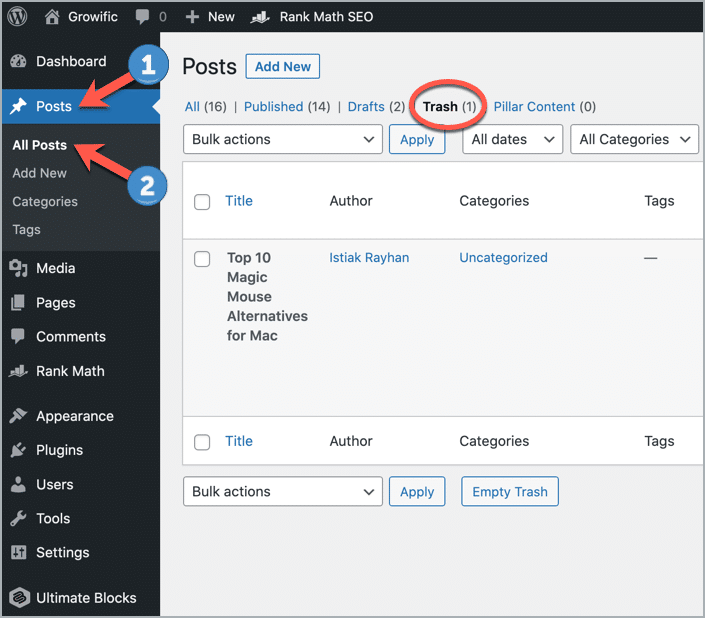
For trash pages, go to WordPress Dashboard > Pages > All Pages and click on the ‘Trash’ tab.
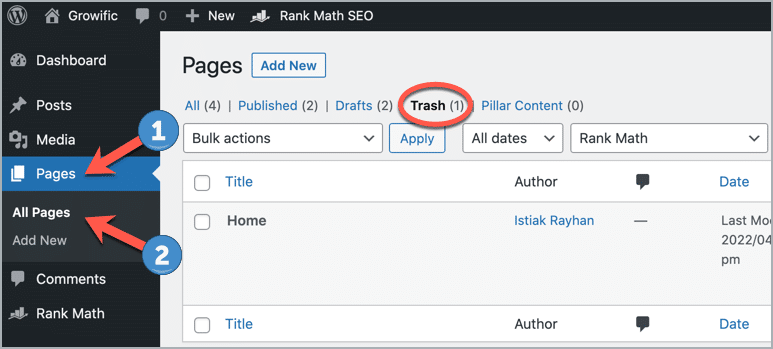
You have successfully learned Where is Trash in WordPress.
How to Restore A Post/Page from Trash
Once you’ve found the trash section, simply hover the mouse cursor to the post/page that you want to restore and click the ‘Restore’ link.
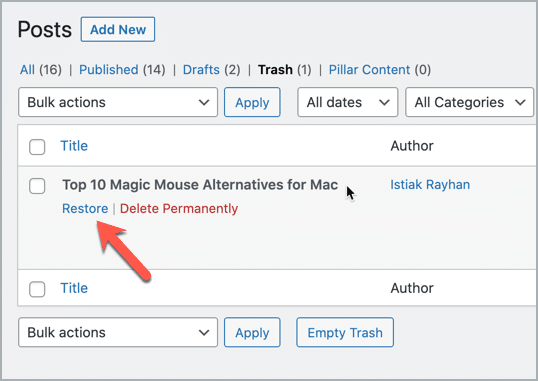
This will automatically restore and place it to the location from which it was deleted.
Conclusion
Hope this post helped you to learn about WordPress Trash. If you have any questions regarding this, feel free to ask via comment.
And if you liked the post, please consider sharing the post.

Leave a Reply