
With everyone’s rapidly declining attention spans, writing effective long-form content has become more challenging than ever.
People now tend to skim blog posts as fast as possible, making it vital for you to adopt key strategies to keep your readers engaged.
While you may be a great writer, your writing may need a little help acquiring more readers as time passes.
Here are our top tips for formatting your blog posts for maximum reader retention!
Now let’s dive into the details.
1. Write a Catchy Headline
Your headline is the first thing readers see. If it fails to grab readers’ attention, they won’t read the content no matter how good it is.
So the best way to ensure your blog posts are being read organically over all your competitors’ posts is to pick a catchy headline.
Ideally, you should aim for 60 characters for your blog title. Keywords are highly effective in making your site rank higher, so make sure to use the relevant keywords within your blog title.
While you want your headline to stand out from the others, don’t make it too creative. For example, “5 Life-Changing Benefits of Eating Apples Every Day” would probably resonate better than “An Apple a Day Keeps the Doctor Away”. While the second headline is catchy and clever, not many people will understand what the blog is actually about.
Here are some tips to make your headlines catchy:
- Keep it short and simple (within 60 – 70 characters)
- Be creative but make sure that the title contains the main words.
- Use numbers (like 7 Best, Top 10, etc)
- Add interesting adjectives (like Awesome, Best, Incredible, etc)
- Make a promise (like this post’s title – To Keep Your Readers Engaged)
So put yourself in your audience’s shoes and keep it simple, direct, and catchy.
2. Keep the Introduction Short
Long gone are the days of writing vague and long-winded content. Today’s readers value their time, and they’re usually skimming. If your content fails to grab their attention, they will leave the site.
As a content creator, you should not only write great content but also understand your readers’ psychology. When writing your intros, remember that less is more. It is ideal to keep it within 3 to 5 paragraphs, though we’d recommend 3 paragraphs at a maximum.
Here’s a good example from Backlinko:
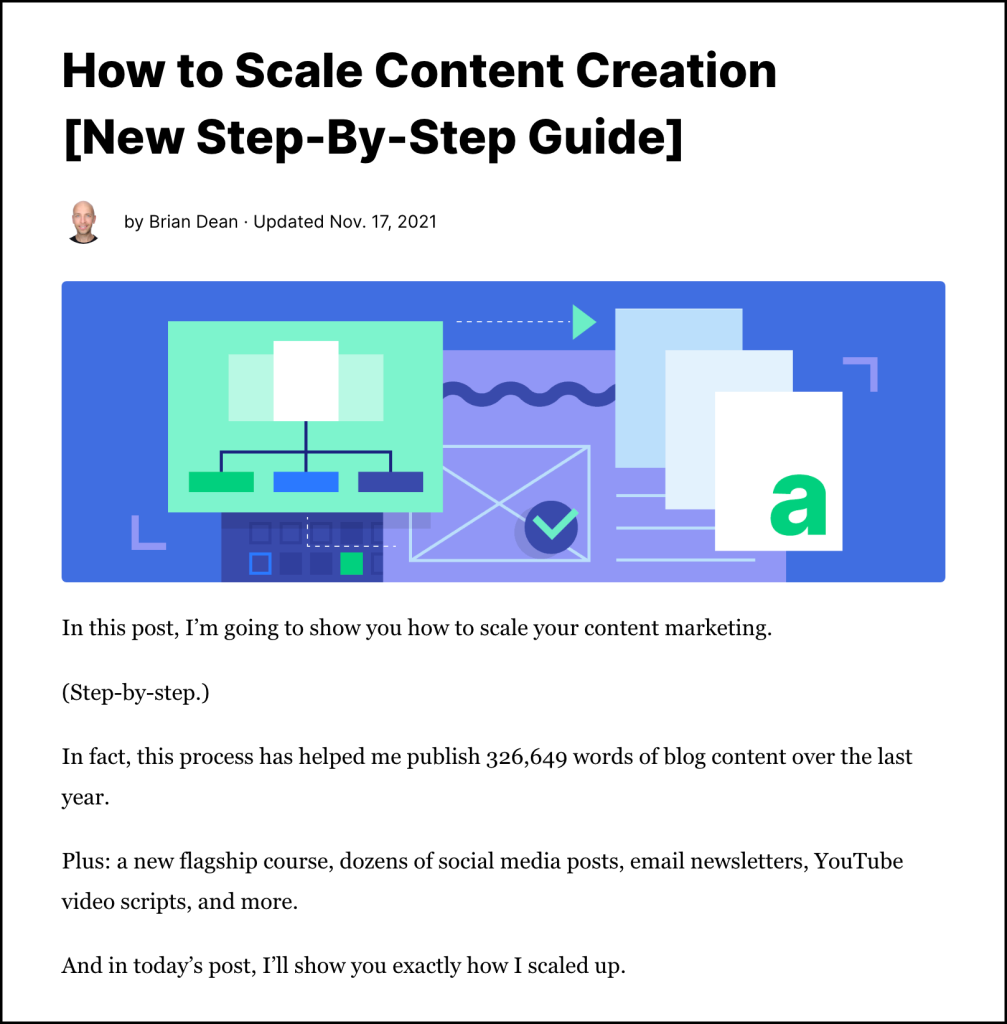
In this day and age of skimmable content, a short and sweet intro is the way to go.
3. Add a Table of Contents
A Table of Contents transforms your blog post from one big block of information to little bite-sized chunks. It improves the readability of your post by adding structure to your text.
While some readers may have the time and patience to scan through your content, most people tend to jump straight to the key points. Making your content scannable works highly in your favor, as Google shows the table of contents links in the SERPs.
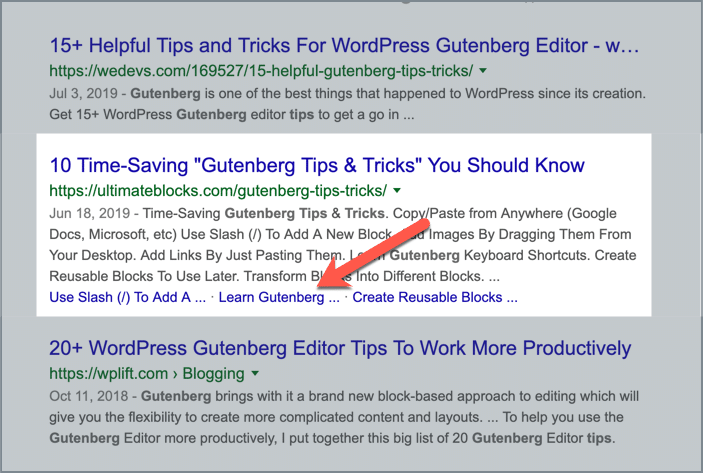
The great news is that Ultimate Blocks offers an excellent Table of Contents block for FREE. It finds your key sub-headings and makes a nice list of them, saving you precious time and energy. Give it a shot!
4. Use Short Paragraphs
While I have been guilty of writing longer paragraphs in the past, the times have changed. The human eye now needs more whitespace and bite-sized content than ever before, garnering the need for shorter sections.
Here’s how the long paragraph and short paragraphs look like with the same content:
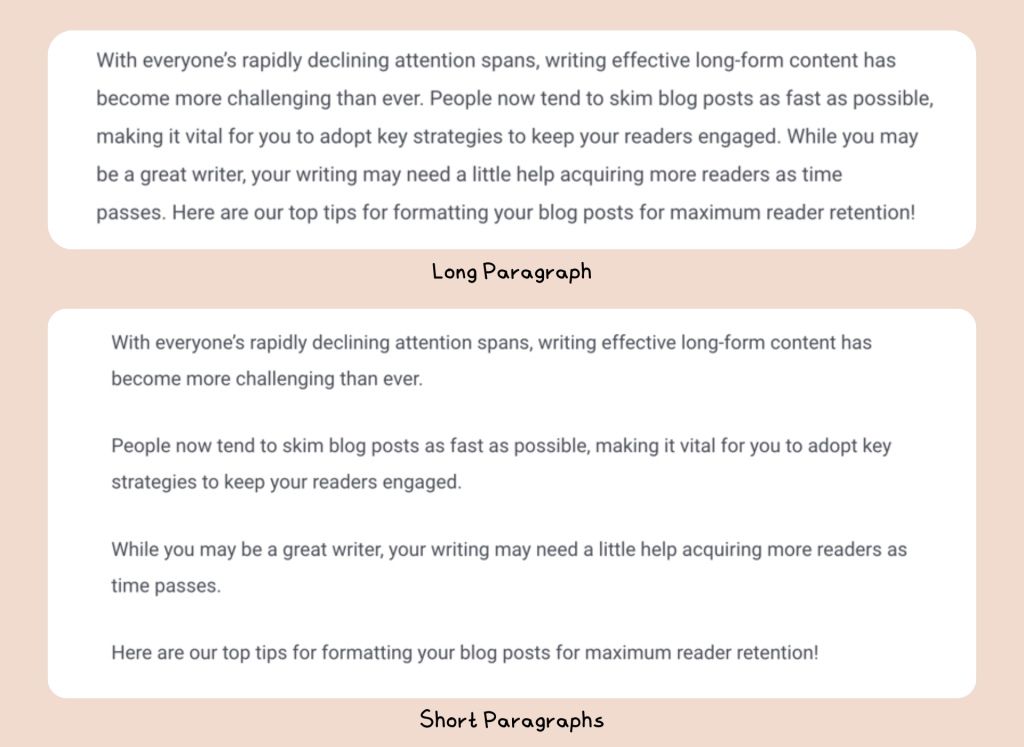
If you follow the top-performing content blogs in the market (such as HubSpot or Neil Patel), you’ll notice the amount of whitespace they incorporate within their blogs. Readers want short, skimmable, and to-the-point pieces—and the best way to ensure that is by using shorter paragraphs.
Here’s something I’ve learned: Writing shorter pieces doesn’t mean your writing has to be boring. You can still be creative and witty while maintaining a concise pace. Once you master your voice in shorter content, there’s no going back.
5. Use Visuals
As the famous saying goes, a picture is worth a thousand words. You need visual elements within your blogs, be they pictures, videos, or graphs.
Using visuals in your blogs aligns with your goal of creating a memorable reading experience. Visuals help separate your content into smaller chunks and, when done right, can add an element of emotion to your writing.
Picking an image might be tricky though. It’s easy to find generic stock photos that everyone uses, but I suggest digging deeper. Find images that would resonate with your audience and evoke emotions. Don’t forget to tag alt tags.
At the end of the day, if your writing makes an impact on a reader, you can bet she’ll come back for more!
6. Add Bullet Points
Bullet points are a surefire way to ensure your blog posts are more readable and skimmable. Using bullet points also creates extra white space on your page, which is essential to hold your readers’ attention.
You could use bullet points in many locations across your blogs. For example, using it at the end of your introduction could be a nice way to show what key points you will highlight. You can use them to draw your readers’ attention to some actionable text or to summarize the points you’ve mentioned within paragraphs.
Wherever you use bullet points, make sure that they follow the same structure and follow the same style.
If you look at our blogs, we tend to use bullet points after ending a blog section. This draws focus to our key highlights, giving users some good takeaways once they finish reading.
7. Add Call-to-Action Buttons
In today’s age of content, your readers’ attention and time are the most important assets you can have. While readers reading one of your blogs, wouldn’t it be great to forge a connection with them?
As a writer, your work isn’t only about conveying a message. You want to make your writing actionable and impactful. Using Call-to-Action buttons is a terrific way of directing your readers where you want them to go.
In blogs, different types CTAs serve different purposes. Your CTA buttons can create a sense of urgency and prompt readers to stay engaged. You can also leverage your CTAs to get readers to sign up for your newsletter or buy an eBook you’ve written.
There are several call-to-action button plugins available in the WordPress repository. You can use the Ultimate Blocks plugin as it has all the necessary blocks to make your blog posts engaging.
Conclusion
A well-formatted blog article might be the difference between a huge blob of text and digestible portions that are easy on the eyes. Unlike before, blogs now need to be conversational, clever, and informative at the same time.
We hope the strategies mentioned above help you structure your content and increase views. If you found this piece helpful, share it with a friend!
Related Posts:


























Leave a Reply