
Imagine capturing leads and collecting feedback directly through your WordPress website! Embedding a Google Form unlocks this superpower. It will take a couple of minutes to create and embed the form in your WordPress page/post. If you don’t know how to do it, stick to the last.
In this post, I am going to show you how to embed Google Forms in a WordPress page/post. No coding is required!
Embedding a Google Form in WordPress
To embed a google form in WordPress, you need to visit the Google Forms website and login with your Gmail id. Now its time to create a form.
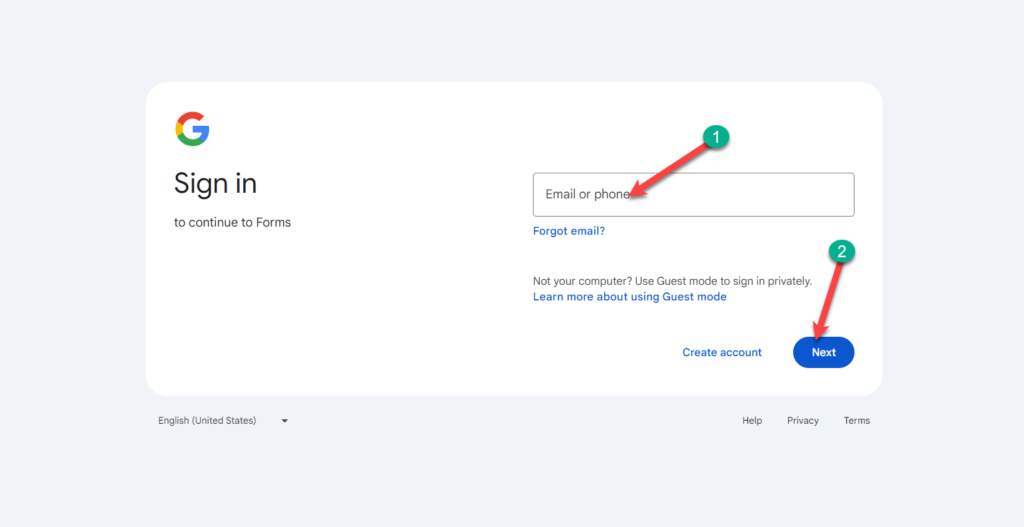
Step 1: Create a Form
Start with a blank form, or you can choose your preferred form from the TEMPLATE GALLERY.
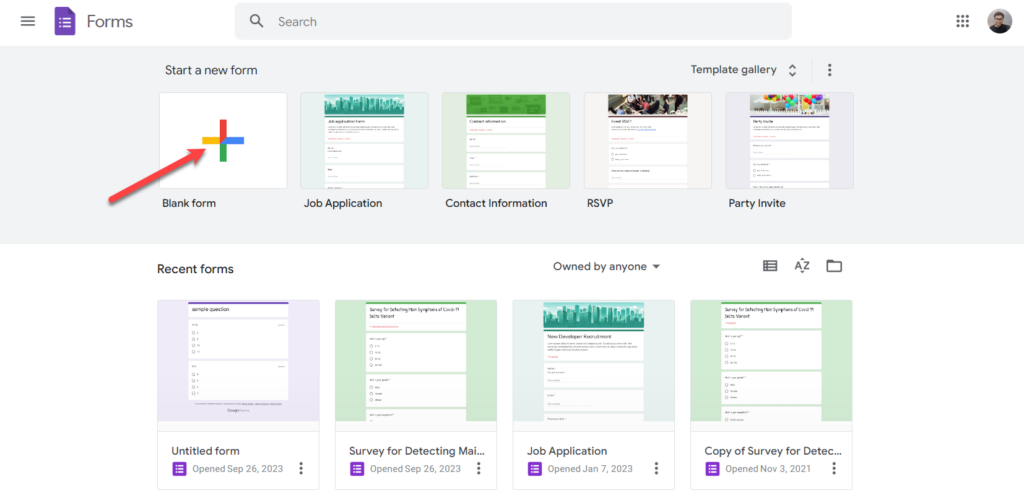
Then provide the form title, description, and all the other fields that are required in your form. The AI technology of Google will automatically detect the correct form field based on the questions you ask on the form. If AI selects an incorrect field type, you can manually change it.
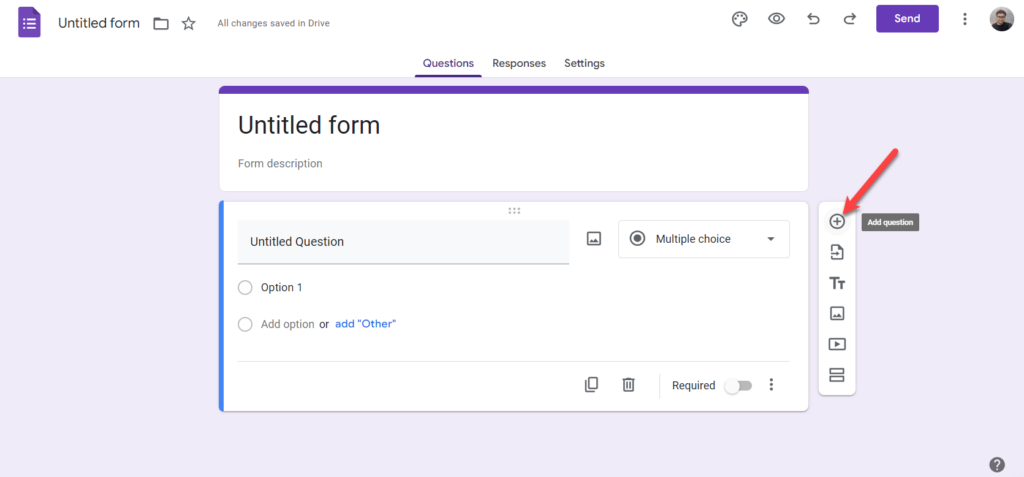
You can add new form fields by clicking on the add button. You can also insert different media, such as videos and images.
Step 2: Copy the Embedded Code
When you are finished with your form, click on the send button.
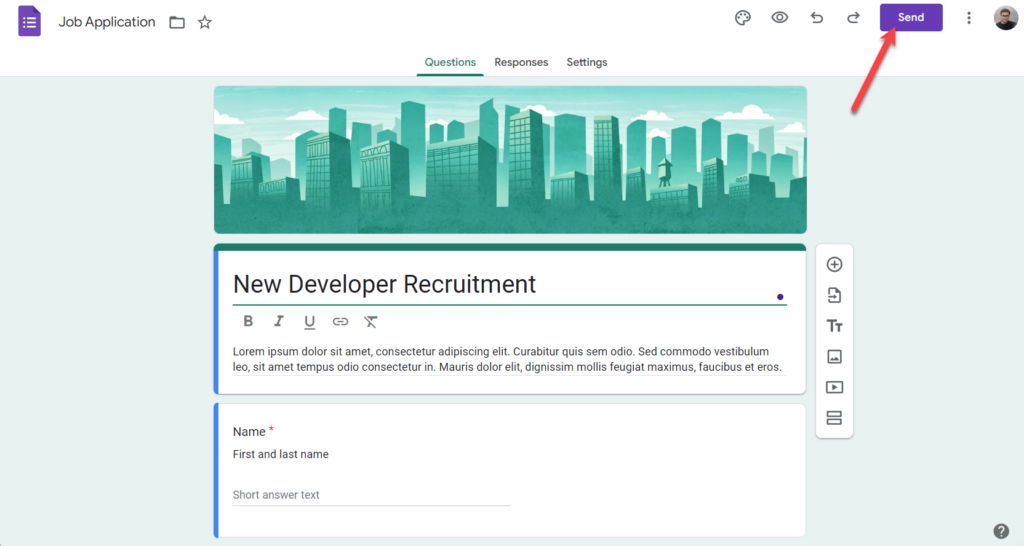
A popup will rise. Toggle to the Embed tab and click on the copy button. Before copying, you can adjust the height and width of your form.
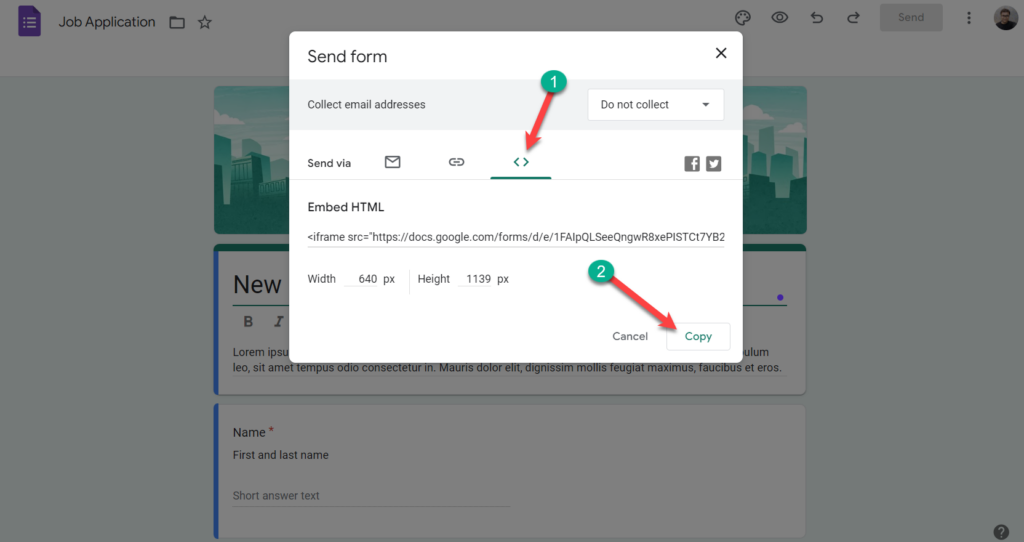
Step 3: Embed Google Form
Now head over to your WordPress dashboard and open the post or page where you want to display the form.
Insert a new block, ‘Shortcode.’
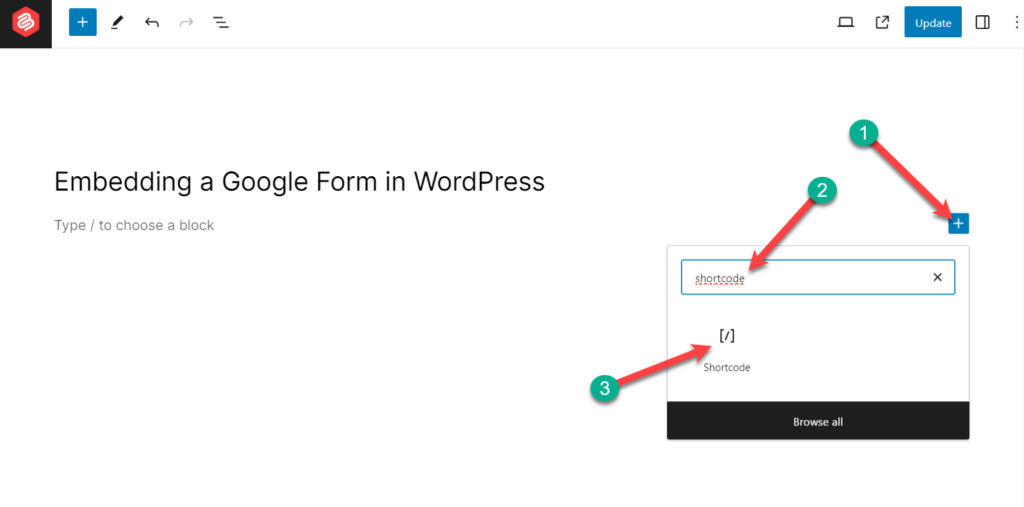
Then, paste the code you copied earlier.
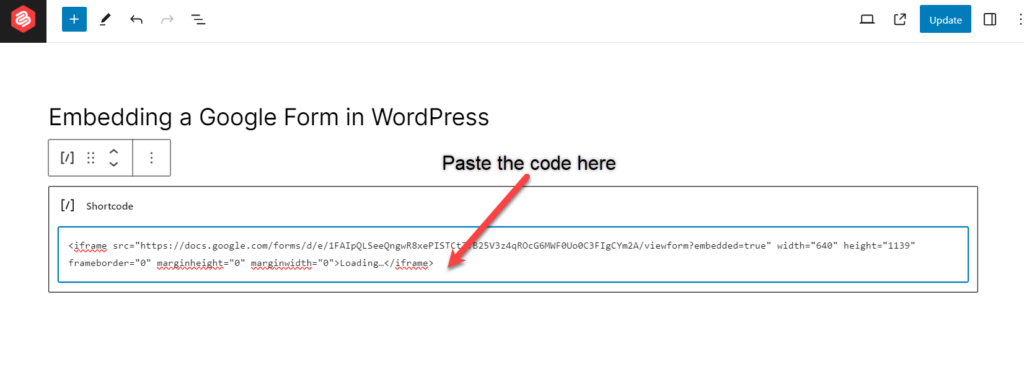
Now, publish the post/page or update it. Your Google form has been successfully embedded in WordPress.
Your form will look something like the one below.
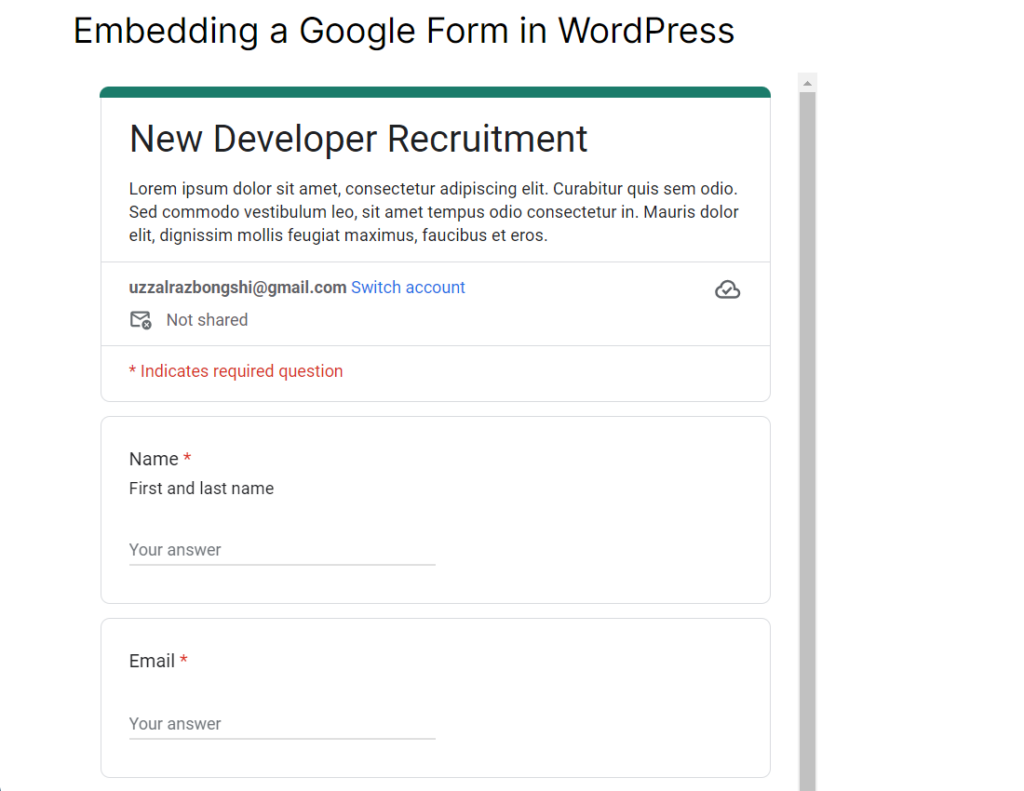
Last Words
I hope this article helped you to learn about using Google Forms and embed it in WordPress pages and posts. If you liked this article, then you can also check out our other posts. Let me know your thoughts, and stay tuned.


























Leave a Reply