
Every part of a website is important, whether it is header, hero area, any section, or footer. Every portion plays its own role on your website. However, most of us neglect the footer area of the website. It plays a very important role, and a strategic footer can keep your visitors on your site for a longer time.
If you implement links to other pages on your footer, you will be able to enhance site navigation for users. When you are trying to design a great footer for your website, it is recommended to use a quality footer plugin. Otherwise, you may not get the expected result.
In this post, I have listed the seven best WordPress footer plugins that you can use on your website. These are chosen according to their functionality, features, popularity, and user reviews.
Let’s check these best WordPress footer plugins.
Best WordPress Footer Plugins
Here is the list of the best WordPress footer plugins. You can choose any of these that best suits your website. If you don’t know how to install a plugin then you may follow this guide ‘How to Install a WordPress Plugin (Step by Step Guide)‘.
1. Ultimate Footer Builder
Ultimate Footer Builder is one of the most highly popular footer builder addons for WPBakery page builder. With this plugin, you will be able to create an unlimited number of designs and layouts for the footer section. It is also compatible with any WordPress theme, which means you won’t have to manually integrate with the rest of your site design.
Ultimate Footer builder comes with entire device responsiveness functionality. For this functionality, you won’t have to make anything responsive by yourself. Besides, it won’t have any impact on the load of the speed of your site.
This plugin is social buttons ready; place social buttons in your footer and encourage your visitors to share what you post and follow your social channels. Ultimate Footer Builder also comes with tons of premade powerful shortcodes. It’s a highly convenient way to set up things.
There is no difficult customization option included in this plugin. If you want a flexible WordPress footer plugin, then this is one of the best choices.
Features
- Unlimited layout & style
- Compatible with any theme
- Easy customization
- Support 5 column
- Comes with WPBakery Page Builder
- Unlimited colors
- Device responsive
- Social buttons ready
- Powerful shortcodes
Pricing:
This footer builder add-on will cost you $23, and you have to purchase it from code canyon.
2. Monarch
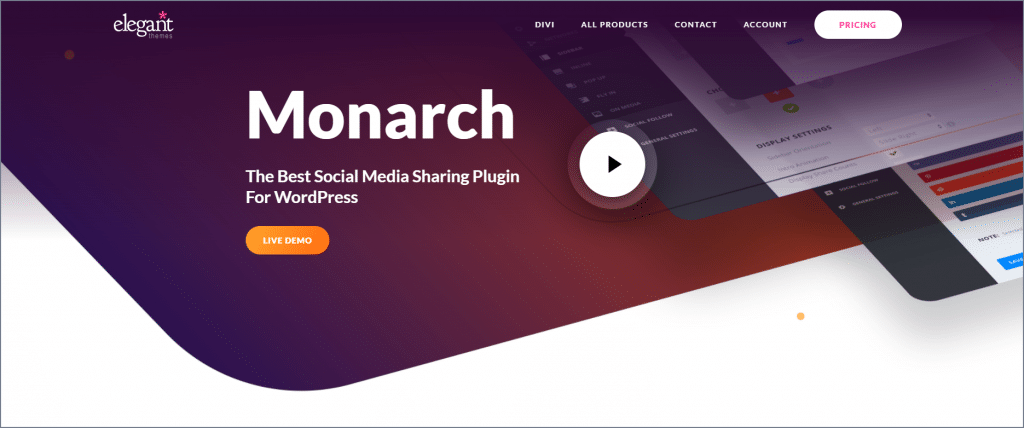
Monarch is one of the best WordPress Footer plugins created by Elegant themes. It comes with many fantastic features that will help you build a perfect footer for your website. It helps you to prompt to share your content on more than 20 social sharing platforms, including Facebook, Reddit, Twitter, Pinterest, etc.
With the help of the Monarch theme, you will be able to place customizable CTSs and social media sharing buttons anywhere on your website, including the footer region. You will be able to use this section to channel more traffic to your social media profiles with marvelous but effective social media buttons. All of these buttons are entirely device-responsive, which is very much necessary for any social media-based tool.
Monarch comes with the Divi page builder and theme; you will be able to customize anything in the way you want. It’s a complete solution to your problem.
Features
- Create different types of footers on any page of your website.
- Comes with the Divi page builder and theme.
- Easy content sharing option in the footer.
Pricing:
Monarch comes with one and only Divi page builder and theme, which is a one-time payment of $249 or $89 per year.
3. WPCode
WPCode is developed by WPBeginner and lets you add codes such as Google Analytics, custom CSS, Facebook Pixels, and many more to your WordPress site’s header and footer. You do not have to customize your theme files. It is easy to set up.
Uninstall other different plugins because you will not need any to insert your scripts. You can do that easily with the simple interface of the Insert Headers and Footers plugin. Even adding Google Analytics codes to any theme is no problem with this plugin.
You have the freedom to add any code or script, including HTML and Javascript. Don’t worry; you will not lose any changes you made to your files if you update your themes, as this plugin will prevent that from happening.
Features
- Easy to set up and install
- Easy to insert scripts
- Beginner Friendly Code Editor with Syntax Highlighter for PHP, JavaScript, and HTML
- Smart Code Validation to Prevent PHP Errors
- Insert any code or script
- Add Google Analytics code to header and footer
- Run PHP code and custom code snippets everywhere or in select areas using smart auto-insert rules.
- Free to download the plugin
Pricing:
The footer plugin WordPress is free. You can download it directly from the WordPress repository.
4. Footer Mega Grid Columns
If your footer includes lots of information, you would need to divide your footer into several subsections. If so, Footer Mega Grid, the free plugin, can help you apply a grid layout to your footer with very little coding. With this plugin, you will not be stuck ever while adding columns in the footer section.
Therefore, you will be powered to add additional grids and columns in the footer section with the Footer Mega Grid Columns WordPress footer plugins. Add additional elements like social media files, search bars, widget menu, calendar, so on. Changing the color of the text, title, and background is a piece of cake.
This plugin works seamlessly with all modern WordPress themes, and furthermore, it supports other widgets and plugins too. If you want to decorate your footer well, try this plugin.
Features
- Add numerous columns
- Add several sections and subsections
- Customize the text’s color, background, etc.
- Supports modern WordPress themes
Pricing:
You can download the free version of this plugin.
5. Elementor Header & Footer Builder
If you are tired of trying lots of plugins other than Page Builder to build incredible professional footers for your website, try Elementor Page Builder. It is the ultimate page builder that is popular for building not only webpages but also for building professional footers, headers, and other web page elements.
Elementor provides you the freedom to design each section and its elements. You can display your customer header and footer template at any location you want. For instance, using the condition function, you can display your custom header or footer on a particular page or entire website.
What more interesting is that the plugin comes with awesome pre-built widgets like Site Logo, Site Title, Navigation menu, Copyright, Retina Image, Search, and many more. Even Elementor has its own header and footer template library to help make a beautiful footer and header in no time. This plugin is the ultimate package for making a stunning, incredible website that supports all modern WordPress themes.
Features
- Flexibility to customize each and every section and element.
- Comes with pre-built handy widgets like Site Logo, Copyright, Icon List, etc
- Pick display location
- Create attractive layouts
- Available with Elementor Canvas template
Pricing:
Download the plugin for free from the WordPress repository.
6. Head, Footer, And Post Injections
Say goodbye to installing several plugins to insert custom codes when you have The Head, Footer, and Post Injections plugin. You can add custom codes such as Facebook Pixel, custom code, Google DFP code, Google Webmaster codes, Alexa codes, Bing verification codes, and much more easily.
If you ever update your theme, the saved customization that you made with the plugin will not be removed. This plugin will make your life easy as it allows you to add code snippets to the header or the footer area of your website. Using the plugin is so simple that you will not require any coding knowledge.
It’s an open-source WordPress header and footer plugin that lets you add code before and after each post and page. The main aim of the plugin is to let you inject codes of numerous different plugins for various functionalities to a centralized point to manage them better. Therefore it’s a straightforward and easy solution for you.
Features
- Simple and easy to set up
- Adding code snippets is a piece of cake
- Save the customization forever even after updating the site’s theme
- Beginner-friendly
- Different Mobile and desktop injections
- Freedom to enable WordPress shortcodes
Pricing:
This footer WordPress plugin is free. So enjoy it by downloading it directly from the WordPress repository.
7. Elements Kit Elementor Addons
Last but not least, here is our final WordPress footer plugins of the list. Elements kit Elementor addon is famous for building header, mega menu, footer, etc. It is the ultimate addons for Elementor page builder that includes better comprehensive modules like header and footer builder, mega menu builder, layout kit, etc., under one umbrella.
Furthermore, they have 55+ custom widgets to create any website with comfort and provides you custom powerful, and unique controls for Elementor like Image Picker, Ajax Select2, Advanced Widget, and several others. Why install several plugins when you have Elements Kit Elementor Addons plugin. Just install the plugin and create your desired header and footer along with web pages with infinite design possibilities. There are best WordPress footer widgets available in this plugin.
They are providing tons of premium features that will blow your minds, such as parallax effects, sticky content, one-page scroll, and much more. They have a vast collection of header and footer template libraries as the plugin includes more than 45 ready-made header and footer templates. They even have 30+ widget presents, 230+ ready pages, 500+ ready sections, Elementor Gallery pack, and many more.
Features
- Build with Elementor
- Fully Responsive and modular
- Loaded with lightweight, unique widgets and features
- Includes WooCommerce widgets
- Multi Widgets areas
Pricing:
Download this footer WordPress plugin for free from the WordPress repository. Do check their pro version, which starts at $15.6, for more advanced features.
Final Words
I hope you have found your desired WordPress footer plugins from this list of best WordPress footer plugins. If you have found any other plugin mention-worthy, provide it in the comment box below. If you liked this post, don’t forget to share it with your friends.


























Leave a Reply