
Most people surf to your site for a specific topic, and when the reading is finished, they go back. But you can stop this and engage them by showing more content. You can show them featured posts in WordPress sidebar area of yours.
This will help you to generate more traffic and reduce the bounce rate. Besides, it will also help people to get more help from your website. If you don’t know how to add featured posts in WordPress, then do not worry. Today I am here to show you how to add featured posts in WordPress.
Let’s begin, then.
Add Featured Posts in WordPress Sidebar
This is a straightforward method, and in this method, you don’t have to install any plugin on your website.
Step 1: Add a Widget
First, navigate to the Appearance -> Widgets page.
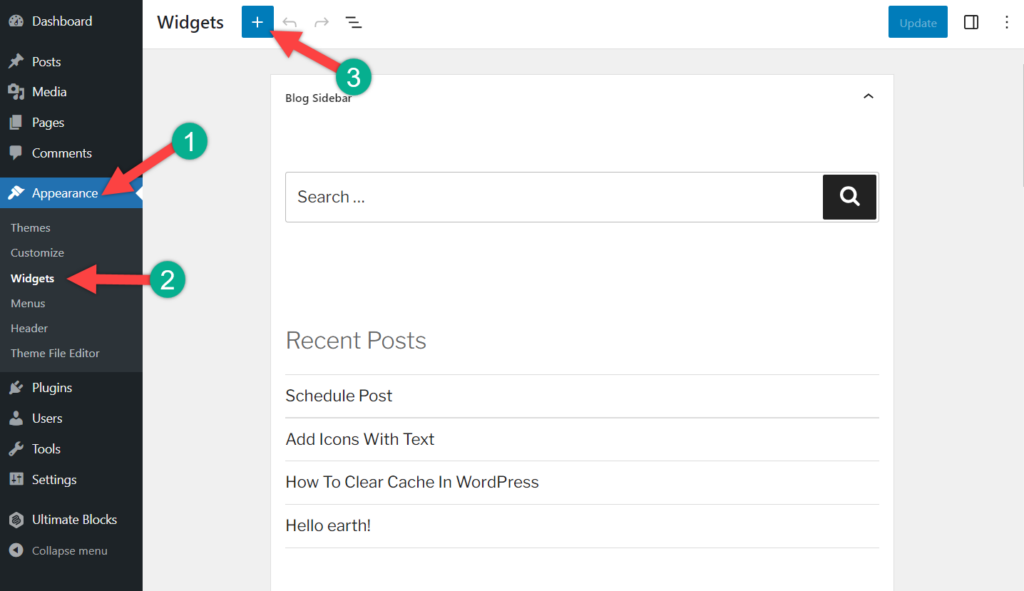
Now add a text widget to your Main sidebar area. Just click the plus (+) button and select paragraph block.
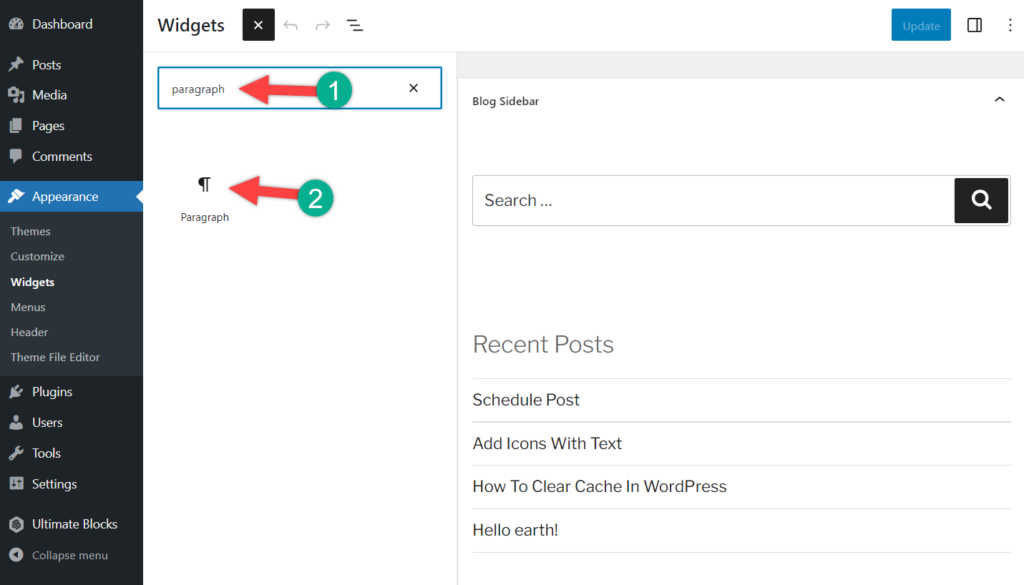
Step 2: Add Post to Paragraph Blog
Type the post name, then select the whole text and press ‘Ctrl + k’ or (‘cmd + k’ in Mac), or you can click on the add link button.
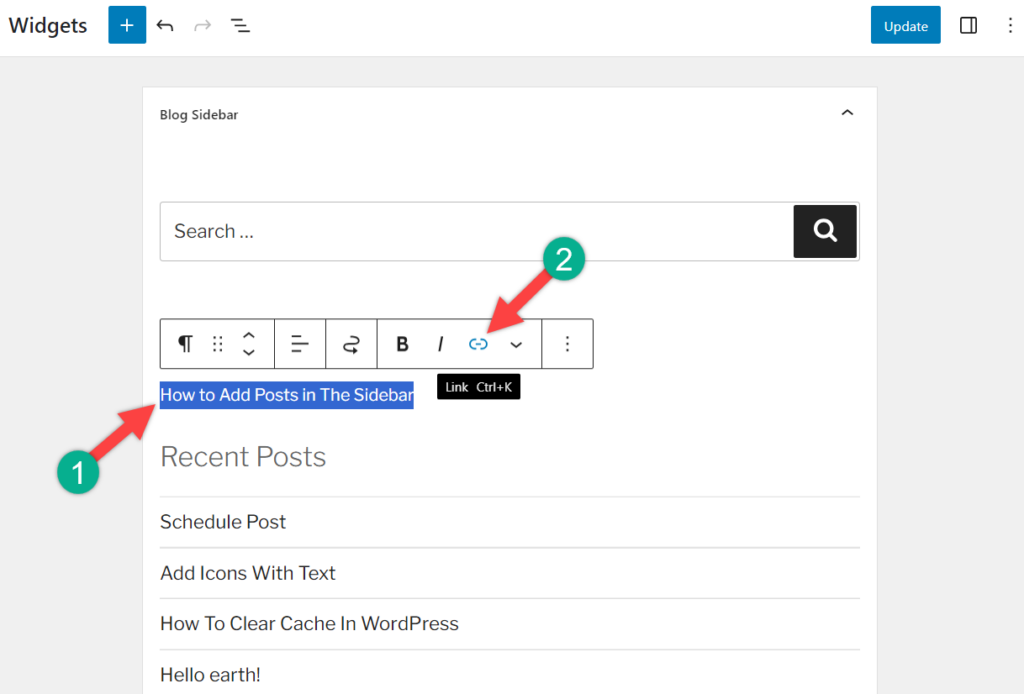
Now search for the post that you want to show as featured post in WordPress.
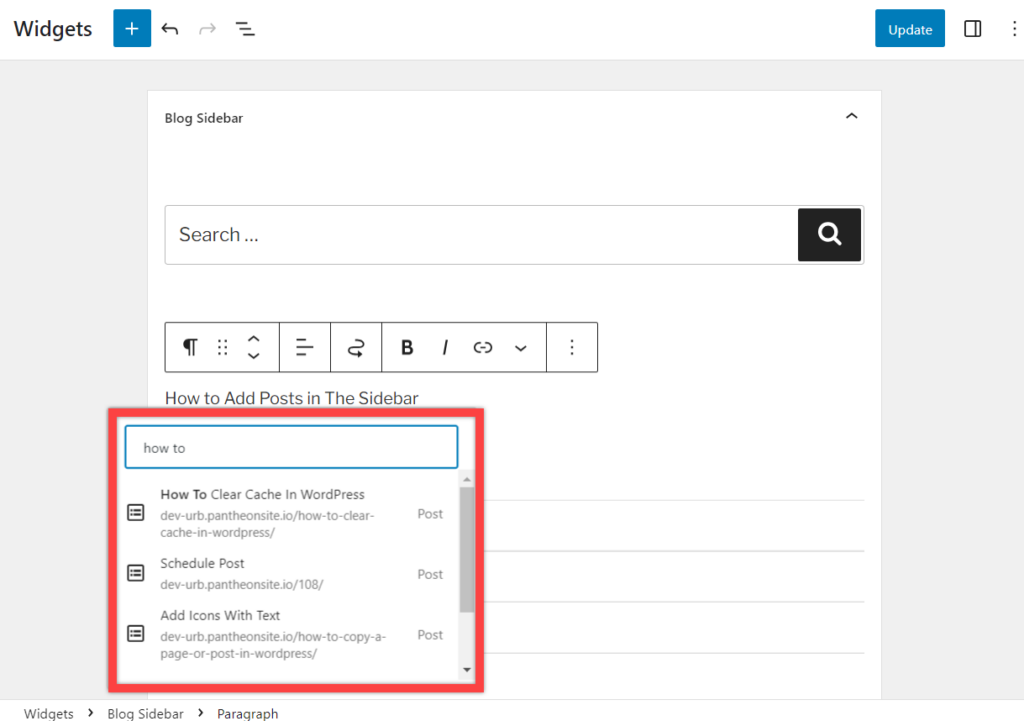
When you find the post, click on it, and it will be inserted as a link. Once you are done, hit the save button.
Now you have successfully added featured post in your WordPress site. In this way, add as many as featured posts you want.
Add Featured Posts in WordPress Using Block Editor
As a WordPress user, you might want to show your featured posts inside a WordPress post or page. To do this,
Step 1: Insert List Block
Open the page post where you want to add featured post. Click on the plus button and search for the list block.

Insert the list block, and write the featured post name.
Step 2: Add Featured Posts
After that, select the text and click on the link button or press ctrl + k. Now type your URL or post name.
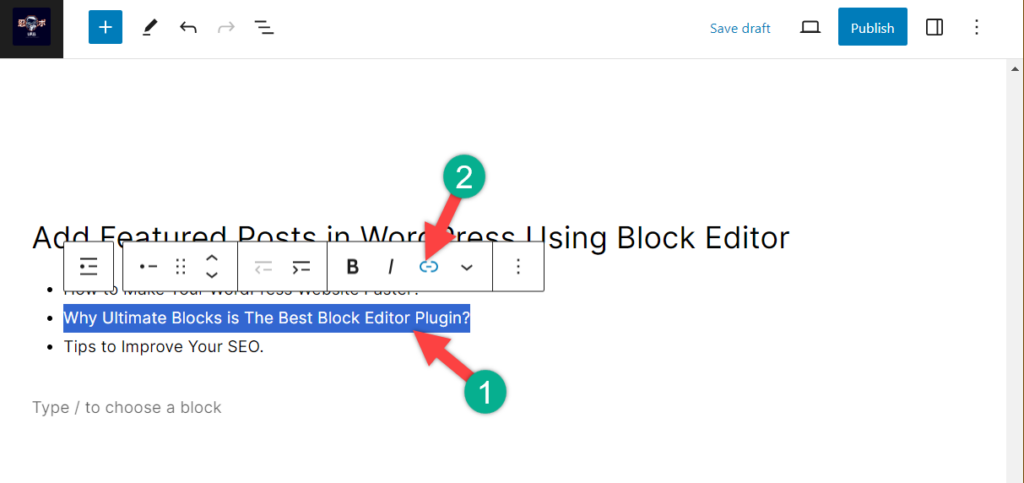
When you see your desired post, select it.
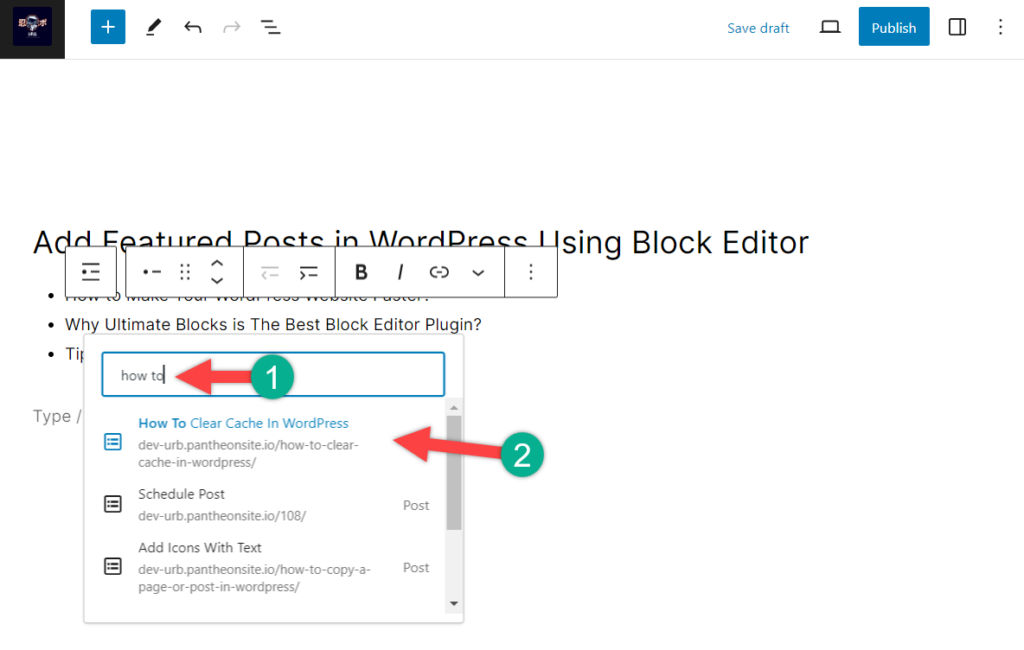
In this way, add as many as desired posts as you want. These featured posts will be highlighted at the very beginning of the post or in the place where you keep the list block.
Last Words
I hope you will be able to add featured posts in the WordPress site of yours without any worries. If you still face any trouble, feel free to let me know your problem. I will be happy to sort out your problem. If you liked the post, please share it with your friends.

Leave a Reply