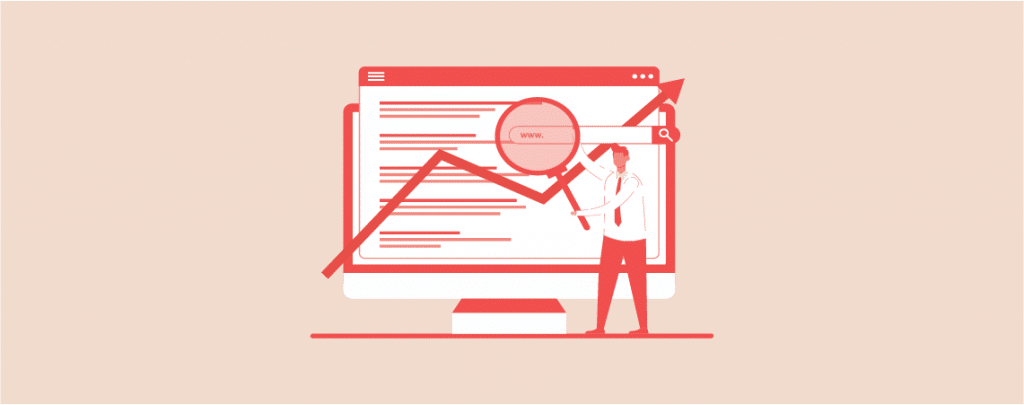
Meta Tags are essential parts of On-Page SEO. When it comes to adding meta tags in WordPress, there are mainly two things we need to consider – Meta Title and Meta Description.
The meta title is the title that’s shown in the Google SERPs, and Meta Description is the description under the Meta Title.
Normally Google shows the post title as a meta title and a part of your blog post as a meta description.
Now the great thing is you can set a particular meta title and description of a post. Google will be showing that meta title and description in the SERPs. In some cases, Google might not show the exact meta description.
However, if you are using WordPress and want to add meta titles and meta descriptions to your blog posts or pages, you’re in the right place.
Here I’ll be sharing how to add meta titles and meta descriptions in WordPress.
Adding Meta Title & Meta Description
By default, WordPress doesn’t have an option to add meta titles and descriptions. Like everything, you need to use a plugin for that.
There are many SEO plugins that let you do that. For this tutorial, we will be using the
Step 1: Install Rank Math Plugin
First, you need to install the Rank Math plugin. Navigate to Plugins -> Add New and search for ‘Rank Math’.
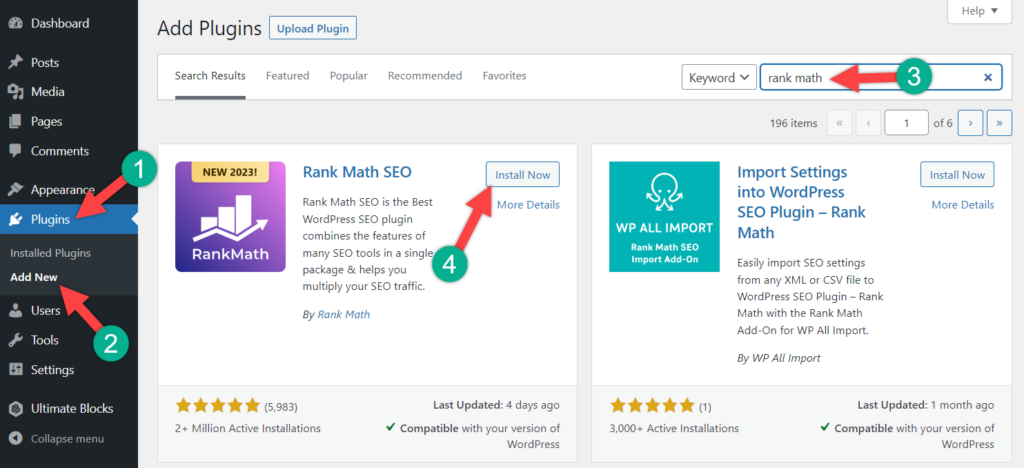
Install the plugin, and don’t forget to activate it.
Step 2: Add Meta Title & Description
Once you’ve installed and activated the plugin, to go your post editor. You’ll notice a button has been added at the top right corner. Click on that button.

Then click on the ‘Edit Snippet’ button.
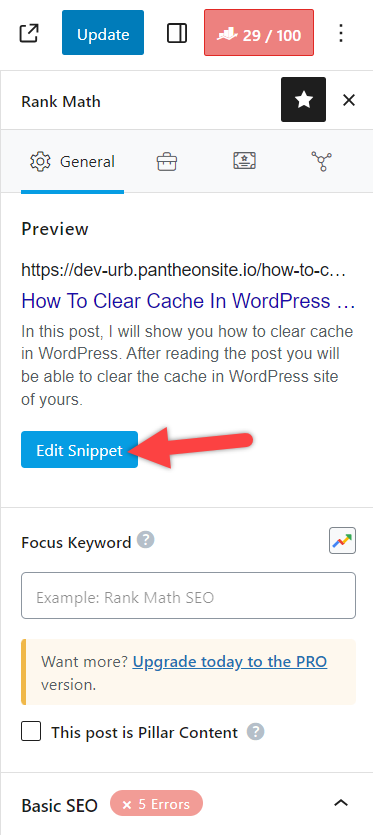
The snippet editor will be popped up. Here you can add the Meta Title and Meta Description. By default, it will show the post title as a meta title. You can customize it.
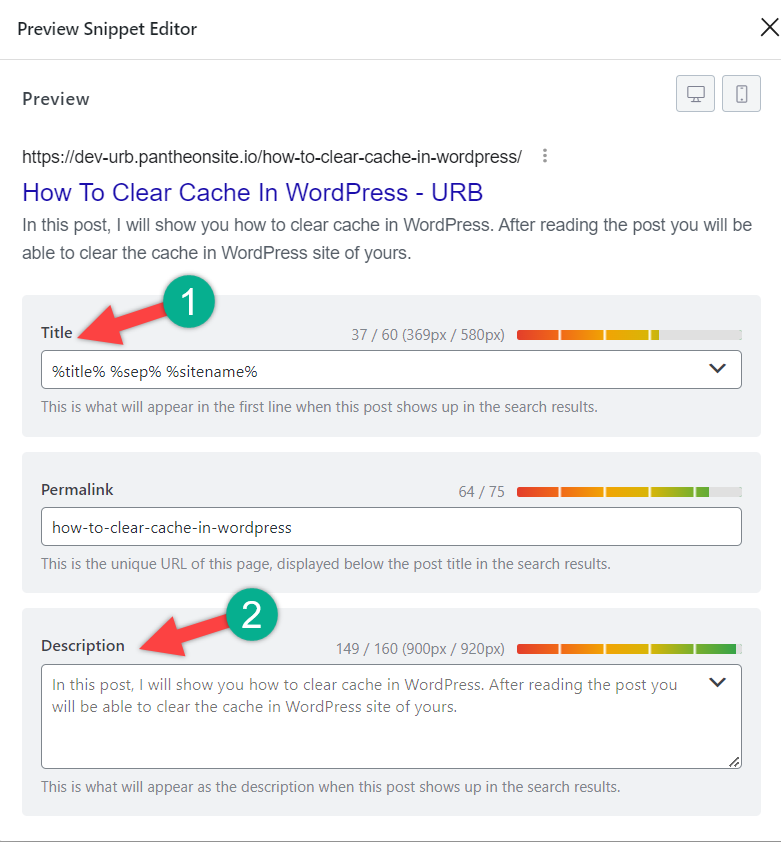
Depending on your SEO optimization, RankMath shows your score on the top and suggests more optimizations.
Conclusion
I hope this post helped you add meta title and meta description to your WordPress post/page. If you have found the post helpful, consider sharing the post. Don’t forget to leave your thoughts in the comment box below.

Leave a Reply