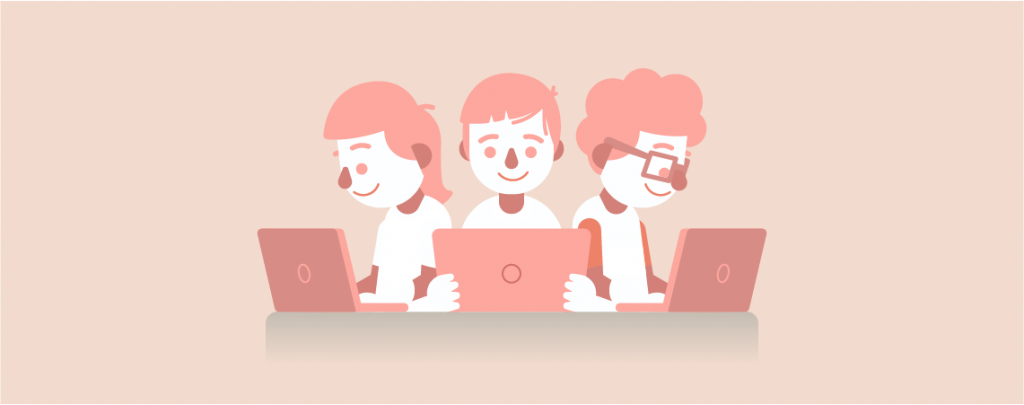
Trying something new is always challenging. If you are trying WordPress for the first time then it may happen that you find difficulties to add new users and authors to your WordPress blog. Well, worry not; today’s post is regarding this problem.
WordPress comes with built-in user management, and you don’t need to install any additional plugins to add new users and authors to your WordPress blog. All you have to do is read this blog and then apply it to your website. That’s all you have to do.
Alright, let’s begin then.
What Are User Roles?
WordPress comes with default user roles, and you can add new users and authors any time you want. There are a total of five different user roles available in WordPress. If you have a multisite installation of WordPress, then you get a ‘Super Admin’ role.
A super admin can manage all sites, whereas a regular admin can manage only one website.
Administrator
An administrator has all the power of a website, and he can perform any tasks on your website. You should consider it again before assigning someone to this role.
Editor
An editor can only add, edit, delete, and publish WordPress posts of their own. They also can take these actions for posts by all other users.
Author
An author can only add, edit, and publish posts. They cannot publish other person’s posts or access features like themes, settings, etc.
Contributor
A contributor can only add and edit their own post. They have big limitations and cannot publish any posts.
Subscriber
A subscriber can only view posts and get notifications. They cannot add or edit any posts.
Add New Users & Authors to Your WordPress Website
There are a couple of ways to add new users to your wordpress website. The best way to add users is manually.
To add users manually, navigate to the ‘Users -> Add New’ page.
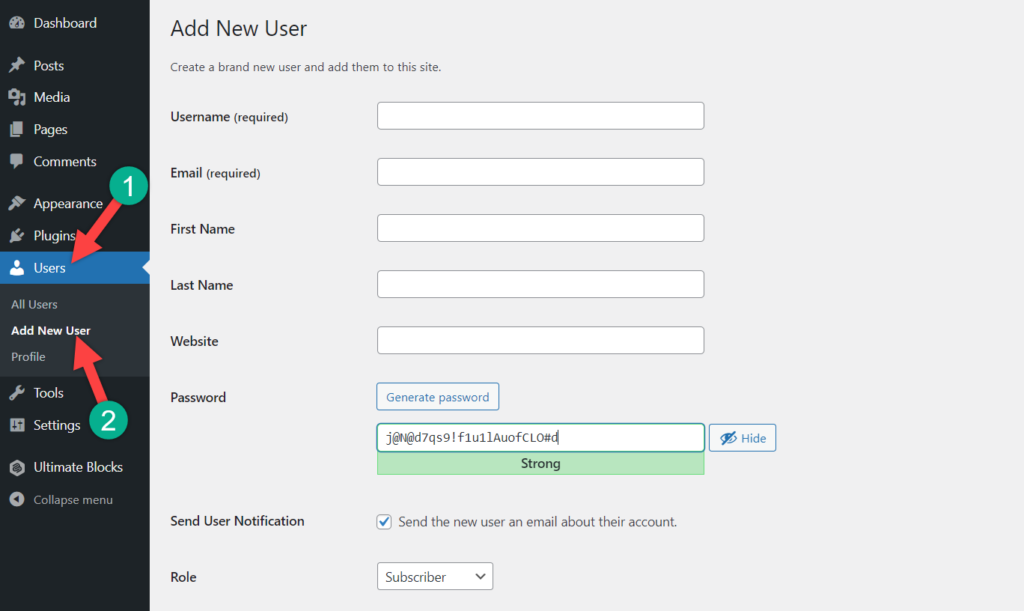
Now you have a form on your screen. Fill it with proper information including username, email, first name, last name, password, and role.
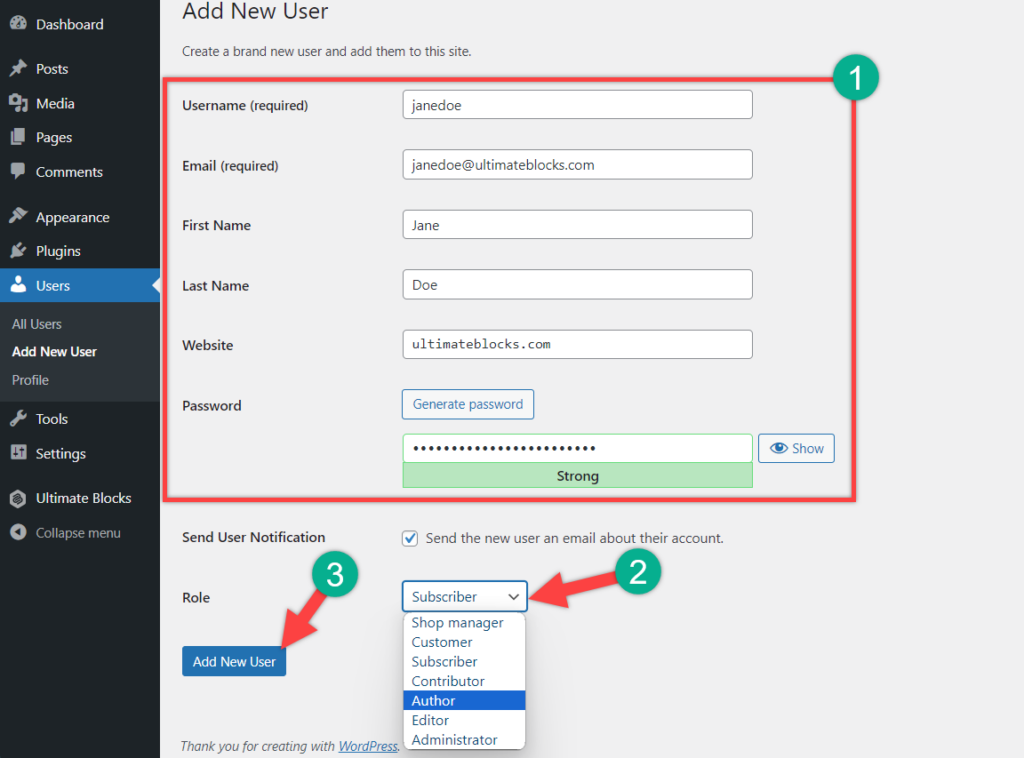
Be careful when setting passwords and Roles. For setting roles, you have the following options, subscriber, contributor, author, editor, and administrator. You can set any role, for now, I am selecting an Author.
Finally, click on ‘Add New User’, and your new user will be created. If you set the role to Administrator the following user will become an administrator.
Final Words
If you wish you can also add new users and authors with the help of plugins. If you are not handling more than 100 users then it is best to use default user creation. If you have questions, feel free to ask me. I will be glad to answer your questions.
If you liked the post, don’t forget to share it with your friends.

Leave a Reply