
With hundreds of lines of text on your website, an FAQ section works as a godsend (and a business tool) to help get your message across clearly. It eases the pressure off your Support team and addresses common queries your visitors may have.
Customers are usually looking to purchase products that solve a problem for them. Your WordPress site might be a customer’s first source of information, so it is in your best interests to create an informative FAQ list that resolves their concerns.
A good FAQ section will establish your credibility on the subject matter and, if you’re lucky, might convert a new visitor to a paying customer.
Discovering the perfect FAQ plugin can seem like a lot of work, but it doesn’t have to be. Check out our tried-and-tested top 7 FREE FAQ plugins!
1. Ultimate Blocks
Ultimate Blocks offers a nice Content Toggle (Accordion) block that you can use to add FAQs to your WordPress posts and pages.
Its FAQ layout is simplistic and straightforward. You can directly use it in the Block Editor, reducing the hassle of using shortcodes and it doesn’t require custom post types. It supports a lot of customizations, including color customizations for the FAQ title and container. It lets you create nested FAQs for further FAQ clarification. You can create an FAQs section with images and videos.
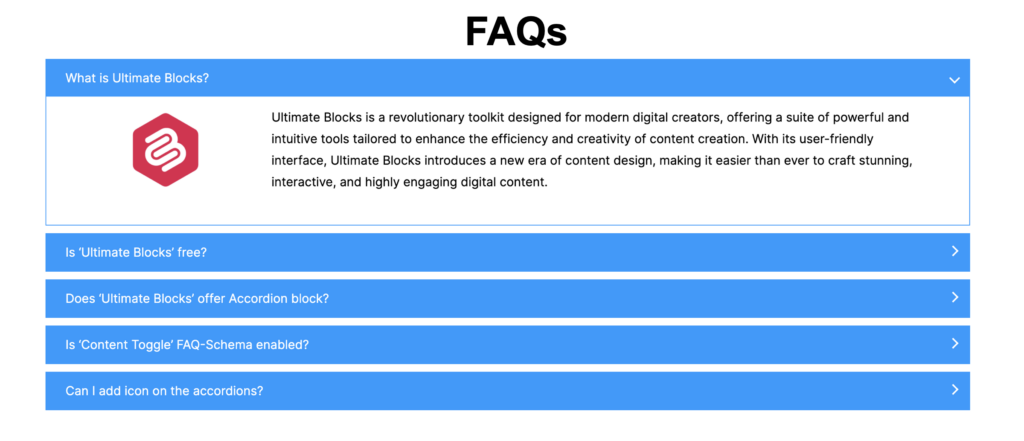
Using the ‘Tabbed Content’ block by Ultimate Blocks, you can categorize the FAQs in different tabs.
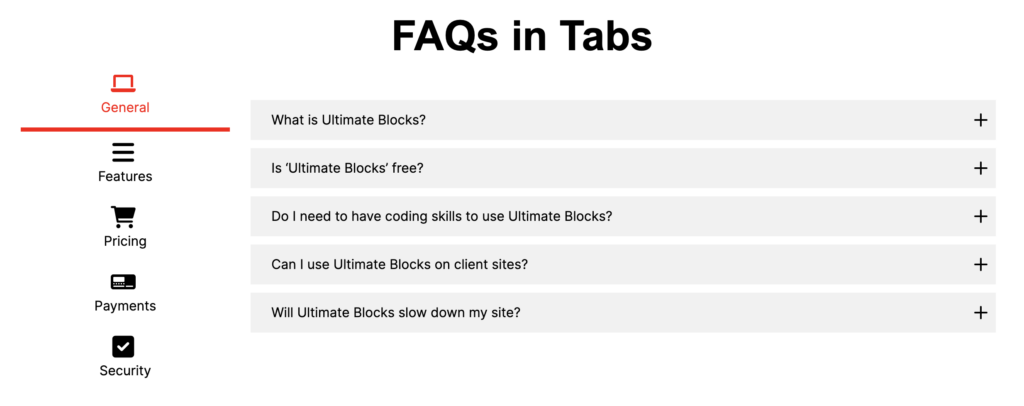
As a lightweight and mobile-responsive plugin, it sure is a handy tool for beginners and experts alike. And the best part is that it supports FAQ Schema. That means you can show your FAQs in Google SERPs.
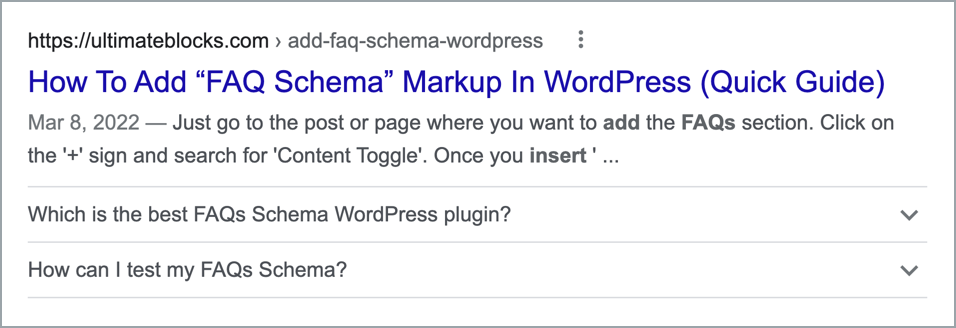
Key Features:
- Nested accordions
- Supports FAQ schema
- Mobile responsive
- Fully customizable
- Adds icons to toggles
- … And many more configurable features!
2. Ultimate FAQ
Ultimate FAQ is an FAQ plugin that allows you to create unlimited FAQs and categories. Once you enable its shortcode or widget, it’s completely ready to handle all your site queries.
It is highly customizable in terms of both look and functionalities. You can pick from its collection of colors, element sizes, and text- or conjure up some CSS to design your personalized layouts. It has a drag-and-drop interface with the option to rearrange your FAQ list according to any criteria you may prefer. It also offers an FAQ search bar, allowing users to find the information they seek in seconds.
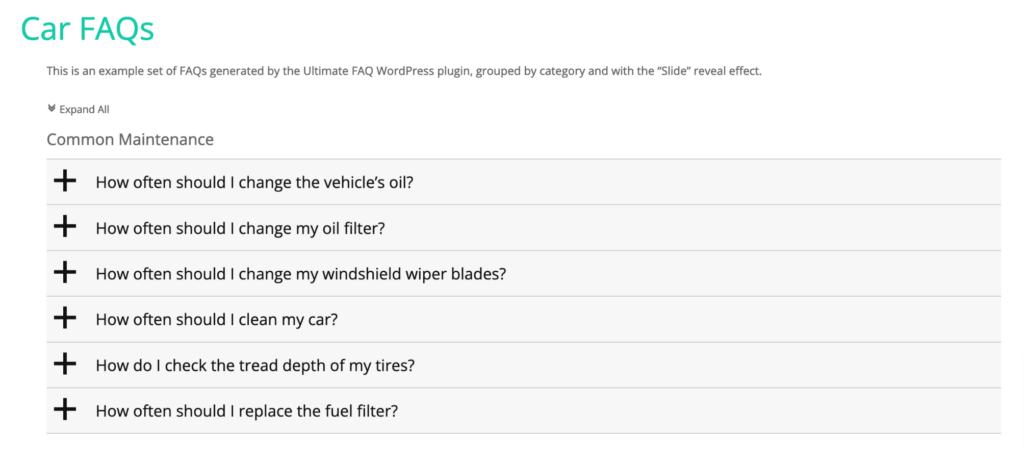
You can group your FAQs into various categories and import new FAQs when needed. As it’s translation-ready, you can localize your website in mere minutes!
Key Features:
- FAQ search bar
- FAQ categories
- Custom key fields
- Mobile responsive
- SEO-friendly permalinks
- Advanced styling options
3. Easy Accordion
Easy Accordion delivers a professional-looking FAQ layout without the hassle of hiring a developer. It is lightweight and easy to use, making it an excellent choice for beginners in the WordPress world.
It offers five different FAQ layout styles: Vertical Accordion, Nested Accordion, Posts Accordion, WooCommerce FAQ Tab, and Horizontal Accordion. These layouts range from basic website FAQs to a WooCommerce-esque FAQ tile with options to share product details, descriptions, and additional information.
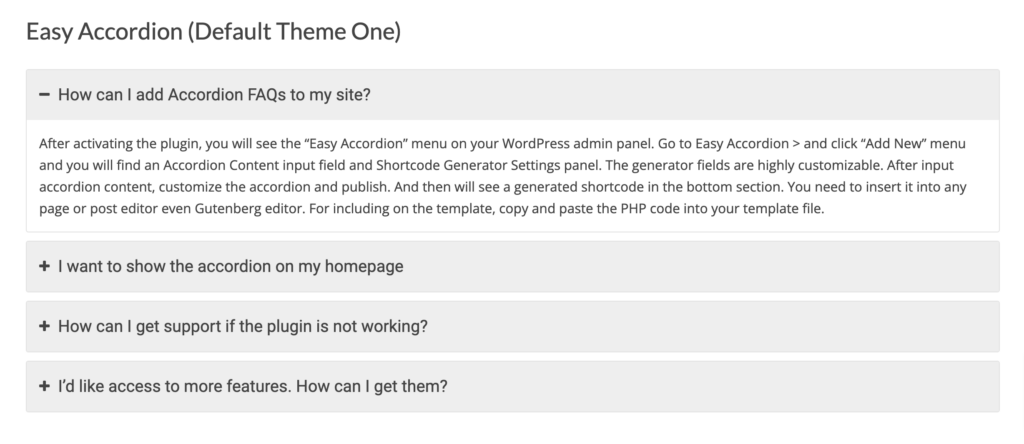
You can import/export your accordion groups and translate them instantly. It works in sync with Gutenberg Blocks, so you have complete control over styling, padding, and pagination for your WordPress site.
Key Features:
- Unique FAQ layouts
- Multilingual support
- Unlimited FAQ groups
- High performance and speed
- Supports all themes & page builders
4. Helpie FAQ
Helpie FAQ helps you automatically add an FAQ Schema anywhere on your WordPress site. Built primarily as a Gutenberg block, it comes with a drag-and-drop feature for maximum user comfort.
While the FAQ layouts here are relatively simple, this plugin stands out with an exciting number of unique features. For example, you can sort your FAQs according to preference. You can add a search bar to help users find the correct answers faster. You can also create FAQ categories, which may be exceptionally helpful for WooCommerce stores.
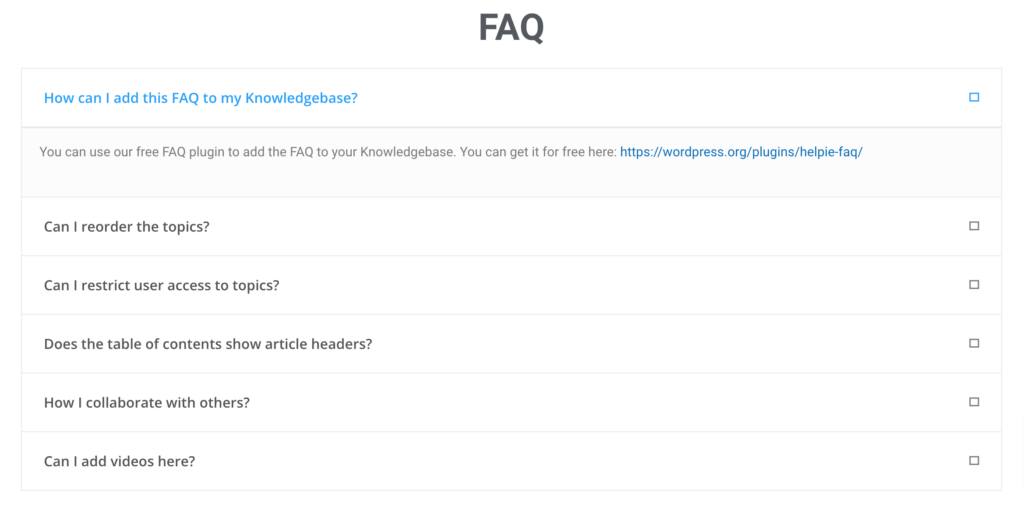
The plugin allows you to customize the FAQ header and footer to match your brand colors and choose a toggle from various icons. It also lets you showcase an FAQ Rich Snippet directly on the Google search results page, ensuring your site receives an extra dose of visibility and engagement.
Key Features:
- Fully responsive accordion
- WooCommerce Integration
- Inline FAQ search-bar
- Sorting and Filtering of FAQs
- Bulk import/export FAQs
- Pagination for FAQs (pro)
5. WP Responsive FAQ
WP Responsive FAQ comes with two layouts and 15 predefined design templates. Configured to provide you with professional FAQ layouts, this plugin sure is a strong contender for creating powerful FAQ accordions.
This plugin lets you set FAQ categories and limit the number of questions allowed. You can arrange the FAQs based on different classifications or rearrange them using the drag and drop feature. It supports a custom CSS editor for those extra tweaks you may want to add to your FAQ list.
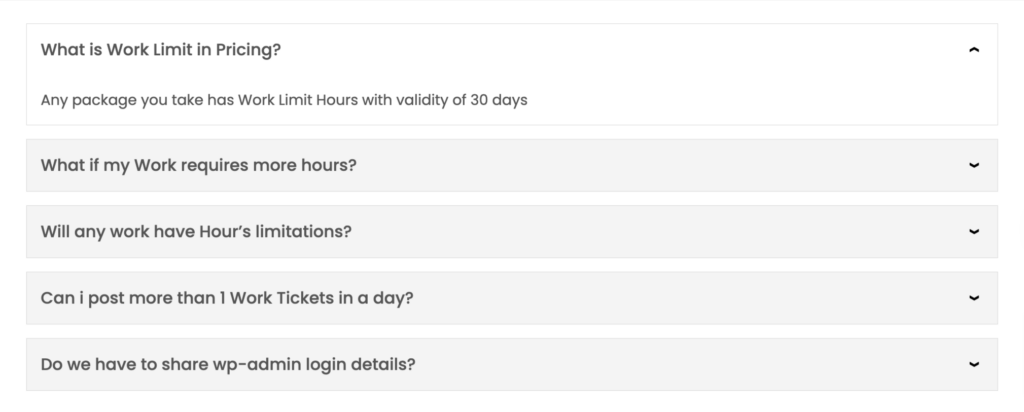
It is compatible with most WordPress themes and page builders. Its multi-language support is a nice little perk that truly helps it stand out from the rest.
Key Features:
- 15 pre-defined designs
- WooCommerce support
- Display FAQs in a grid view
- Use custom colors if needed
- Set transition speed for FAQs
- Add animations to accordion
6. Quick and Easy FAQs
As the name suggests, Quick and Easy FAQs is on a mission to help dispel your customer’s doubts. It offers three layouts for your FAQ section: list style, accordion style, or toggle style. You can group your FAQs by toggle or accordion too.
It allows you to add your FAQ section as a custom post type. You can sort your questions by title or date. The plugin offers a ton of shortcodes, allowing you to place your FAQ block anywhere you want.
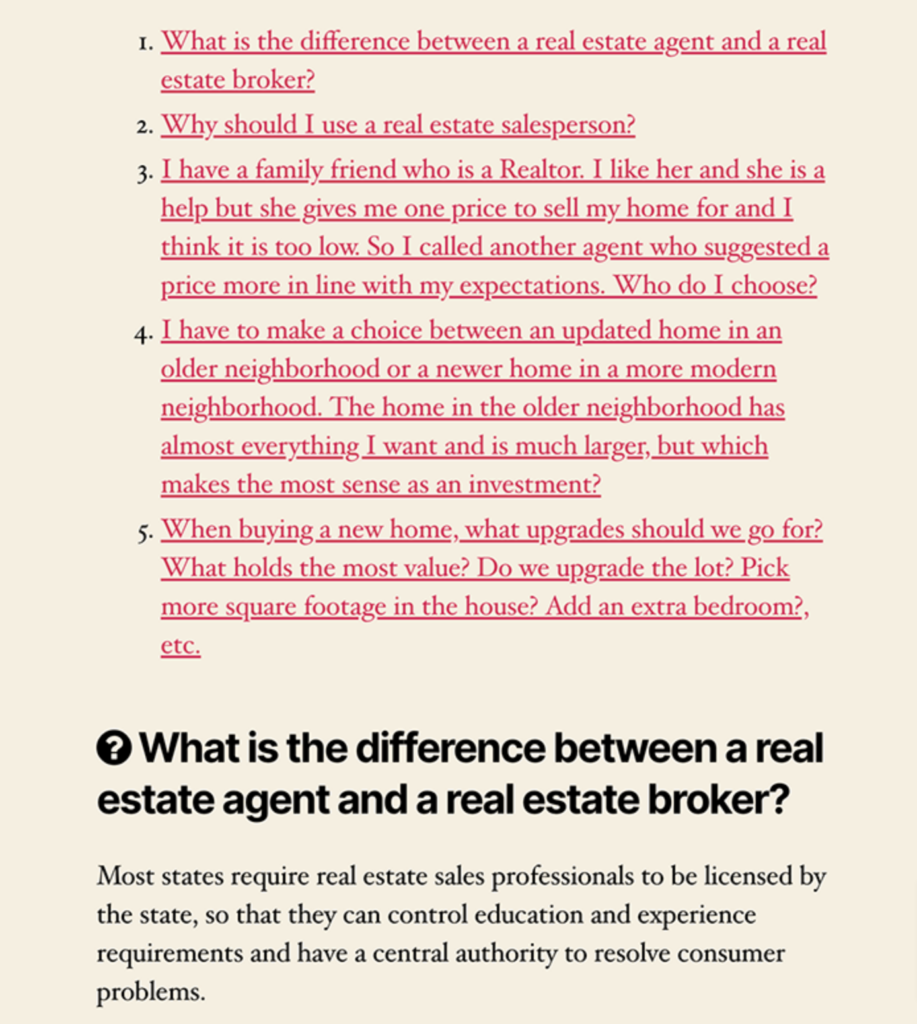
As for customization, it offers the standard font and color customization tools. You can utilize CSS codes to override the existing styles and colors. You can also filter and translate FAQs with ease.
Key Features:
- Minimalist design
- 3 FAQ layout styles
- Shortcode implementation
- Filterable and sortable FAQs
- Display single or grouped questions
7. Knowledge Base for Documentation and FAQs
Promising a complete setup within 5 minutes, Knowledge Base for Documentation and FAQs provides an extensive understanding of your product and offerings. Unlike its predecessors, this plugin focuses primarily on in-depth articles and links to help solve commonly asked questions.
This plugin creates a massive document and article list to help provide solutions to your user’s problems. You can categorize these articles based on topics and optimize them for SEO. Users can navigate through the content list using the plugin’s sidebar section.
You can select a layout for your FAQs from the plugin’s 26 professional templates. These templates are structured depending on various FAQ needs, including styles such as Basic, Tabs, and Category.
Aside from an FAQ section, this tool can play a significant role in your product documentation and company manuals.
Key Features:
- 26 ready-made styles
- Navigation sidebar
- Search bar with results
- Article ordering and sorting
- Supports WPML and Polylang
- Add video links and PDFs (pro)
Best WordPress FAQ Plugins In Comparison Table
|
Plugin |
Active Installs |
Ratings |
Download |
|---|---|---|---|
|
Ultimate Blocks |
50,000+ |
5/5 |
|
|
Ultimate FAQ |
30,000+ |
4.5/5 |
|
|
Easy Accordion |
50,000+ |
5/5 |
|
|
Helpie FAQ |
10,000+ |
4.5/5 |
|
|
WP Responsive |
5,000+ |
4/5 |
|
|
Quick and Easy |
20,000+ |
4.5/5 |
|
|
Knowledge Base |
10,000+ |
5/5 |
Conclusion
When your customers need help, they want answers fast. Finding the answer to a common question is difficult without an easy-to-navigate and straightforward interface.
A comprehensive FAQ section will take care of all that (and more!) for you. Try the plugins we’ve listed above, and help your users find the answers to their questions in minutes.
If you enjoyed this article, please consider sharing it. Thanks for reading!
Also Read:

Leave a Reply