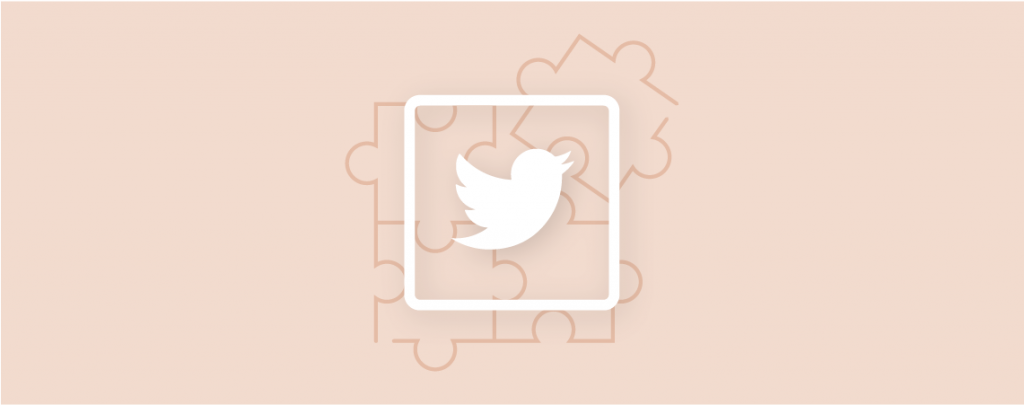
Building up a social media presence to enhance the reach of your WordPress site is crucial. While you’re promoting your content on Facebook and LinkedIn, you may not have considered including Twitter as your go-to social media.
But Twitter is a great place to connect with fellow business/website owners and customers. Right now, it has more than 190 million active users every day. And that proves it has a ton of untapped potential for curating your business’s ultimate social media presence.
While tweeting out now and then may seem simple, we want you to make the best of your time and resources. There are a handful number of WordPress Twitter plugins to give you a smooth and seamless experience.
Let’s check out the plugins!
1. Social Snap
As the plugin title suggests, Social Snap is a great plugin to get your social media needs fulfilled in a snap. With the ability to help manage over 30 social media websites, including Twitter, Social Snap provides the versatility and flexibility that your website needs.
Here’s how it can boost your social presence –
Prefer your share buttons in the sidebar or at the top of every website post? Social Snap lets you choose any position for your share buttons according to your preferences and site design.
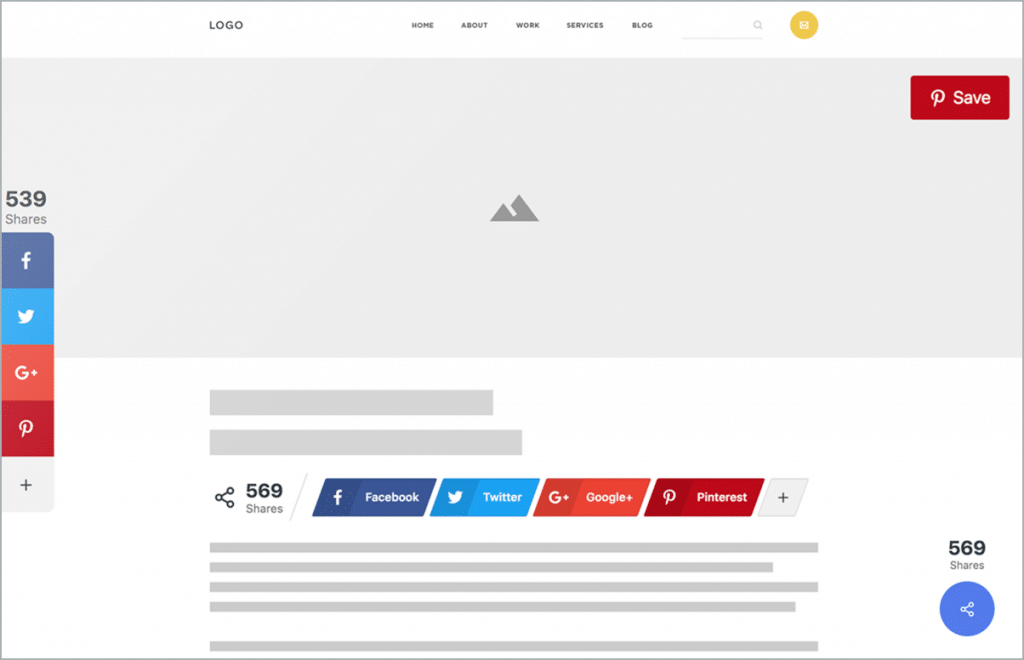
Want users to tweet portions of your posts directly via your website? Add Click To Tweet Boxes from this plugin. It will definitely increase the tweet counts.
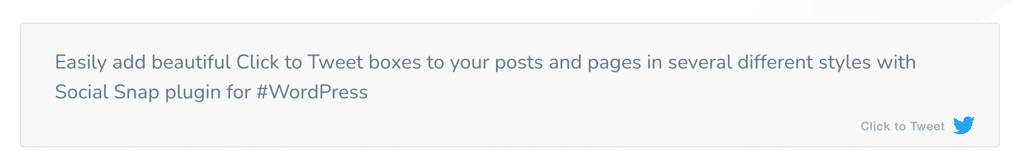
You can also post your older posts on Twitter or other social media by using the Boost Old Posts option. This option lets you revive and reuse older content. As for new posts, you can enable the option for automatically sharing new posts instantly. Once again, this ensures your content gets a greater reach in a lesser amount of time.
Want to retain new visitors? Allow them to log in to your site via their Twitter accounts. Instead of putting new visitors through the rigorous process of signing up for a new account and verifying it, they can quickly login with Twitter- reducing the necessity for both a new account and a password.
Twitter cards are an excellent and eye-catching way to gain the attention of viewers. The cards let you portray your content in a unique manner, such as with a photo and a short summary. This definitely raises the bar from usual tweets with only one line of text.
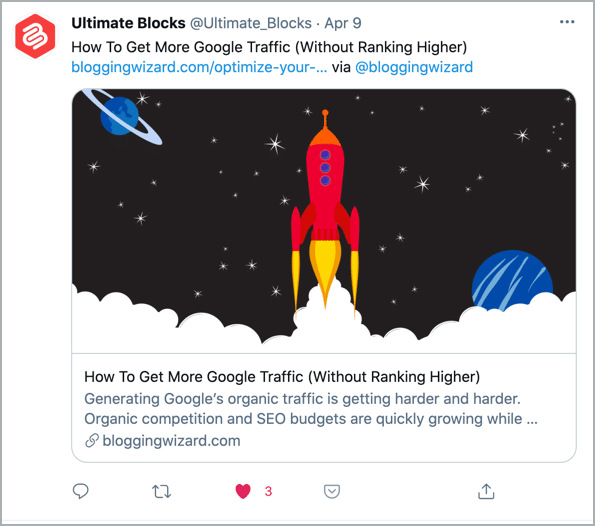
In total, Social Snap is a great all-in-one plugin filled with exciting widgets and features to enhance your social media presence.
2. Custom Twitter Feeds
Custom Twitter Feeds let you show a live stream view of your Twitter feed on your WordPress site. Your visitors can not only view your feed, but they can also like your posts and follow you.
But wait, there’s more. The plugin customizes your twitter feed according to your website theme and style, so your Twitter feed both looks and feels great.
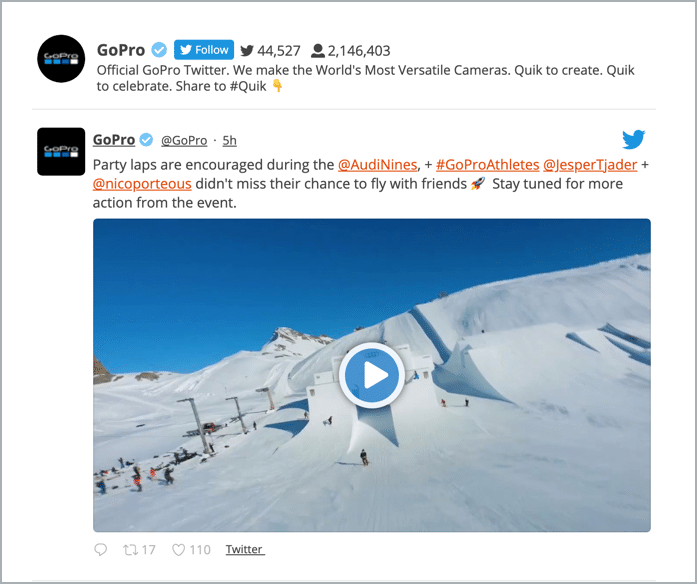
The plugin also makes your site extremely quick, loading twitter options at a lightning-fast speed. It is highly responsive, curating your content to any mobile or desktop device.
Whether you use its free or premium version, the plugin comes with a wonderful tech team to handle all your concerns and questions.
As a stable, customizable and easily configurable plugin, Custom Twitter Feeds takes the cake as one of the best Twitter plugins.
3. Ultimate Blocks
Ultimate Blocks provides a wide range of highly customizable Gutenberg blocks to extend the functionality of the WordPress Block Editor.
For Twitter, the plugin offers two blocks – Click to Tweet and Social Share Blocks.
The ‘Click to Tweet’ block lets you add tweet-able content to your WordPress posts and pages. It lets you add a Twitter username and customize font size and color.
And the ‘Social Share’ block lets you add regular social sharing buttons. The social sharing buttons include Twitter, Facebook, LinkedIn, Pinterest, Reddit, and Tumblr. You can customize the size, shape, and colors of the buttons.
These are the two blocks you can use to enhance your Twitter presence. But Ultimate Blocks is more than just a Twitter plugin. You can use it for table of contents, image slider, content toggle, tabs, review box, and more.
4. SchedulePress
This plugin is your ultimate planner for social media posts. If you’re following a content calendar and you have posts ready to go within an interval of a few days, SchedulePress is the plugin for you.
The plugin comes with a visually appealing calendar, where you can schedule posts on the go. It lets you automate the scheduling process to let you have more time to relax and focus on other responsibilities. As soon as your content is automatically posted according to schedule, the plugin also allows automatic sharing to your social pages like Twitter.
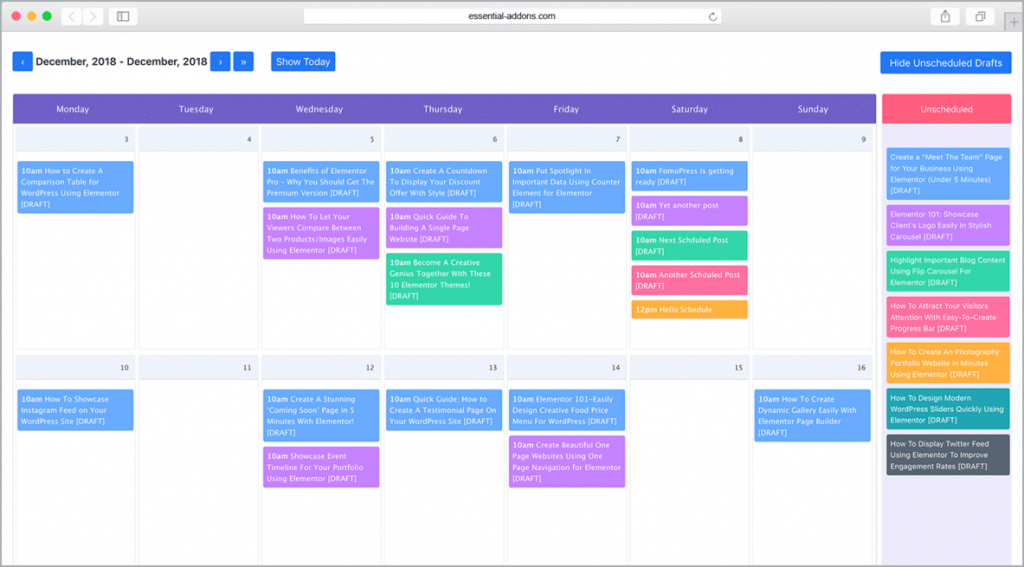
All in all, this plugin is affordable, convenient and a great way to boost traffic to your site. With over 8000 happy clients, we bet you’ll be adding your name to the list!
5. Nextend Social Login and Register
For new users to quickly join your platform, you need a swift, easy, and hassle-free way. The usual process of signing up for a website is slow, and frankly, a little boring. Offering social login is the best to gain more users quickly.
That’s where Nextend Social Login comes in. This plugin is a simple tool that allows users to sign up to your platform using their Twitter, Facebook, or Google accounts.
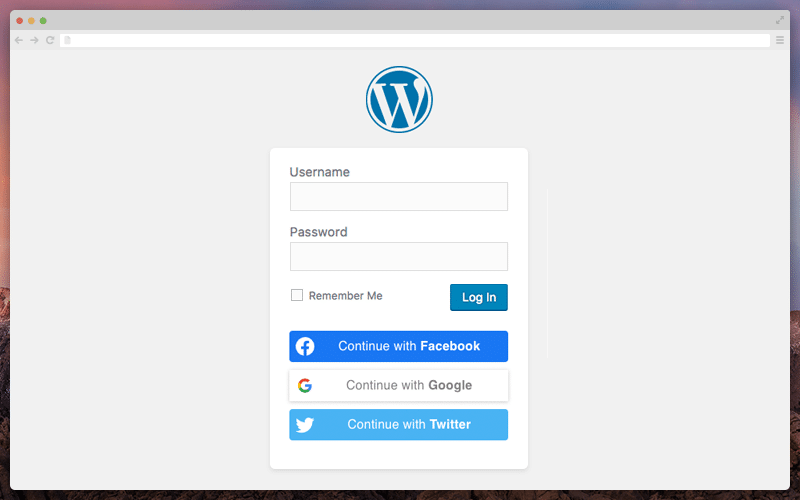
This means no new passwords and no more time wasted on the default registration forms or verification emails; rather, users can easily join your platform with their existing social media accounts via a quick click!
6. Revive Old Posts
Manually scheduling tweets can be time-consuming and tedious on a fast-paced platform like Twitter. Revive Old Posts automates this process, saving you time and effort. Simply set your sharing schedule, and the plugin takes care of the rest, ensuring your Twitter feed remains active even when you’re not actively posting.
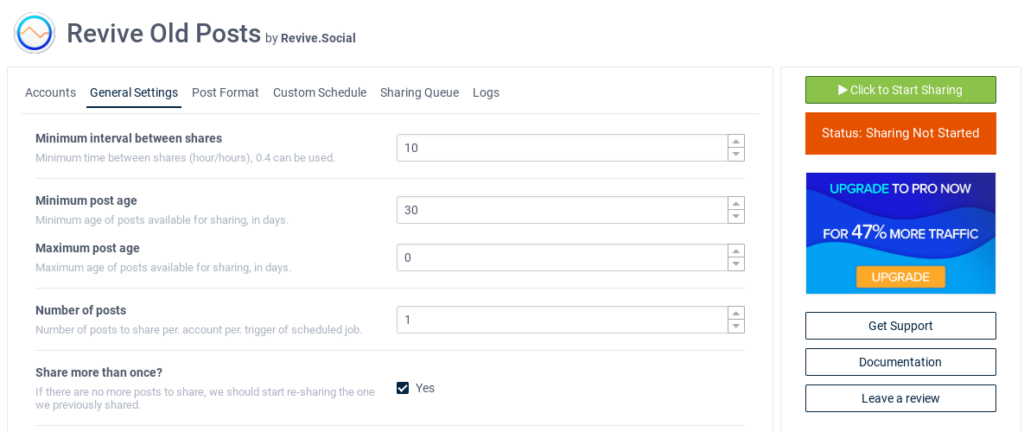
One key feature is the Social Media Scheduler, which allows the effortless scheduling of content, whereas the Auto Post function ensures that freshly published content is instantly shared on your social media accounts as soon as it goes live on your WordPress site.
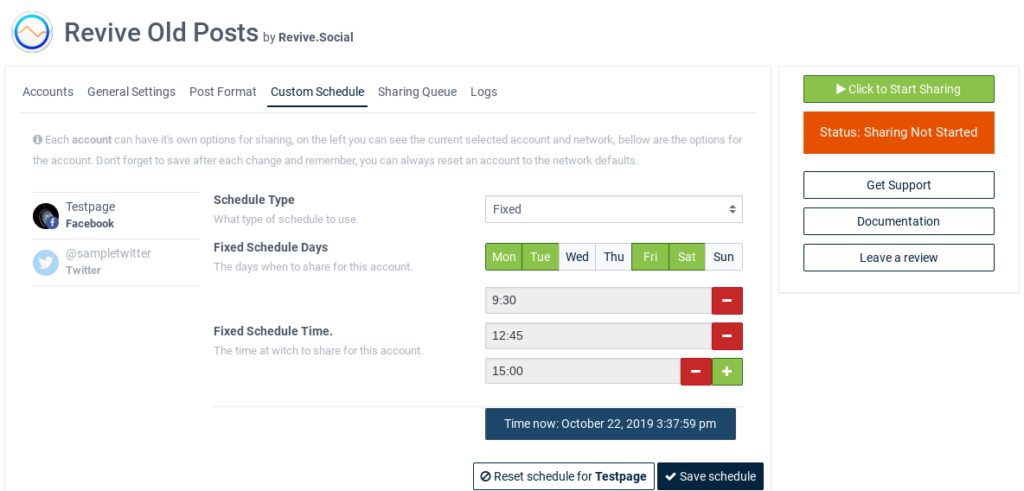
Revive Old Posts can also automate sharing posts scheduled for future publication with its WP Scheduled Post feature, seamlessly integrating with your social media strategy. The plugin also offers analytics, seamlessly integrating UTM tags into your social media shares. All this valuable data can be conveniently tracked within Google Analytics.
Conclusion
These were our favorite picks on the best Twitter plugins for WordPress. Do you use any plugins for social media? Which ones are your favorite? Let us know in the comments below!
Disclosure: This post contains affiliate links. That means if you make a purchase using any of these links, we will earn a commission without any extra cost to you. Thanks for your support.

Leave a Reply