Building a sports website can help you shine a spotlight on your team and build a community of fans and supporters.
Whether you’re building a sports website to display live scores, team history, or players’ information, today there are many modern website builders that can help you achieve this with ease.
These website builders for sports teams and alike can help you build a beautiful website quickly even if you don’t have any coding or designing skills.
In this article, I’ll share the best website builders for sports that will help you build exactly the type of website you’ve wanted.
|
Website Builder |
Free Plan? |
Cost |
Free Domain Name? |
Details |
|---|---|---|---|---|
|
WordPress |
Yes |
Starts at $4/mo |
Free for one year |
|
|
Wix |
Yes |
Starts at $4.50/mo |
Free for one year |
|
|
Squarespace |
No |
Starts at $23/mo |
Free for one year |
|
|
Weebly |
Yes |
Starts at $10/mo |
No (Free Subdomain) |
|
|
Hostinger Website Builder |
No |
Starts at $2.99/mo |
Free for one year |
|
|
Gator Website Builder |
No |
Starts at $3.84/mo |
Free for one year |
|
|
CMS Hub |
Yes |
Starts at $20/mo |
No |
Each builder has its pros and cons and they’re chosen specifically for building a sports website.
Let’s get started.
1. WordPress
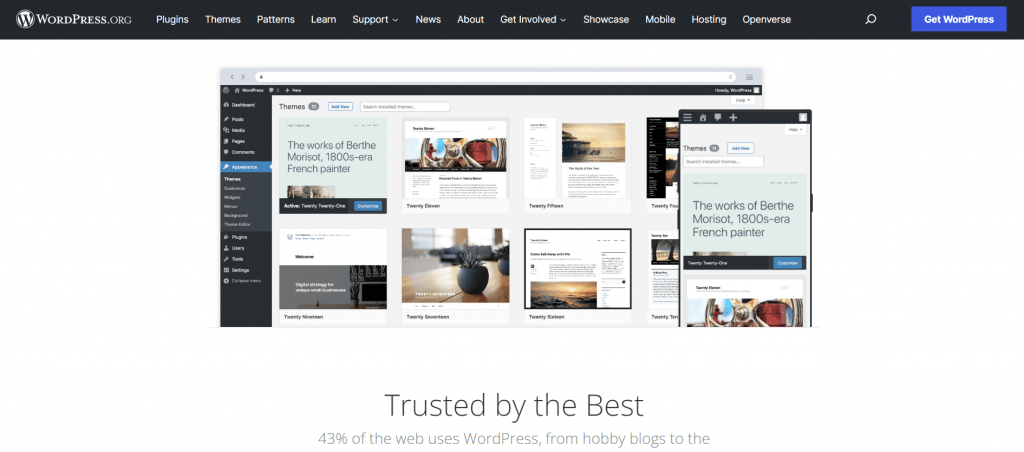
WordPress is the best and biggest website builder and is currently powering over 43.3% of the websites on the Internet. That’s almost half of the Internet running on WordPress.
WordPress is a CMS or Content Management System platform that can help you build all kinds of websites such as simple business sites, a blog, or eCommerce stores.
The best thing about this platform is its modularity which allows gives total freedom of what functionality, features, and design, you want on your website.
WordPress comes with a collection of templates called themes that can be installed on your website to change the layout and design of your website. There are hundreds of thousands of WordPress themes for each purpose including themes for sports websites.
If you don’t want to rely on themes, WordPress also comes with powerful page builders that let you design your website visually using a drag-and-drop editor. These page builders come in all shapes and sizes and are advanced enough to help you design stunningly beautiful sites.
Even if you’re not a designer, you can still use these builders as they are as simple as dragging and dropping widgets and elements onto the page.
In terms of functionality, WordPress is by far ahead of any other website builder on this planet. This is because WordPress lets you install third-party plugins (or applications) that add specific functionality to your website.
For example, if you want your sports website to display live scores, you can install a plugin like SportsPress that lets display live scores and results of any match along with a live event commentary that you see on popular sports websites.
This is just one example of many thousands of WordPress plugins that can help you achieve anything on your website.
The only con of WordPress is that since it has so many features, it might be a little complicated at first to learn and get used to the platform.
Here are the key features of WordPress:
- Themes (or Templates)
- Third-party Plugins
- Powerful Content Editor
- Marketing & Analytics Tools
- Powerful Theme Customization
- eCommerce Store Builder
- Available in 70+ Languages
Let’s talk about the pricing of WordPress now. WordPress as a platform is completely free and open-source.
But to host your website on WordPress, you’ll need web hosting. WordPress offers two ways of doing this offering two versions of WordPress:
WordPress.com Pro : WordPress.com Pro is the paid version of WordPress where they’ll host your website on their platform and you don’t have to worry about purchasing web hosting separately. This plan is priced at $14/month.
WordPress.org: This version of WordPress requires you to purchase web hosting separately and install WordPress on it. With WordPress.org, you have the flexibility to choose any hosting you want according to your needs and budget.
It’s also important to note here that WordPress Pro and WordPress.org are the same in terms of features and functionality. The only difference is how both of them are hosted.
Overall, if you’re looking for a powerful platform to build your sports website, then WordPress is the best option out there.
With its features, customization, and flexibility, there are no boundaries to what you can do on your website.
2. Wix
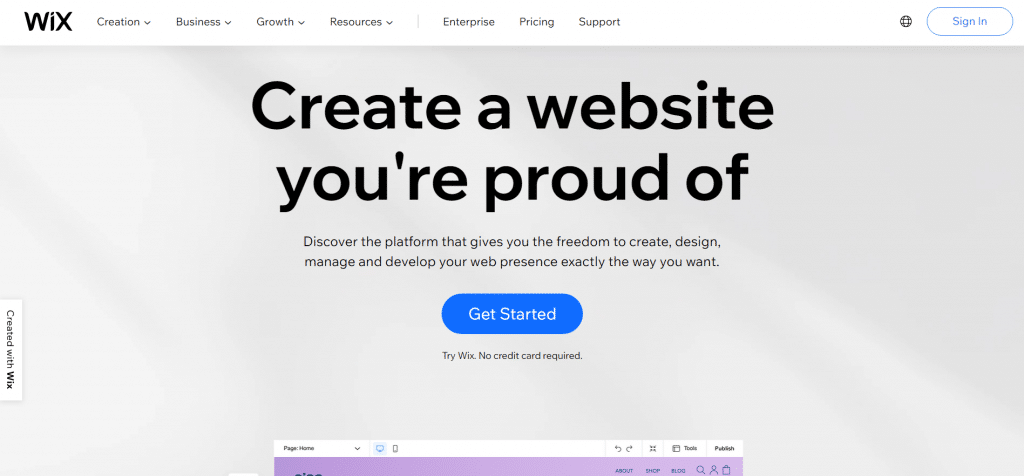
Wix is another popular website builder that lets you design a beautiful website using its drag-and-drop editor.
Its drag-and-drop editor also known as Editor X comes with powerful tools and elements to design websites with advanced functionality.
With Wix, you can build a blog, an online store, a portfolio, and all other kinds of websites in between.
And if you don’t want to use their editor, you can browse through their collection of over 800+ templates for all sites and purposes. You can find some pretty good templates for sports websites in there.
Unlike WordPress, Wix doesn’t offer any third-party plugins but it does offer different advanced functionalities built directly into its platform. But it does come with some extensions that you can enable on the platform.
This includes online scheduling software, calendar management, memberships, staff management, client management, and more.
One great feature of Wix is that it comes with a mobile app to help you manage and grow your website from your smartphone. This means you can manage orders, create posts, manage your community, and a lot more from the Wix mobile app.
Wix platform also comes with built-in analytics to help you keep track of your performance and growth. You can track your traffic, revenue, user behavior, and more. Based on these reports, you can then make changes to your website to improve performance further.
Here are the key features of Wix:
- Drag-and-drop Editor
- 800+ Templates
- CMS
- eCommerce
- Powerful Analytics
- Mobile App
- Events
- Online Scheduling
- Marketing Integrations
Let’s take a look at the pricing of Wix:
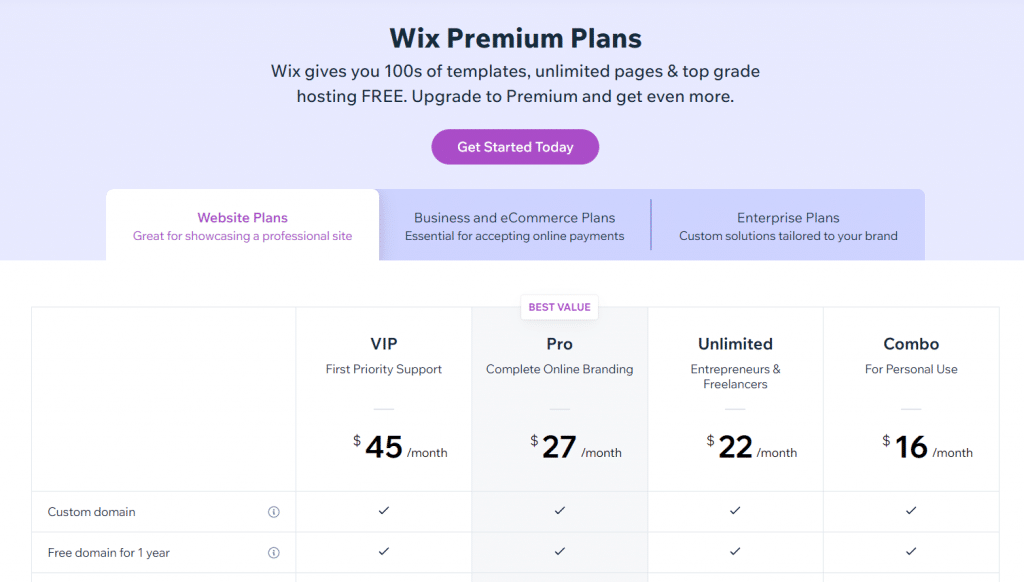
The pricing of Wix starts at $16/month and comes with a free domain for a year along with 35GB of storage space. The higher plans come with additional storage space and some more features.
If you’re looking for a simple website builder for sports websites, then Wix is a great option to look at. Its builder is very simple and intuitive and you can build beautiful websites with ease. Not to mention the pricing is also very affordable for small websites.
3. Squarespace

Squarespace is another website builder platform similar to Wix. With this platform, you can build your website in minutes using its drag-and-drop editor.
They also offer award-winning templates you can choose from to build your website in an instant. There are templates for all purposes such as blog, portfolio, store, memberships, and more.
Whether you’re building a sports website to showcase your team or want to sell products, Squarespace has all the features you’d need to turn your ideas into reality.
The eCommerce builder of Squarespace is very powerful and lets you not only sell physical products but also digital products, subscriptions, and more.
Just like Wix, Squarespace also comes with a mobile store to help you manage your website on the fly.
One of my favorite features of Squarespace is its built-in donation option that can be used to receive donations from supporters of your team.
Besides this, they also offer third-party extensions that you can connect and add more functionality to your website.
Lastly, Squarespace also offers powerful website analytics where you can see your website traffic, sales, and more. The analytics are very detailed and can help you review your website performance very easily.
Here are the key features of Squarespace:
- Drag-and-Drop Editor
- Award-Winning Templates
- Online Store
- CMS
- Events & Scheduling
- Marketing Integrations
- Website Analytics
Let’s take a look at the pricing of Squarespace:
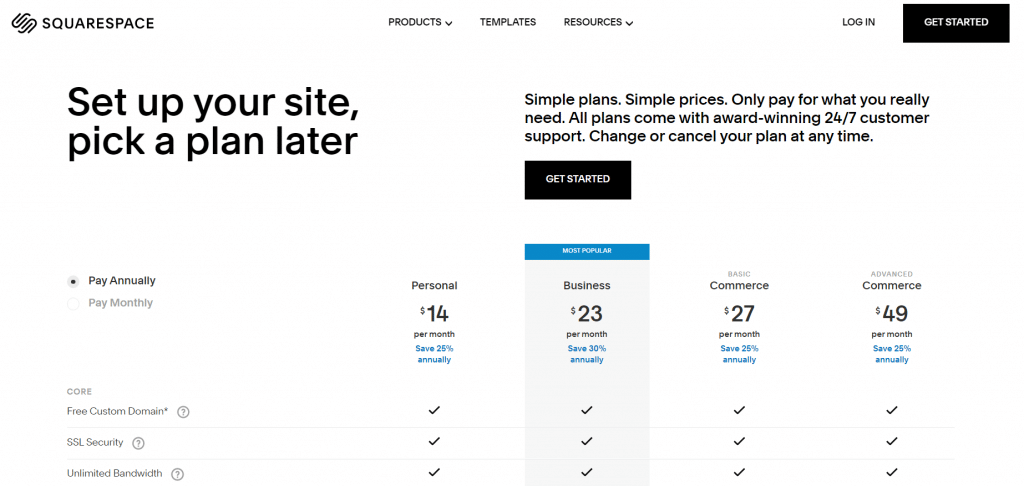
The pricing of Squarespace starts at $14/month and comes with a free custom domain. The base plan is very limited though in its features. For more features such as website analytics and eCommerce, you’ll have to purchase the higher plans.
If you prefer design over functionality, then Squarespace is a good option for you as the award-winning templates on their platform can help you build a truly stunning sports website.
4. Weebly
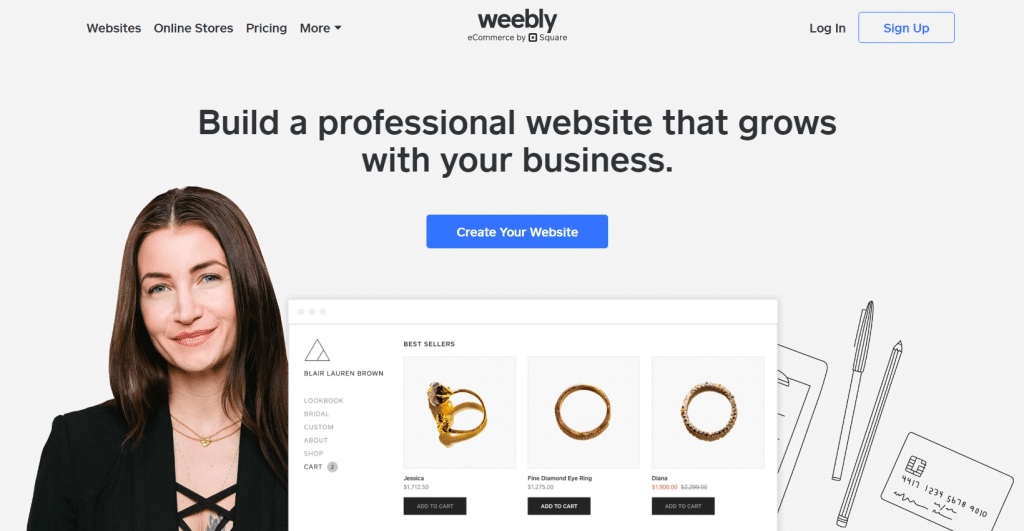
Next up on our list of website builders for sports sites is Weebly. This website builder platform has been around for a long time and lets you build beautiful websites without much fuss.
The platform features a drag-and-drop editor that lets you add widgets and elements to your page. You can customize each and every element on the page with the customization options available.
If you don’t want to build it yourself, you can use one of many hundreds of templates and themes available on the Weebly platform.
While many website builders don’t integrate with third-party apps, Weebly is different in its approach. With the App Center by Weebly, you can browse through a huge collection of third-party apps and add it to your website.
This includes apps for adding a table, file embeds, social media feed, popups, and more. The App Center includes a lot of apps that can help you add advanced functionality to your sports website.
Weebly also offers website analytics and statistics where you can track your website traffic, real-time stats, and more.
Lastly, you can also track your website’s performance using Weebly’s mobile app where you can manage your entire website on your phone.
Here are the key features of Weebly:
- Drag-and-drop Builder
- Templates & Themes
- Third-party Apps
- CMS
- eCommerce
- Analytics & Statistics
- Mobile App
Let’s take a look at the pricing of Weebly:
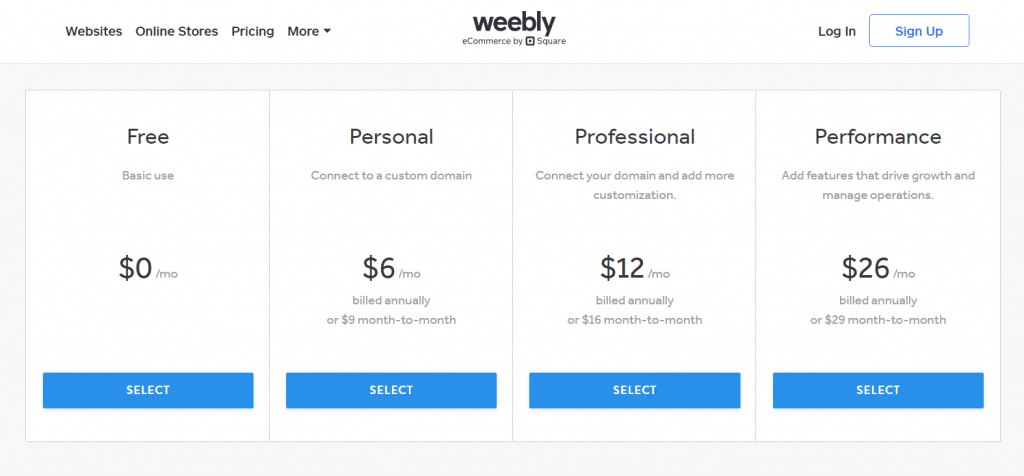
The pricing of Weebly starts at $6/month which comes with 500MB of storage and lets you connect to a custom domain. The subsequent plans come with more advanced features and functionality.
While it’s not as advanced as Wix or Squarespace, Weebly is still a very good platform for building websites.
5. Hostinger Website Builder
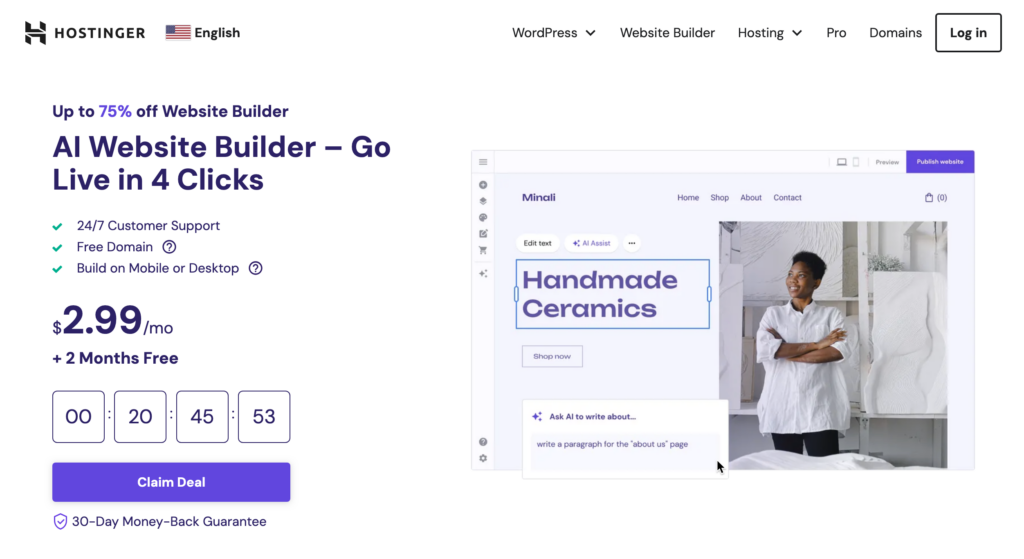
Hostinger Website Builder is made by Hostinger which is another web hosting provider. This builder can help you build a professional sports website within minutes using its drag-and-drop editor.
The Hostinger website builder also offers a huge collection of templates you can browse to find the perfect template for your website.
It also comes with eCommerce features allowing you to sell products on your sports website. You can manage and sell products with ease using its eCommerce platform.
Lastly, It also integrates with third-party tools such as Facebook Pixel, Google Analytics, and Messenger Live Chat.
Here are the key features of Hostinger Website Builder:
- Drag-and-drop Editor
- Templates
- eCommerce
- CRM
- SEO Friendly
- Powerful Integrations
- Mobile App
Let’s take a look at the pricing of Zyro:
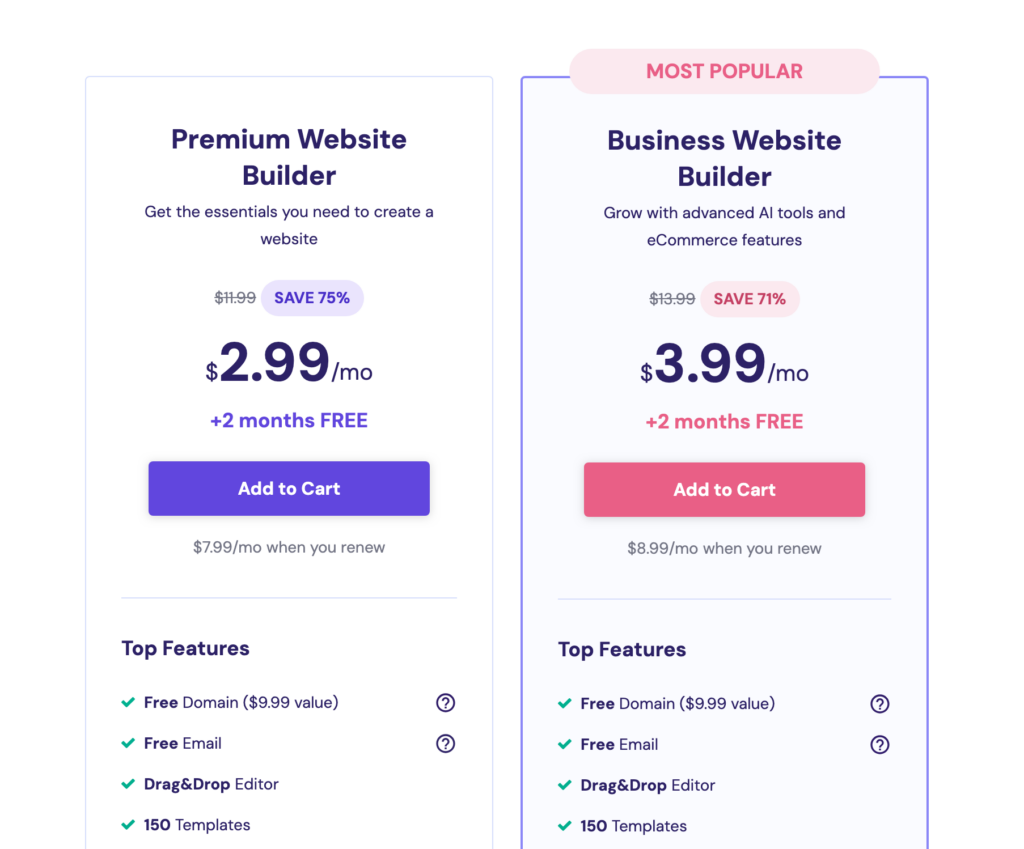
The pricing starts at $2.90/month for their simple Website plan and comes with a free domain for 1 year and free email for 3 months. The higher plans come with eCommerce functionality and other additional features.
If you’re looking for a very affordable website builder, you can consider Zyro as it can help you build beautiful websites without burning your pockets.
6. Gator Website Builder
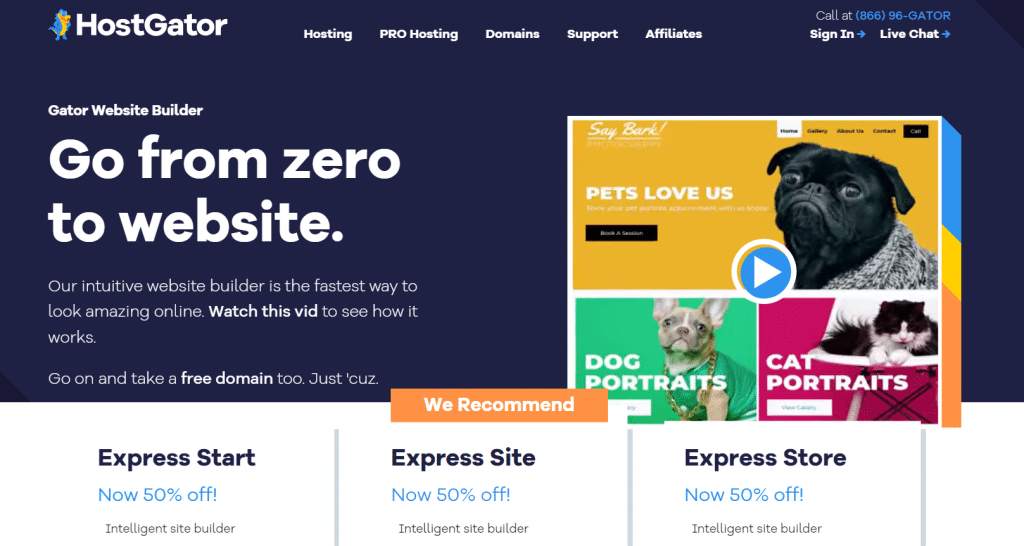
Gator Website Builder is the official drag-and-drop builder offered by HostGator. If you didn’t know already, HostGator is a website hosting provider that offers cheap and affordable hosting for websites.
The Gator Website Builder is exclusive to HostGator users who have purchased their hosting.
Unlike other drag-and-drop website builders, the Gator Website Builder works in a completely different fashion. You just provide the basic details of your website and the builder will automatically whip out a website designed according to your description and requirements.
This is helpful for users who don’t want to use a drag-and-drop editor or sift through hundreds of templates. The builder by HostGator is very intelligent in its approach and does most of the legwork for you.
Besides that, the website builder comes with a lot of features and functionality to help you build a full-fledged sports website.
You can add a store to your website, offer digital products and downloads, and a lot more.
Here are the key features of the Gator Website Builder:
- Intelligent Site Builder
- Free Domain
- Bookings
- eCommerce
- CRM
- Calendar Management
Let’s take a look at the features of Gator Website Builder:
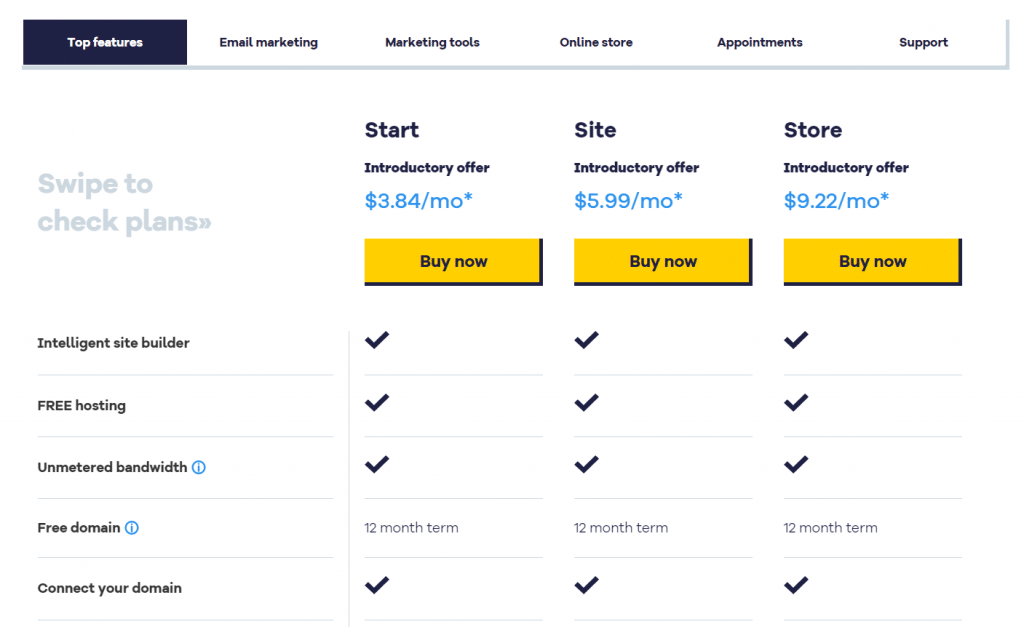
The pricing starts at $3.84/month and comes with a free domain included for 1 year. The higher plans come with additional features such as booking and appointments.
If you’re looking for cheap web hosting along with a simple website builder, then the Gator Website Builder is definitely worth a try.
7. CMS Hub
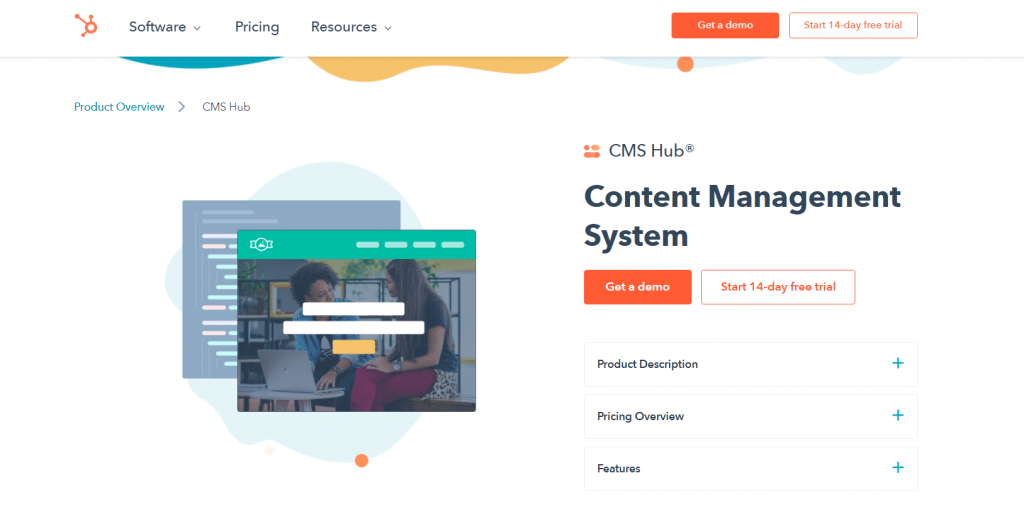
CMS Hub is the website builder platform offered by Hubspot to help you build a website with ease.
The platform features a drag-and-drop editor and also comes with a huge collection of themes to help you design and build your website.
It also comes with a fully integrated CRM allowing you to track every visitor and create personalized experiences for them.
CMS Hub also offers adaptive testing which lets you continuously optimize your website and display different variations of your website pages.
Here are the key features of CMS Hub:
- Drag-and-Drop Editor
- Website Themes
- Adaptive Testing
- Integrated CRM
- SEO Recommendations
- Contact Attribution Reporting
- Memberships
- Payments
- Third-party Integrations
Here is the pricing of the Hubspot’s CMS Hub platform:
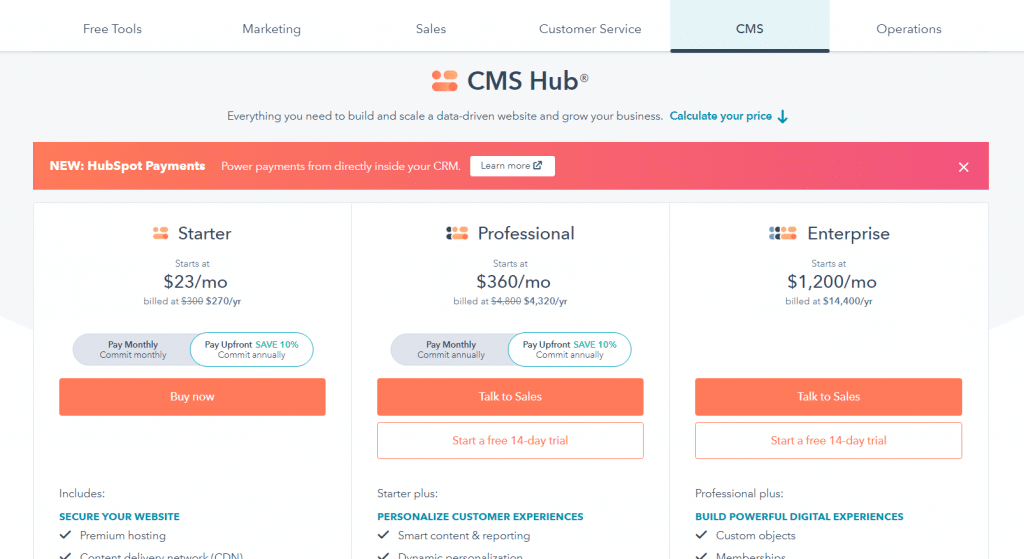
The platform pricing starts at $23/month and includes premium hosting along with a CDN, SSL, and WAF. The higher plans come with additional features such as memberships, A/B testing, web apps, and more.
The CMS Hub platform is a good option if you are marketing and sales oriented for your sports website. The features in the CMS Hub are more suited and beneficial if you want to sell something or close leads using your website.
Conclusion
So, that’s all for our list of the best website builders for sports. I hope this list helps you pick the right platform for your website.
If you have any doubts or questions regarding the website builders mentioned on this list, feel free to leave a comment below with your questions. I’d be happy to help you out with your queries.
Disclosure: This post contains affiliate links. That means if you make a purchase using any of these links, we will earn a commission without any extra cost to you. Thanks for your support.

Leave a Reply