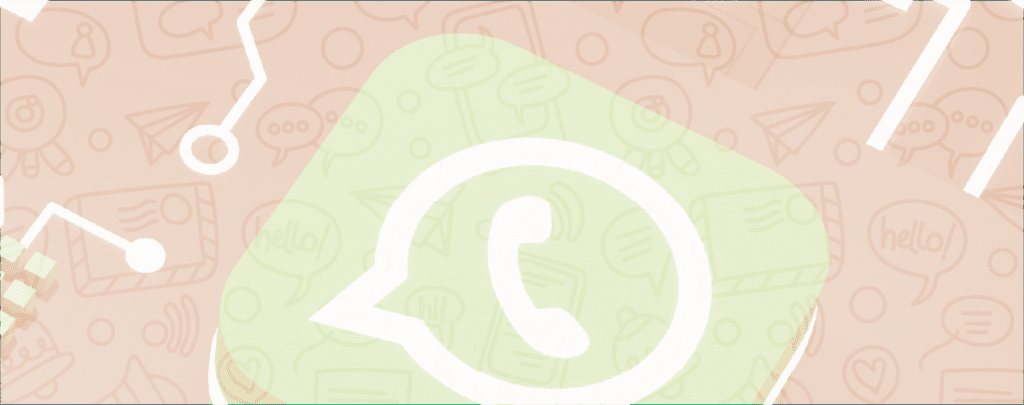
Alongside technology, consumer behavior and consumption patterns are changing rapidly. Customers now expect the instant responsiveness of online chats and phone calls. Especially when it comes to new customers, you can’t afford to miss anyone, or they may just move on to your competitors. This is where live chat plugins can help.
Live chat is the fastest, most effective way to interact with your customers, resolve their problems and persuade them to return back to your website.
If you are looking for a fast, easy, and efficient way to connect with potential leads, look no further. In this blog, we’ll cover the best free WhatsApp WordPress plugins to help you convert your website traffic into sales.
1. Join.chat
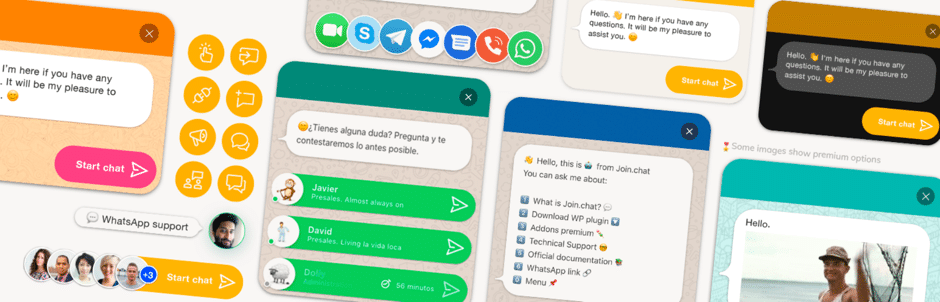
Join.chat is a user-friendly tool to help connect you to website visitors via WhatsApp. It adds a contact button to your website, ready to connect you as soon as a customer decides to reach out!
You can create a formal and professional contact button using your company logo, or you can go all out and pick a cool GIF to catch your viewer’s attention without seeming like a hassle.
Depending on your preferences, you can add/remove the WhatsApp icon on desktops or mobile phones. Additionally, you can add custom template responses to assist customers when they click on the button. This button is perfect for strategically adding your next big discount and promotional offer to different pages!
Key Features
- Multiple Support Agents
- Dynamic CTA for Each Page
- Google Analytics Integration
- Customizable Colors and Themes
- Chatbot During Your Absence (Add-on)
Price
Free Version | Pro Add-ons start at 49€.
2. Social Chat

Social Chat, formerly known as WhatsApp chat, is the perfect bridge between your website and your WhatsApp account. You can personalize a message for your customers in advance, welcoming them to chat further about your services.
You can customize layouts and colors of the WhatsApp popup to match your brand. You can place the popups on multiple pages and posts that catch the viewer’s attention. You can also set a timer for how long the bubble stays active based on your timezone. The bubble can be added via shortcode wherever you desire.
Key Features
- GDPR Compliant
- Four Button Layouts
- 40+ Icons Available
- Multi-Language Support
- Multiple Agent Support (Pro)
Pricing
Free Version | Pro Version starts at $30 for one site.
3. Chaty
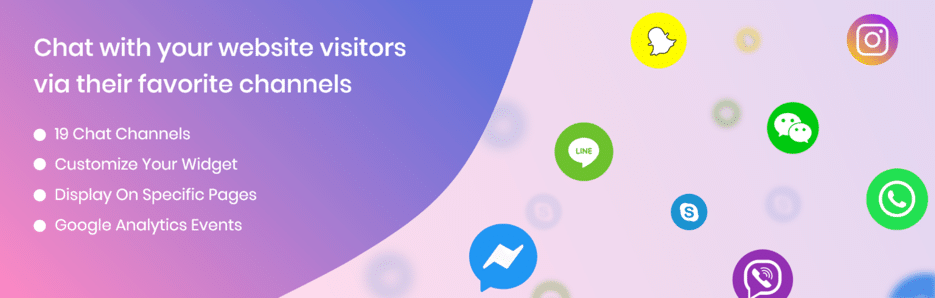
Chaty, a smart chat plugin, offers the option to connect with your customers directly from your website. Apart from WhatsApp, it also supports Messenger, Instagram DM, LinkedIn, Skype, and more popular social channels. You can set a timer to trigger the Call-to-Action button at a certain duration so that audiences can be organically drawn to getting in touch with you.
It has customizable chat icons and texts with seven color options. You can display the plugin on certain pages and monitor their placement to the very pixel. You can also integrate Google Analytics to keep track of interactions with potential customers.
Key Features
- Multisite Support
- Mobile Responsive
- Forwards Leads to Email
- Google Analytics Integration
- Supports 25 Social Channels
- Display Promotions via Data Scheduling
Price
Free Version | Pro Plans start at $39 for 1 site.
4. Click to Chat

With over 300,000+ users, Click to Chat integrates the experience of WhatsApp texting directly into your website. It is well-designed and lightweight in features, allowing you a smooth pipeline to generate potential leads.
It directly leads users to the WhatsApp website/app depending on whether they visited your website from their desktop or phone. You can design the plugin using eight templates and place it anywhere you prefer. It comes with exciting integrations like Google Analytics, Facebook Pixel, and Google Ads Conversion. You can also add animations to help catch the attention of users quicker!
Key Features
- Multilingual Support
- 8 Styles of WhatsApp
- Integrations for Analytics
- Custom Design Elements
- Display during Scroll (Pro)
- WooCommerce Integration
Price
Free Version | Pro Version starts at $15 for one site.
5. Social Contact Form
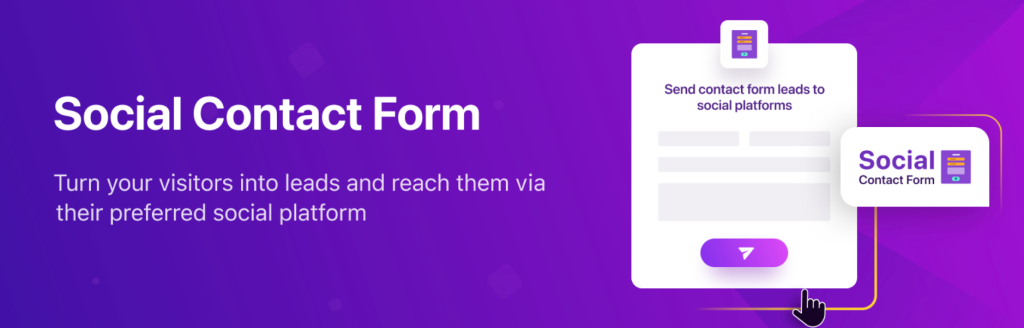
Social Contact Form is a unique contact form plugin that makes it easier for your site visitors to reach you on WhatsApp. This WhatsApp contact form plugin streamlines your customer management process by sending form leads to WhatsApp, helping you communicate faster, and from practically anywhere.
It offers rich customization options for the click-to-chat widget, popup contact form, and call-to-action. You also place the floating button anywhere on your website and use a custom icon to give it a personal touch. Also, you can utilize the leads option to get insights on the submitted information, including date, time, name, email, contact, and messages in one place, and even export them as CSV.
Key Features
- Forward contact form leads to WhatsApp
- Customizable form icon, contact form, and CTA
- Auto WhatsApp web redirection for PC
- Personalized preset message
- Lead details sorting, filtering, and search options
- Mobile responsive
Price
Free Version | Pro Versions start at $38.35 for three sites.
6. WP Chat App
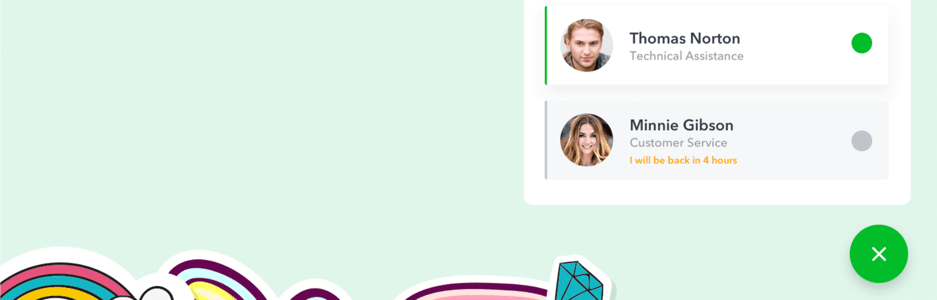
Featuring a quick set up and intuitive interface, WP Chat App helps you offer direct support to your customers. You can add a WhatApp floating button, page icon, widget and even beacon to your website in a matter of minutes.
You can add multiple customer service representatives to help customers swiftly. Each user account has his own name, avatar and greeting message. The plugin provides multilingual support, enabling you to assist customers across the globe. It seamlessly integrates with WooCommerce as well, allowing you to receive and process orders directly from WhatsApp.
Key Features
- WPML Support
- Multi-user Support
- Customizable Layout
- WooCommerce Integration
- Compatible with Cache Plugins
- Shortcodes for Widget Placement
Price
Free Version | Pro Version at $25
7. WP Social Ninja
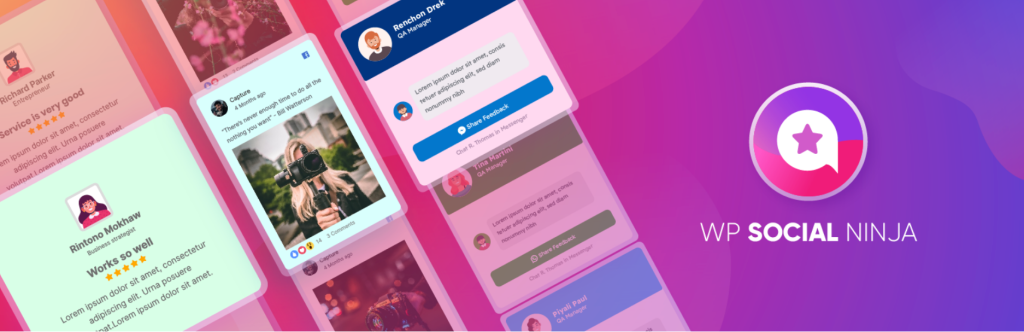
WP Social Ninja is an all-in-one social media plugin for WordPress users. From social feeds to chat widgets, it has everything you need to get the most out of your social channels. It supports 29+ social channels.
The reason why this plugin is on the list is its chat widgets. It offers chat widgets for Messenger, WhatsApp, and Telegram. The WhatsApp Chat Widget allows visitors to communicate easily with the website owners through WhatsApp.
It’s straightforward to add a WhatsApp chat widget. Just design the chat body and place it anywhere you want. You can also customize the look and feel of the widget to match your brand.
This plugin is designed to increase your leads and sales through better customer service and engagement.
Key Features
- Personalized WhatsApp Chat Widget
- Pop-up Chat Widget Anywhere
- Setting Time Schedule
- Custom Caption Text
- Easy to Use & Configure
Price
Free Version | Pro Version starts at $79/year.
8. Buttonizer

Buttonizer brings a wide variety of social media sites – including WhatsApp – into one floating action button. It is quick, feature-rich and user friendly; all set to convert your website visitors into prospective customers.
This plugin offers animated and stylish floating buttons that you can customize to match your brand. These buttons will lead customers to an unlimited number of on-click actions, prompting them to call, message or share your content online.
You can trigger the buttons for display at certain intervals when the user visits a particular page or post. To top it all off, Buttonizer is integrated with Google Analytics to help optimize your customer experience to perfection.
Key Features
- Zero Coding Required
- Eye-catching Animations
- 30 Click-to-action Buttons
- Google Analytics Support
- Personalization according to User Type
- Multiple Settings for Mobile and Desktop
Price
Free Version | Pro Version starts /at $30 for one site.
Conclusion
WhatsApp is fast-tracking its reach throughout the world, and it is imperative that website owners utilize its functionalities to stay ahead of the game. If you have not started using WhatsApp to connect with your customers, it’s time to jump on the bandwagon right away.
We hope this article helped you get a better idea of connecting with prospective buyers via WhatsApp. These plugins will definitely play a significant role in improving your bottom line and boosting sales. Start using a plugin right away to get started on a lifetime of consumer connectivity!
Disclosure: This post contains affiliate links. If you make a purchase using any of these links, we might get a small commission without any extra cost to you. Thanks for your support.

Leave a Reply