
LinkedIn is the most popular social networking platform for professionals. Whether you are running a company or working on a company, LinkedIn is the place where you can connect with like-minded professionals.
Rather than connecting with others, LinkedIn is an excellent platform for promoting your content, brand, and product/service. If done right, LinkedIn can be a good source of traffic for your site.
If you’re using WordPress and want to leverage the power of LinkedIn on your site, you’re in the right place.
Here I’ll share a list of the five best WordPress LinkedIn plugins that will help you integrate LinkedIn into your WordPress site.
Plugin | Features | Ratings | More Info |
Social Snap |
| ||
WP LinkedIn Auto Publish |
| ||
BestWebSoft’s LinkedIn |
| ||
Social Login |
| ||
SchedulePress |
|
Now let’s learn more about these plugins.
1. Social Snap

Social Snap is the ultimate social sharing plugin that lets you embed LinkedIn features to your WordPress site. You can add a LinkedIn sharing button to enable users to share your content on LinkedIn. You can also customize the sharing button to match your brand.
Users can log in to your site using their LinkedIn profiles, eliminating the new account registration process.
You can set the auto-posting option in advance so that your posts are automatically shared to LinkedIn. If you lack new content to share, you can always boost older posts on LinkedIn to gain more attention. Posts can be customized with images, titles, graphs, and more.
Noticeable Features:
- LinkedIn Sharing Button
- LinkedIn Login
- Auto-Posting to LinkedIn
- Sharing Old Posts on LinkedIn
- Social Media Tags
Price:
It’s a freemium plugin. The free version is available on the WordPress repository and the pro version starts from $39 for a single site.
2. WP LinkedIn Auto Publish

As the name suggests, WP LinkedIn Auto Publish automatically shares posts from your WordPress site to your LinkedIn profile or company page.
With over 7000 users, this free plugin is lightweight and easy to use. It can follow default settings such as sharing only text-based posts. Once a default format is set using shortcode, your posts will be published accordingly.
The plugin does have a ton of customization options though. You can always override the default settings and filter posts based on your preferences.
Noticeable Features:
- LinkedIn Sharing
- Automatic Posting
- Record of Shared Posts
- Customizes Posts when Needed
- Sets Default Companies/Profiles for Sharing
Price:
WP LinkedIn Auto Publish is currently a free plugin, and it is being further developed to add other social sites.
3. BestWebSoft’s LinkedIn
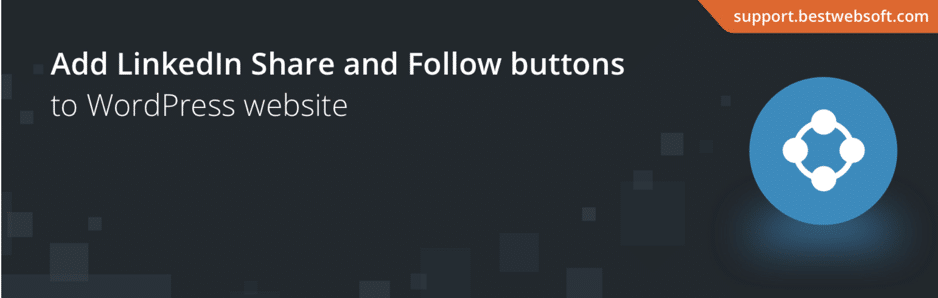
BestWebSoft’s LinkedIn boosts your site’s functionality by miles with fascinating features for LinkedIn. It comes with a variety of features, ready to transport your content to the business world.
It allows you to add Share and Follow buttons directly from LinkedIn. Users can hit the button to share your content to their network instantly. Button placement can be customized with, along with widgets to simplify your work.
It supports all WordPress websites. It uses shortcodes to configure special features.
Noticeable Features:
- Quick Setup
- Share Count
- Multilanguage Support
- Detailed Documentation
- LinkedIn Sharing and Follow Options
Price:
It has both a free and paid version. Premium version pricing begins at $20 annually.
4. Social Login
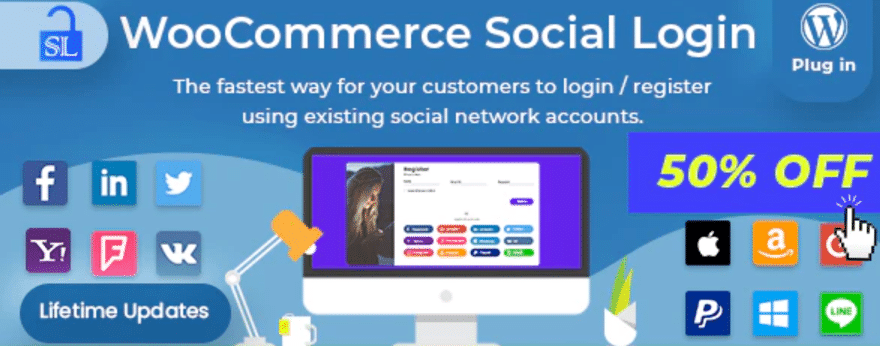
Social Login allows seamless login services for multiple social media accounts, including LinkedIn users. It provides stunning graphs on the number of users from various social sites.
It supports shortcodes to place social login options in any place. After purchasing products from your WordPress site, users can easily log in to their LinkedIn accounts for a smooth checkout experience. This feature is great for repeat customers, ensuring consistent and faster purchases.
This plugin can redirect users to custom URLs after login in and logout. The LinkedIn icon can be customized to any size and color.
Also Check: Best Social Login WordPress Plugins
Noticeable Features:
- LinkedIn Social Login
- Posts Sharing to LinkedIn
- Allows Comments on LinkedIn
- Icons can be displayed anywhere
- User Registration can be restricted
Price:
Social Login is currently priced at $39.
5. SchedulePress
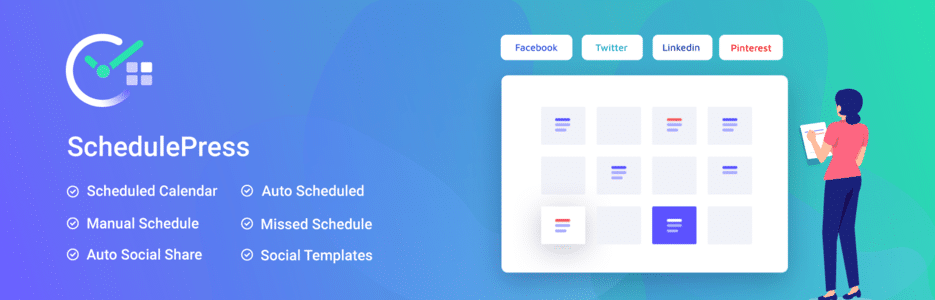
SchedulePress comes with handy tools that are ready to fulfill your LinkedIn needs. With over 8,000 customers, this plugin is the perfect tool to organize your marketing needs all at once.
It has an attractive calendar with a drag-and-drop interface. You can schedule all your future posts on LinkedIn using the calendar. It lets you share your content with your LinkedIn network automatically too.
Posts shared on LinkedIn can be modified with tags, thumbnails, featured images, and hashtags for an added bonus.
Noticeable Features:
- Manual Scheduler
- Fantastic Dashboard
- Schedule Post Drafts
- Auto-Posting to LinkedIn
- Manages your Content Calendar
Price:
This plugin has three levels of pricing, starting from $39 for one site. It also has a free version in WordPress.org.
Conclusion
Since LinkedIn is the leading social media site for business professionals, it is crucial for businesses to have social plugins built into their websites.
If you want to create a more seamless flow between your WordPress and LinkedIn accounts, these five WordPress LinkedIn plugins will help you do so.
Thank you for reading, we are always excited when one of our posts is able to provide useful information on a topic like this!
Disclosure: This post contains affiliate links. If you make a purchase using any of these links, we might get a small commission without any extra cost to you. Thanks for your support.

Leave a Reply