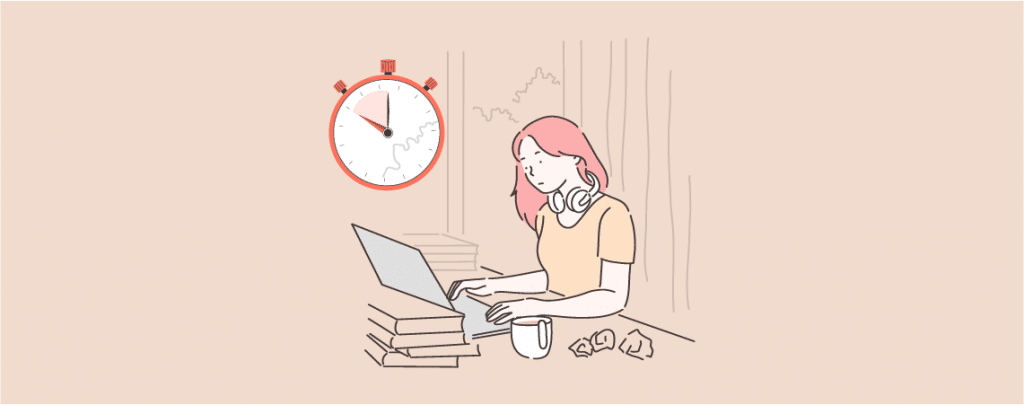
Long posts aren’t easy cookies that everyone will swallow easily. Everyone tries to evade the post if the size is long. As a result bounce rate on your website increases, and your visitors leave without getting the result that they have been craving. So, what to do?
Well, in this case, you can display estimated post reading time. A thousand-word post may look long, but when you see it will take 2-3 minutes, you will give it a try. If you don’t know how to display estimated post reading time, then there’s nothing wrong with it.
In this post, I will show you the way to add estimated post reading time in WordPress. Just follow till the end then you will be able to display estimated post reading time by yourself.
Let’s start, then.
Display Estimated Post Reading Time in WordPress
To display estimated post reading time you need to install a plugin named Read meter. It allows you to display estimated post reading time easily.
Step 1: Install Read Meter Plugin
First, you have to navigate to Plugins -> Add New and then search for the Read Meter. Now install this plugin and make sure you activate it.
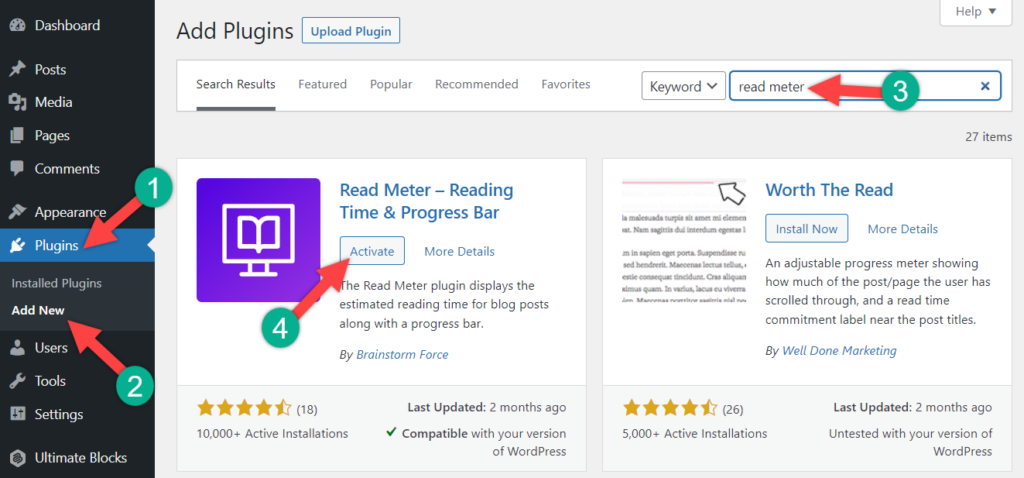
Now an estimated reading time and a progress bar are added to your posts.
Step 2: Customize Plugin

If you want to customize your progress bar or reading time, navigate to Settings -> Read Meter.
In the General Settings tab, you will be able to choose post time, time of Words per minute, and the option to include comments and images.
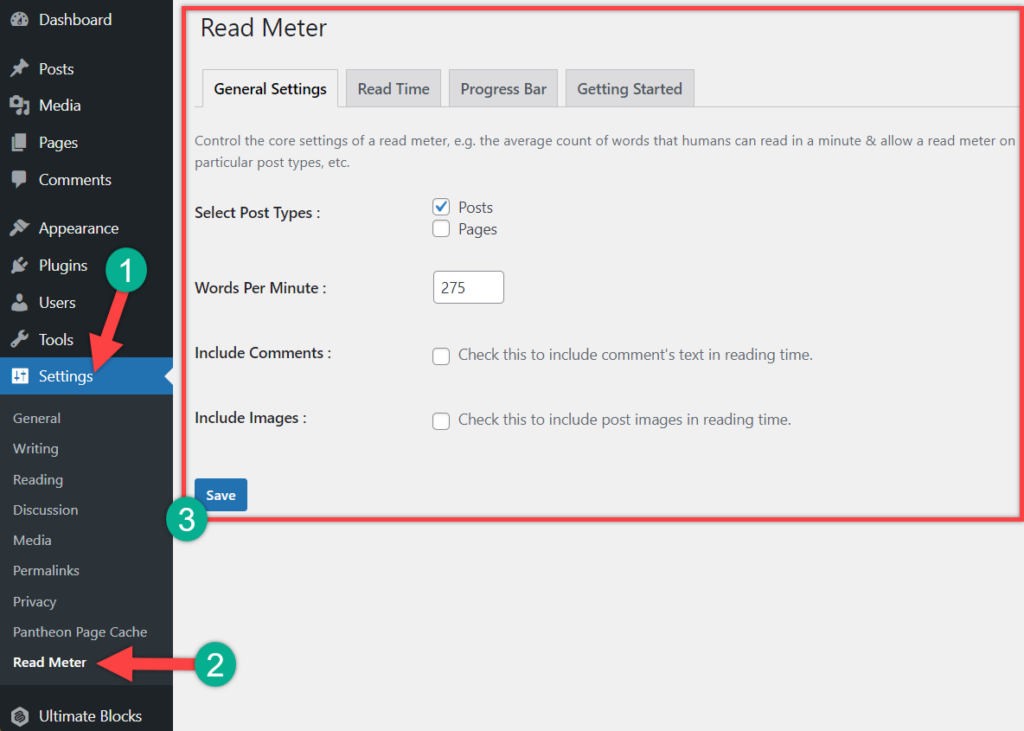
In the Read Time tab, you have the option in where you want to show reading time, position, prefix, postfix, font size, margin, padding, text, and background color. If you don’t want to show the estimated reading time, remove the tick and it won’t be shown anywhere.
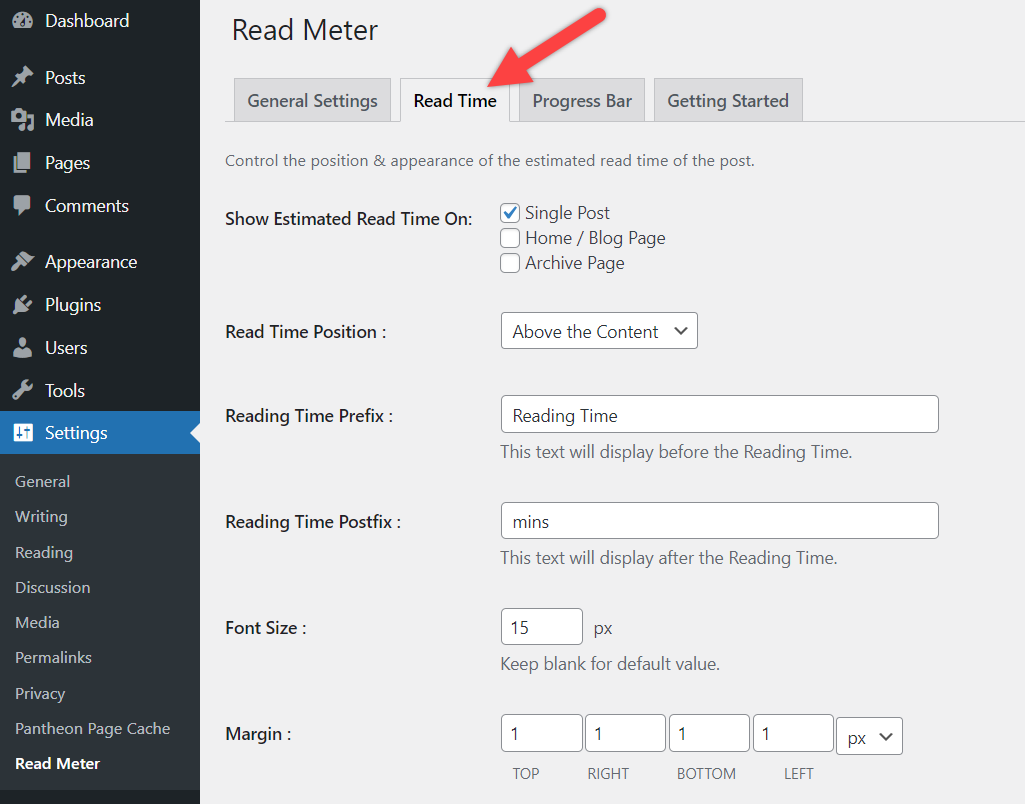
Similarly, if you don’t want to show the progress bar, just choose the position as none and it won’t be shown anymore. If you need to customize anything, do it as you wish.
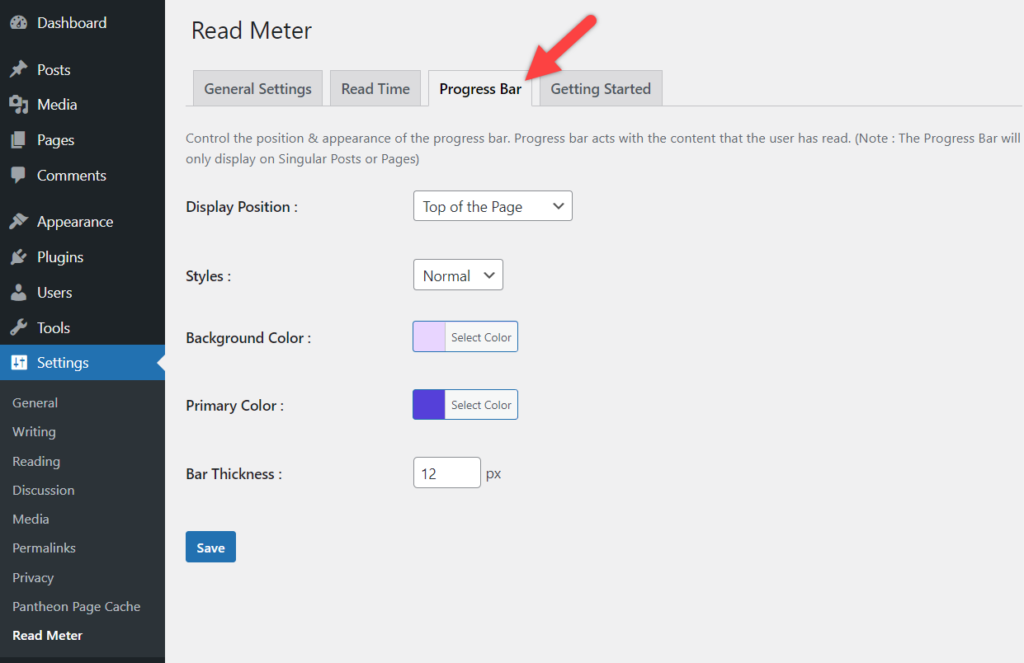
In the end, don’t forget to hit the Save button.
Final Words
I hope this post will help you and your readers to get some more motivation to read a post. You will be able to successfully display estimated post reading time in WordPress. If you face any problems, let me know. I will be happy to help you out.
If you liked the post, don’t forget to share it with your friends and leave your thoughts in the comment box below.

Leave a Reply