
Bold text can be a powerful way to make your content more engaging and easy to read. It helps to highlight the most important texts, words, phrases, and information so visitors can quickly scan or notice them.
Besides, bold text can reinforce your brand identity and make your content more memorable. Whether you are a newbie or a regular WordPress user, this article will help you learn the tips and tricks to bold your text and make them stand out.
Let’s get started with how to bold text in WordPress.
How to Bold Text in WordPress
There are several methods you can follow to bold text in WordPress. We’ll cover the most effective ones in this tutorial section.
Method 01: Using Keyboard Shortcuts
- Log in to your WordPress Dashboard.
- Open the post or page you want.
- Select/highlight the text you want to bold.
- Click Ctrl+B (for Mac: Cmd+B).
This will immediately bold your selected texts.
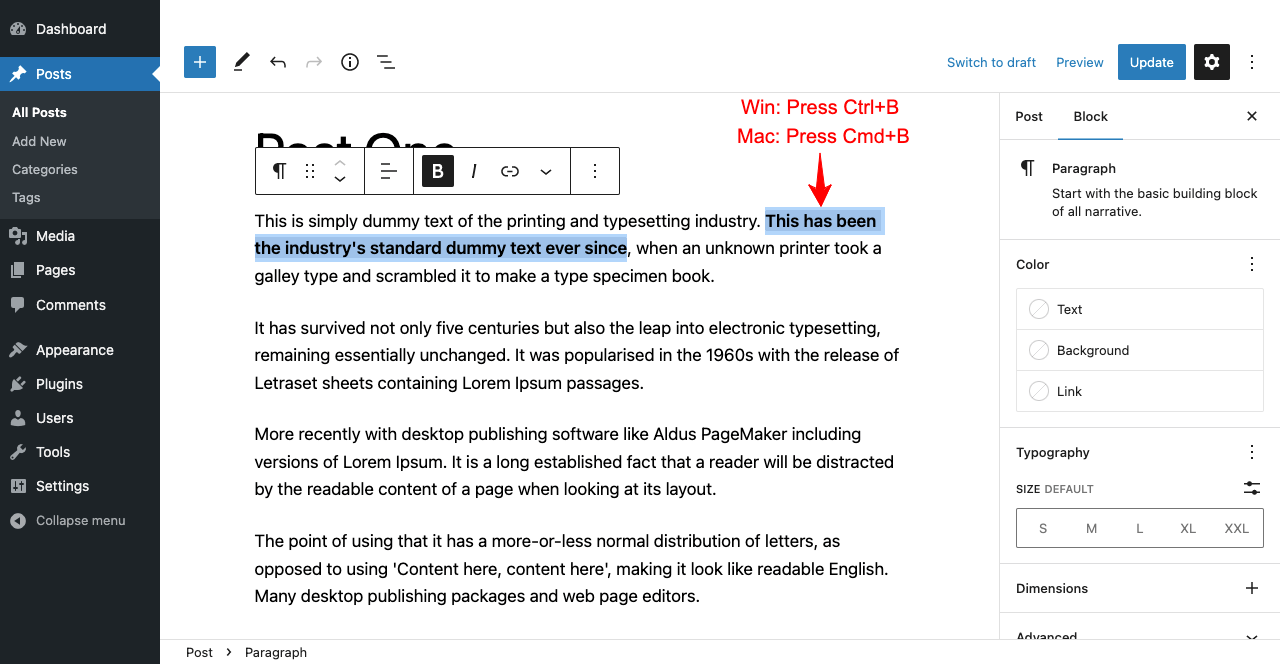
Method 02: Using WordPress Editor
- Select/highlight the text again.
- You’ll see a single-row editor appearing on top.
- Click the B alphabet/icon on it.
This will bold your text immediately.
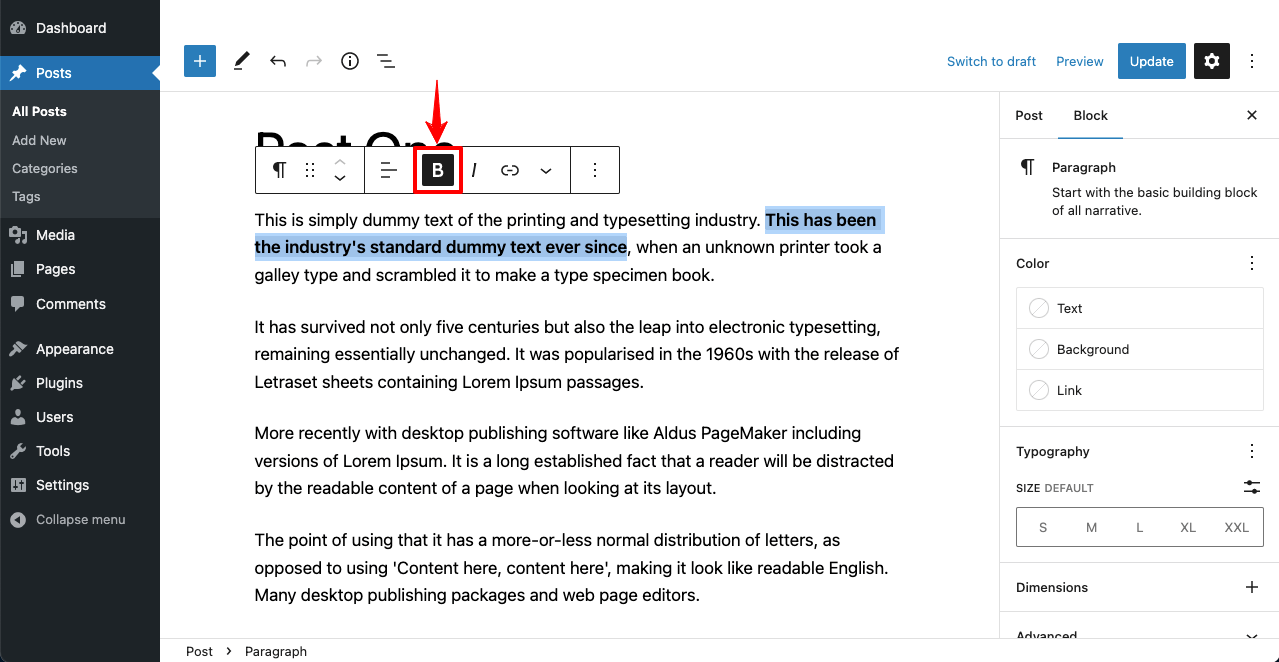
Method 03: Using HTML Tags
Since the development of the WordPress visual editor, the usage of HTML tags has decreased a lot. Yet, we’ll show you how to bold WordPress text using this method.
- Open the post or page you want again.
- Hit the three-dot icon next to the setting icon.
- Click on Code Editor afterward.
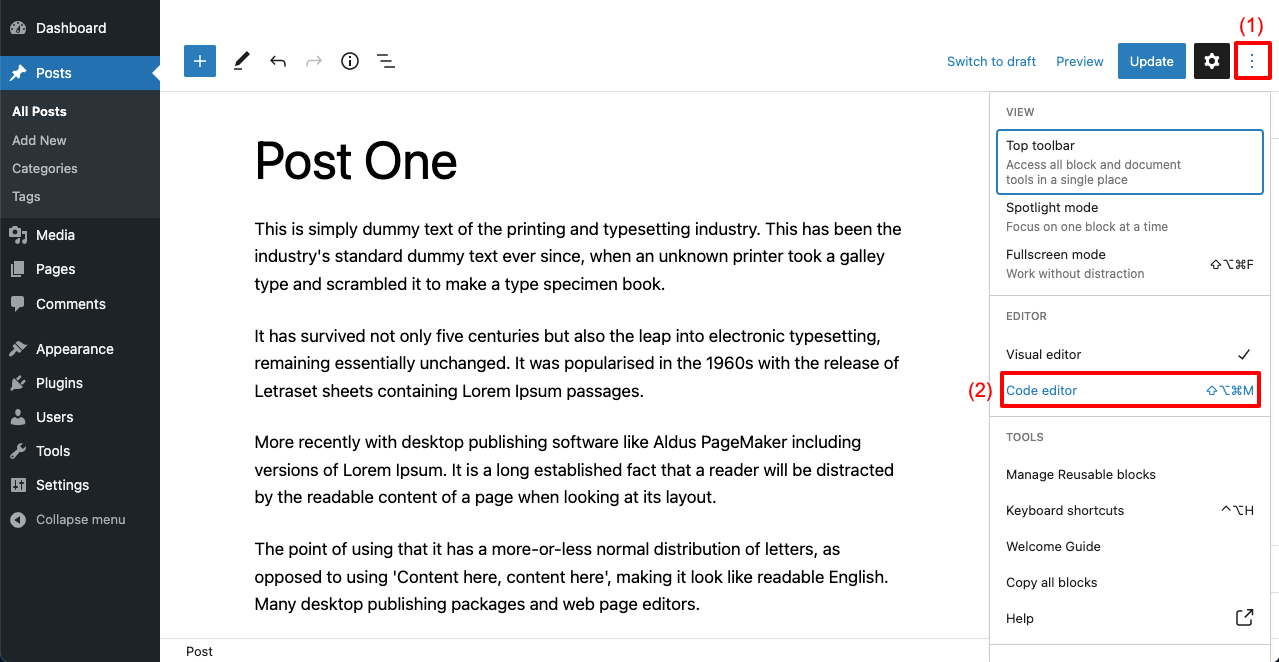
- The entire visual editor will be converted to HTML mode.
- Locate the text you want to bold.
- Place <b> and </b> tags around the text.
- Take inspiration from the photo below.
- Hit the Update button once you are done.
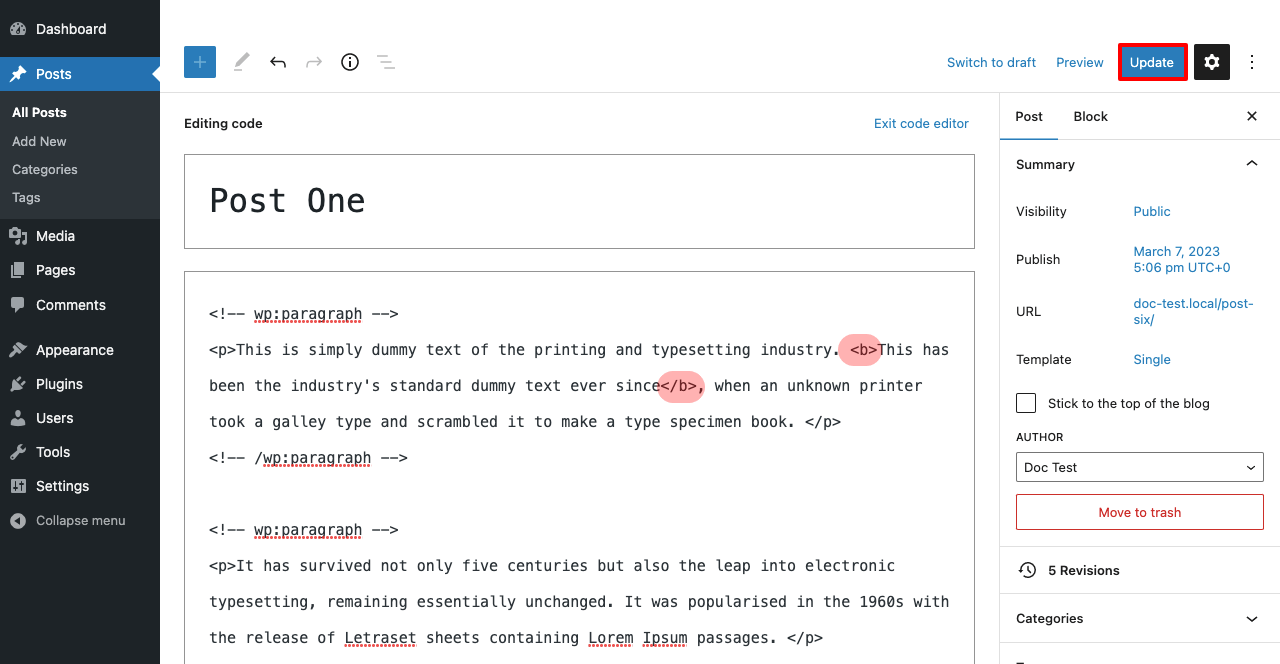
- Go to the preview mode of this page.
- You will see the selected text has been bold.
- Removing these tags, you can unbold the text again.
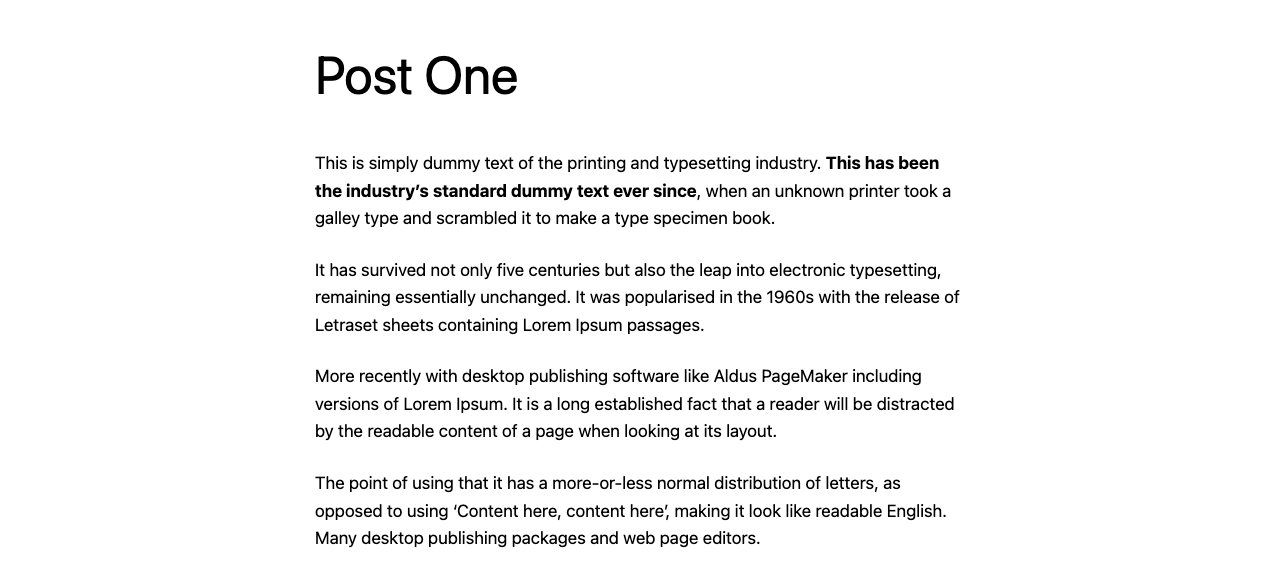
Final Takeaway!
We are not at the end of this article. But we want to pass you some valuable information before ending it. Bold text not only makes your text easy to read but also singles search engines (Google, Bing) certain words are highly important.
Explore how to underline text in WordPress block editor.
Hope by using the above methods, you can easily bold your WordPress texts from the next. If you have any questions, please mention them in the comment section.

Leave a Reply