
Are you planning to migrate from Joomla to WordPress? You’ve come to the right place!
In this article, I’ll guide you step-by-step on how you can migrate your website from Joomla to WordPress.
Migrating your website from Joomla can be a messy process since Joomla doesn’t make it easy for its users to leave their platform.
Fortunately for you, the process I’ll be sharing in this guide is quick and easy to give you a stress-free migration experience.
That being said, let’s get started.
Why Migrate from Joomla to WordPress?
If you have second thoughts on whether you should move from Joomla to WordPress, you should know that WordPress is a much bigger, flexible, and open platform.
While Joomla has a powerful CMS, it’s still not as powerful as WordPress. That’s one of the reasons why more than 40% of the websites on the Internet are running on WordPress.
With such a big user base comes a huge community contributing to the platform by developing themes, plugins, and more.
Joomla has over 5000 extensions you can use on your website which isn’t that bad. But if you look at WordPress, there are over 60,000 plugins listed on the WordPress repository itself. And we’re not even counting plugins hosted on third-party websites or marketplace.
This alone is a big factor to encourage you to move from Joomla to WordPress as you’ll be able to find plugins to extend or add new functionality to your website.
Here are some advantages of moving from Joomla to WordPress:
- Powerful CMS: WordPress has a far more powerful CMS where you can add taxonomies, custom post types, tags, and more. The content editor in WordPress also lets you add dynamic content to your blog with ease compared to Joomla.
- Highly Customizable: Sites built on WordPress are highly customizable as they come with tons of features to customize your website. Moreover, you can also use drag-and-drop page builders that let you build your entire site from scratch.
- Plugins & Themes: There are over 60,000 WordPress plugins available that you can install on your website to add any functionality you want. Moreover, there are tons of highly customizable WordPress themes that you won’t find on Joomla.
- Huge Community: WordPress has a huge community of active users contributing to the platform by building plugins, themes, resources, tutorials, and whatnot. It’s much easier to find support or help regarding WordPress than it is for Joomla.
If you’re convinced about moving to WordPress, let’s now take a look at the migration process
Migrating Your Website from Joomla to WordPress
We have a 4-step process for migrating your website from Joomla to WordPress. It’s pretty simple and straightforward.
Step 1: Get Web Hosting & Install WordPress
First, you’ll need to find a web hosting to host your WordPress site. Since Joomla also requires web hosting, this won’t be a very foreign concept to you.
However, choosing the right web hosting for WordPress can be confusing as there are many options to choose from.
We’ve covered many WordPress hosting providers and have found Hostinger to be the best and most affordable option.
We recommend Hostinger because it uses LiteSpeed web servers that deliver exceptional performance and also has a very user-friendly dashboard.

Once you’ve purchased Hostinger, you can install WordPress with a single click using their automatic installer.

After WordPress is installed successfully, you’ll be able to access your WordPress dashboard which looks like this:

Now, you can move on to the next step.
Step 2: Set Up the FG Joomla to WordPress Plugin
Now that your WordPress site is set up successfully, you’ll need to migrate your content from Joomla to WordPress.
This is where many users get confused and try to do it manually. But you can automate this process by installing the FG Joomla to WordPress plugin.
To install this plugin, go to Plugins > Add New and type “FG Joomla to WordPress” on the search bar.

Click Install on the first plugin that comes up. Once it’s installed, Activate the plugin on your website. Now, go to Tools > Import page from your WordPress dashboard.
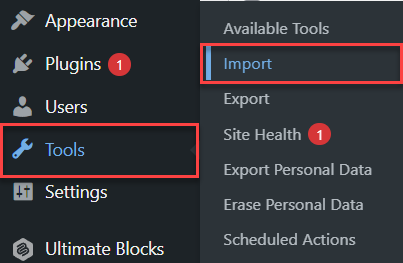
On the Import page, you’ll find the Joomla (FG) importer tool as well. Click on the Run Importer link.

This opens a new page where you’ll have to enter your Joomla website and database parameters.

Step 3: Find Joomla Database Parameters
To find your Joomla parameters, go to your Joomla’s website admin area and go to System > Global Configuration.

On the Server tab of this page, you’ll find the database parameters required for the import process.

You’ll need to copy the Host, Database Username, Database Password, and Database Tables Prefix in the Joomla importer on WordPress.
If you’re unable to find the Database password, you can find it in the configuration.php file on the website’s root folder on Joomla.
Copy and paste all the above fields on the Joomla importer page on WordPress.
Step 4: Migrate Your Joomla Content
Before you begin the import process, there are additional options you can choose for importing content from Joomla to WordPress.

This includes whether you want to import featured images, content images, archived content, and more. Enable or disable these settings as you like.
Once you’re set to import, click on the Start / Resume Import button.
This will begin the importing process and the plugin will start fetching your Joomla content and import it to your WordPress site.
Depending on the amount of content you have on your Joomla site, this process can take a while. Make sure to not close this page while the import process is running.
Once the import process is complete, you’ll see the following success message.

But there’s still one thing that’s left to do. After the import is complete, click on the Modify Internal Links button so that the internal links in your content point to the WordPress site URLS instead of Joomla.

That’s all you have to do migrate your website from Joomla to WordPress. Now, you can go to the Posts page in WordPress and view all your content.
Additionally, you can browse around WordPress and begin customizing your website if you haven’t already.
You can install a theme, plugins, and set up permalinks, and customize other aspects of your website.
Conclusion
So, that’s how you can easily migrate from Joomla to WordPress in a matter of a few clicks. I hope this guide will serve you well in your Joomla to WordPress migration process.
With this plugin, the whole process becomes fast and easy so you won’t have to do things manually.
I’m sure once you’ve migrated to WordPress, you’ll realize how good and powerful this platform really is. Feel free to browse our blog to find more articles related to WordPress and learn more about the platform.
As always, if you have any questions regarding the migration process of Joomla to WordPress, feel free to drop comments below.

Leave a Reply