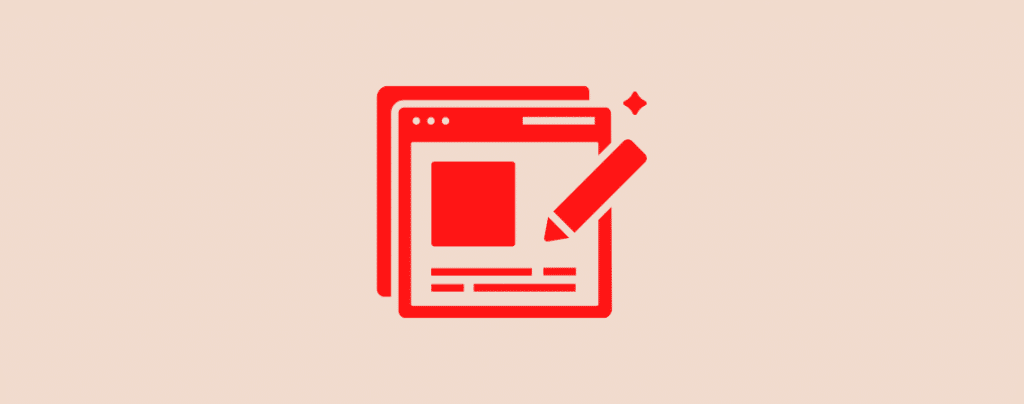
If you’re just starting out your blogging journey, you need an ultimate and step-by-step guide on how to write a blog post.
There are a ton of resources out there for that but in this beginners guide, I’ll be sharing the process we follow to write a blog post on our websites.
This process has helped us drive traffic, rank on Google for our desired keywords, and build a rabid following for our blog.
So, let’s not waste any more time and get straight into it.
What Is A Blog Post?
If you didn’t know already, a blog post is simply a piece of content published on a blog or a website. It’s also referred to as an article.
A blog post can serve various purposes as well. It can serve as informational content, educational content, and more.
A tutorial on how to grow potatoes in your backyard is a blog post. In the same way, an announcement made by a company on their website is also a blog post.
By the above example, I wanted to illustrate that you can write a blog post about any topic and in any format.
Let’s see how to write a blog post.
A Step-by-Step Guide To Writing A Blog Post
I’ve laid down a simple 8-step process for writing the perfect blog post that your audience will love and share with others.
This process takes into account all the essential actions needed to be taken while writing an article.
And it starts with finding a good topic.
Step 1: Find A Blog Post Topic
A perfect blog post topic is the one that your audience wants and also has the potential to rank on search engines and drive traffic to your website.
To find such a topic, you’ll have to ditch the traditional approach of using blog post ideas generator tools and focus more on your audience.
It’s important to focus on what your audience wants instead of using post idea generator tools that throw a bunch of topics at you without any regard to who your audience is.
So, how do you find a blog post topic?
Whether you’re a new blogger or have been around for a while, the first thing you need to do is to create a list of ideas around your niche.
For this, find what your competitors are writing about. Since your competitors have a similar core audience to yours, examining their content will give you plenty of ideas for blog posts.
Let’s say I run a blog on kitchen knives. The first thing I’ll do is find competitors in this niche.
So, I’ll search for a topic such as “best kitchen knives” and take a look at the top results:
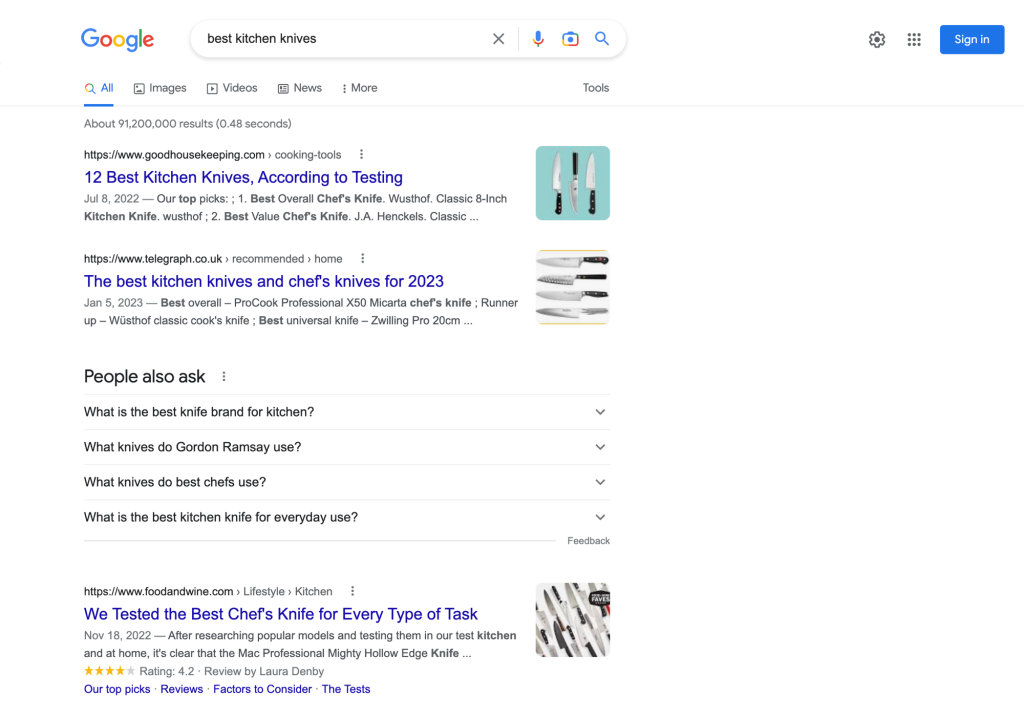
The second result for this search appears to be a website that primarily focuses on kitchen knives.
Let’s check it out: /
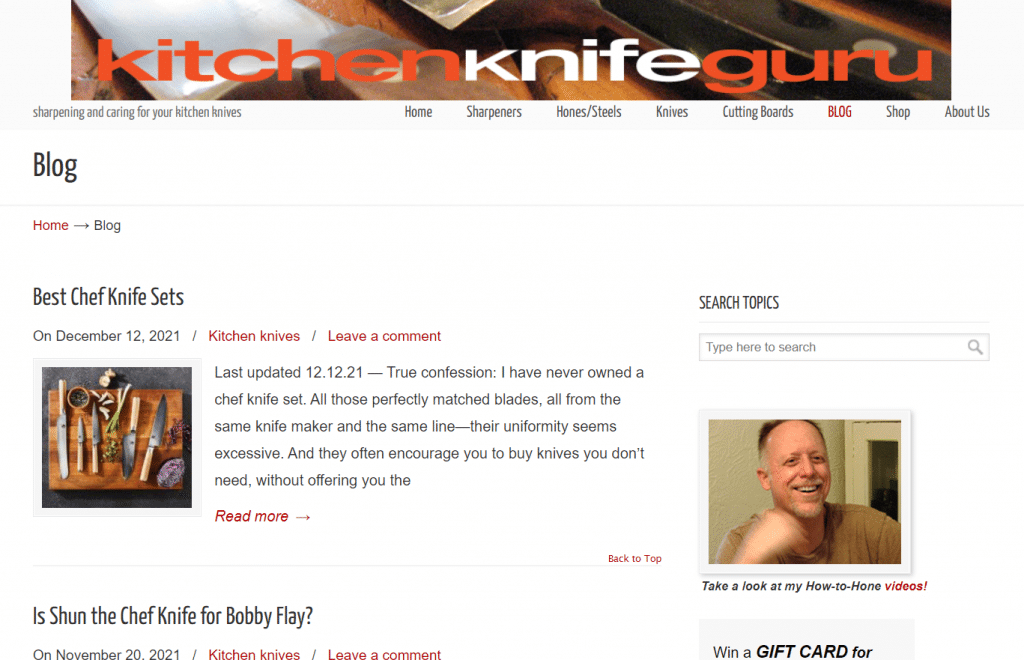
As you can see, this blog publishes content around kitchen knives. This way, I’ve discovered a goldmine of topics that I could write on my blog.
You can now go ahead and pick one of these topics to write about or do some more research on the topic.
I recommend doing some extra research to make sure the topic you’ve chosen is actually good and has the potential to drive traffic to your website.
Go to Ahrefs Keyword Explorer and enter the topic you want to write about.
In my example, I discovered the topic “best Japanese knives”. Here are the results for this keyword on Ahrefs Keyword Explorer.
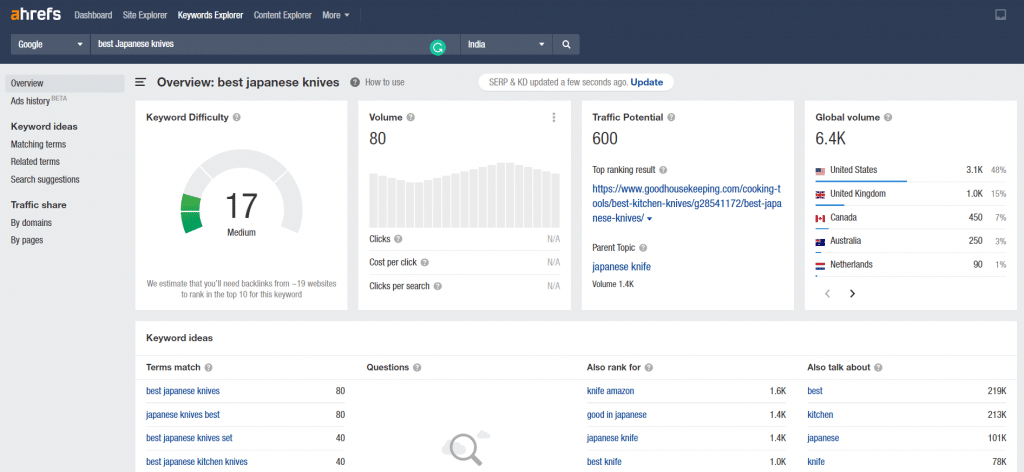
This topic has a volume of 6400 monthly searches which indicates that this topic has the potential to drive good traffic to my blog.
Note: When using SEO tools like Ahrefs and SEMRush, don’t factor in the Keyword Difficulty metric as it’s inaccurate in many instances.
So, I’ve found a topic to write about on my blog. By using this method, you can quickly come up with blog post ideas and validate them using SEO tools.
Now, let’s come up with a title for our blog post.
Step 2: Come up with an Awesome Title
Your blog post title is really crucial because it dictates whether or not people will click on your article.
No matter if it’s on search engines or on social media, your title needs to be intriguing enough to captivate the user’s attention.
To write a good title for your blog post, I recommend using CoSchedule’s Headline Analyzer tool.
This free tool helps you write better headlines by giving your title a score and feedback on how you can improve it.
Let’s test some title ideas using this tool. I’ll search for “7 Best Japanese Knives For Your Kitchen” and check its score.
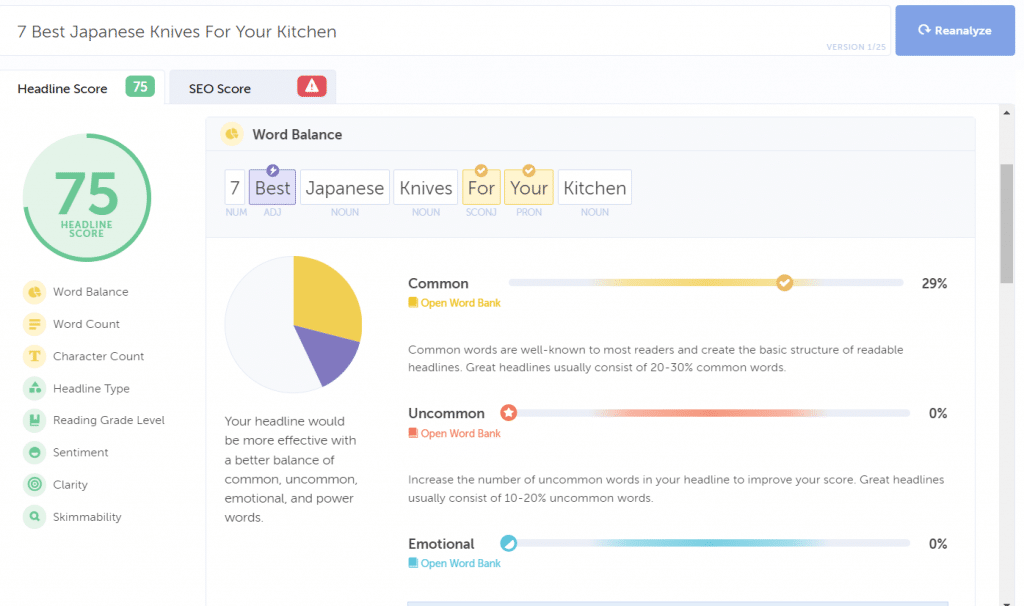
This blog post title got a score of 75 which means it’s good. But I’m not going to test one title and call it a day.
To craft a perfect title for your blog post, you have to test at least 5-10 headlines before making your decision.
After testing a few other headlines, I came up with this headline that has a score of 83:
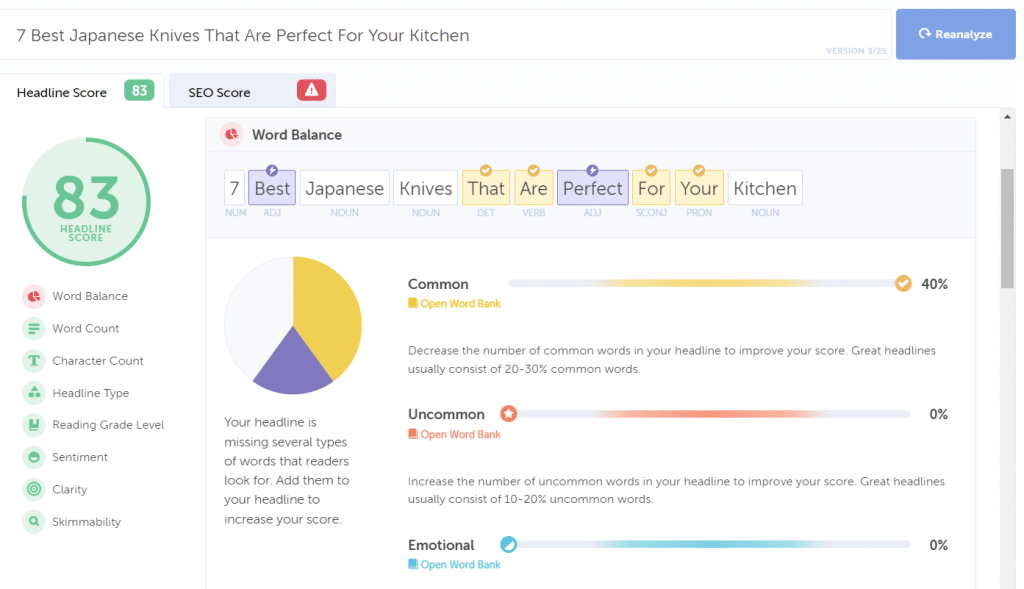
This is why it’s important to keep testing multiple headlines. The headline with a score of 75 was already good.
But this one is even better!
While you’ve found your blog post title using this tool, it’s always a good idea to also check the titles of your competitors.
This helps you uncover any new ideas and approaches your competitors might be using to rank and attract searchers to their blog posts.
Step 3: Make An Outline
Now that you have your topic and an awesome title, it’s time to jot down an outline for your blog post.
Writing an outline is a very important but often ignored aspect while writing blog posts.
Without an outline, your blog posts will come off as messy and unorganized. But if you have an outline in place, you’ll just go with the flow and start writing.
No more sporadic thoughts or writer’s block.
To make a good outline for your blog post, you first have to understand your topic and its audience well.
Ask yourself the following questions:
- Who is this for?
- What are they looking for?
- What do they want to achieve?
Answering these three questions will give you a clear answer on what your audience wants exactly.
But this is only the first step of making an outline. With the above three questions, you’re first understanding the user intent of the topic.
Now, you have to come up with an outline that matches the user intent and answers the questions of your audience.
For this, I recommend analyzing the top 5 posts ranking on search engines for the topic.
Here are a few things to analyze from your competitors content:
- Check if their content matches the user intent.
- 3 things that are good in their content and 3 things that can be improved.
- Do they offer any data, statistics, or case studies in their content?
- What’s the word count of their blog post?
By analyzing your competitor’s content, you’ll have a rough idea of how you can provide value in your content and areas where you can differentiate yourself and stand out from the competition.
Let’s go back to our example and check one of the blog posts ranking for the keyword “best Japanese knives”.
We’ll be analyzing this blog post by Good House Keeping.
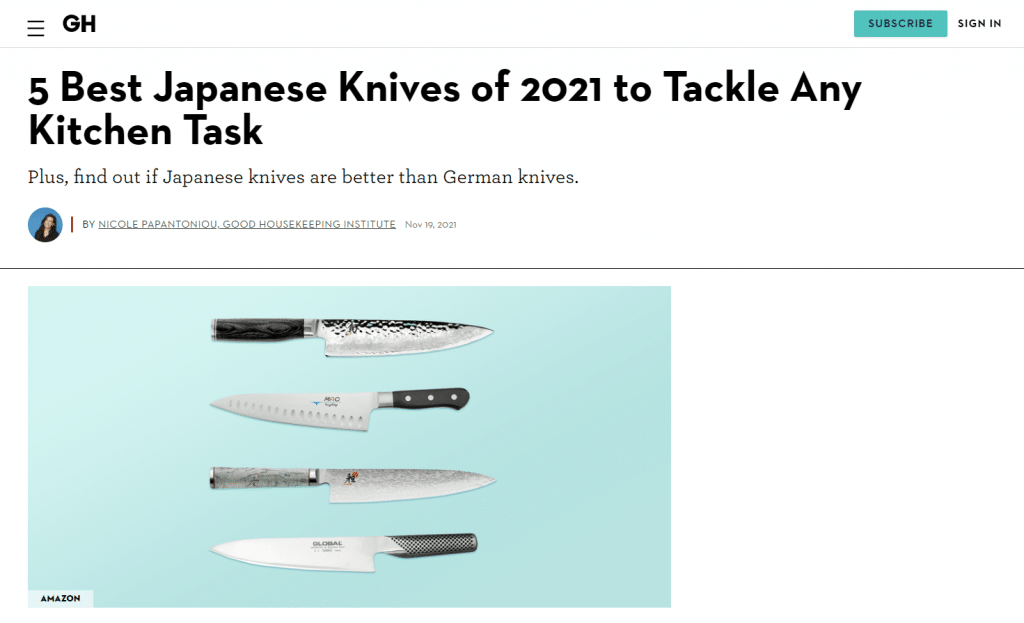
The first thing I noticed in this blog post is that they have added a short summary listing all the knives mentioned in their article.
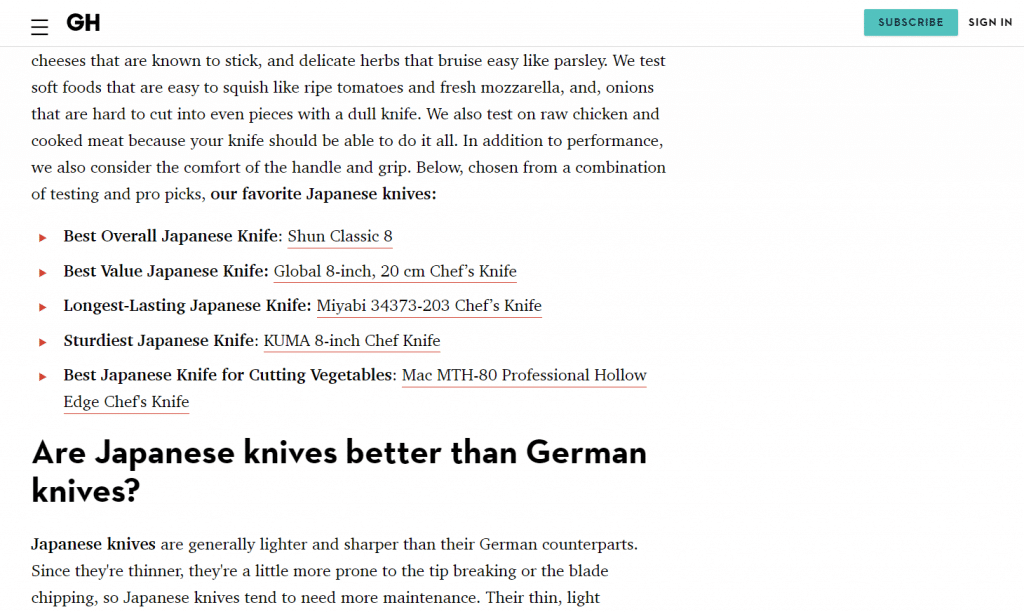
This is a good way to provide value to your audience and give them information right away.
Besides that, the article has listed the products in the article with descriptions and buy buttons for each.
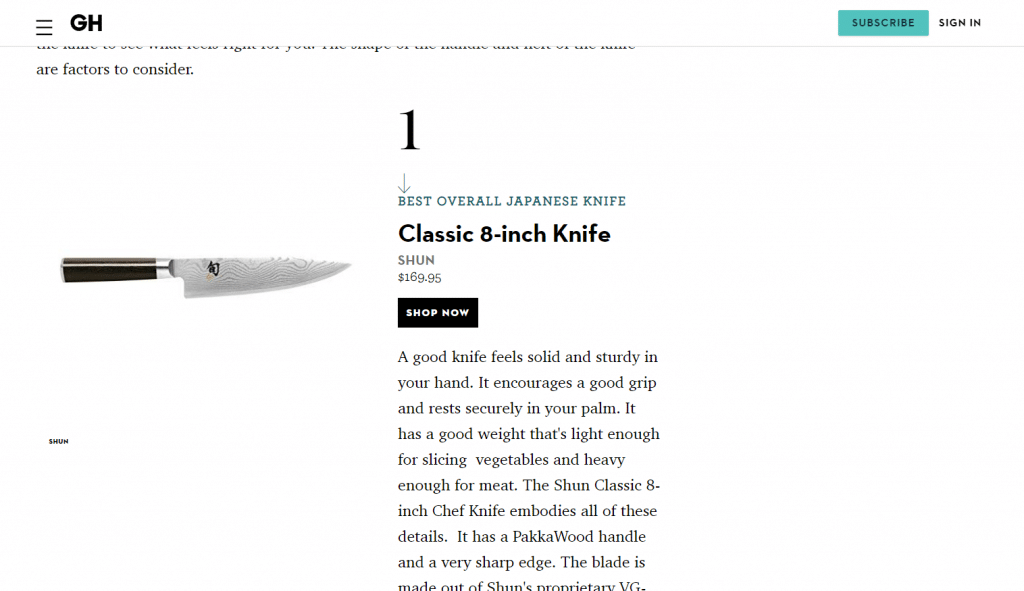
While this is a good blog post, it can certainly be improved tremendously.
If we look at the outline of this example post, it only lists the best products and doesn’t go beyond that.
By analyzing a few more blog posts by competitors, I came up with a rough outline for this topic:
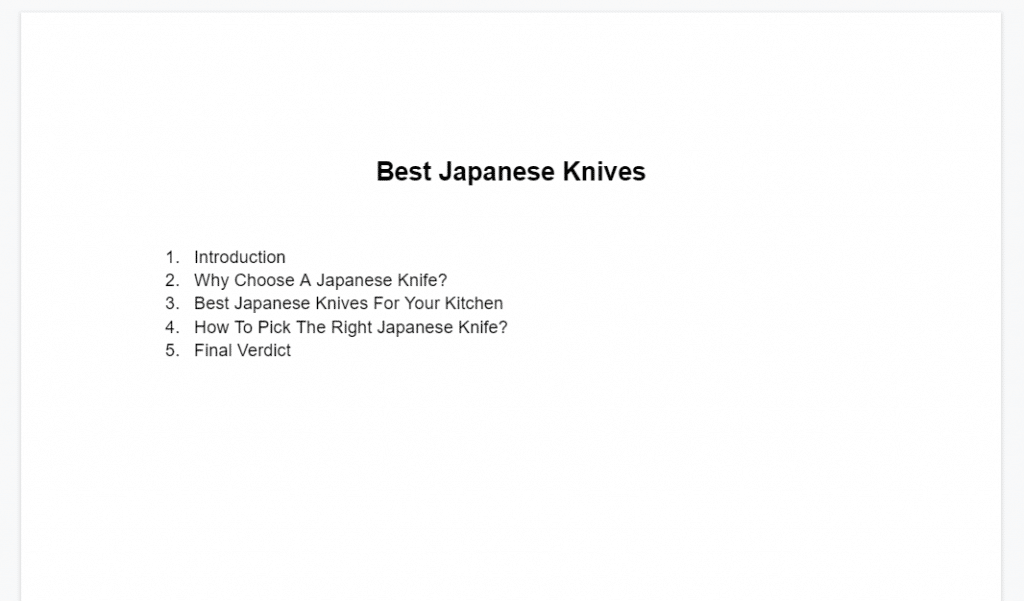
And it only took a little effort to come up with an outline that is better than what the competitors have published.
But your outline isn’t done yet.
Yes, you have a rough outline in place and can start writing your blog post. But you’ll still hit a few bumps while writing because you still don’t know what to write exactly.
With your rough outline ready, it’s time to expand on it and write bullet points for each subheading.
To expand your outline, refer to your competitors’ content, the user intent, and your knowledge about the topic to write specific bullet points.
Think of what questions your audience might have and add them while expanding your outline.
After expanding on the subheadings, here’s my outline for my topic:
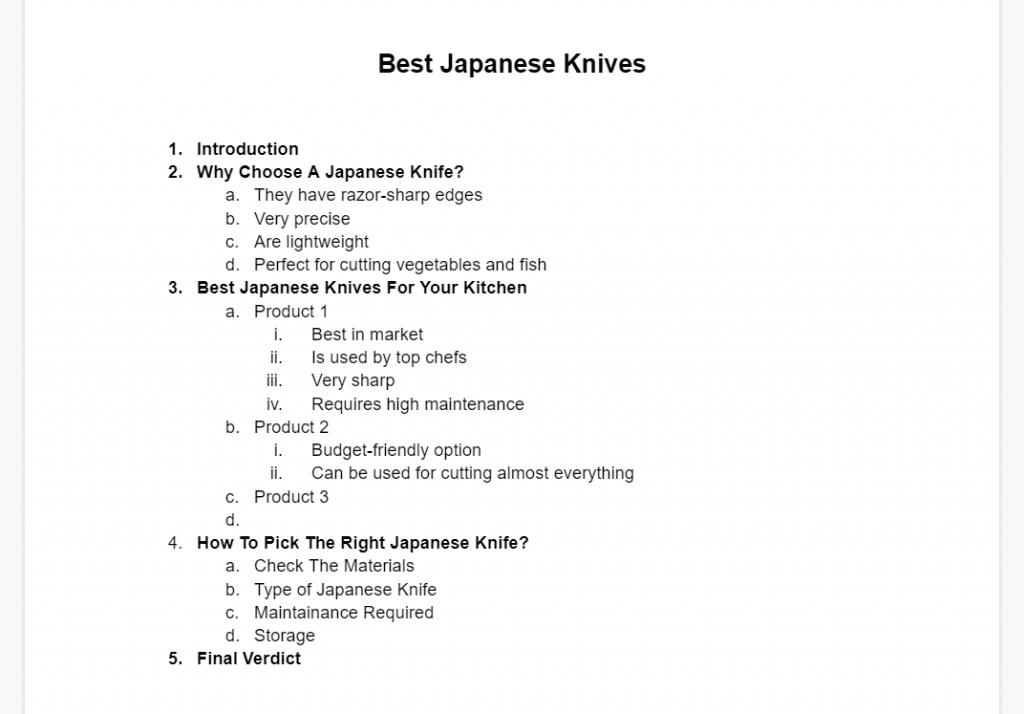
This way, you can easily make an outline for your blog posts.
Just remember this:
The more detailed your outline is, the easier it gets to write your blog post.
Step 4: Write An Introduction For Your Post
The introduction is the most essential part of your blog post. It can make or break your content. Your introduction should not only be captivating enough but also address the questions and concerns of the reader.
If you came this far in this blog post, it means the introduction of this blog post was captivating enough for you.
One of the best methods to write a captivating introduction is to follow the APP method coined by Brian Dean from Backlinko.
Here’s what it means:
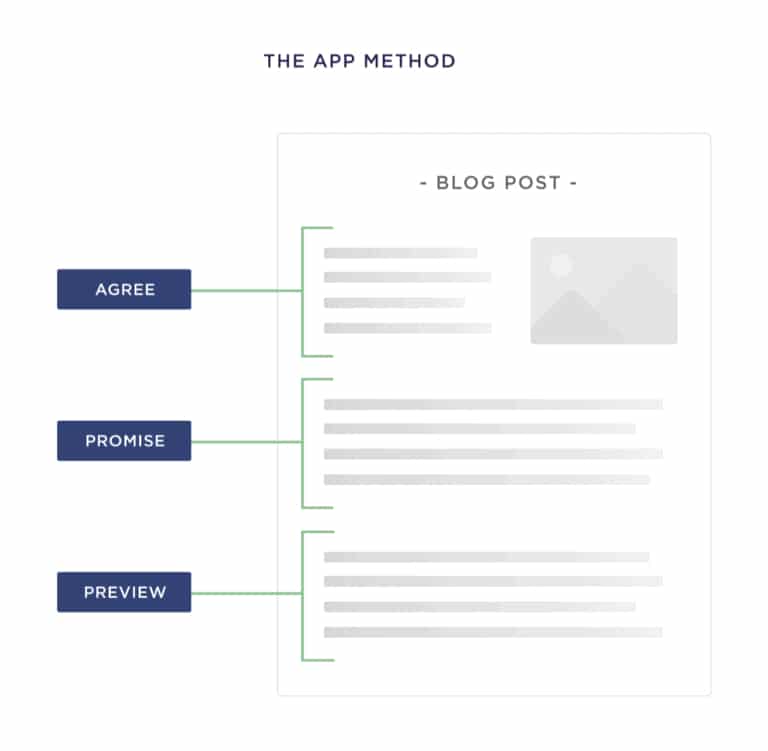
APP stands for Agree, Promise, and Preview.
When a user lands on your article, you first make them Agree with a concept, idea, or problem.
For example, people searching for “sleeping tips” usually have trouble sleeping properly at night.
By addressing their concern, you’re saying to the reader that you understand their problem. This helps the reader relate to you more.
After that, you Promise them a solution to their concerns and problems.
You can do this by giving them a glimpse of hope and mention whatever you’re about to share will help them solve their problems.
Lastly, you give them a Preview of how you can help the reader solve their problems. This can be done by telling the reader what you’re going to share in your blog post.
To help you understand the APP method better, I came up with an introduction for the topic “sleeping tips”.
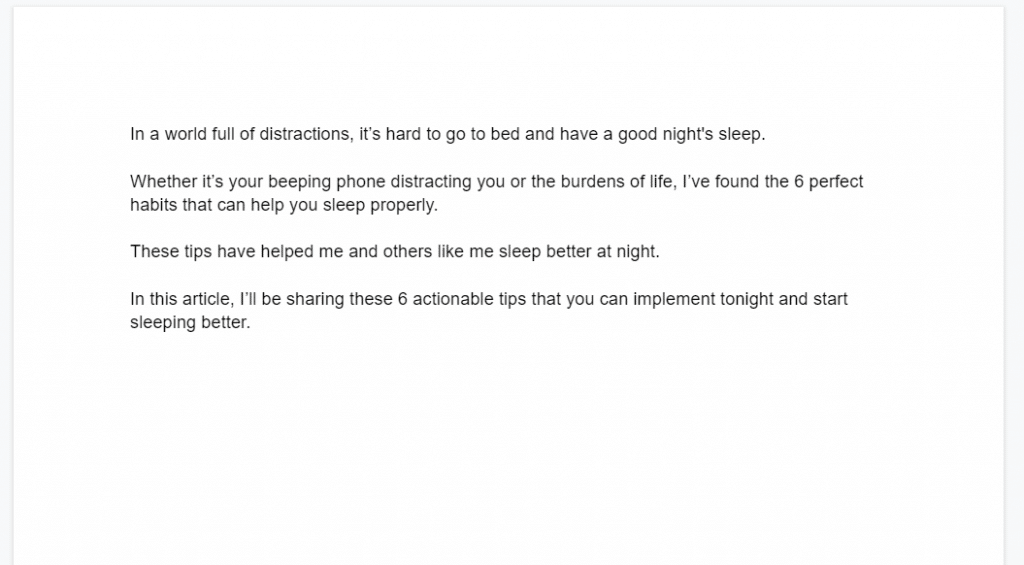
You’ll notice how I used this method in the introduction to captivate the users’ attention and encourage them to continue reading.
So, whenever writing an introduction, use this method as it will help you grab the reader’s attention easily.
Step 5: Write Your Post
After doing your research, finding a topic, making an outline, and writing an introduction, it’s time to get to the most important part: writing your post.
Everyone has their own approach to writing a blog post but if you’re a beginner and looking for ideas, here is what you can do.
You can either write your post in a single sitting or take short breaks. I prefer both approaches and it varies on what type of content I’m writing.
Usually, it’s better to quickly write a draft in a single sitting. Especially, when you’re writing a short blog post.
But if you’re writing a long blog post or have trouble getting into the flow, you can use the following approach:
Write 500 words of your post and take a 5-minute break. This allows you to not get tired or procrastinate while writing.
It also helps you focus properly since your goal is to only write 500 words. After every 500 words, you can take a quick 5-minute break to drink water, stroll across your room, or do something else.
I use this approach whenever I’m long 3000-5000-word blog posts.
Besides your writing approach, your writing style is also important to write good articles.
While there are no hacks to becoming a better writer instantly, here are some tips you can use to improve your content and write good blog posts:
- Don’t start editing your post while writing. That comes later.
- Be comprehensive and answer your reader’s questions thoroughly.
- Avoid using passive voice in your content.
- Use the word “You” more instead of “I’ or “We”. You’re writing content for your reader and addressing them keeps them more engaged.
- Use short paragraphs to make the blog post digestible for the readers.
- Avoid repeating yourself.
- Use simple words and avoid jargon.
These tips will help you write better content that provides value to your readers.
Step 6: Add a Conclusion
The conclusion of your blog post is like the climax of a movie. It should wrap up everything you discussed in your article and make the readers take some action.
In your conclusion, give a summary of your blog post and inspire them to take action. The action you want the readers to take could be anything.
If you’re writing a product review, you can encourage them to purchase the product. If it’s a list of tips and tricks, you can encourage them to leave a comment sharing their favorite tip from the article.
Whatever it may be, having a call to action can engage your audience to do something.
Step 7: Proofread & Edit Your Post
Many bloggers make the mistake of directly publishing their first draft as the final blog post. That’s a huge mistake and you should avoid that.
Your first draft needs a lot of work before it’s ready to be published. And the first step towards that is proofreading your article.
You can use a tool like Grammarly to proofread your blog post and find any grammatical or spelling errors in your content.
Besides that, it’s also a good idea to use a plagiarism tool to check for plagiarism in your content.
Then it’s time to edit your post to make sure the quality of the content is up to its mark.
Reading your content out loud is a good way to determine if its flow is good. If you’re still unsure about your post, share it with someone for feedback.
Don’t be afraid to remove or cut out parts from your content that don’t provide enough value.
Step 8: Optimize for On-Page SEO
The last step before you publish is to optimize your blog post for on-page SEO. This will help you ensure your blog post is optimized for the keywords you want to rank for.
You can do this in WordPress itself by using the RankMath plugin or Yoast SEO. Both these plugins are designed to help you optimize your content for SEO easily.
In RankMath, you can add your target keyword for the post and it’ll give you an SEO score indicating how well the post is optimized.
For instance, I added the focus keyword for this article in RankMath and it instantly showed me what needs to be done to optimize it.
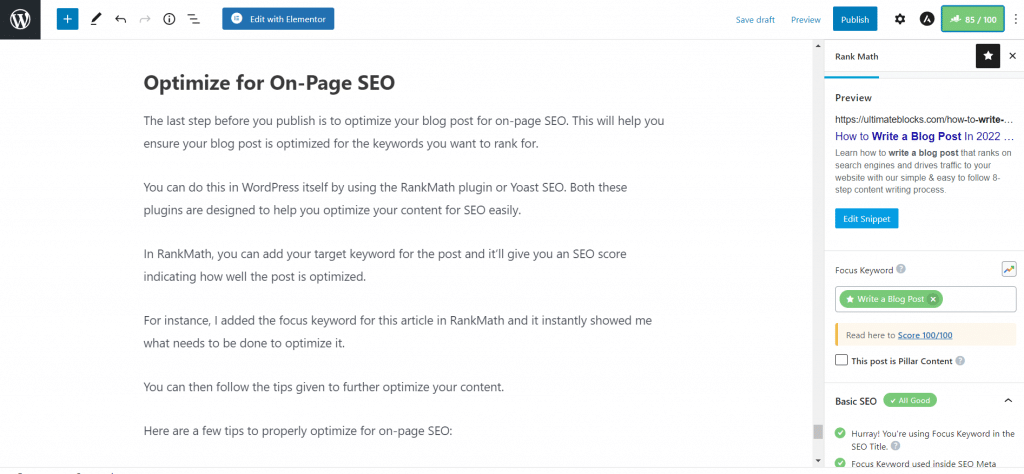
You can then follow the tips given to further optimize your content.
Here are a few tips to properly optimize for on-page SEO:
- Use the target keyword in your content, headings, and post title.
- Use the target keyword in the beginning of blog post.
- Add ALT tags to your images with the target keyword in it.
- Insert both external and internal links in your blog post.
- Add a meta description for the post with your target keyword in it.
- Add your target keyword in the post URL.
- Use table of contents for better navigation.
These tips will help you optimize your blog posts for on-page SEO and allow you to rank for your desired keywords.
Conclusion
I’m sure now you have a crystal clear idea of how to write a blog post that ranks and drives traffic to your website.
The process is very simple as evident from our guide and if you follow this for every post you write, you’ll be able to put out quality content on your website consistently.
If you have any questions regarding this content writing process, feel free to leave your questions in the comments section below.

Leave a Reply