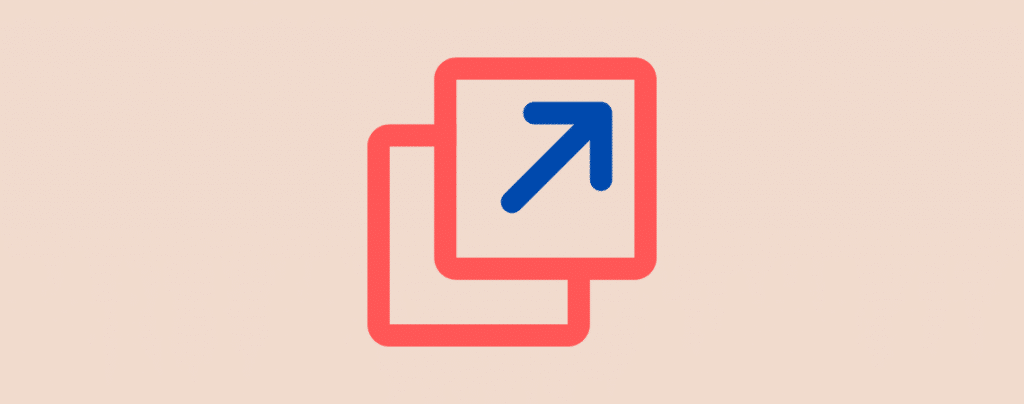
Do you want to make WordPress links open in a new tab?
Well, by default, all links in posts/pages open in the same tab. However, if you want to make WordPress links open in a new tab, you can easily do it by following this simple tutorial.
It will take only a couple of seconds to do it, and there are no tough procedures involved in it.
Let’s begin, then.
Making An Individual Link Opened In A New Tab
Step 1: Highlight Text
To do this, open the post/page where you want to add a link. In the editor, highlight the text portion (1) and then click on the link icon (2).
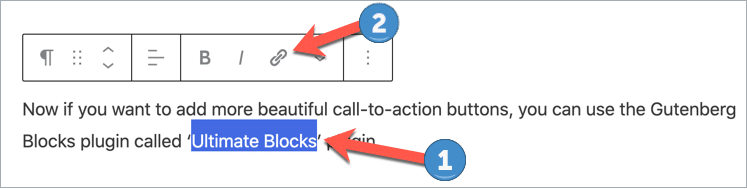
Step 2: Place a Link
A box will appear; put your URL in the box (1) and toggle the ‘Open in New Tab’ option (2).
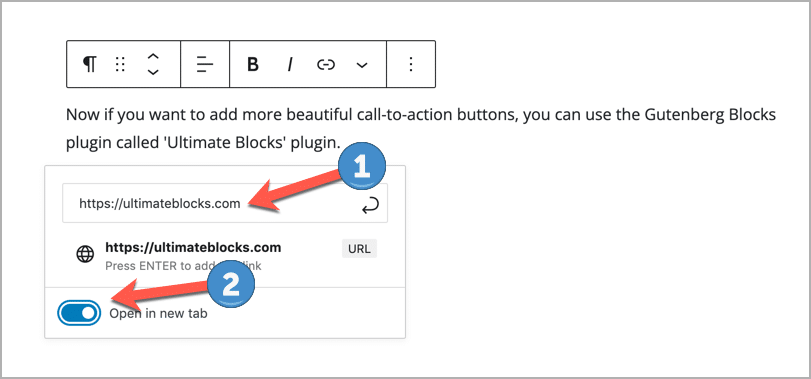
Once you enable this option, your link will be opened in a new tab. When you are done editing the post, don’t forget to publish/update your post/page.
You can also do this with a keyboard shortcut. After highlighting the text, simply press ‘crtl + k’. Then paste the link and toggle the ‘open in new tab’ option.
Making All Links Opened In New Tabs
Now if you want any links to open in a new tab, you need to use a plugin. We use and recommend Rank Math. It’s an all-in-one SEO plugin.
After installing the plugin, it automatically adds target=”_blank’ attribute to your all external links to open them in a new tab/window.
To make sure the option is enabled, go to your Dashboard > Rank Math > General Settings and scroll a bit. And check if the “Open External Links in New Tab/Window” option is toggled on.
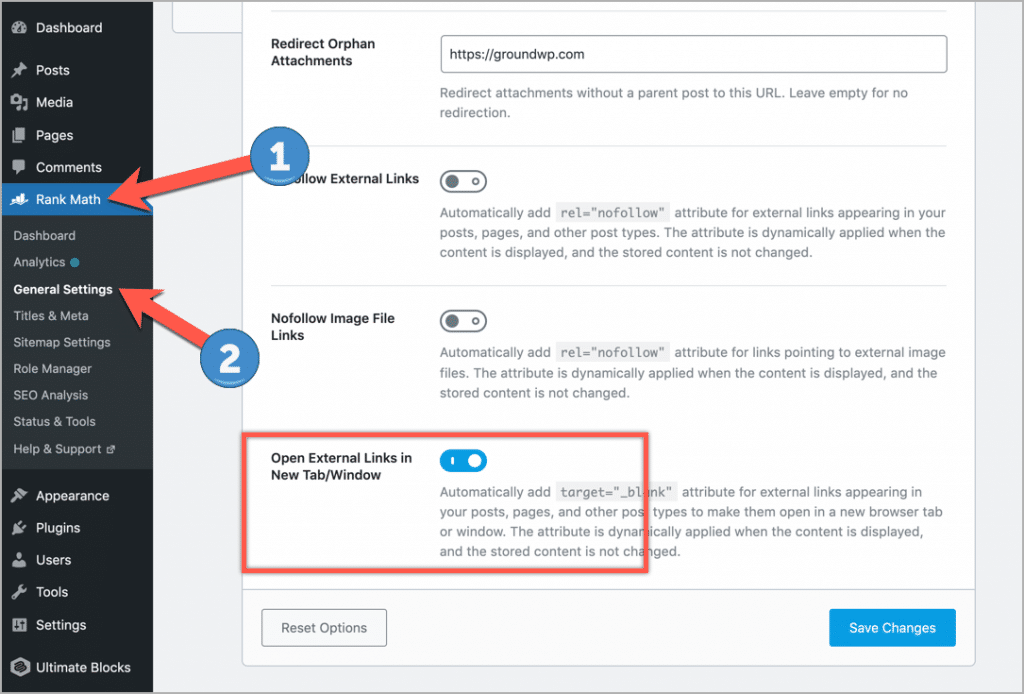
That’s all. All your external links will be opened in new tabs.
If you want to make both internal and external links to open in a new tab, you can use this plugin. But I wouldn’t recommend making internal links open in new tabs.
Final Words
Hope this quick tutorial helped you to make WordPress links open in new tabs.
If you have any questions regarding this, feel free to ask us via comment.
Also Read:

Leave a Reply