
Building a website can be incredibly confusing, especially for a university website that must consider the needs of students and visitors worldwide. Hundreds of different blocks, tools, and plugins are available out there, so it’s no wonder that even the most experienced web developers can get overwhelmed.
When building a university website, it’s essential to keep in mind the need for robust and seamless features that will make everyone’s experience as smooth as possible.
Although many WordPress plugins can do the job, some tools are better equipped to help you get more traffic, make your visitors stay on your site longer, and convert more people. By the end of this article, you will have a clear understanding of which plugins will work optimally for your university website.
We’ll go over some features and benefits of each plugin so that you can make an informed decision about which ones to use on your site.
TutorLMS

Apart from in-person classes, you’ll definitely want to share a glimpse of what it’s like to be a member of your classrooms on your platform. A great e-learning plugin like TutorLMS can go a long way in helping you create, promote and sell your online courses via your WordPress website.
It has a drag-and-drop builder and various learning tools catered to learners’ websites like yours. To embody a truly dynamic learning environment, you can set pre-requisite courses, student enrollment limits, payment gateways, and more. The plugin allows for classes, quizzes, assignments, and even live sessions to keep your students coming back for more.
You can choose over 20 language modes to design a multi-lingual experience for your global students. The plugin’s insightful data analytics tracks how well your courses are performing, ensuring room for growth at all times.
Key Features:
-
Stylish course designs
-
Course catalog and event planner
-
Multiple instructor access
-
Mobile-friendly app
-
Certification (add-on)
-
Multiple payment gateways
-
Advanced analytics and reports
BuddyBoss

BuddyBoss offers an unlimited learning scope for your young students. Featuring a student dashboard, micro-lessons, quizzes, and certificates, this tool helps you build an e-learning platform you’ll be proud of.
It offers a done-for-you platform with features catered to serving students in the best possible way. Students can unlock new courses, receive certifications, and communicate with their peers on forums alongside enjoying a ton of automation.
Any learning site requires reviews and testimonials from fellow learners. BuddyBoss helps you add testimonials, tables, galleries, and more exciting features to help promote your website better. It’s the perfect tool to enable your teachers, coaches, and mentors to share their knowledge directly from the university website!
Key Features:
-
Learners’ dashboard
-
Seamless payments
-
Unlimited courses and admins
-
Works with membership plugins
-
Points and badges throughout courses
-
Gamification features with lesson unlock
-
Integrates with popular WordPress page builders and themes
Rank Math
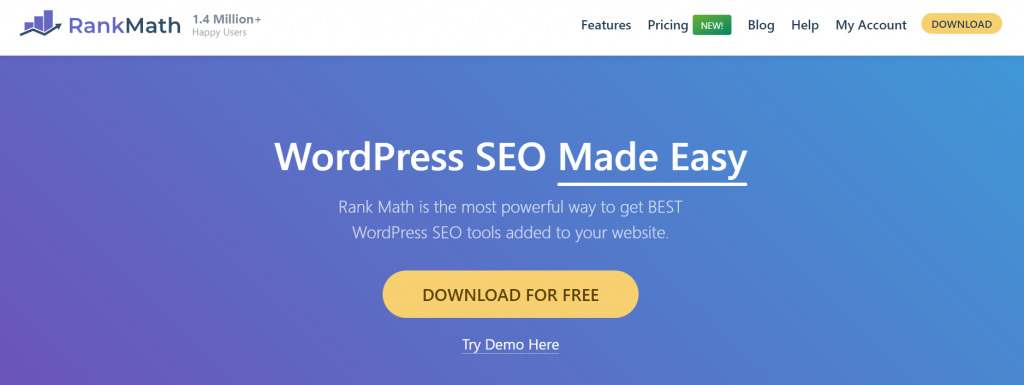
If you want your website to show up when people are looking up universities online, you need a good SEO tool to help you out. Rank Math is a great tool to provide real-time suggestions to improve your rankings and visibility.
This plugin constantly analyzes your content to find which keywords you rank for and displays your Google index status. It offers suggestions for improving your content based on SEO protocols and even has an AI content assistant to help you. It collects your SEO performance over time, showing a detailed history of your positioning on search engines.
Your university blog will be one of the most visited areas of your website, so optimizing and boosting readability is in your best interests. Rank Math uses various schema types to structure your posts, making them easy to read and legible. You can import Schema mark-ups from competitor sites too!
Key Features:
-
Content assistant
-
SEO analytics module
-
Advanced snippet previews
-
Google Analytics integration
-
Tracks site speed with search engine preview
-
Ranks posts based on performance
Elementor
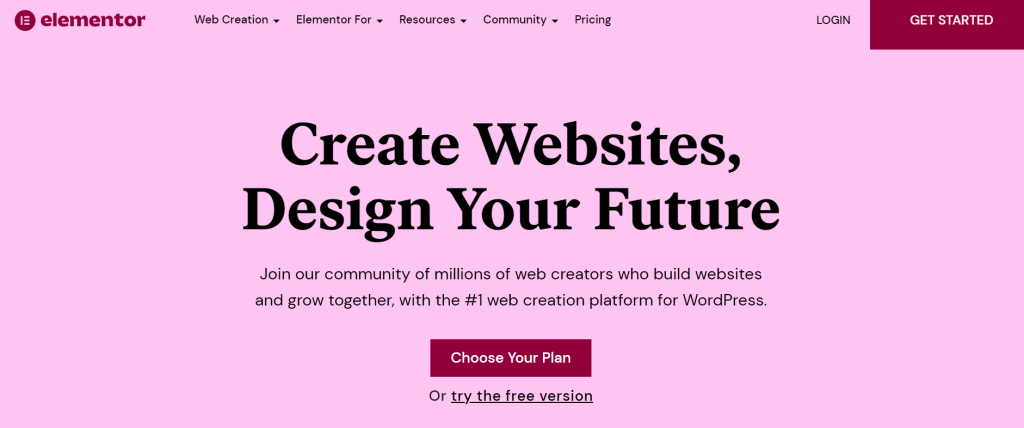
When creating a website, how great would it be to have a user-friendly plugin supporting your creativity and providing the right tools to design a pixel-perfect website? Elementor does all that and more for you.
It is a no-code page builder that caters to beginners and advanced web designers. Its drag-and-drop editor helps build pages in minutes, not to mention its 30+ ready-made templates. You can configure advanced layouts with its widgets and elements- all of which are just a click away.
What makes this plugin stand out is its real-time preview that displays what your page will look like. You can add widgets for everything from contact forms to Google Maps to progress bars. It is compliant with hundreds of additional plugins, making it easy for you to give your website a professional finish!
Key Features:
-
Live editor
-
Multilingual support
-
Fully responsive pages
-
Global design system
-
Admin role manager
-
Widget and template library
-
Theme and page builder
Ultimate Blocks
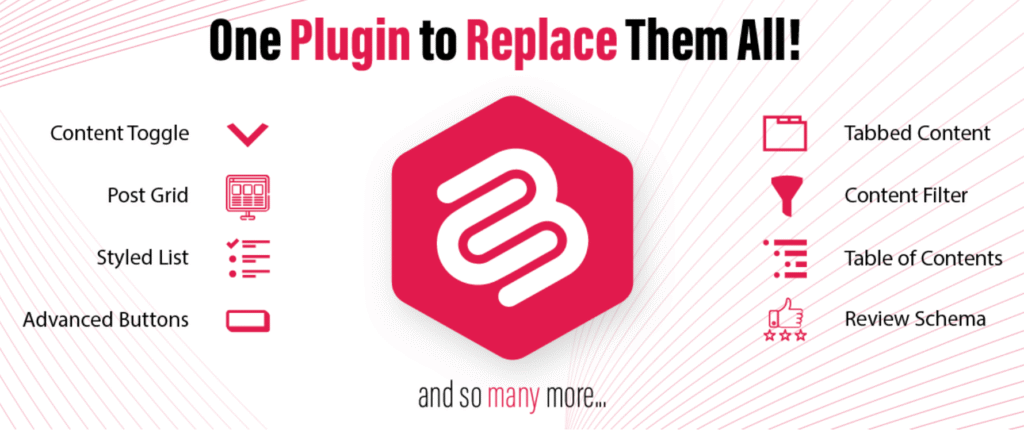
With the advent of blocks in WordPress, designing posts and pages has become easier than ever. Ultimate Blocks takes this simplicity one step further, with custom blocks to help you create stunning and engaging content for your visitors.
It offers 18 (and counting!) blocks essential for your site. Its wide range of blocks ensures you find everything you need within one place instead of downloading different plugins for each individual block element.
Have excellent reviews from formal students? Try the testimonial block. Have an offer on a course that’s quickly selling out? Try the countdown timer block. There’s a block to help you with every requirement you could possibly have; all you have to do is select it.
The plugin is highly optimized and SEO friendly, ensuring your website loads at maximum speed. It offers the flexibility to disable blocks when needed.
Key Features:
-
Simple user interface
-
18 WordPress blocks
-
Enabled via shortcode
-
Perfect for university blogs
-
Comprehensive Gutenberg plugin
-
Highly responsive and customizable
Galleryberg

If you want prospective students and visitors to catch a glimpse of campus life, a robust gallery plugin is a must. Galleryberg is a block‑native gallery builder that lets you showcase photos of academic events, student life or campus tours right inside the Gutenberg editor. The built‑in lightbox with smooth animations makes browsing photos a delight for your audience, and the plugin’s responsive design ensures your galleries look great on any device.
Galleryberg goes beyond the basic WordPress gallery block by offering multiple gallery layouts (Tiles, Masonry, Justified, Square). You can fine tune spacing, colours, and other design elements. It’s optimized for performance and includes tasteful hover effects, so you can create professional‑looking galleries without slowing down your site.
Key Features:
-
Built‑in lightbox for a smooth, keyboard‑navigable viewing experience
-
Multiple gallery layouts (grid, masonry, justified and carousel)
-
Mobile‑responsive design with touch‑friendly navigation
-
Lightning‑fast performance with lazy loading and efficient image handling
-
Hover effects to engage visitors
-
Easy customization via Gutenberg controls for spacing, colors and layout options
Sliderberg

Interactive sliders are a great way to highlight important announcements, upcoming events and student testimonials on your university website. Sliderberg is a lightweight slider plugin built specifically for the WordPress block editor, so you can create image sliders, testimonial sliders, hero banners and call‑to‑action slides without leaving Gutenberg. Unlike many traditional slider plugins, Sliderberg lets you drop any block (text, images, buttons, videos and more) into your slides, giving you complete creative freedom.
The plugin includes a visual slide builder with full control over transitions (slide or fade), durations and easing settings. You can enable autoplay, customize arrow and dot navigation and trust that your sliders will look great on desktop, tablet or mobile. All of this is packaged in a block‑native interface that avoids shortcodes or bloated scripts.
Key Features:
-
Block‑based slide builder – create and manage slides visually in Gutenberg
-
Supports all blocks inside slides (images, text, buttons, videos, and more)
-
Transition controls for slide or fade effects with adjustable duration and easing
-
Autoplay support with customizable intervals
-
Navigation settings for arrows and dots (shape, color, size and position)
-
Responsive by default – sliders automatically adapt to mobile, tablet and desktop displays
WPForms
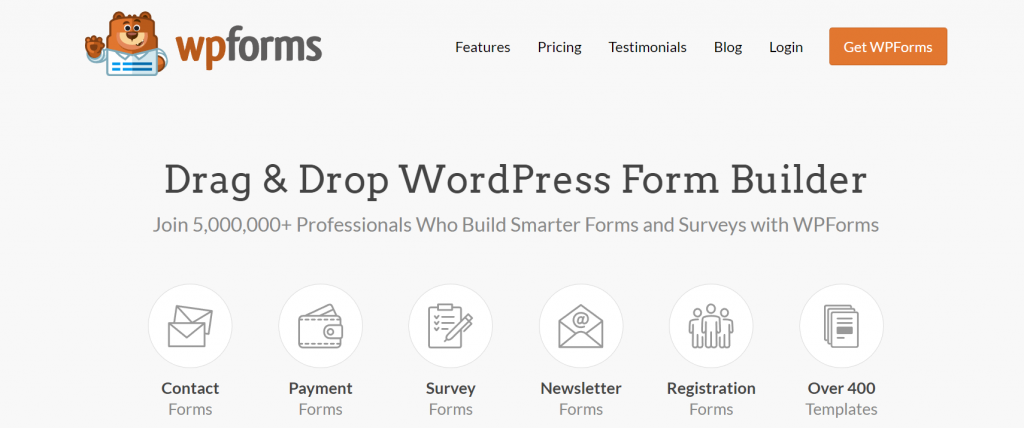
If you’d like to enroll new students on to your course programs, collect payments for purchases, or gather feedback about your instructors’ performances, we’ve got the perfect plugin for you. WPForms is the answer to all your form requirements, bringing 400+ stylish templates to help you build smart forms in minutes.
This plugin is designed to build any kind of form you might need. You can customize any pre-built form or start from scratch. Its drag-and-drop builder lets you choose from an extensive array of form elements, including text, dropdown, checkboxes, emails, and more. WPForms integrates with various email marketing software, helping you respond to and manage all your form responses.
It helps you prevent spam by using reCAPTCHA for fraud detection. The plugin’s smart conditional logic ensures accurate results every time you send out a form, and its mobile responsiveness helps you reach students on all devices. If you’re new to creating forms, we suggest trying this one. Design your form and embed it anywhere on your site—and it’ll take care of the rest for you!
Key Features:
-
Pre-built form templates
-
Single and multi-page forms
-
Email marketing integrations
-
Streamlines responses using a dashboard
-
Highly customizable via HTML and CSS
-
Complex and smart logic-enabled forms
WP Event Manager
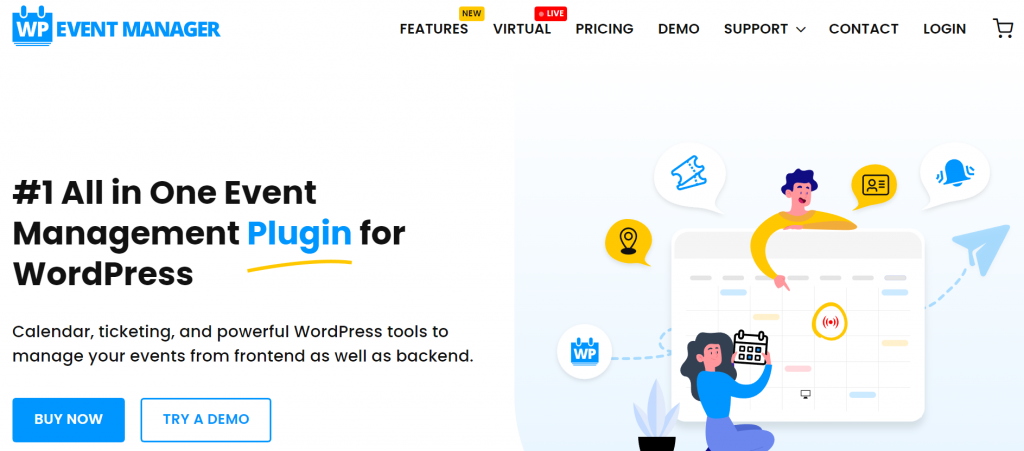
Got a big webinar coming up and need participants? WP Event Manager is here to rescue you with its fully developed event management system.
It lets you create and manage a large number of events at once. Each event has a good number of standard and custom fields to ensure you can share all relevant details on the event page. As an event organizer, you have full control over the event status, including adding, customizing, and deleting events. The plugin offers a live preview to help you envision how each event appears to your visitors.
Have multiple workshops and language learning lessons coming up? Open multiple event pages at once. WP Event Manager’s search and filtering feature help visitors find the best event for them. You can collect event responses using its user-friendly forms and view its dashboard.
Key Features:
-
Event tags and categories
-
Multiple event organizers
-
AJAX-powered event listings
-
Subscription for future events
-
Adds events to site using shortcodes
-
Google Maps integration for event location
WP Table Builder
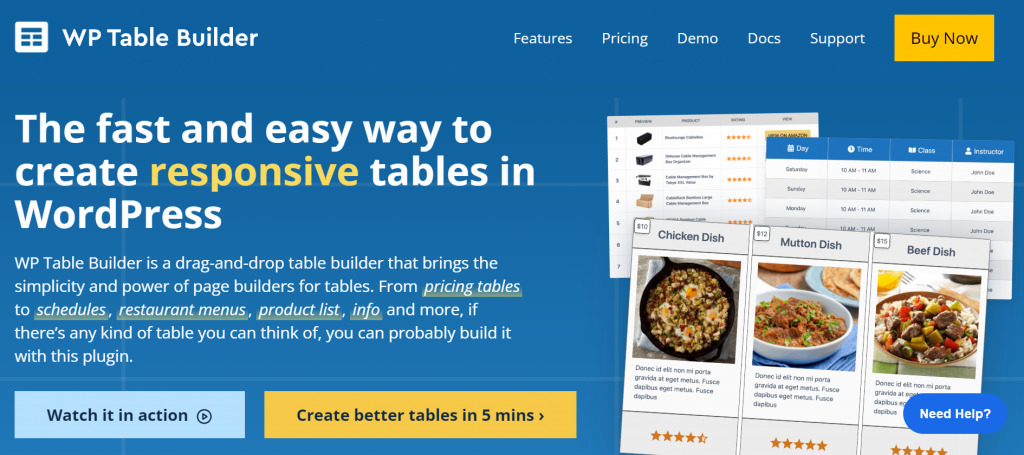
The final plugin you definitely need for your university website is a fast-loading table builder. Need to build quick student reports or a dynamic class routine? WP Table Builder will handle all your data organizing and management needs for you.
The most exciting feature of WP Table Builder is how versatile it is. It comes with pre-designed table templates to give you a head start. Using its intuitive builder, you can add texts, images, icons, star ratings, and more. If you already have a spreadsheet with ready data, you can import it to this plugin and instantly enjoy custom responsive templates.
Its comparison tables can help you offer different subscriptions to online courses, assisting students in making an informed decision on which package they’d like to purchase. Overall, you’ll find relevant uses for most of its table formats—so we think it’s worth a shot!
Key Features:
-
Mobile responsive tables
-
Pre-built customizable tables
-
Variety of table elements
-
Import/export as spreadsheets
-
Save custom tables as templates
-
Cell sorting and management
-
Powerful integrations available
Conclusion
Here’s our final advice: as your site will cater to students, parents, and faculties alike, remember the importance of good user experience and excellent visuals.
Promoting all your courses and offerings comprehensively on a website is tough, but we think these freemium plugins will set you well on your way to more signups, engagement, and leads!
If you enjoyed this article, please consider sharing it.


























Leave a Reply