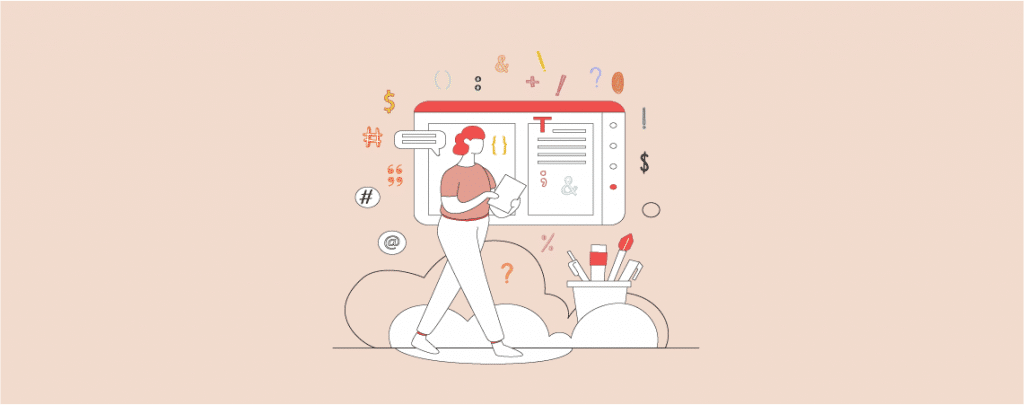
Do you know how to add special characters to your posts? You can’t write a special character with help of a keyboard. Some of the special characters might be found on some special keyboards but those are not used by an average person.
To make things easier, in today’s post I will show you how to add special characters in WordPress posts. After reading the post you will be able to add special characters on your own.
Add Special Characters in WordPress Posts
You can add special characters in WordPress posts of yours in two different ways. You can either use plugins or you can do it without any sort of plugins. The choice is up to you. If special characters are not used regularly, then it is recommended to add special characters without any plugins.
Method 1: Add Special Characters in WordPress Without Any Plugins
You can add special characters in WordPress posts with the default editor of WordPress. When you write a post, WordPress automatically formats it in HTML markup language.
HTML contains a list of HTML entities. These are special codes with which you can display characters, arrows, symbols, and more. This allows you to add special characters in HTML that are not found generally on your keyboard.
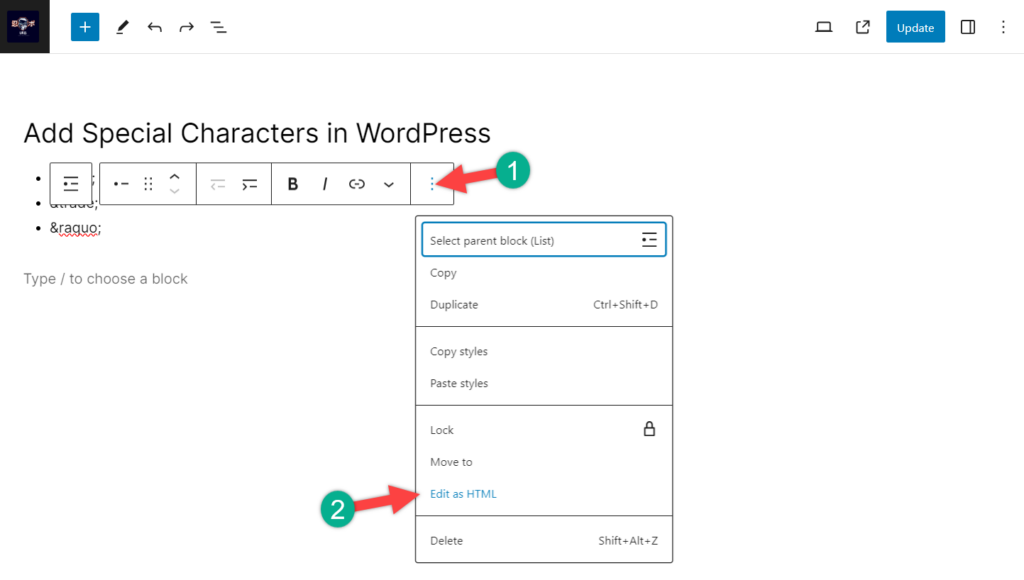
For example, if you want to add a copyright © symbol, then just use the HTML entity © code in your article.
Click on the text, and from the threedot menu, open ‘Edit as HTML’. Now write the code as shown below.
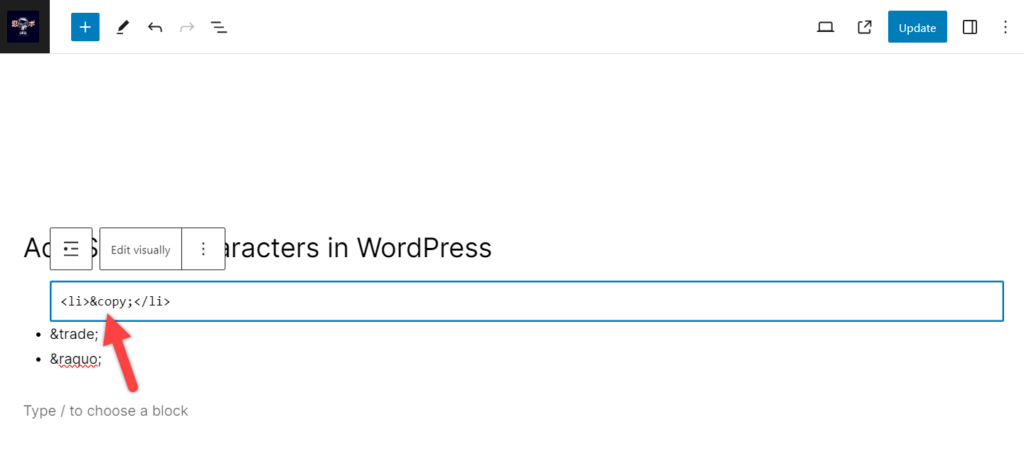
Similarly, if you want to add a trademark ™ symbol, then you can use code ™ to display it.
To show a special character, each entity code begins with an ampersand sign and finishes with a semicolon.
When you add an HTML entity code in the editor, it will not be converted into the corresponding character immediately. However, when you preview or publish the post you will see the results in your eyes.
Method 2: Add Special Characters In WordPress With A Plugin
If you need to add special characters on a regular basis, then it is better to use a plugin rather than check for an HTML entity reference chart every time.
To do this, first install the Insert Special Characters plugin from the WordPress plugins repository.
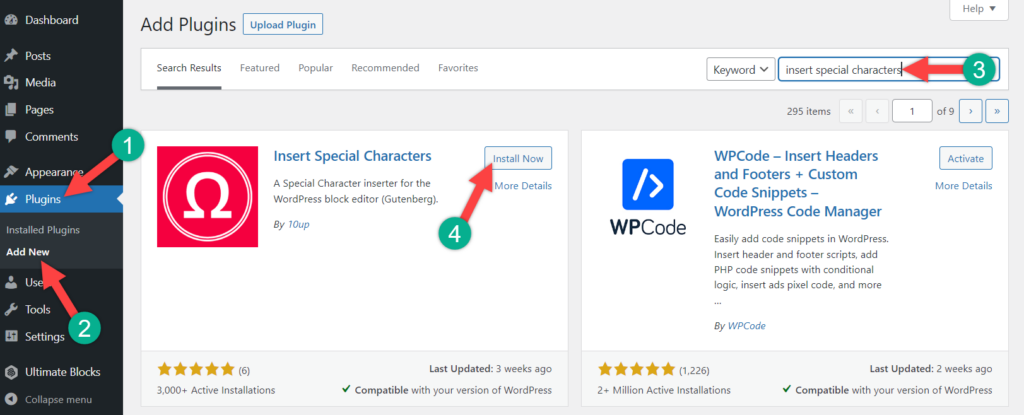
After installing the plugin, don’t forget to activate it.
Now open the post where you want to add a special character. Then, simply click the Special characters icon.
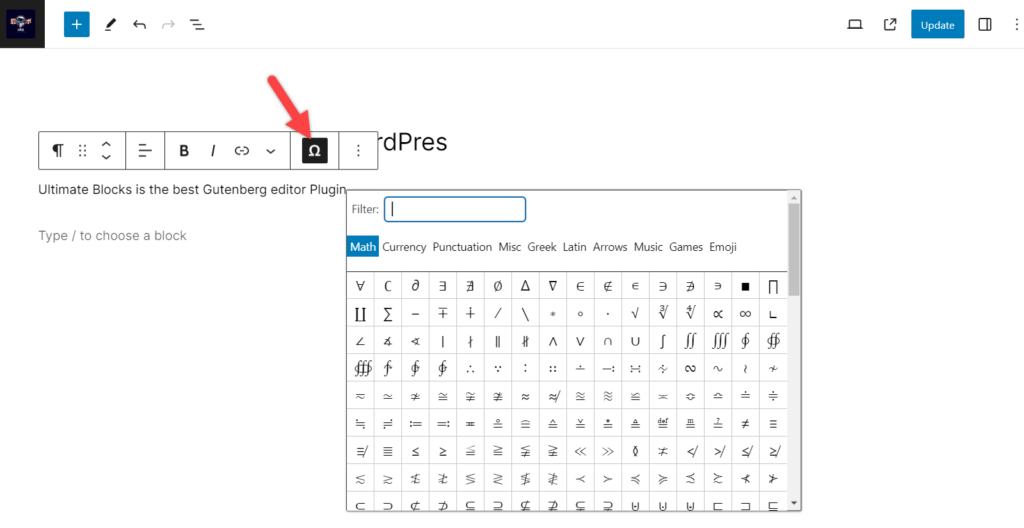
A chart will open with all the special characters. Insert your special character from the list by clicking over it.
Last Words
I repeat again if you are going to special characters regularly, then it’s ideal to use a plugin to add special characters. Otherwise, it is better in the default way of the editor.
Hope this post helped you to add a special character in your post very easily. If you face any issues, feel free to contact me. If you liked the post, please share it with your friends.

Leave a Reply