
With advancements in Machine Learning and Artificial Intelligence, we’re seeing an uprise of AI content writing tools.
These tools are not only becoming accurate but also produce quite human-like output. Brands and small businesses are using AI content writing tools to create content for their website, social media, and whatnot.
In this article, I’ll be sharing the best AI content writing tools that you can try for free today. This list is hand-picked based on many factors such as ease of use, user experience, and most importantly, content output.
So, that being said, let’s get started.
1. Jasper
Previously known as Jarvis AI, Jasper is currently one of the best AI content writing tools on the market and is used by brands like Google, Airbnb, Autodesk, IBM, and more.
Jasper can be used to create AI content for blog posts, social media, website copy, and more. You can write and translate AI content into 25 languages with Jasper.
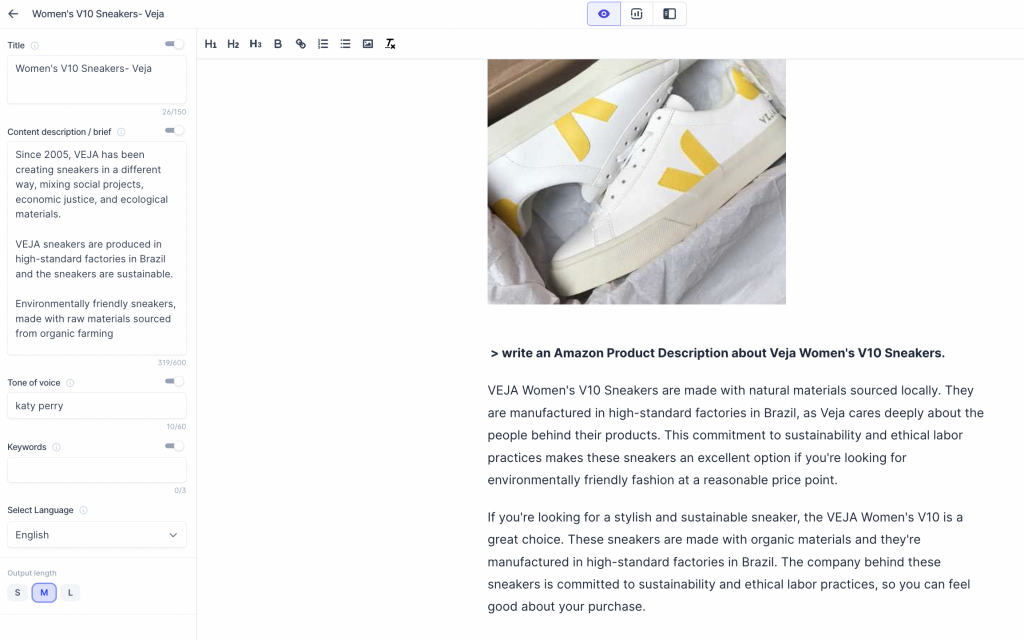
But Jasper’s true power lies in creating long-form AI content for blogs and websites. There are hundreds of case studies of bloggers using Jasper to create content for their affiliate blogs and raking in hundreds and thousands of dollars in affiliate revenue.
And if you’re worried about the quality of the content, then you will breathe a sigh of relief when you hear that the team behind Jasper has consulted with SEO and marketing experts to teach Jasper how to create original, high-quality content.
Content created by Jasper is truly original and plagiarism free which means it can rank on Google just like human-written content.
Here are some key features of Jasper;
- 50+ AI Templates
- 25+ Languages Supported
- Chat Support
- Compose & Command Features
- Green Check
- Google Docs Style Editor
- Plagiarism Checker
On top of this, you get access to their community, training Bootcamp, and more with their plans.
Let’s take a look at the pricing of Jasper:
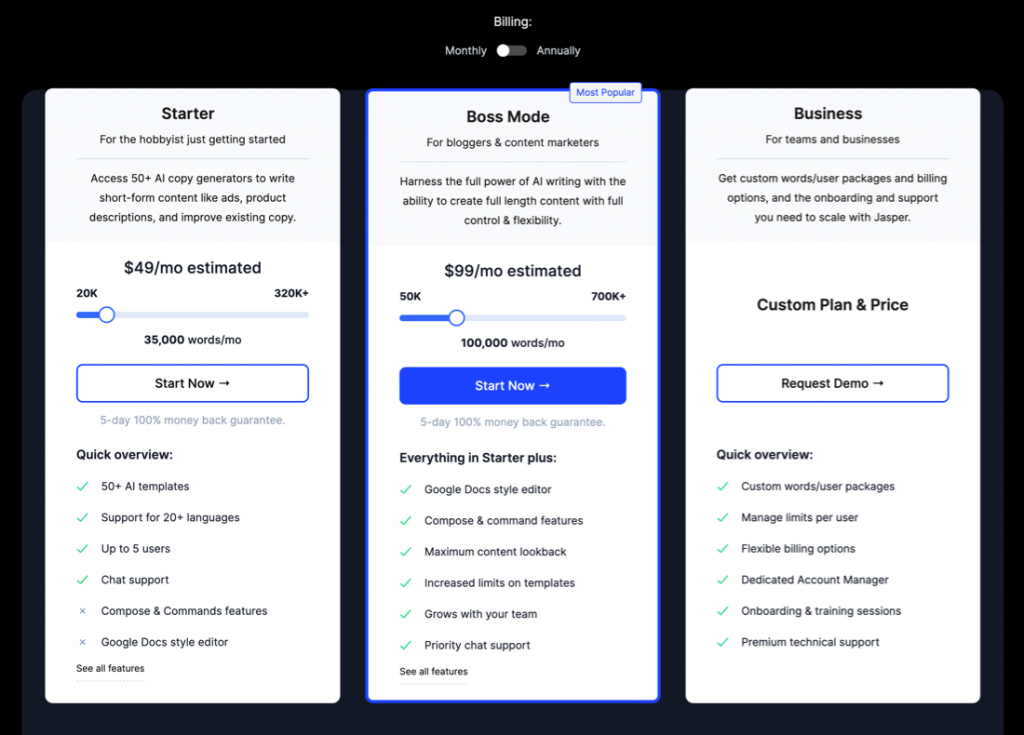
The pricing of Jasper starts at $49/month for a 20K words monthly limit. The Boss Mode plan starts at $99/month and gives you a 50K monthly word limit. Besides that, the Boss Mode plan gives you access to some advanced features of the tool.
If you’re looking for an AI content tool to create blog content, there is nothing better than Jasper in the market right now.
2. Copy.ai
Next up on our list is Copy.ai which is an AI content writing tool for bloggers, social media managers, and email marketers. It’s currently being used by top brands such as Microsoft, eBay, Nestle, and more.
With Copy.ai, you can create AI content for your blog, digital ad copy, eCommerce product copy, sales page copy, website copy, and social media content with ease.
There are over 90+ templates and recipes to help you create the perfect content you want. All you have to do is to select what you want to create, add a bit of context, and voila. Copy.ai will generate multiple results based on your input.
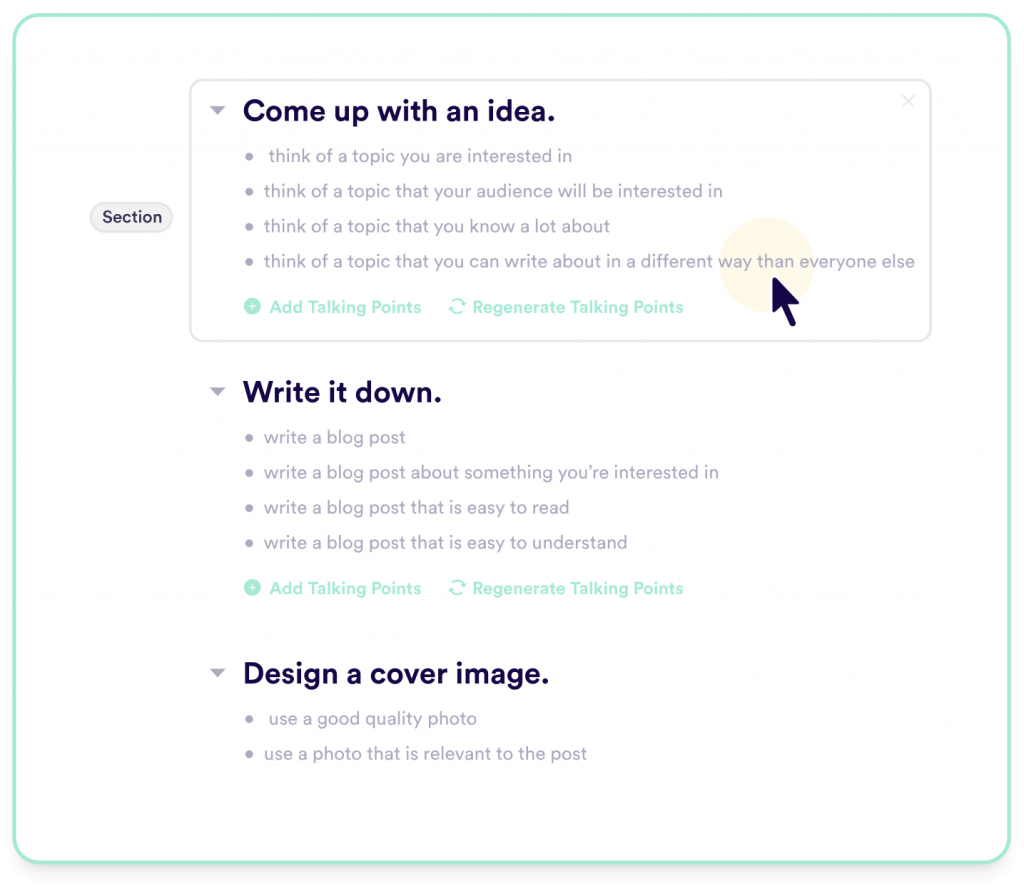
You can then sift through the outputs generated, select the one you like, and edit it further to give it some final touches.
What I love about Copy.ai though is the ability to craft perfect blog posts within minutes. It lets you input your topic and first provides outlines for you to review. Based on those outlines, the tool generates AI content for you.
You can use Copy.ai to create how-to articles, listicles, blog ideas, meta descriptions, feature stories, and more.
Here are the key features available in Copy.ai:
- 90+ Templates
- 25+ Languages Supported
- Blog Wizard Tool
Let’s take a look at the pricing of Copy.ai:
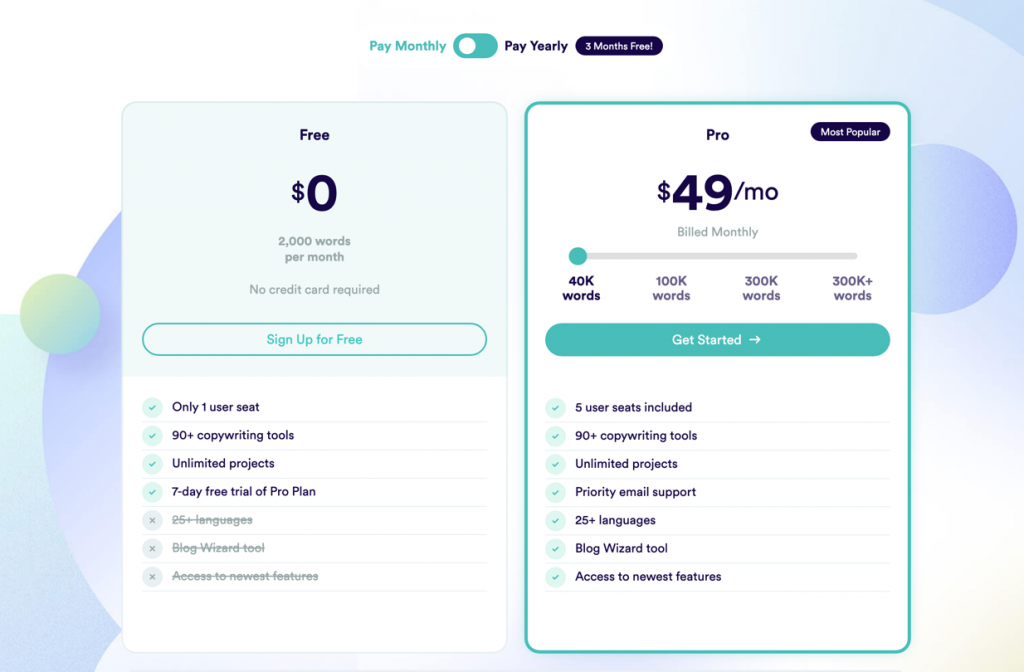
Copy.ai comes with a free plan that offers 10 credits per month. The paid plan starts at just $49/month and comes with unlimited credits and projects.
Compared to Jasper, Copy.ai is an affordable alternative for users who just want to try out an AI content writing tool. Plus, the free plan can help you get a taste of what the platform has to offer.
3. RightBlogger
RightBlogger is an AI-powered content creation tool designed specifically for bloggers. Its intuitive features allow bloggers to create high-quality content that stands out.
It provides a range of capabilities, such as generating unique and creative ideas for blog posts, creating engaging content with natural language processing, optimizing content for search engine optimization (SEO), and even sourcing relevant images for your content.
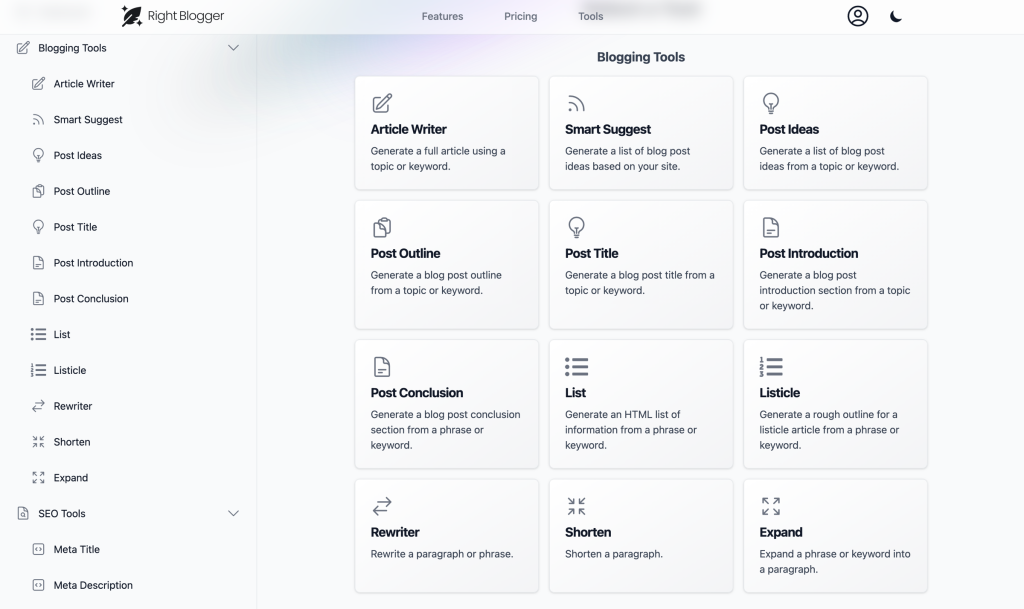
From generating a blog post idea to writing the blog post, it has everything you need to write an entire blog post faster. And once you’re done writing the post, you can copy and paste it to your editor.
This tool can also help you to write SEO content like meta titles & descriptions and Social Media posts like Facebook posts, LinkedIn posts, etc.
Here are some of the key features of RightBlogger:
- 10+ AI-Powered Blogging Tools
- 10+ SEO, Social, and Sales Tools
- 3 Productivity Tools
- And Continuously Adding New Features.
Now let’s take a look at the pricing of RightBlogger:
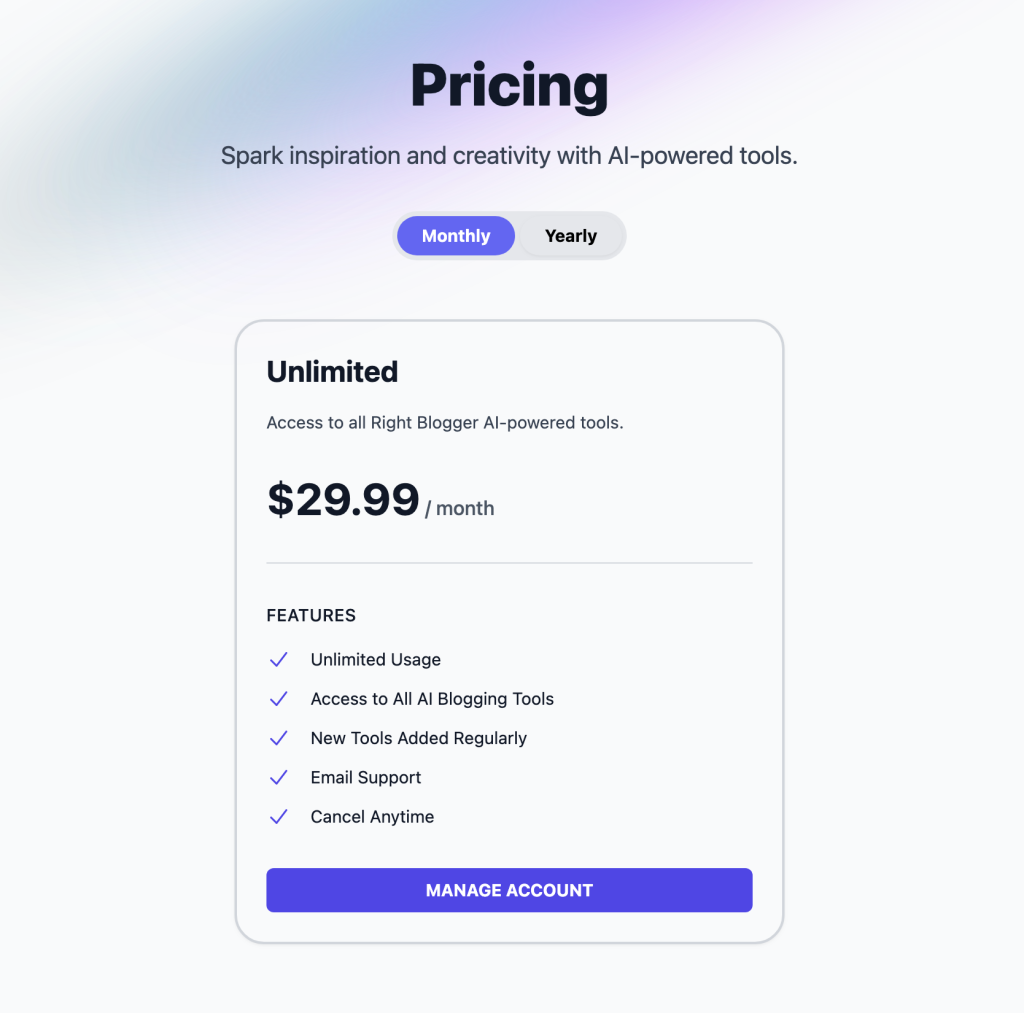
RightBlogger comes with both monthly and yearly plans. The monthly costs $29.99 per month, and the yearly plan costs $299.99 per year.
Compared to other tools, it’s cheaper, considering that there’s no word limit. So, if you’re looking to take your blog posts to the next level, RightBlogger is the ideal tool to start with.
4. Peppertype
Peppertype is another great AI content writing tool that can help you generate quality AI content within minutes.
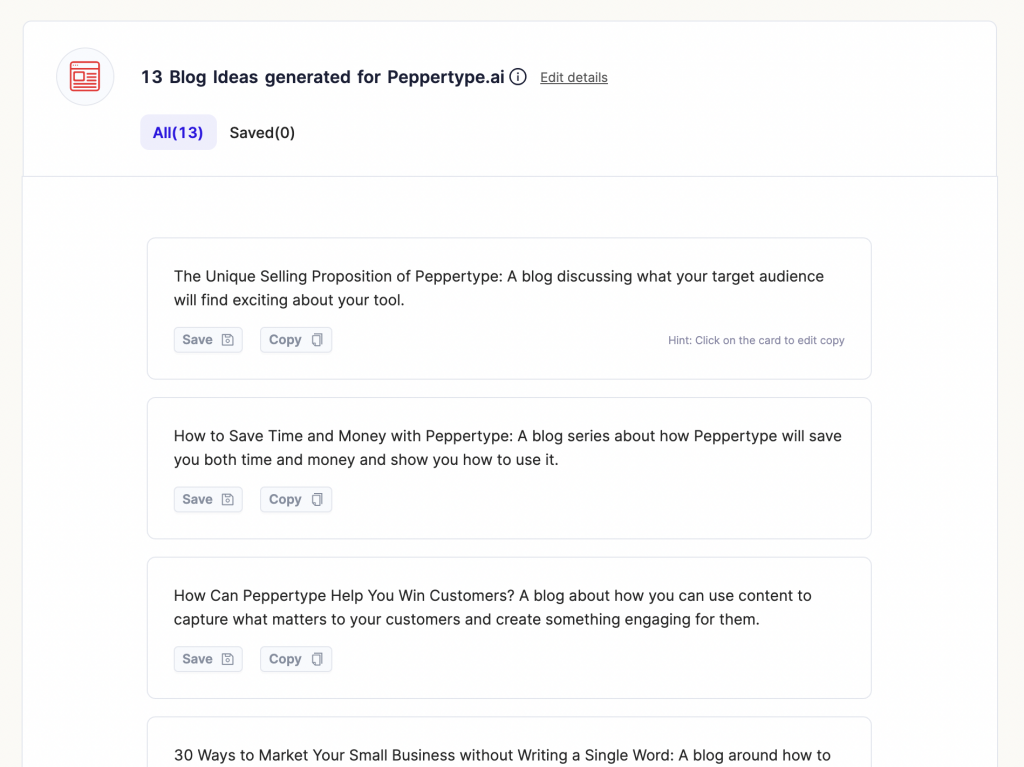
With this tool, you can generate blog post content, YouTube video descriptions, one-liner tweets, website copy, Quora answers, and more.
Just like other AI content writing tools, Peppertype also works in a similar fashion where you first select the type of content you want to generate, provide some details, and then generate the output.
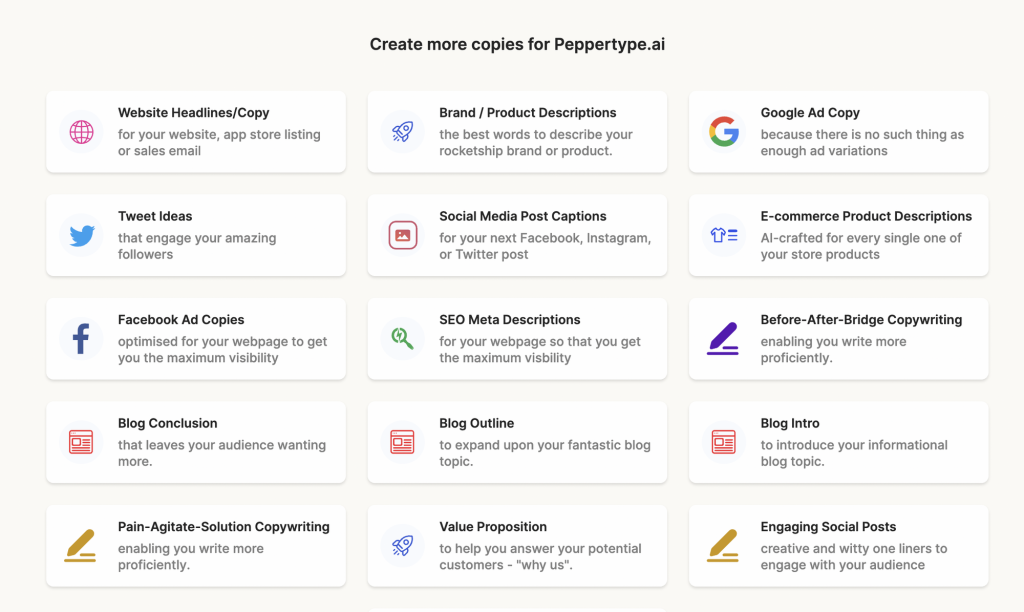
One unique feature that I like a lot about Peppertype is its content expander which basically lets you expand on existing content.
It’s a perfect tool for founders, marketers, bloggers, agencies, product managers, and SEO folks.
Apart from its AI content generation, there are also quite helpful features in the tool such as the ability to favorite topics, save copies, export copies, and more. This makes the whole experience of using Peppertype much better for frequent users.
Here are the key features of Peppertype:
- 20+ Content Types
- Collaboration & Result Sharing
- Advanced Parameters
- Add Team Members
- Access Controls
- Download Results
Let’s take a look at the pricing of Peppertype:
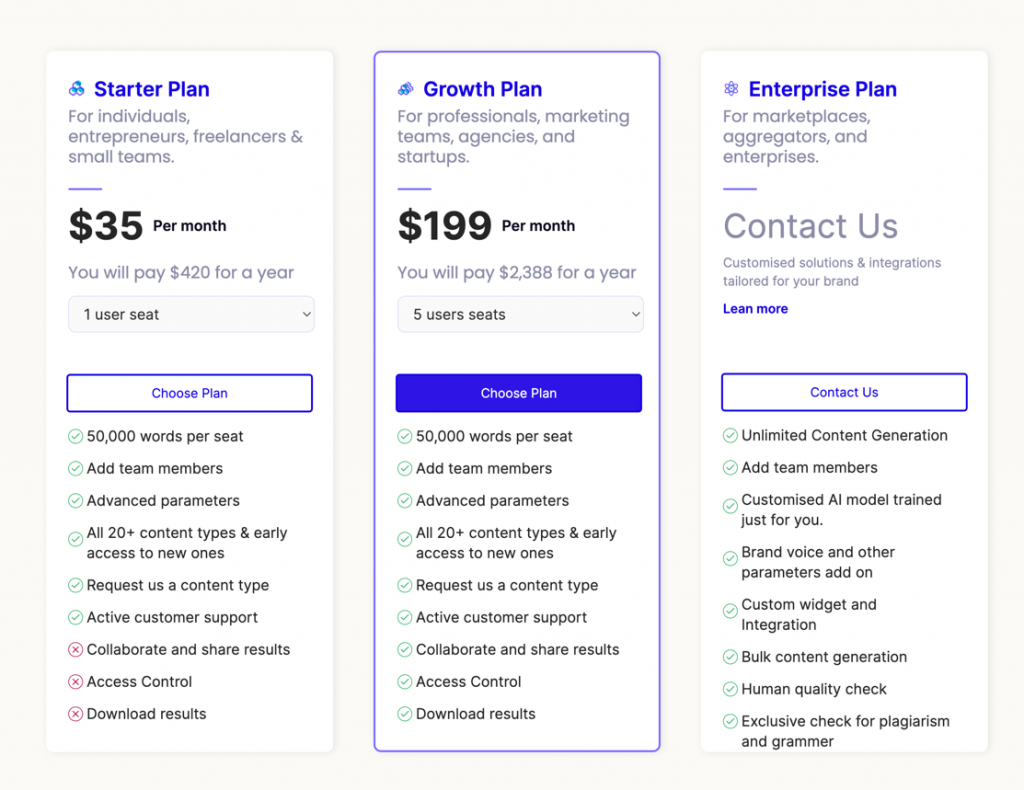
The pricing starts at $35/month for a single user and comes with a 50K monthly word limit. The higher plans allow multiple users and offer some extra features.
Overall, Peppertype is a very good AI content generation tool that can be used for various purposes. If you’re looking for a multi-purpose AI content tool, then this one is definitely worth considering.
5. GetGenie
GetGenie is a WordPress AI Content & SEO tool offering some majestic writing and optimization features.
If you have tons of writing tasks for your WordPress website, GetGenie will aid you in executing these tasks effortlessly. The AI writing tool has the magical power to generate content right away.
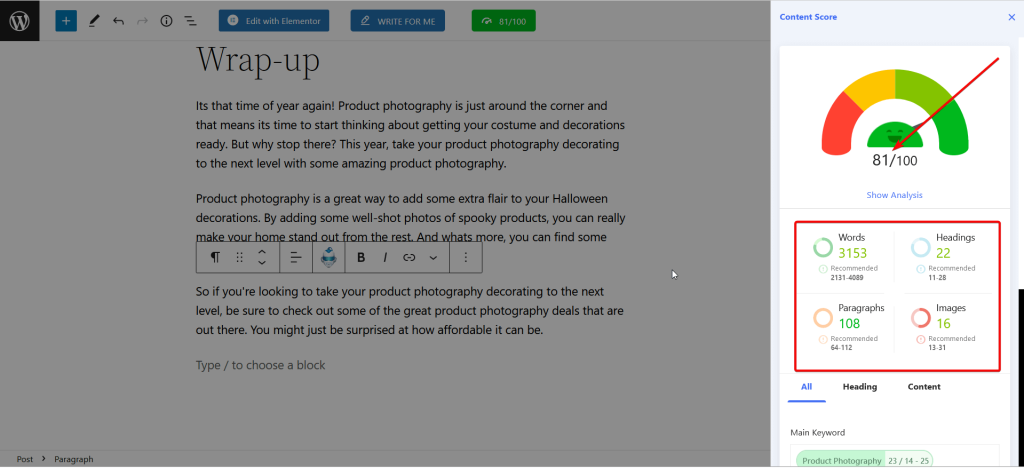
The AI Content Writer can also generate taglines, summary bullets, product descriptions, feature-benefit, listicle ideas, pros & cons, and Explain Why type of content.
And you know the stand-out facet of GetGenie? It’s the SEO feature! GetGenie is capable of generating SEO-friendly content for your WordPress website availing of its SERP analysis and keyword research features. It also displays a content score based on the quality of your content and provides suggestions to improve!
Here are the key features of GetGenie:
- Offers 30 + templates
- Exclusively for WordPress users
- Boasts SEO optimization features
- NLP-based keyword suggestions and SERP analysis
- Captures content from various platforms
- Multi-language support available
Now let’s take a look at the pricing:
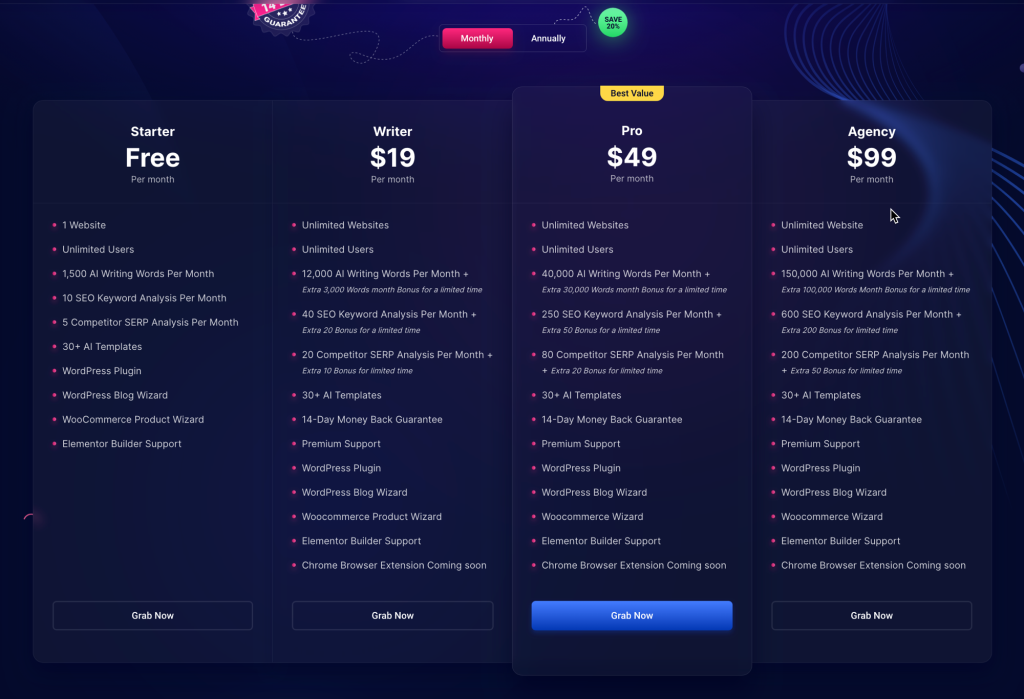
GetGenie has both free and paid versions. The paid version boasts 3 plans: Writer, Pro, and Agency.
Both free and paid versions offer identical features with differences only in caps of word generation, keyword analysis, and SERP analysis per month.
You can pick up the Writer plan for $11.4/Month, the Pro plan for $29.4/Month, and the Agency plan for $49.5/Month, if billed Annually.
6. Rytr
Rytr is an AI writing assistant that can help you create high-quality content quickly and easily. You can use it to create landing page copy, email copy, product descriptions, story plots, Instagram copy, and more.
It has over 1.5M users including big brands such as Ford, Dell, Adidas, IKEA, and more.
To create AI content using Rytr, you simply have to first choose the content type, add some context, and generate output. You get 30+ use cases or templates to help you choose the content you want to create.
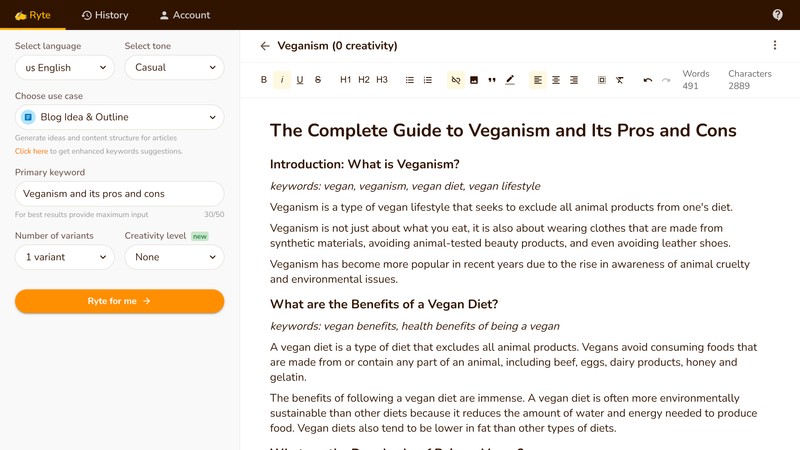
Moreover, the tool supports over 30 languages allowing you to create AI content in many different languages.
Lastly, Rytr also gives you an option to choose from 20+ tones of voice so that you can generate content that matches your brand’s voice and tone.
The tool lets you organize your AI content into folders, navigate your content through history, and share your account by adding team members.
Here are the key features of Rytr:
- 30+ Templates
- 30+ Languages Supported
- Add Team Members
- Organize Content Into Folders
- 20+ Tones of Voice
- Chrome Extension available
- Plagiarism Checker
Let’s take a look at the pricing of Rytr:
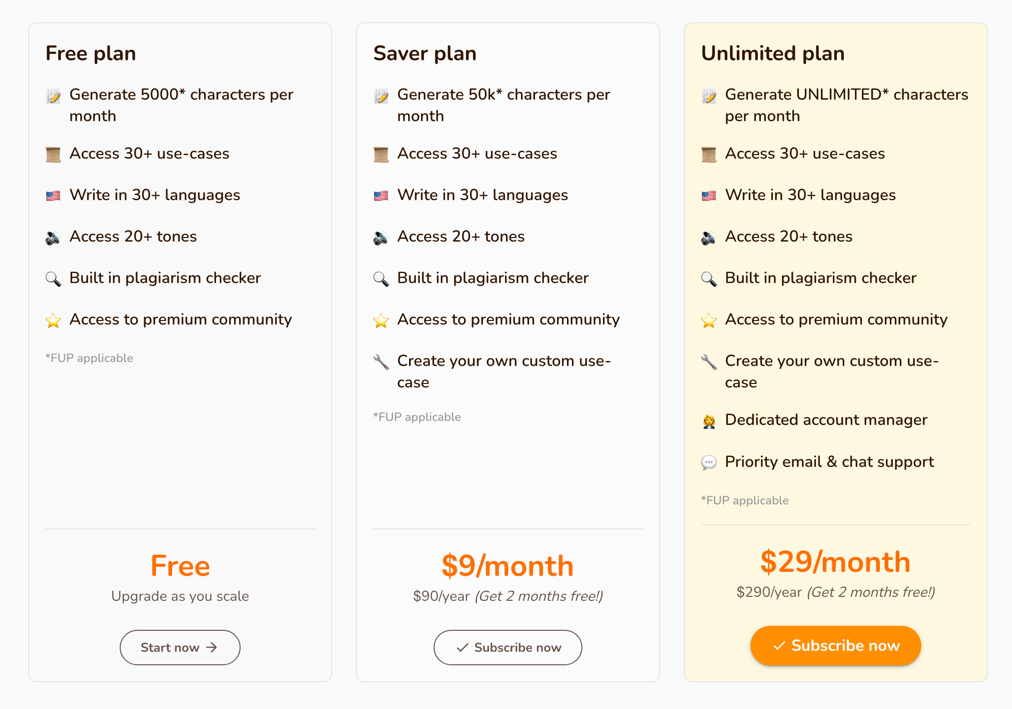
Rytr comes with a free plan that offers 5000 characters per month. With the Saver plan, you get 50k characters per month. And finally, the Unlimited plan comes with no character limit and also comes with a dedicated account manager and priority support.
Overall, Rytr is a good and affordable option for users who want to use an AI content writing tool for small purposes such as social media and website copy.
7. Frase
Frase is an AI content writing tool made to help you create high-quality and SEO-optimized content for your blog.
With this tool, you can create content that outranks your competition on Google. Frase lets you research the competition for any keyword, generate an outline for the topic, and finally create AI content. It also lets you optimize your content by giving you sources for your content.
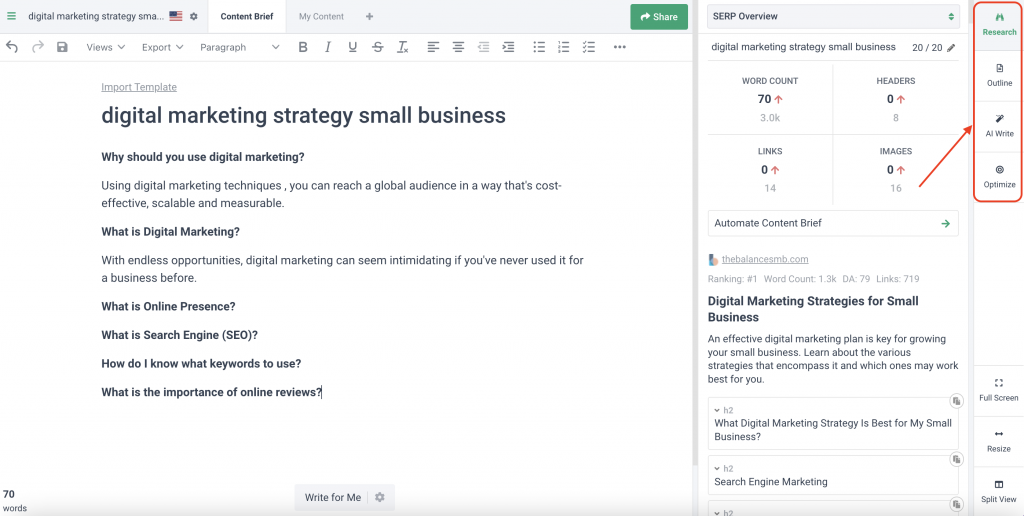
Frase offers a dozen of small AI tools as well to help you cover your entire SEO operation. This includes a listicle generator, blog introduction generator, meta description generator, and more.
What I love about Frase is that it also acts as an SEO tool as it provides search volume data for any keyword you are working on. Moreover, it shows you the backlink and domain authority data for the top search results.
This not only helps you understand the competition better but also know exactly the type of content you should create to outrank them.
Here are the key features of Frase:
- Automated Content Briefs
- Content Scoring
- Content Editor
- Document Sharing
- Project Status Settings
- Project Folders
- Google Search Console Integration
- Custom Templates
- Outline Builder
Let’s take a look at the pricing of Frase:
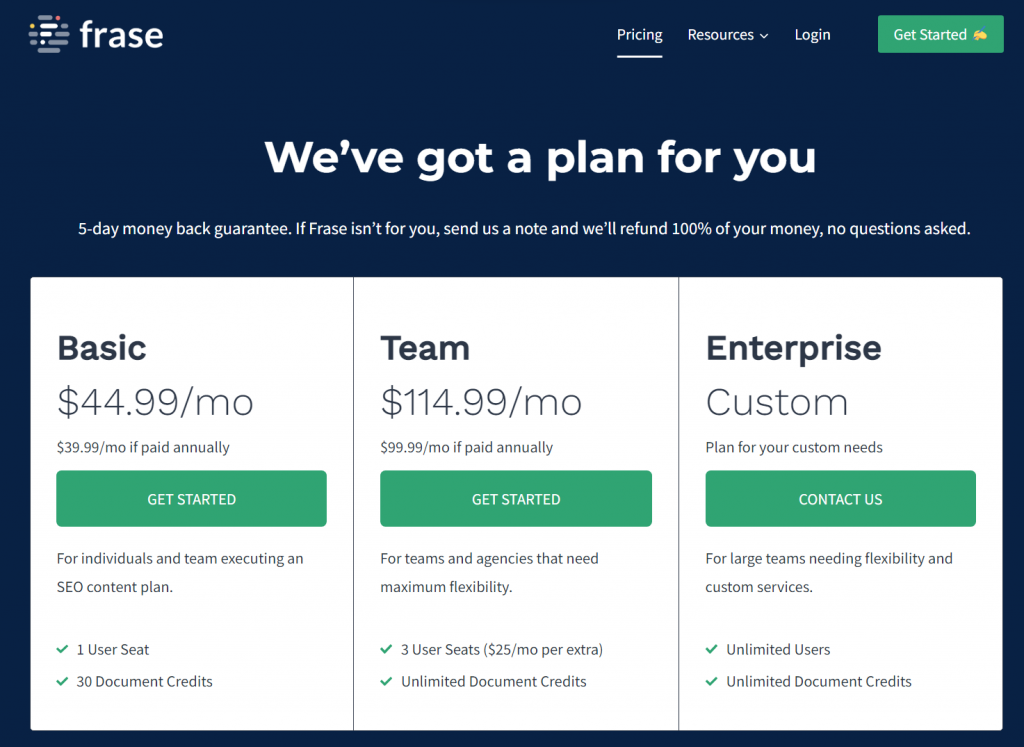
The pricing of Frase starts at $44.99/month for a single user and comes with 30 document credits. The team plan costs $114.99/month for three users and comes with unlimited credits.
If you’re looking for an AI content writing tool for your blog, then Frase is a serious contender to be one of the best options as it is specifically designed for this purpose alone.
8. Writesonic
Writesonic is a powerful AI content writing tool that lets you create blog post content, website copy, ad copy, eCommerce copy, and more.
It’s used by over 150,000 teams across the world including big brands such as Google, Todoist, Wix, Zoho, and more.
To create AI content with this tool, you first have to choose from a template from their collection, describe the content, and hit generate. Writesonic will then magically generate AI content that matches perfectly with what you described.
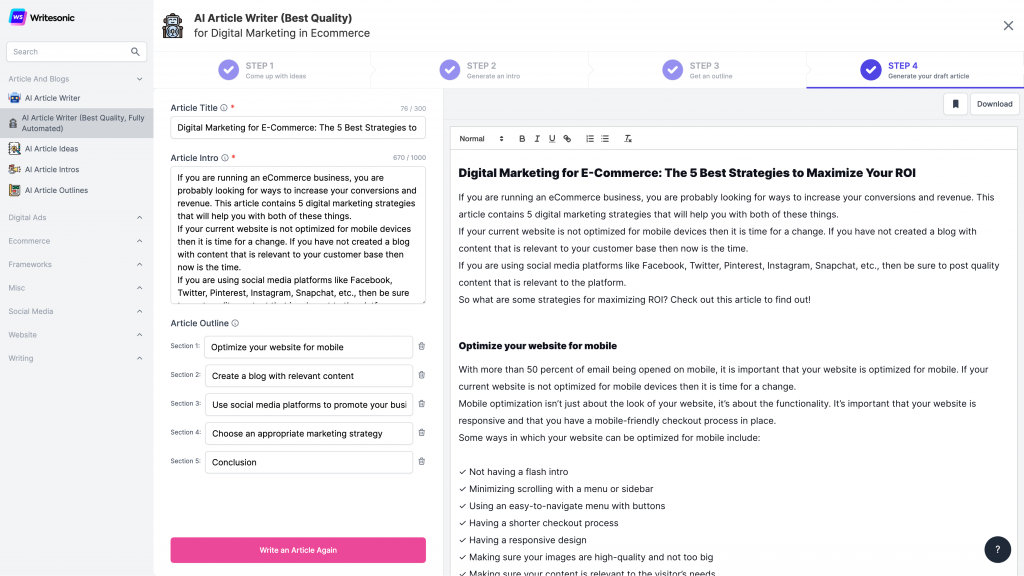
The AI article writer of Writesonic is one of my favorites as it outputs accurate and high-quality content that could rank on Google.
You can define the article topic along with outlines and the tool will generate 100% original and plagiarism-free articles in minutes.
Apart from this, you can also use Writesonic to rephrase and rewrite content, fix grammatical errors, draft professional emails, and more.
Here are the key features of Writesonic:
- 10+ Content Templates
- 25+ Languages Supported
- Fix Grammatical Mistakes
- Long-form Writing Assistant
- SEMRush Integration
- Browser Extensions
- Shopify App
Let’s take a look at the pricing of Writesonic:
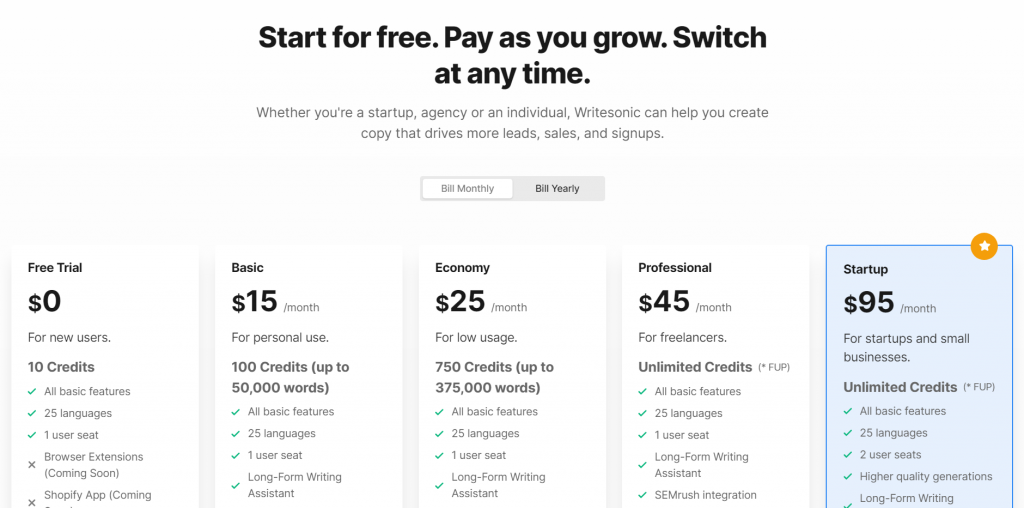
Writesonic comes with a free plan with a limit of 10 credits and only basic features. This plan is meant to help new users test out the platform and decide if it’s worth their money.
The paid plans start at $15/month for a single user and come with 100 credits (or up to 50,000 words) every month. The higher plans with extra credits and priority support.
Writesonic is another great option you can consider if you’re looking for an all-in-one AI content writing tool. This tool has a perfect blend for writing short-form and long-form copy making it ideal for many users.
9. Simplified
The last tool on our list is Simplified which is an AI content generation tool to help you write blog copy, marketing copy, product copy, and more.
It comes with over 50 templates to choose the type of content you want to generate. You can also choose from over 30 languages for the content you want to create. It also lets you choose the tone of voice for the content.
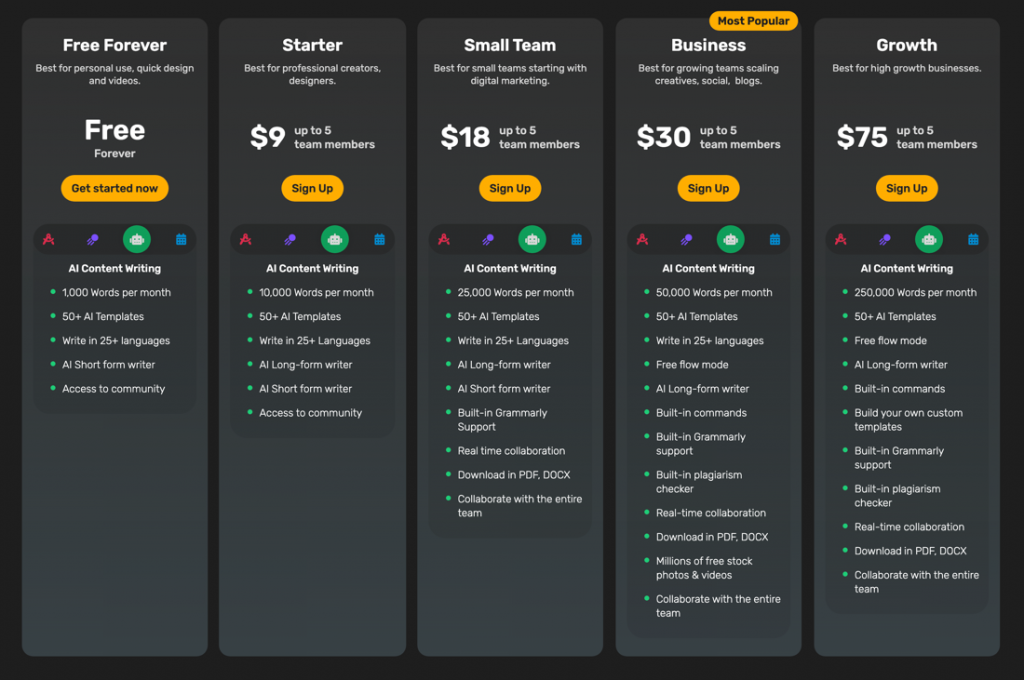
The tool also has the ability to create long-form content as well as rewrite existing content.
What I absolutely love about Simplified is that it lets you connect your social media profiles and schedule posts with the content calendar. This really simplifies your whole content process for social media.
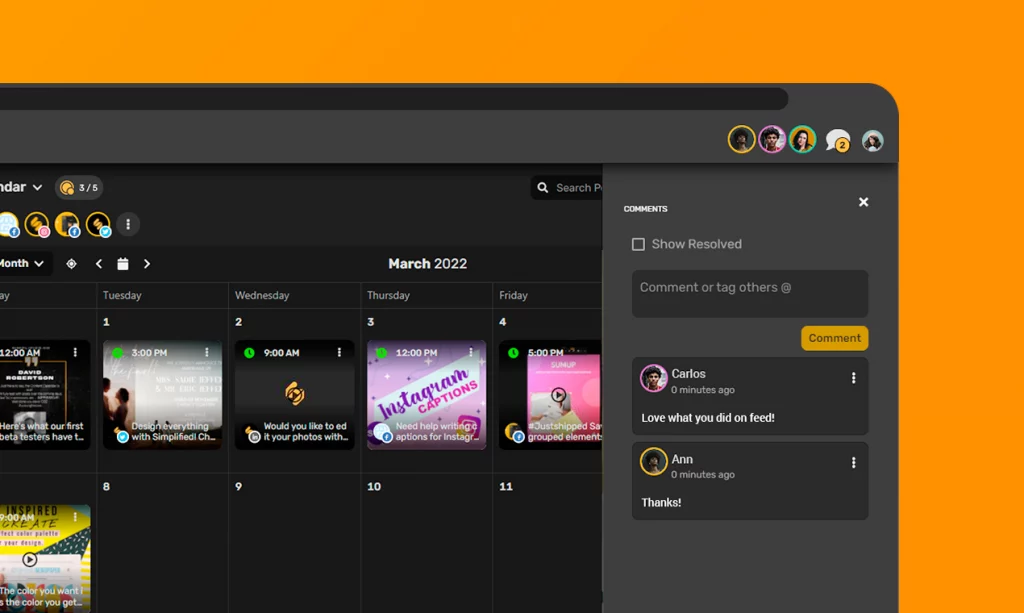
And if that was not enough, they also offer a video editor allowing you to create engaging stories and content for your social media accounts. You can design and edit photos and videos for your social media with their powerful editing features.
You can do all this in real-time with your team with the help of Simplified’s collaboration features.
Here are the key features of Simplified:
- 50+ Templates
- 30+ Languages Supported
- Video & Photo Editor
- Content Calendar
- Connect Social Profiles
- Real-time Collaboration
- Millions of Stock Photos/Videos
- AI Background Remover
- Upload Custom Fonts
Let’s take a look at the pricing of Simplified:
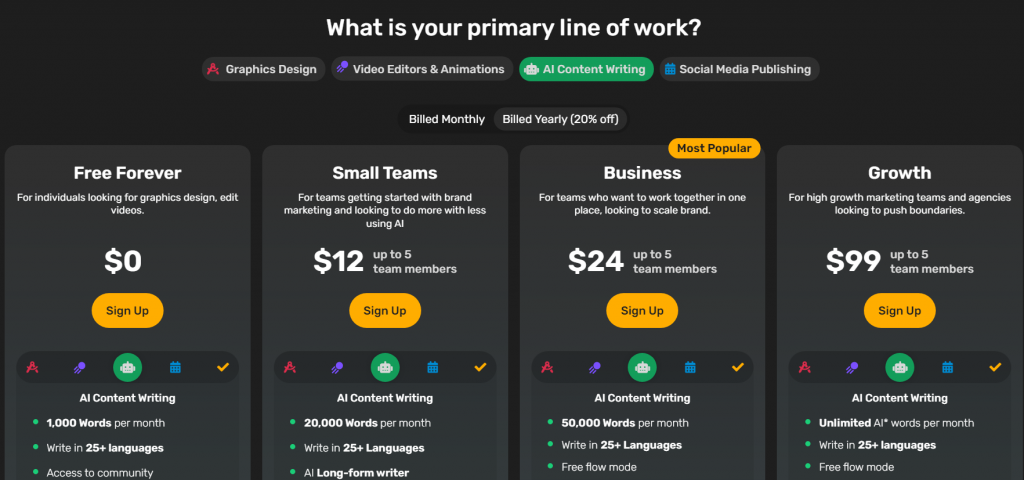
Simplified comes with a free plan that offers 1000 words of AI content monthly along with free templates for photo and video editing.
The paid plan starts at $9/month for 5 team members and comes with a limit of 10,000 words of AI content and 25GB of storage. It also comes with additional templates and features for its social media scheduling and designing tool.
In simple words, Simplified is the best AI content writing tool for social media. And that’s not because of their AI content generator. It’s because it pairs up different tools you’d usually use for content production such as a video editor, photo editor, and social media scheduler.
Simplified pairs it all in one package with attractive pricing making it the ideal platform for social media marketers.
Conclusion
So, that’s all for our list of the best AI content writing tools you should check out. Whether you want to create blog content, social media content, or just want to check out how good AI tools are, the tools mentioned in the list are currently the best in the market.
Now, it’s over to you to choose the right tool based on your requirements. But, if you need any help in making a decision, feel free to leave a comment.
Disclosure: This post contains affiliate links. If you make a purchase using any of these links, we might get a small commission without any extra cost to you. Thanks for your support.

Leave a Reply