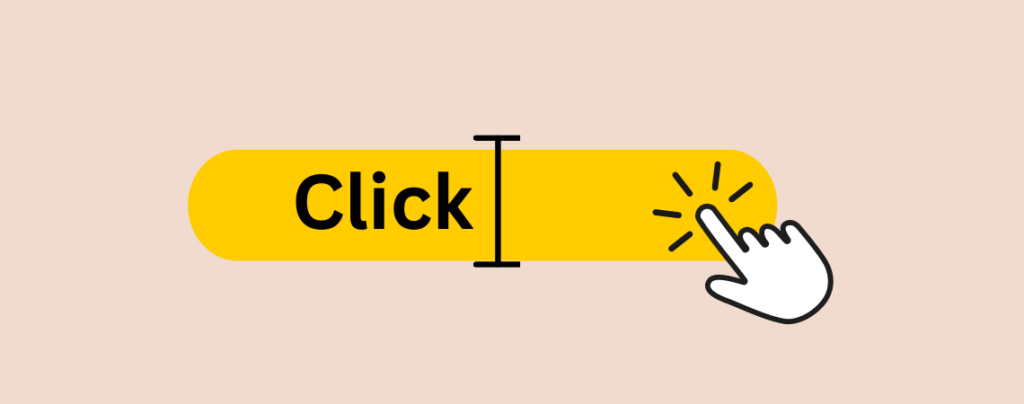
Buttons are one of the crucial parts of every website. They guide users, trigger actions, and ultimately lead to conversions. Having the perfect button text is very much crucial for clarity, engagement, and maximising their effectiveness.
If you don’t know how to change button text in WordPress, then don’t worry. In this post, I am going to show you the process to change button text in wordPress.
Let’s begin.
Change Button Text in WordPress
It’s very easy to change button text in WordPress, and you don’t need to take the help of any plugin.
Step 1: Open The Page/Post
First, open the page or post where you want to change the button text. Locate your button and click on it.
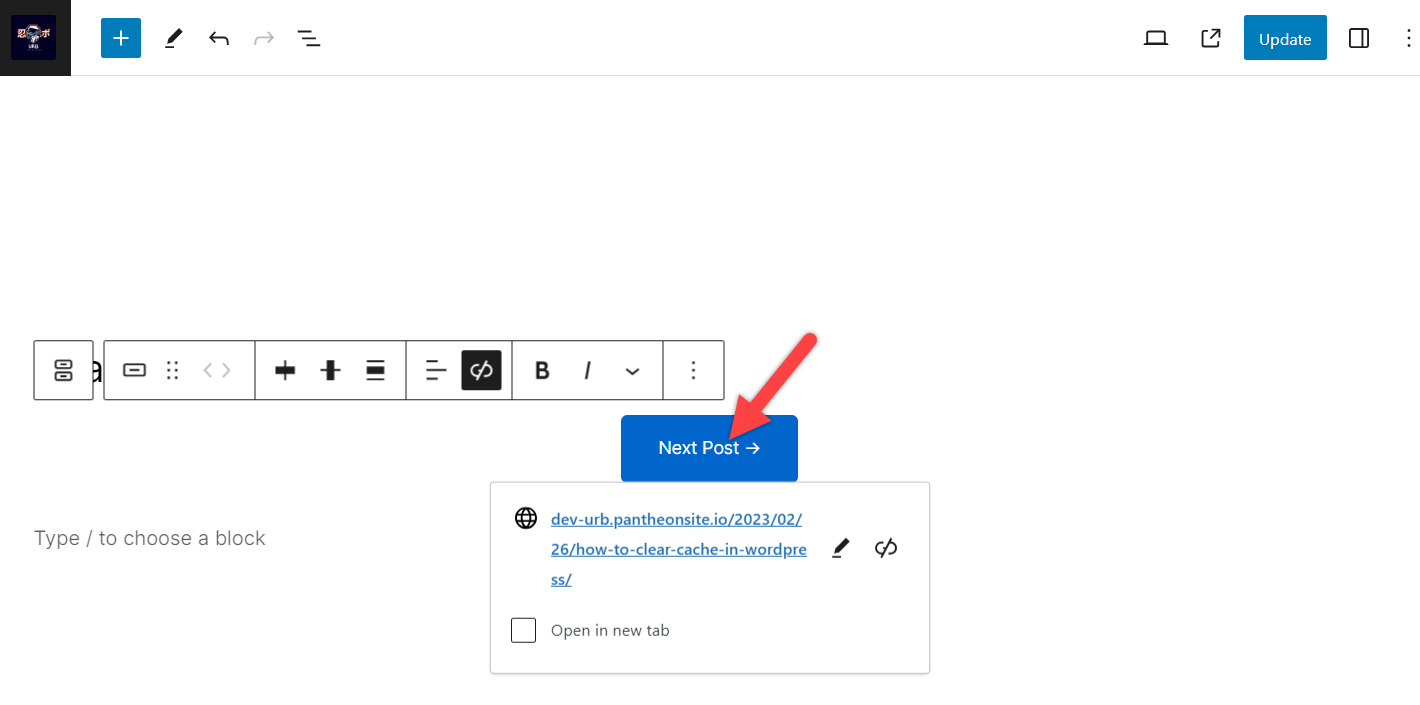
Step 2: Change Button Text
When you click on your button, you will be able to change the button text. Write the text as you like.
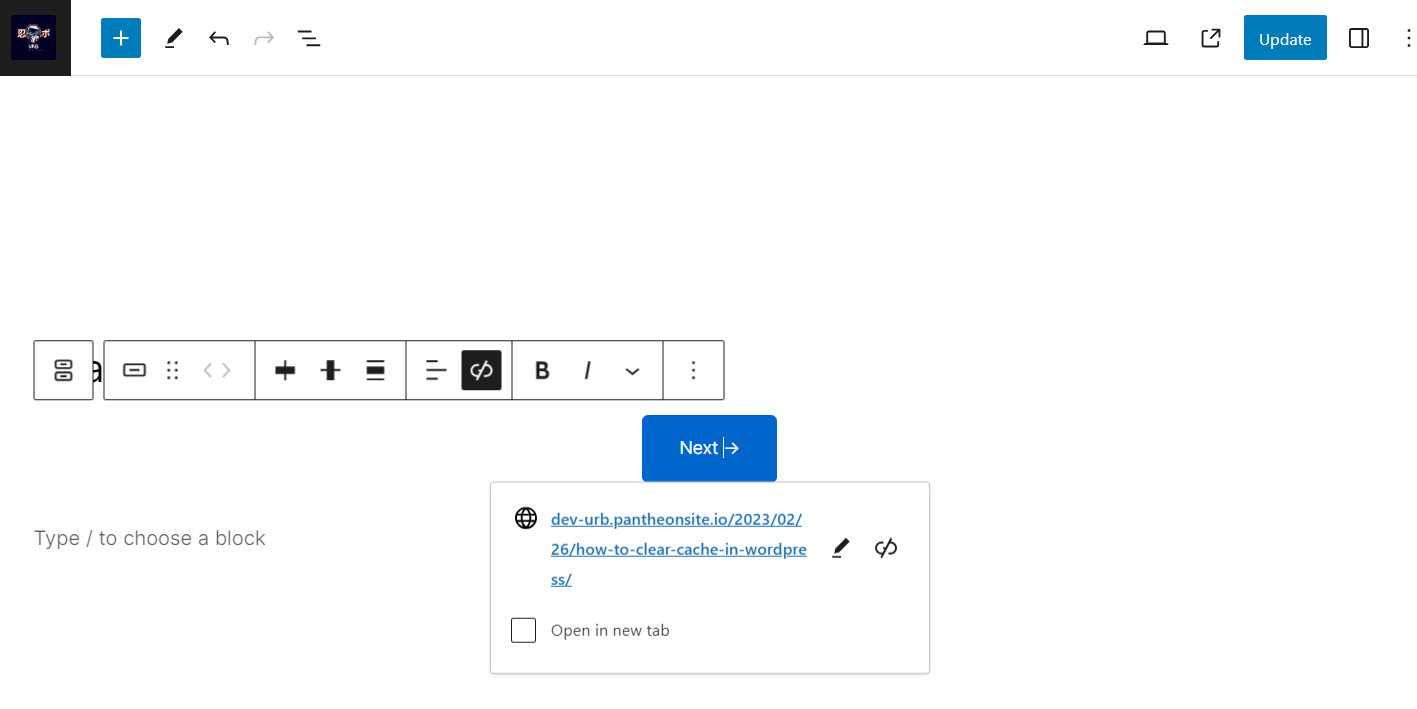
After that, hit the update button, and your button text will be saved.
Related Posts:
Final Words
By following the above methods, you can effortlessly transform your WordPress buttons into powerful call-to-action tools that drive engagement and conversions. Remember, the perfect button text is the one that speaks directly to your audience and compels them to take the next step.
If you liked the post, then please share it with your friends, and don’t forget to leave your thoughts in the comment box below.

Leave a Reply