
WordPress is the most popular CMS, and tons of people worldwide use this CMS. Since a lot of people use this CMS, therefore, you should take the security more seriously. One of the ways can be backing up your media files. So, if you ever lose your website’s data, you can recover it with the files you have.
Downloading wordpress media files one by one can be a very long-term and tiring process. You can download WordPress media library all at once. If you don’t know how to do it, follow this post, and you will be able to do it on your own.
Let’s begin, then.
Download WordPress Media Library Folders With FileBird
You can effortlessly download your entire WordPress Media Library with the FileBird plugin. It simplifies the process into five steps so you can enjoy downloading your entire media library at your fingertips.
Step 1: Install FileBird
From your dashboard, navigate to Plugins -> and search for Filebird.
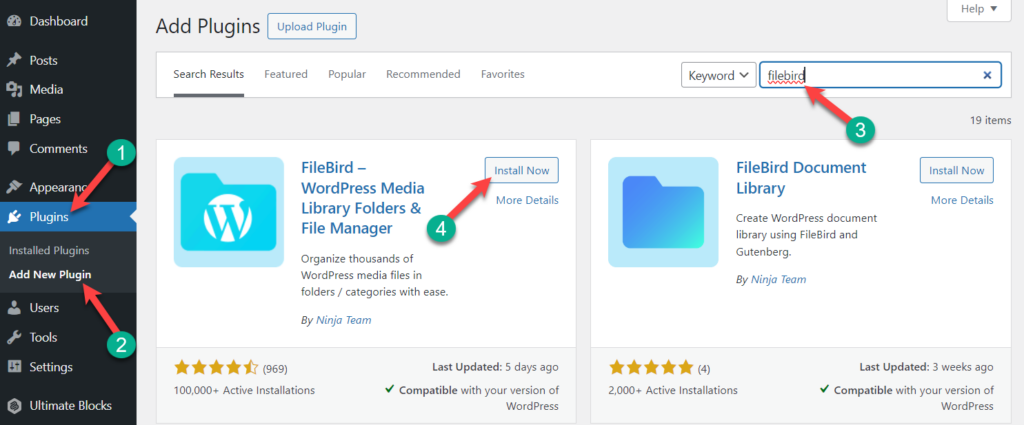
Install the plugin, and after the installation, don’t forget to activate it.
Step 1: Categorize Files
Organizing your files before downloading is recommended, as it will help ensure that your downloaded files are neat and orderly.
With FileBird, you can easily organize your WordPress media file uploads by creating virtual folders for categorization. That means when you move files and folders around, the permalinks to the images in your page/post content won’t be affected.
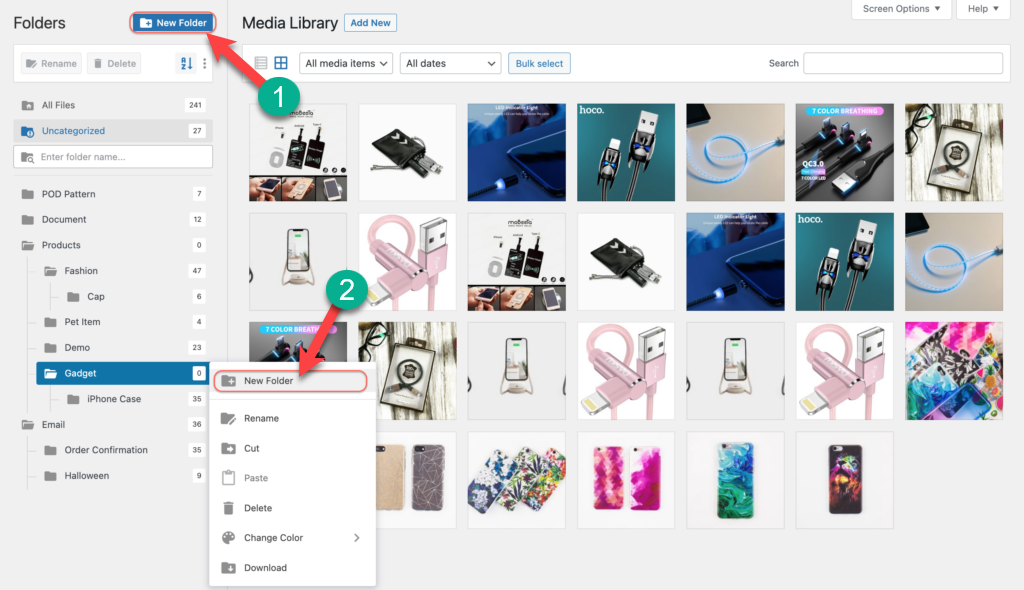
Now, choose Bulk Select and pick the files to move and arrange them around the folders and sub-folders created.
Suppose you’re using a different WP media library plugin and want to switch to FileBird. You can export a media folder along with its subfolders and files in a single ZIP file while preserving the original folder structure.
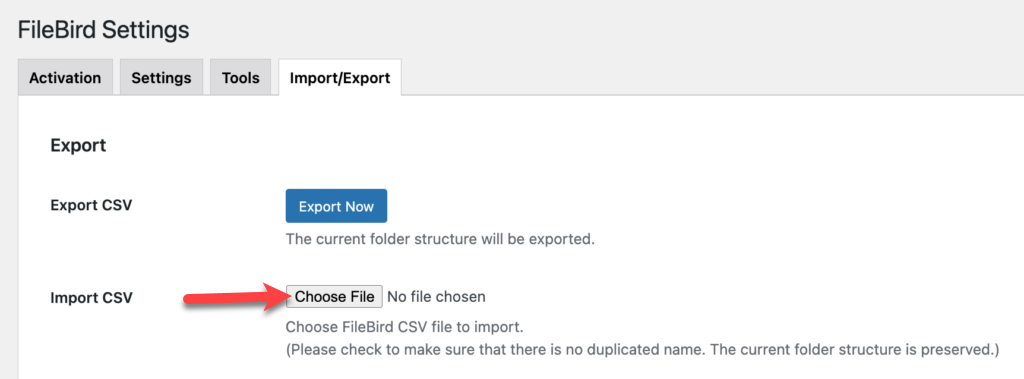
Step 2: Bulk Select Folders
On the left section of your media library, select the Bulk Select option at the top of the section and tick the boxes to select all folders.
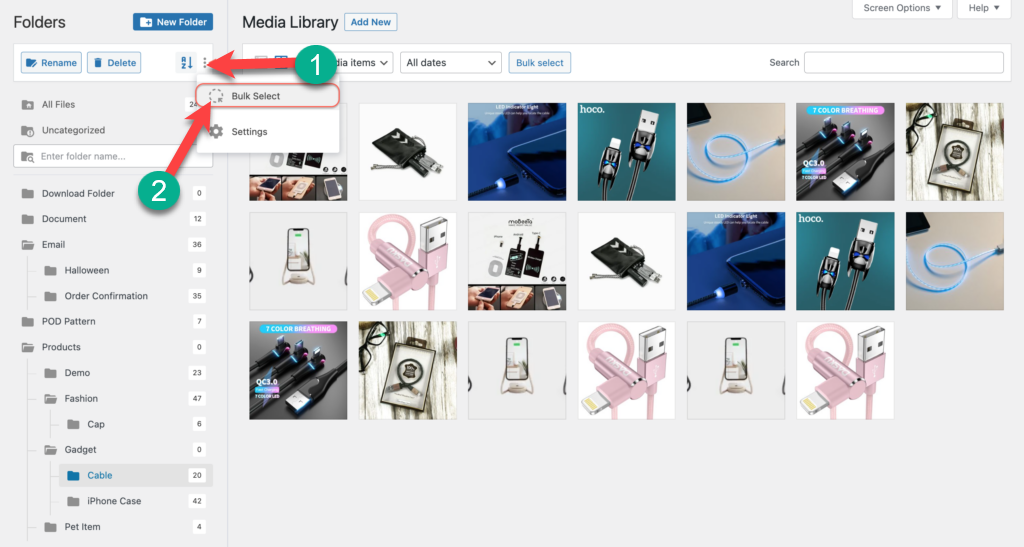
To ensure the files don’t get scrambled, create a new folder that will be used to contain all the folders for downloading. I will name it ‘Download Folder’.
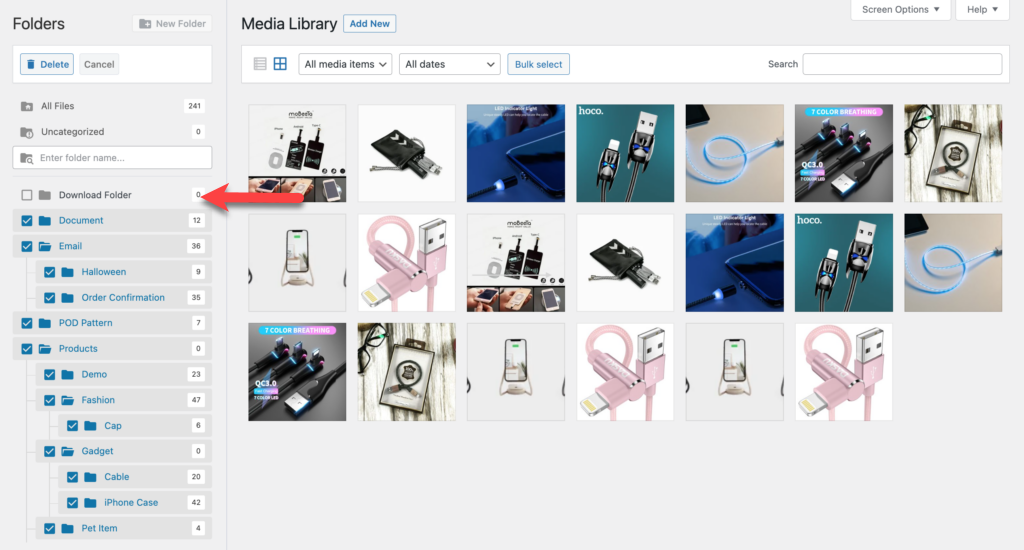
Step 3: Move All Folders to the Root Folder.
To do this, simply drag and drop all the folders into the designated root folder.
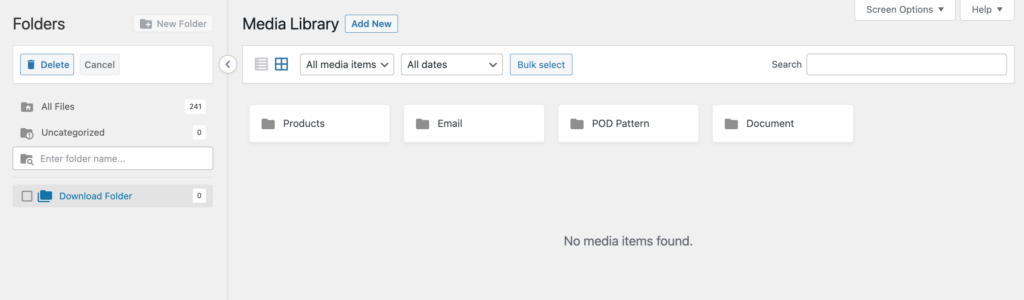
Now the 4 folders and their sub-folders have been placed in Download Folder.
Step 4: Download Entire Media Folders
Download all the media folders by left-clicking the “Download folder” folder, then choosing Download. A file zip will be downloaded with the same structure as it is on FileBird.
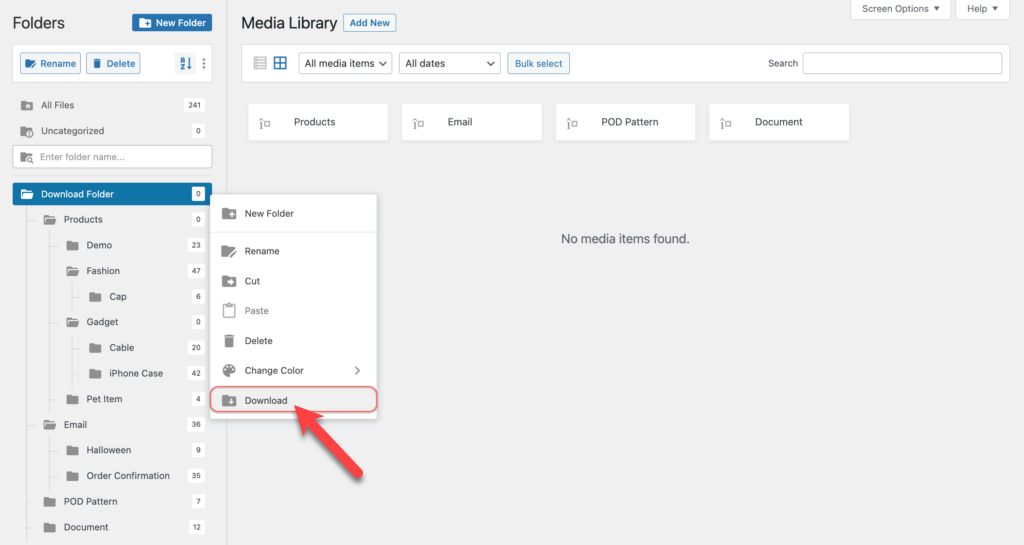
The downloaded media library will look well-structured, as in the image below.
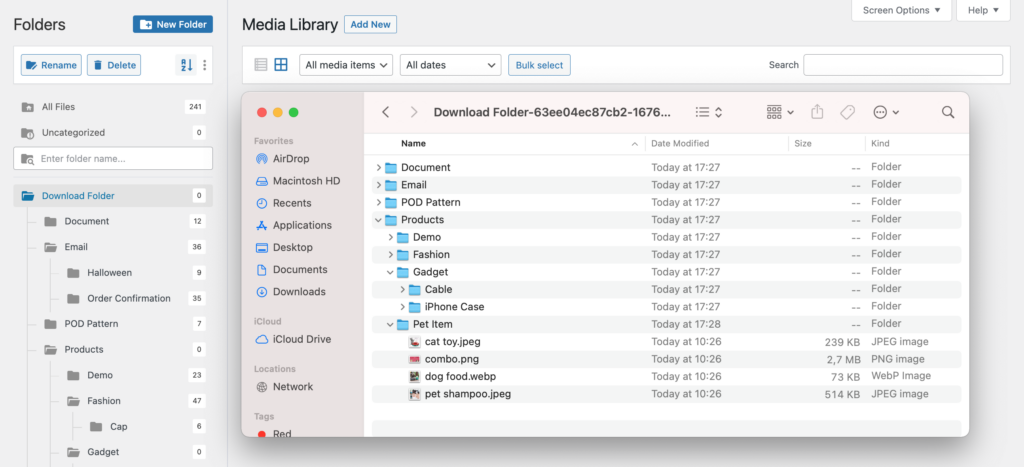
Over 150,000 users have already experienced the powerful capabilities of FileBird – it’s the best WordPress media library plugin of all time. Don’t wait! Try FileBird today and see the results for yourself.
Download WordPress Media Library Using Export Media Library
There are several plugins that can be used to download the WordPress media library. In this post, I am going to use the Export Media Library plugin. It is one of the free and best plugins to download the WordPress media library.
First, navigate to Plugin -> Add New and search for ‘Export Media Library’. Install the plugin, and don’t forget to activate it.
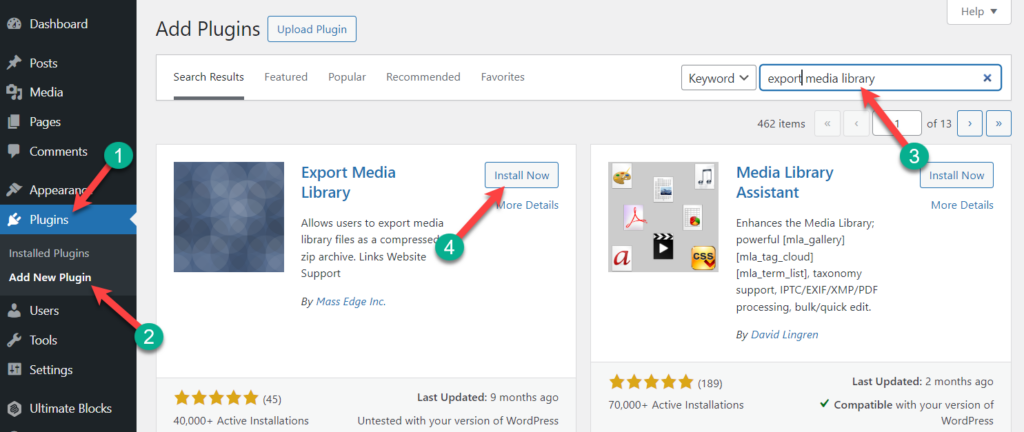
Now, navigate to Media -> Export.
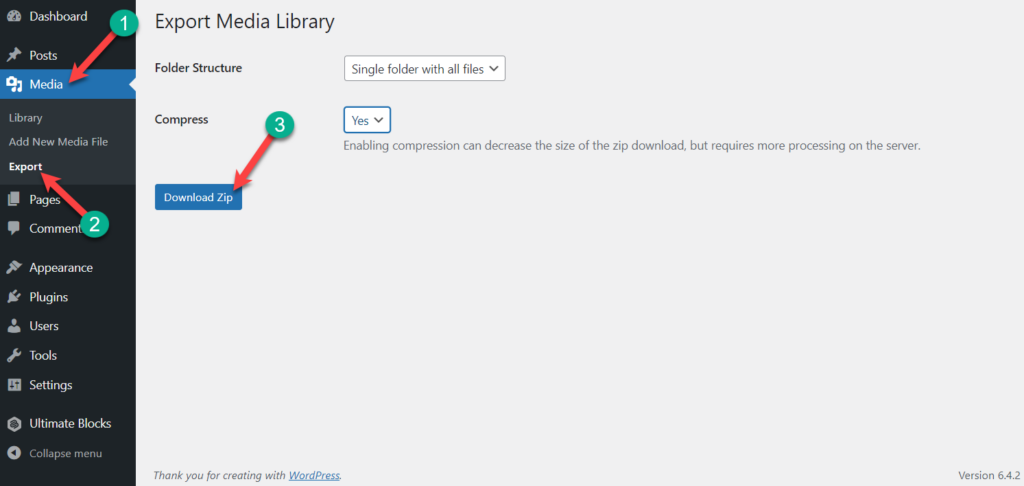
You have two folder structure options, single folder with all files, and a nested folder. If you want all files in one folder, then choose single; otherwise, choose the nested folder. You may also compress the files. Please remember that compression requires more time than a regular download.
After checking the settings, hit the ‘Download zip’ button.
Your media files will be downloaded in a while.
Conclusion
In this way, you can download all your WordPress media library very easily. Now, you will be able to do it all on your own. If you liked the post, then please share it with your friends, and don’t forget to leave your comments in the box below.

Leave a Reply