No Doubt, Block Editor really makes it easy to manipulate blocks that you add to your posts/pages. With this block based editor, it’s super easy to add content in a more effective way. `
But what if you want to delete a block?
It’s extremely easy. Here I’ll walk you through how to remove a block in WordPress Block Editor.
Also we can remove a chunk of content by removing several blocks at a time.
So let’s get started here.
How To Remove A Block In WordPress
Follow these simple steps to remove a block in WordPress Gutenberg editor.
Step #1: Select The Block
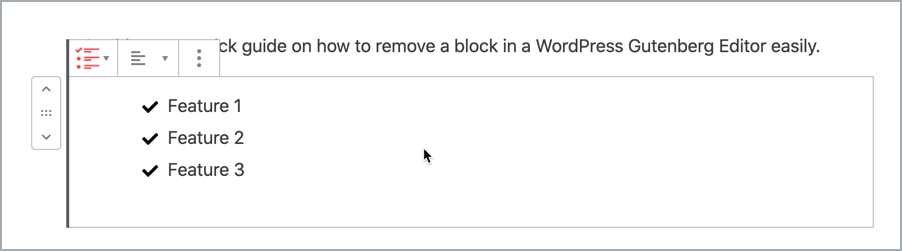
In the very first step, you need to click on the block that you want to remove.
(If you’re going to remove multiple blocks, hold your Shift Key and click blocks to select them all.)
Step #2: Click On “More Options” (Three Dots)
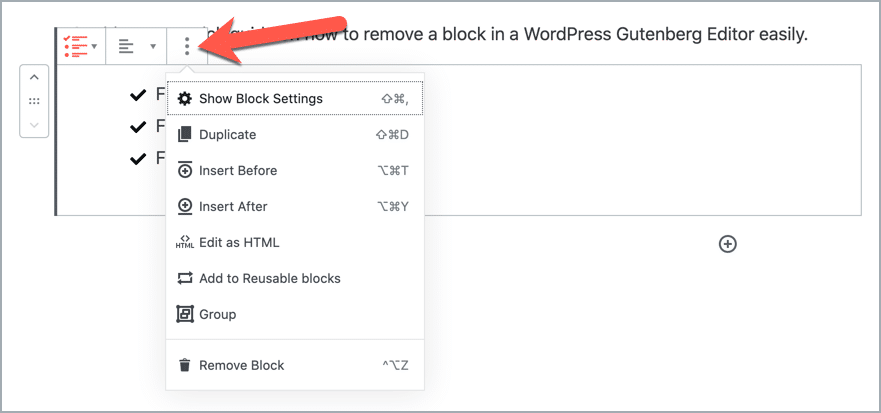
In this second step just click on the More Options (three dots) that will be in the top navigation bar.
Step #3: Click On “Remove Block”
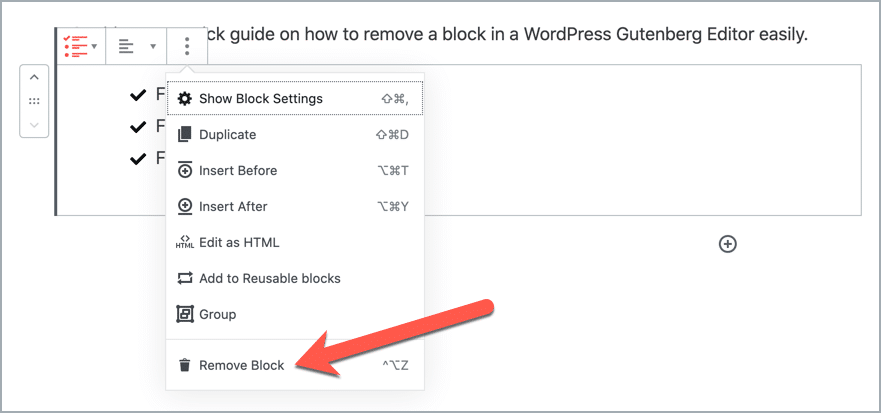
In the drop down menu, you’ll find an option Remove Block. Just click on it.
Just make sure to click on the Save Draft, Update or Publish button in order to save the changes that you have made.
Final Verdict
By following this simple step by step guide, you’ll be able to remove the selected block from any of your post/pages easily and effortlessly.
I hope this quick guide helped you to remove a block from your Gutenberg editor.


























Leave a Reply to Istiak Rayhan Cancel reply