
Notifications are hard to ignore.
Social media notification is the best example. You don’t like it all the time, but you can’t ignore it.
Yes, notifications are that powerful.
And if you are a marketer, you can leverage it to boost your conversion and engagement rates. Luckily, there are a handful number of WordPress notification plugins available out there.
These plugins can help you to increase your social proof, subscribers, leads, followers, engagements, sales, and so on.
If you’re looking for such plugins, you are in the right place. Here I’ll be sharing a list of 9 best WordPress notification plugins.
| Plugin | Notification Types | Price | Download |
|---|---|---|---|
| NotificationX | Sales Notification Email Subscriptions Notification Blog Comments Notification & More | Free (Pro starts at $39) | Download |
| WP Notification Bar | Notification Bar | Free (Pro starts at $19) | Download |
| Gravitec | Web Push Notification | Free (Pro starts at $8.7/month) | Download |
| Notification | Custom Notifications & Alerts | Free | Download |
| Optinly | Popup Notifications | Free (Pro starts at $9/month) | Download |
| Announcement Bar | Announcement Notification | $19 | Download |
| Hello Bar | Notification Bar | Free (Pro starts at $29/month) | Download |
| Info Bar | Notification Bar | $97 | Download |
| WordPress GDPR | GDPR Notification | $15 | Download |
| Ultimate Blocks | Notification & Alert Boxes | Free (Pro starts at $69) | Download |
Now let’s dive into the details of these plugins to help you to choose the right one for you.
1. NotificationX
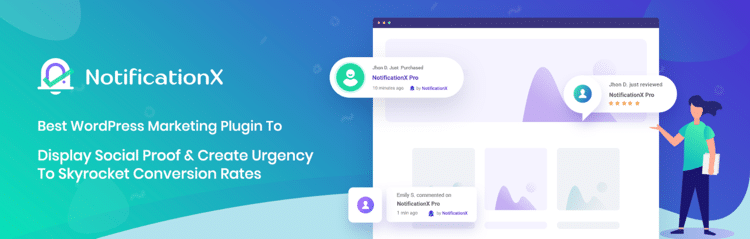
NotificationX is an all-in-one notification plugin. From sales notifications to blog comment alerts, it has everything you need to skyrocket your conversion rates.
It’s considered as one of the best marketing plugins that help you to display social proof popups, email subscription alerts, WordPress reviews, download counts, and more.
This plugin makes it insanely easy to grab visitors’ attention by showing recent customer activities. It can help you to boost your social proof as well as conversion and engagement rates.
You can also leverage FOMO marketing by using the notification bar. You can show the best deal, offer, and announcement there with a call to action button.
The best part of the plugin is, it comes up with 36+ design templates and 9+ powerful integrations. And more than 30,000+ sites are already using this plugin.
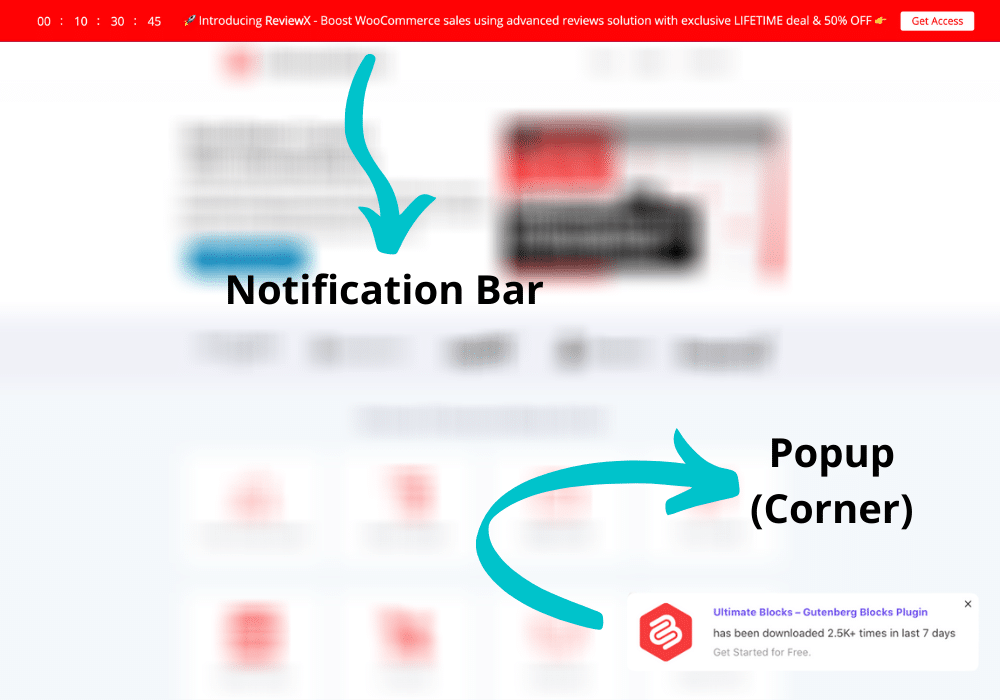
Noticeable Features
- Sales and Email Subscriptions Notifications.
- Blog Comment Notifications.
- WordPress Reviews and download count from WordPress.org notification.
- Notification bar.
- Powerful integrations with WooCommerce, EDD, Freemius, MailChimp, Zapier, etc.
Pricing
NotificationX offers both free and premium versions. The free version can be downloaded from WordPress.org. The premium version starts from $39. You can buy an annual or lifetime plan.
2. WP Notification Bar

WP Notification Bar is custom alerts and notifications plugin for WordPress. It generally showcases a sleek message bar in the header/footer of your website.
It can help you in increasing your subscribers, affiliate sales, social followers, and other marketing promotions. And you can target the specific posts and pages.
The notification bars are fully responsive. You can customize the design according to your site’s current design. You can add text, button, posts content, newsletter, social icons, countdown timer, and search form on the notification bar.
You can also set notification bar priority, simply have multiple notification bars active right at once. You can do A/B testing with your notification bars and divide the traffic to different notifications and see which one is working great. Even you can see what your visitors are seeing on your site and where they are clicking with the help of this useful plugin.
The best part is that you can easily import or export notification bars across to your website or even backup them.
Noticeable Features
- 100% Responsive.
- Speed Optimized & SEO-Friendly.
- Unlimited Color Choice.
- Import/Export Notification Bars.
- Slide-in Notification Bar.
- Set the Notification Bar Priority.
- Track Number of Views and Clicks.
Pricing
WP Notification Bar is a freemium plugin. The free version is available on WordPress.org. And the pro version starts from $19 for one site. You can also join the membership plan to get other MyThemeShop products.
3. Gravitec

Gravitec is specifically designed for non-tech users, so that anyone who has a website could add push notifications in a few clicks. Their WordPress plugin allows you to set up all the features in less than 10 minutes. Plus, Gravitec supports sites created with website builders such as WIX and Shopify.
Along with the simplicity and intuitive UI, Gravitec has a full set of advanced features such as targeting, automations, and customization. There is no need to code if you want to target notifications to a subscriber segment or automatically send drip campaigns to your new subscribers. Using the Gravitec API you can send triggered notifications.
Another cool feature is the Bell widget. It is shown on your website and lets visitors re-subscribe to notifications even if they initially blocked them. Plus, your current subscribers can choose categories of content to indicate their interest.
The best part about Gravitec is that it lets you add an unlimited number of websites, create unlimited segments and notifications.
Noticeable Features
- Automatic 1-click installation
- Unlimited segments
- Unlimited websites
- Unlimited notifications
- RSS to Push Automation
- Drip Campaigns
- Tweet to Push Automation
- Push Digest
- Bell Widget
- Real-Time Analytics
Pricing
Pricing starts from $8,7 per month for 30,000 subscribers with unlimited features. However, you can get started with Gravitec for free with up to 10,000 subscribers.
4. Notification

As per the name suggests, it’s a reliable custom notifications and alerts management plugin. Using this plugin you can notify your visitors for your offers and announcements on your WordPress website.
With the powerful merge tags, you can easily and effortlessly customize your messages as well. Also you can set-up multiple notifications in your WordPress Admin via the stunning and intuitive interface in less than 5 minutes.
Even with this powerful plugin, you can easily disable default WordPress emails and replace them with your own. In order to perform that task, you need to just use their Wizard that will guide you throughout the process. This plugin has three main components, Trigger (user registration or post publication), Carrier (the thing which can be sent in email & push) and Merge Tag (dynamic content).
Noticeable Features:
- Fully Responsive.
- Post Notifications.
- User Registration Notification.
- Media Added Notification.
- Easy to Install & Use.
- Comment/Pingback/Trackback Notifications.
Pricing
It’s a free plugin. You can download it from the WordPress repository.
5. Optinly
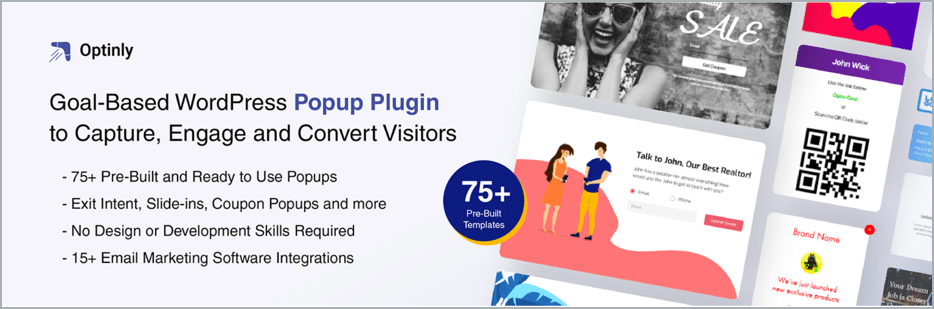
Optinly is one of the best WordPress popup plugins we didn’t want to miss out here. The plugin is super easy to use and comes power-packed with a whole bunch of built-in features. You can simply install the plugin and create your first notification bar in less than a couple of minutes.
What makes Optinly one of the best when it comes to the WordPress notification plugin is, it comes with 75+ pre-existing WordPress popup templates. All templates are highly responsive, customizable, and covers most of the existing marketing scenarios.
Features
- Advanced Popup Triggering Options
- 6+ Types of Popups
- Powerful Popup Editor
- Popup Transition Effects
- Seamless Integration Options
- Forever Free Plan with No Limitations
Pricing
You can get started with the plugin for free. The pro plan starts from $9/month for one website.
6. Announcement Bar
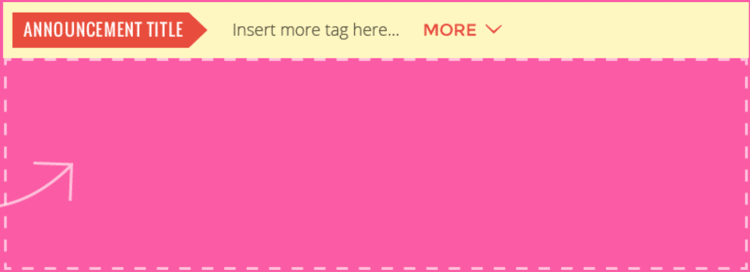
Announcement Bar is a responsive WordPress Plugin that generally helps you to manage announcements right on your WordPress website quickly and efficiently. You can also automate and schedule announcements for any time range along with customizing the look and the announcement bar.
This plugin has stunning design presets or even of your own style and design that works seamlessly with any WordPress theme out there. It highlights your content and messages right to your visitors, regardless of their platform or device.
The announcement bar of this plugin is fully customizable in its appearance. Also, the announcements can be displayed on sticky bars on posts, pages, sidebars widgets and where you can place the shortcode. The best part is that the Announcement Bar Plugin works seamlessly with other plugins like the WooCommerce, Themify Builder plugin and more.
Noticeable Features
- Fully Responsive
- Feature Rich Plugin
- Fully Customizable
- Shortcodes Supported
- Integrated with Other Plugins
Pricing
The plugin will cost you just $19. You can also consider joining the Themify club to get access of all products by Themify.
7. Hello Bar
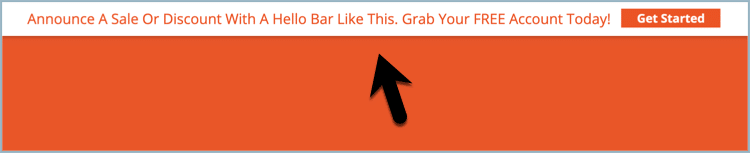
Hello Bar is another finest WordPress Notification Plugin that can help you in turning your visitors into your potential customers. It is commonly noted as a notification bar tool but it’s much more than that. You can grow your email list, get more social engagements, promote offers and a lot more with the help of this plugin.
When you sign-up with Hello Bar, it will ask you to add your goals and you can simply choose from collecting emails, driving traffic to specific urls, generates more sales, make a simple announcement, drive social engagements through your social media channels. And after that, you can just choose from modal popup, slider, page takeover, alert bell or send push notification as well.
The best part of this plugin is that you can choose and edit templates, set up the basic settings, configure targeting options and even choose the action after a user converts. You can also do A/B testing and view real-time impressions/conversion rate analytics right from your Hello Bar Dashboard.
Even a beginner can get started with Hello Bar as it has a very easy to use Dashboard that requires zero technical skills. And you can easily integrate this plugin with your WordPress website/blog.
Noticeable Features:
- Fully Responsive
- A/B Testing
- High Conversion Rates
- Increased Subscribers
- Social Media Sharing
- Social Media Buttons
- Increase Following
- Real-Time Conversion Analytics
Pricing:
Both free and paid plans are available. The paid one starts at ($29/Month)
8. Info Bar
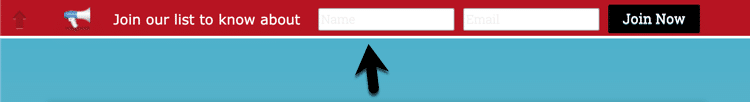
Info Bar is another reliable bar plugin that can help you in collecting signups and leads.
You can grab your visitors’ attention right through alerts or notification bar simply by showcasing them your best offers & deals, signup forms, and your products. This plugin allows you to add a customizable message or other notification at the top of your posts or pages.
You can collect leads, integrate email marketing and it even has an HTML option that can truly change the notification icons and colors as well. Info Bar is fully compatible with other WordPress themes and really it’s perfect marketing plugin for your business.
You can customize styling options, colors, fonts size, and many more. And you can also add CTA buttons.
Easily customize messages in the notification bar, styling notifications, adding colors, fonts size customization and much more. You can easily display important messages and deals with a ready CTA button.
Noticeable Features:
- Collect Leads/Signups
- Various Styling Options
- dCustom HTML Options
- Run Offers/Deals Easily
- Works Seamlessly With All The Themes
- Integrates With Email Marketing Applications as well
Pricing
It’s a premium that costs $97.
9. WordPress GDPR
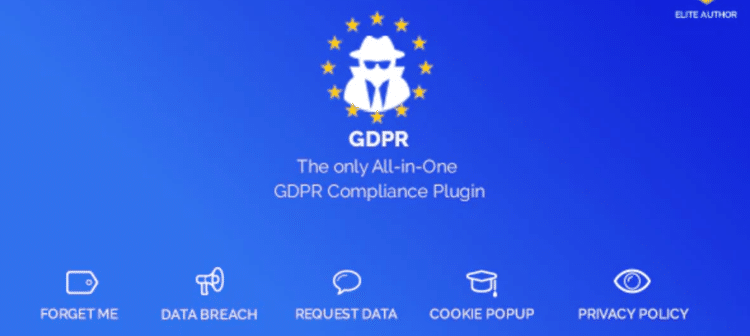
WordPress GDPR is the only notification plugin that you mainly need to secure your website with the GDPR compliance. This plugin does all the hard work because it does the work bunch of tools by itself.
With this plugin you can easily set up cookie policy, DMCA, disclaimer, privacy policy along all other GDPR tools that generally a website needs. Your users can easily configure privacy settings manually and they can change it later as well.
It also offers a feature that lets the user delete all the data and that’s impressive. The best of all, it is fully compatible with other plugins like Contact Form 7, WooCommerce, Facebook Pixel, BuddyPress and even more.
Noticeable Features
- Fully Responsive
- Offers Future Updates
- Easy to Use Interface
- Cookie Policy
Pricing:
It will cost you just $15.
10. Ultimate Blocks
Ultimate Blocks is mainly a Gutenberg Blocks plugin that extends the functionality of the new WordPress block editor. It comes up with 20+ custom Gutenberg blocks. All of these blocks have some unique features.
One of the blocks is Styled Box. It has four templates – Notification Box, Feature Box, Number Box, and Bordered Box.
The Notification Box lets you highlight important information in your posts/pages. It has four different styles.
This is a blue notification box.
This is a green notification box.
This is a yellow notification box.
This is a red notification box.
The plugin has other essential blocks like the table of contents, tabbed content, content toggle, call to action, slider, testimonial, click to tweet, progress bar, styled list, and many more.
Check: How to Add Alert Messages in WordPress
Noticeable Features
- 20+ Custom Blocks
- Enable/Disable Individual Blocks
- SEO-Friendly
- Lightweight
- Easy To Use
Pricing
It’s a free plugin.
Conclusion
So here we have ended with the list of best WordPress Notification Plugins that you can try. These plugins definitely worth your try as it can help you to boost your conversions and get more leads and the best part some of them are FREE. Just go and give them a try.
If you have used any notification plugin earlier then please share your experience with us in the comment section.
And if you do find this post helpful then kindly share it on social media platforms like Facebook, Twitter, and LinkedIn.
Disclosure: This post contains affiliate links. That means if you make a purchase using any of these links, we will earn a commission without any extra cost to you. Thanks for your support.

Leave a Reply