A subheading is a secondary heading that comes under the main title of a blog post or page. There are different types of subheadings, such as H2, H3, H4, etc. They break down content into smaller different sections, set a hierarchy, and structure them more logically.
Thus, subheadings make online posts and pages easy to read and make it easier for search engines to crawl and understand the content. You can do it seamlessly using the WordPress Block editor.
This article will show you two easy methods of how to add a subheading in WordPress posts and pages. Let’s get started!
Supercharge Your WordPress Block Editor!
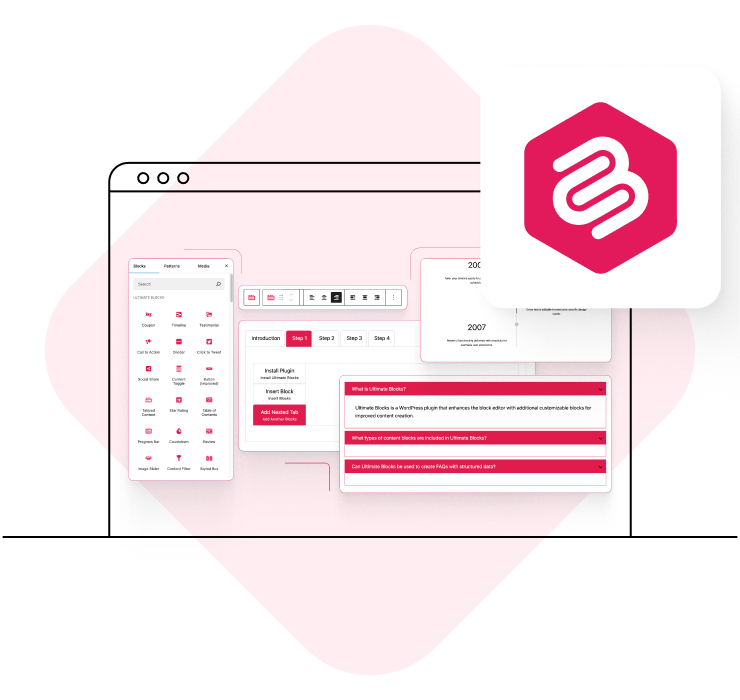
Method 01: Turn a Paragraph Block to a Heading Block
- Take your cursor on the text that you want to make a subheading.
- Click on the text.
- You’ll get an editor appearing next to the text.
- Hit the Paragraph icon.
- A list will appear.
Click the Heading option.
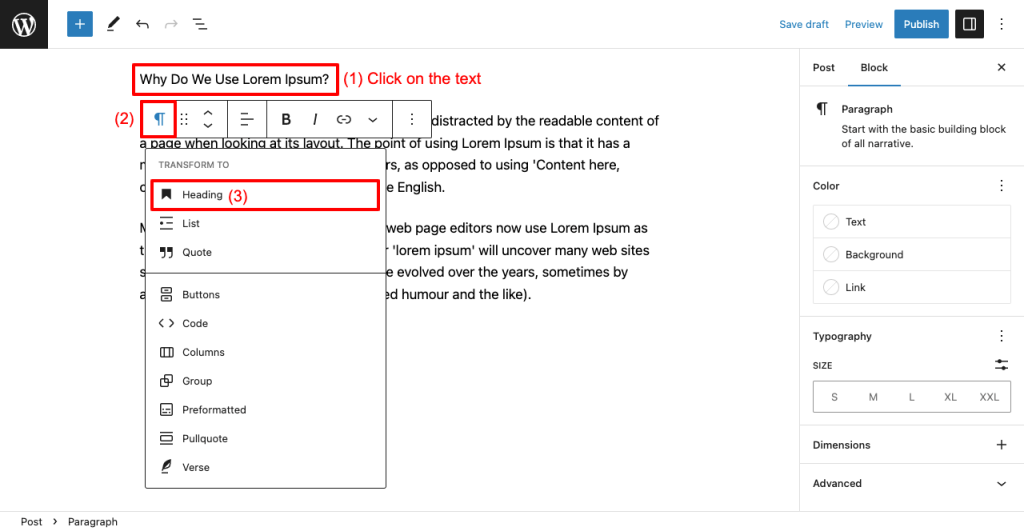
- By default, the subheading H2 will be set on the text.
- Click on H2 if you want to change the subheading status.
- It will open up a list below the editor.
- Now choose your subheading between H2 to H6.
Note: Don’t touch H1. It represents the main title of your post or page. There should be only one H1 on a post or page. Using multiple H1 headings can affect your SEO performance. But you can use H2 to H6 as many times as you want.
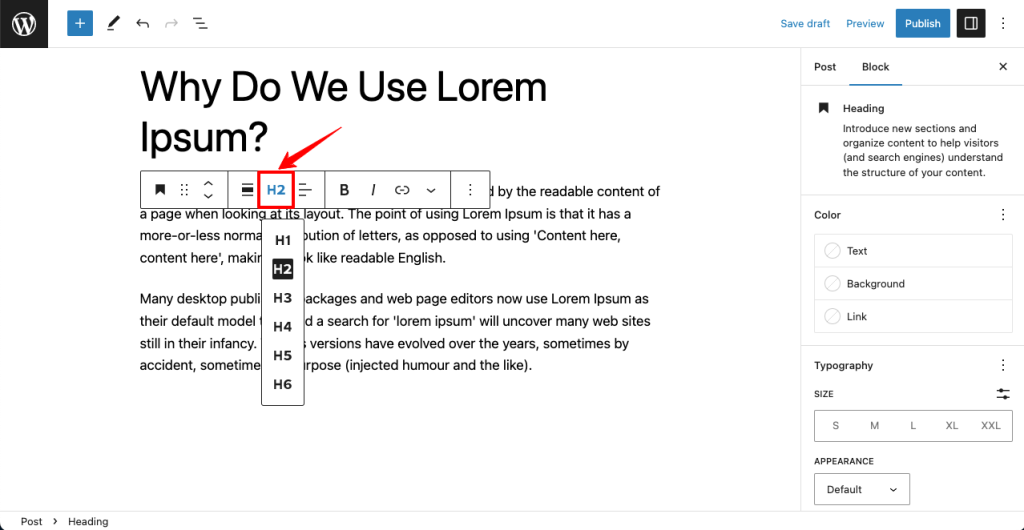
Method 02: Add a Subheading Using the Heading Block
- Click the (+) icon.
- Type Heading in the search box.
- You will get the block appearing below.
- Hit the Heading block.
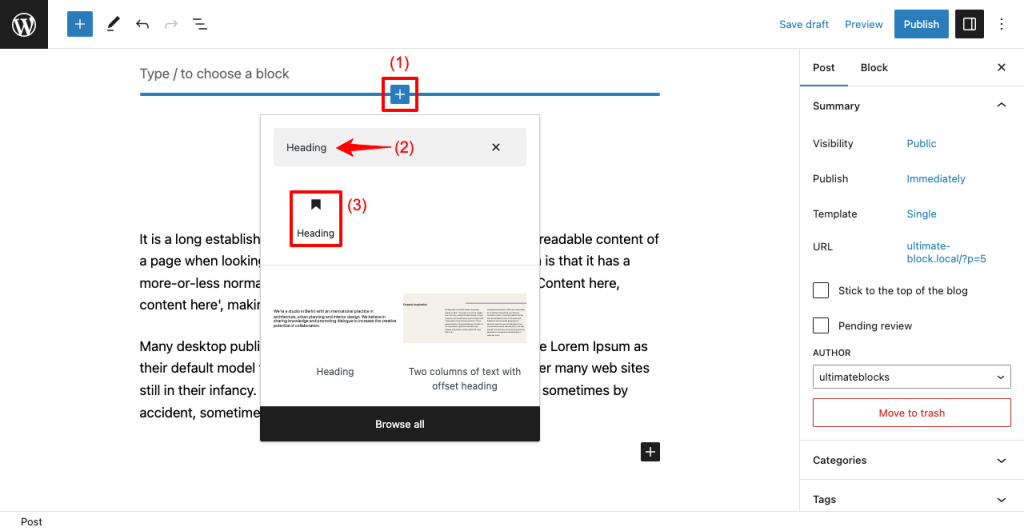
- You will see a heading section/area created.
- Type your desired text in the area.
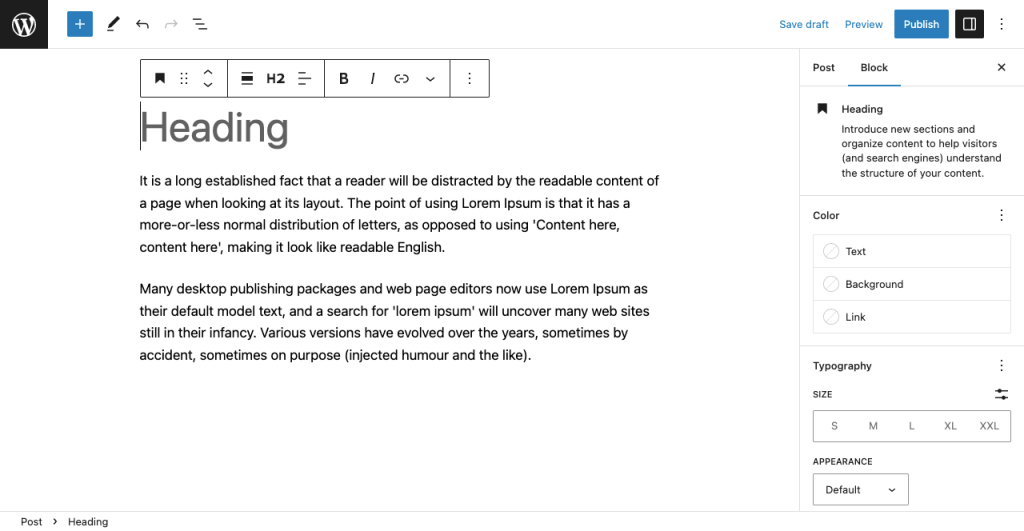
- Once your text is added, click H2.
- Select the heading type you want to apply
- Follow the process described in the first method.
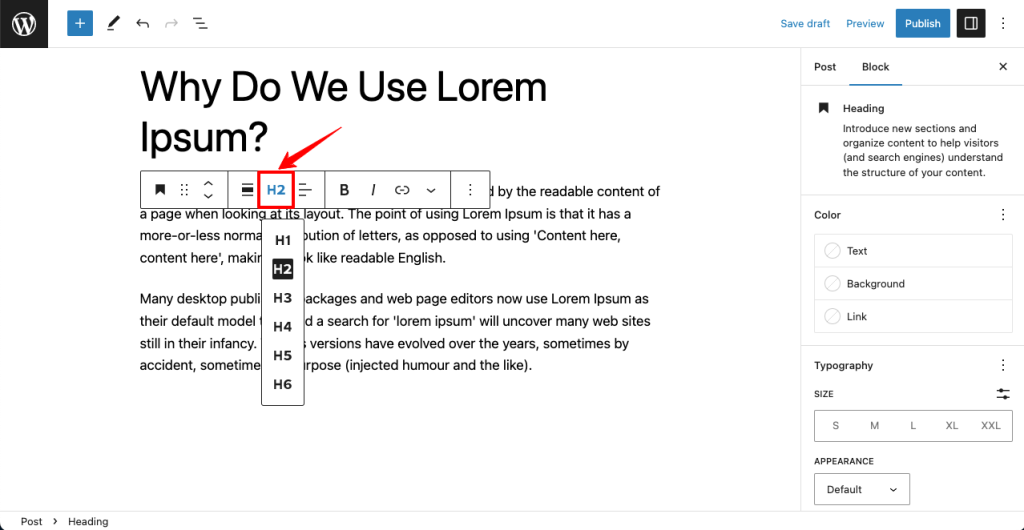
Also Read: How to Add an Icon to a Heading in WordPress
Conclusion
Most web visitors today don’t love to read every single word of posts and pages. They skim through and give time only to the sections that seem valuable. If you present discussions only in plain paragraphs, there are possibilities that most visitors will promptly move away.
This will increase high bounce rate, decrease visitors’ sessions, and negatively impact your SEO score. So, there is no alternative to using subheadings. Share your opinion in the comment box about this article.


























Leave a Reply to Dipak Singh Cancel reply